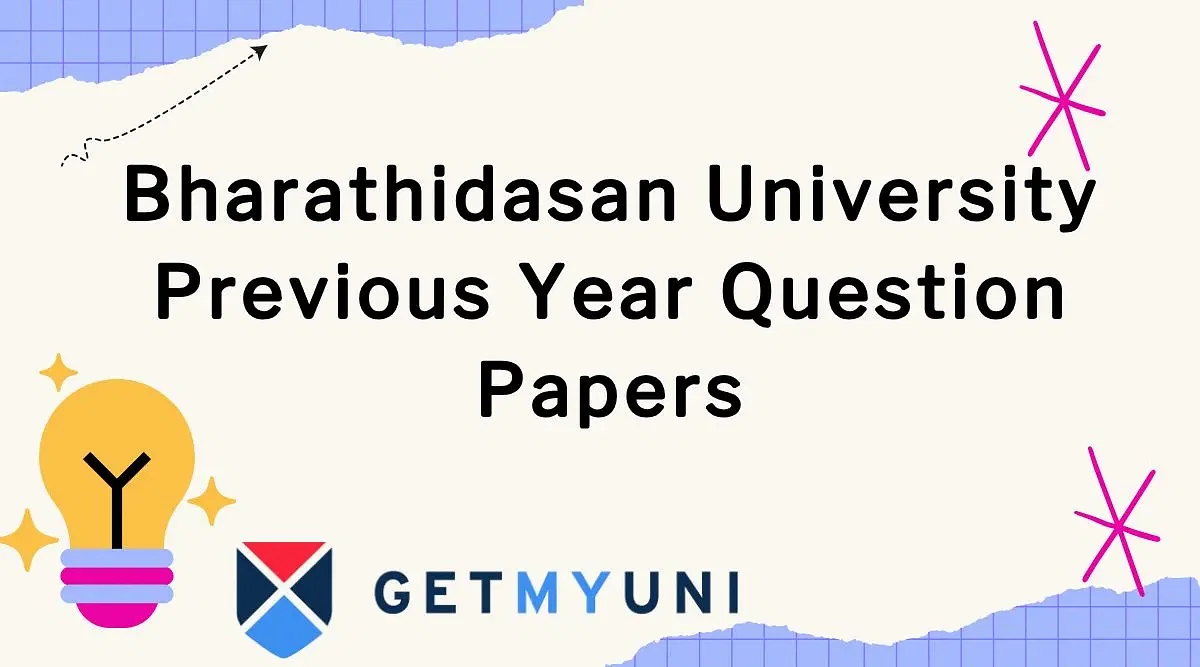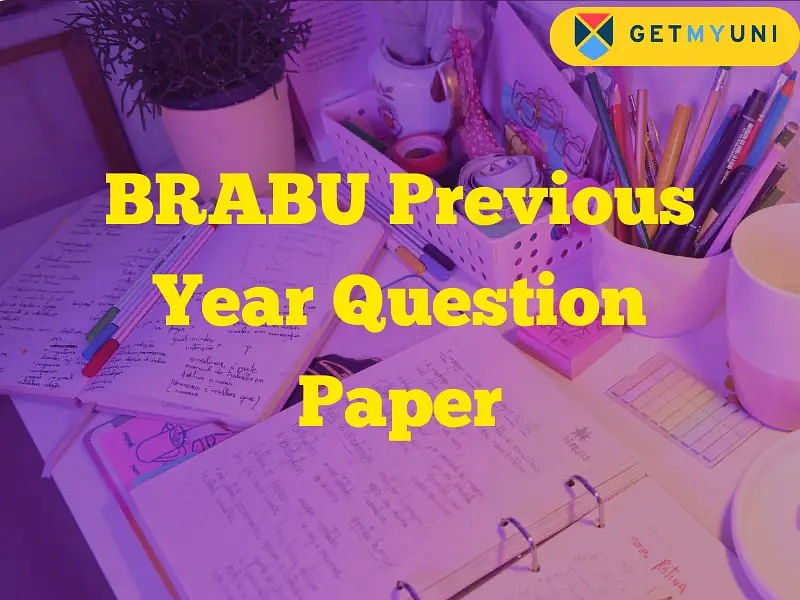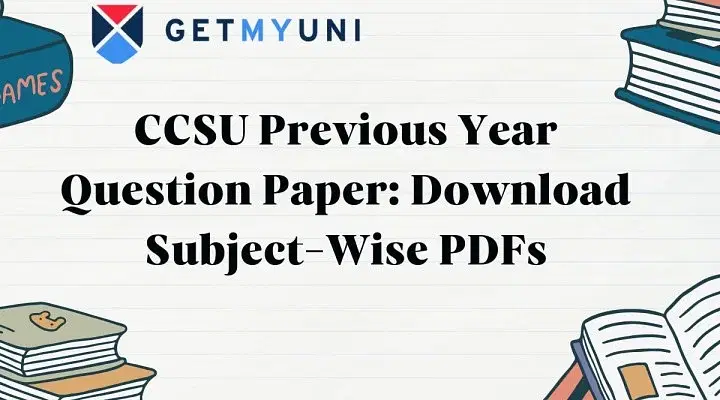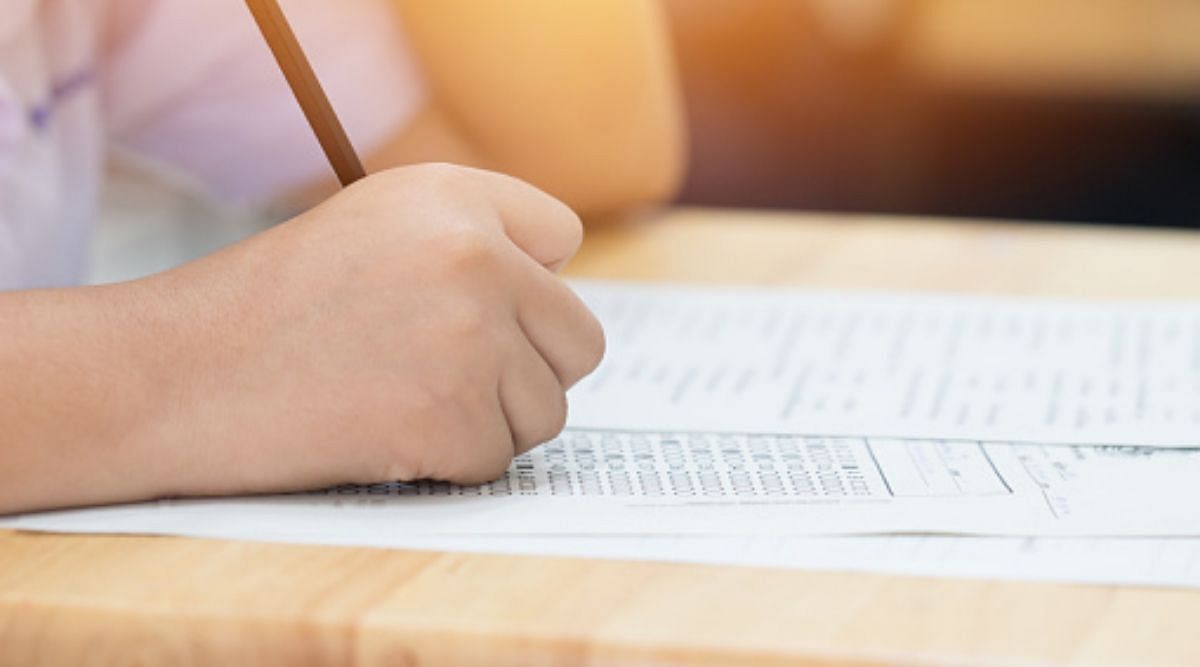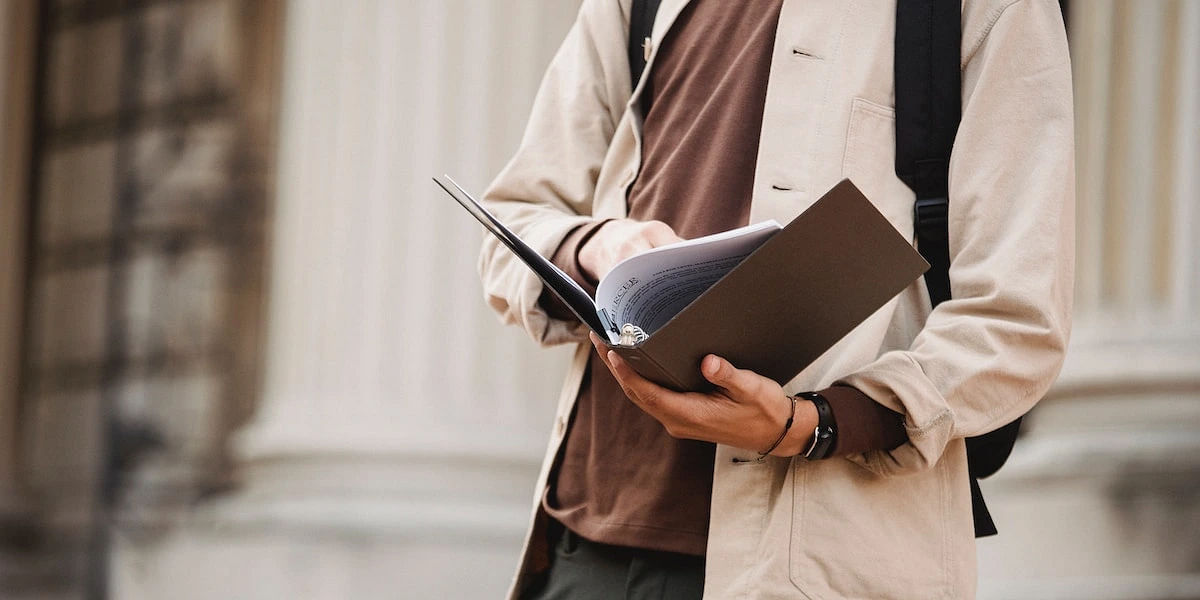The BHU Student Portal is now online for student registration and admissions. Students can receive notifications for all academic and non-academic details.
BHU online is the student portal of Banaras Hindu University. BHU admission processes are carried out through the online process under BHU online student portal. The university was founded in 1916, by Mahamana Pandit Madanmohan Malaviyaji and Annie Besant. BHU is India's most prestigious central university and the largest residential university, with the Hon'ble President as its visitor. BHU was founded as a residential university to develop the complete character of a student and monitor it.
Details on BHU Online Student Portal
The Banaras Hindu University student portal, the BHU Online, is a student information portal to get all the academic and non-academic details. With the help of the BHU online portal, students can get complete information about the exam dates, registration, syllabus, sample paper, date sheet of related courses, and exam-related information. Below is the list of exam information students of BHU can get from the online student portal.
Admission Details
Application form, payment, and instructions & guidelines of BHU Online Counselling
Entrance Exam Notification
Enrollment/Registration dates, online fee payment, admit card, online test series, and provisional answer keys can be downloaded from the BHU Online.
Academic Exam Notifications
Exam dates related to the courses, syllabus, sample paper, admit card, and results.
Scholarship
Scholarship eligibility for different categories of academic and non-academic.
BHU Online Registration for Students
To get the latest information from the university, students should register in the BHU Online portal. Detailed registration processes are given below to get registered in the BHU Online student portal.
- Visit the official website of BHU Online.
- Select the "Student Portal" on the BHU Online home page to view the student portal home page.
- Select the "Login Panel" on the right side of the BHU student portal page. By giving the required information, students can check the required details.
For new users, students can follow the following steps.
- Click on the "Activation/Register" option on the login page
- Select the login type based on the student category
- Enter the required details like student name, email id, password, mobile number, registration number and click "Proceed".
- Users will receive the login ID and password to their registered email ID, which can be used for further purposes.
Read More: BHU
What if I Forget My BHU Student Login Password?
BHU students who have already registered for the BHU student portal can follow these simple steps to retrieve their BHU student portal login information. Individuals will be able to recover their passwords by referring to these instructions quickly:
- Visit the official website of BHU.
- Click on “Student Portal,” available on the top of the screen.
- A new window will open.
- Go to the “Login Panel” section available on the right side of the screen.
- Click on the “Forgot Password” tab available at the bottom.
- Enter the “Email ID.”
- Press the “Send” button.
- The new password will be sent to your registered Email ID.
- Save the new password and log in.
Check BHU Notification
Creating the BHU Student portal is to provide easy access to students on the academic and non-academic events happening in the university. Students can use their credentials and log in to the website anytime to get regular academic and non-academic updates. If the user forgot the password, they can click on "Forgot Password" and get back their account by resetting their password from the email.