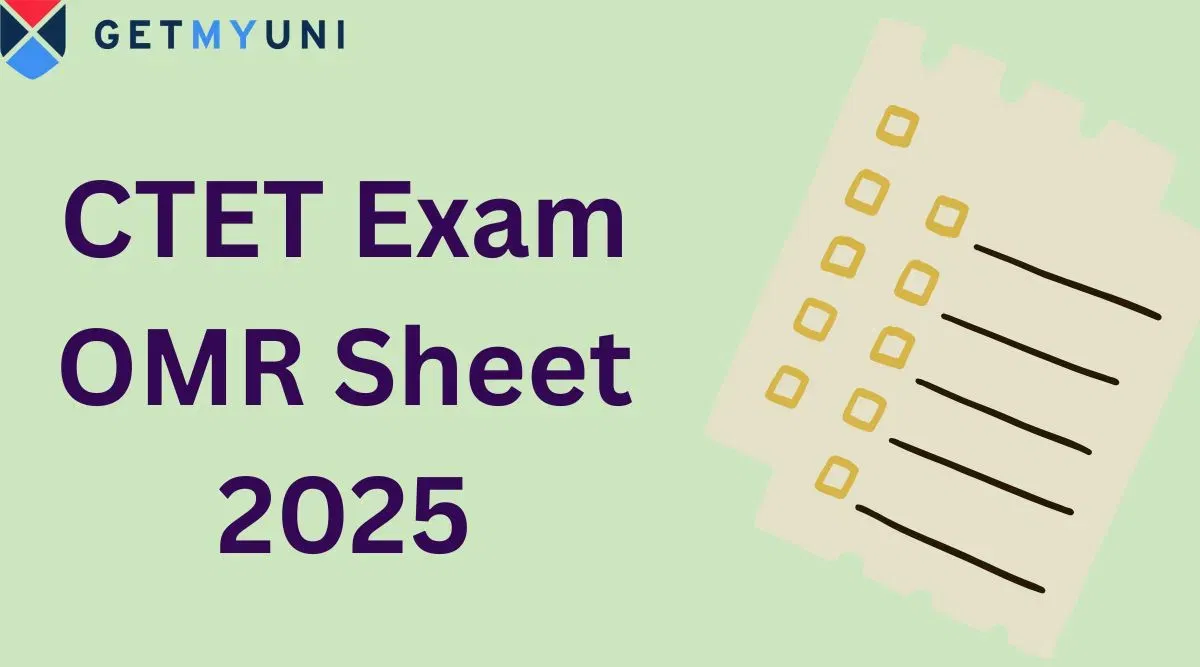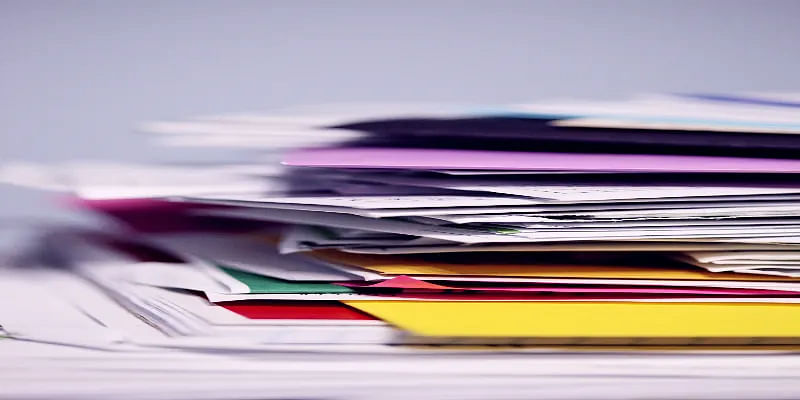CTET Certificate 2025 can be downloaded from the Digilocker app. The CBSE authorities will SMS the login credentials on your registered numbers.
CTET certificate 2025 is issued by the Central Board of Education (CBSE) for those who qualify the Central Teacher Ability Test (CTET). The CTET exam certificate download 2025 will be available on the Digilocker platform and can be downloaded from the app.
CTET certificate allows you to be eligible to sit for various teacher recruitment government examinations. CBSE will send the login credentials to your registered mobile numbers, and the certificate will be released after CTET 2025 results are declared.
CTET Certificate 2025
CTET certificate 2025 is issued to those who clear the CTET exam. The exam qualifies you to be eligible for government teaching jobs. The certificate is only issued after the CTET exam, and the results are announced. The CTET certificate and mark sheet are awarded to the eligible ones who cleared the exam. The CTET certificate 2025 does not guarantee confirmation of a job as a teacher.
CTET Certificate Validity 2025
The validity of CTET Certificate 2025 is for a lifetime, and the certificate is issued by the Central Board of Secondary Education (CBSE). Further, the CTET certificate validity 2025 is approved by the Ministry of Education and the National Council of Teachers Education (NCTE). CBSE issues CTET certificate 2025 based on the Teacher Ability Test (TET) guidelines for eligible students. This certificate is legally valid under the IT Act.
Steps to Download CTET Certificate and Marksheet
CTET certificate 2025 is uploaded on the Digiloker app by the CBSE authorities. Eligible ones must download or check their CTET certificate status 2025 by logging in to the application. The login credentials are sent to eligible ones at their registered mobile numbers. However, the steps for CTET certificate download 2025 are mentioned below:
- Step 1: Download the Digilocker app from the Play Store.
- Step 2: Enter login credentials provided by the CBSE authorities on the student's mobile number. In case if can't log in, sign up using the Aadhaar number.
- Step 3: Navigate to the "Issued Documents "bar. Click the bar to view the documents and the CTET Certificate 2025.
- Step 4: Carefully examine the documents; if there are any errors, you can ask authorities for CTET certificate correction 2025.
- Step 5: Download the CTET certificate 2025, mark sheet, and other documents. You can take a print copy for future reference.
CTET Certificate: Duplicate Copy
Those who lose their documents can get a CTET certificate duplicate copy 2025 from the authorities. The authorities will charge you a fee of INR 500/- for duplicate copies and CTET certificate verification 2025. The steps to get a duplicate certificate is mentioned below:
- Step 1: Visit the official website of Digiloker or the app.
- Step 2: Log in with the mobile number or Aadhar number registered.
- Step 3: Select the "Get More Now" tab. Then, select the issuing body as "CBSE" on the screen. Further, select the "CTET certificate" option.
- Step 4: Enter your exam roll number and the passing year. Then, click on the check box and, later "Get Document" tab on the screen.
- Step 5: Download the certificate and print it for future reference.
Must Check CTET Related Articles:
| CTET Exam Qualifying Percentile 2025 | CTET OMR Sheet 2025 |
| CTET Cutoff 2025 | What is a Good Score in CTET? |
CTET Certificate Verification Process
You can verify your CTET certifiacte along withj marksheets on the official website. The steps to verify CTET Certificate 2025 is mentioned below:
- Step 1: Visit the official website or application of CTET 2025.
- Step 2: Navigate to “CTET Marksheet Certificate Verification” tab.
- Step 3: Enter the details asked in the portal like roll number, admit card details and more.
- Step 4: Upload a copy of your certificate.
- Step 5: Click on “Submit” Button. If you receive an SMS from the authorities then your certificate is verified.