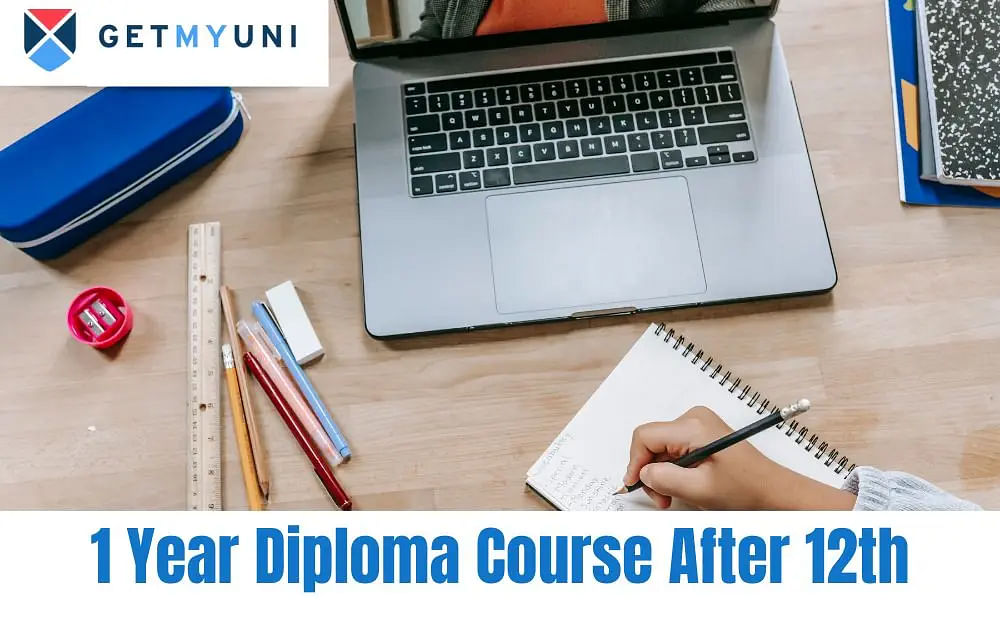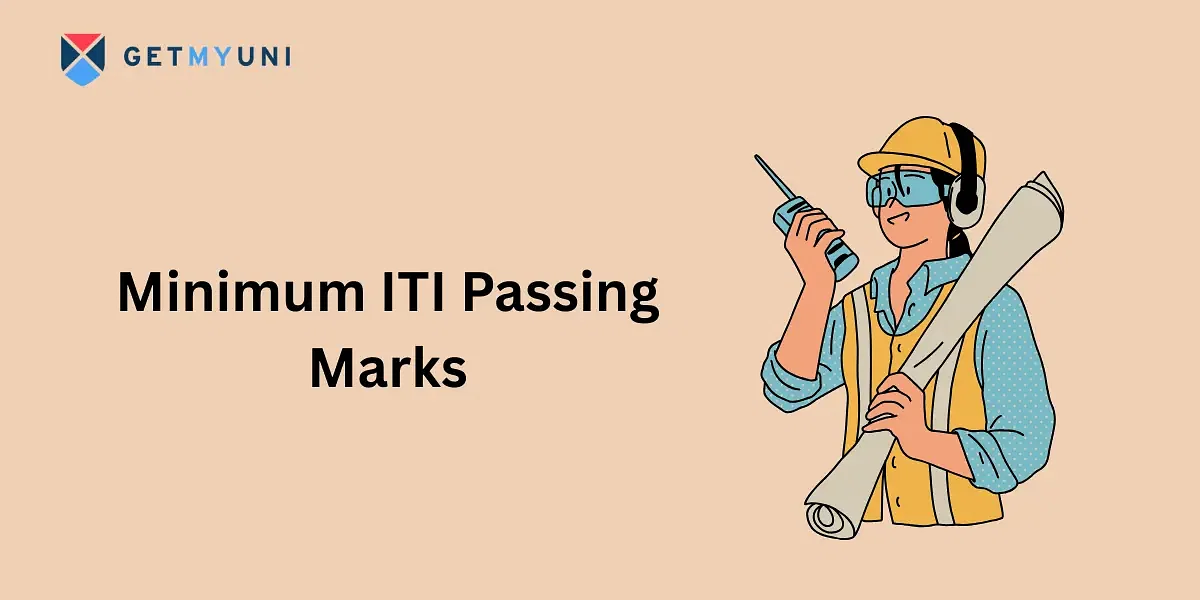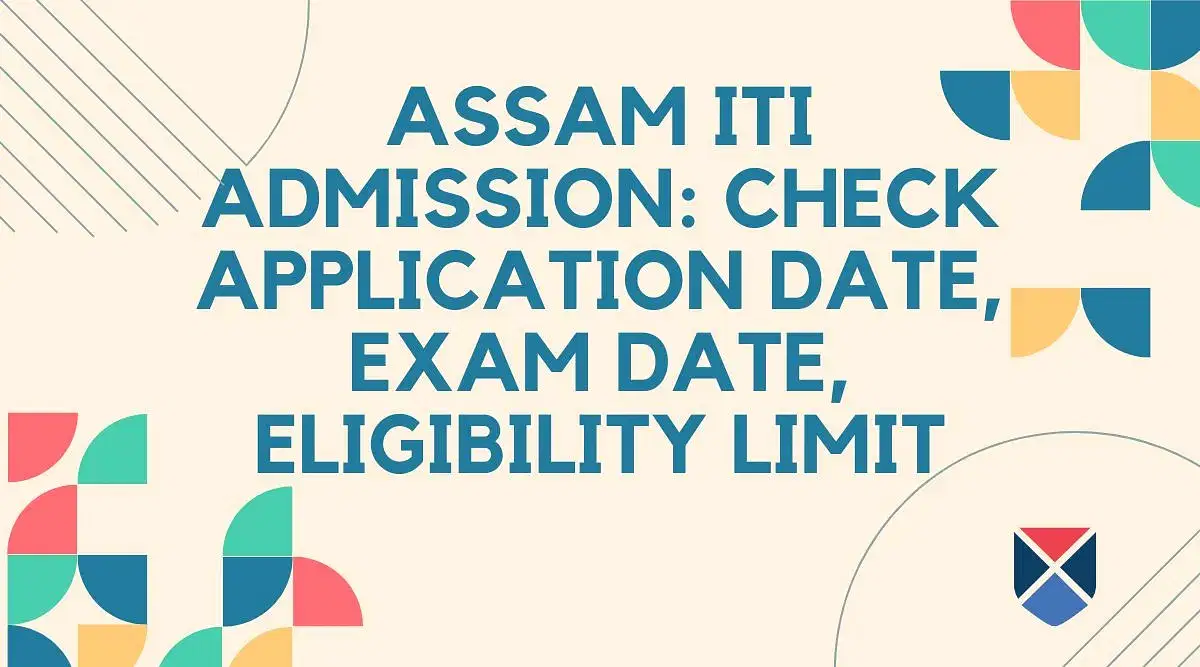The steps to download ITI certificate from the National Council for Vocational and Training official website by "Login" into the student's profile by entering the correct credentials. The student profile will appear, and you can download the mark sheets and certificates directly from your profile.
The steps to NCVT ITI certificate download and marksheet are to visit the official website of NCVT and above the navigation bar at the right side of the home page, click the "Login" option and enter the correct credentials like login ID and password, and the capture displayed to the MIS system application.
The student profile will appear, and you can download the ITI mark sheet and certificate directly from your profile.
Steps to Download ITI Certificate and Marksheet
The steps for ITI certificate download and ITI marksheet download from the official website is explained below.
- Step 1. Visit the official website NCVT.
- Step 2. Check for the "Login" option on the right-hand side of the homepage.
- Step 3. Enter your correct credentials to log into the system by entering your login ID and password.
- Step 4. Click on the "MIS" option and tap the "NPIU" tab.
- Step 5. A new page will appear, and select the academic option on that page.
- Step 6. Enter the name of the institution session and trade.
- Step 7. The ITI certificate will be displayed on the screen.
- Step 8. Cross-check all the personal information and download the certificate for further usage.
Also Read: Minimum ITI Passing Marks
Steps to Verify NCVT ITI Certificate
The step-by-step instructions for verifying the NCVT ITI certificate download from the official website are listed below.
- Step 1. Visit the official website of NCVT.
- Step 2. At the top left section of the homepage, click on the "e-Certificate Verification" option given at the navigation bar.
- Step 3. A drop-down box will appear where candidates must select the "e-certification verification" option.
- Step 4. A login window will appear where candidates must enter the e-certificate number and certificate type.
- Step 5. Click on the option "Go".
- Step 6. The status of the certificate will appear on the screen for Verification.
Also Read: What is NCVT Certificate?
Steps to Verify NCVT ITI Marksheet
The steps to verify the NCVT ITI marksheet download from the official website are listed below step-wise:
- Step 1. Visit the official website of NCVT.
- Step 2. At the top left section on the navigation bar on the homepage, click on the "Marksheet Verification" option.
- Step 3. Then, enter the roll number/registration number, session, and the exam system in the training marksheet and select the options search.
- Step 4. The status of the Marksheet will appear on the screen to verify.
Also Read: ITI Attendant Operator (Chemical Plant) Course
Steps to Check NCVT ITI Result
NCVT ITI results 2024 are expected to be released one month after the conduction of the examination, and the step-by-step guide is listed below:
- Step 1. Visit the official website of NCVT
- Step 2. Click on the "Login" option above the homepage's home page's navigation bar.
- Step 3. A new window will appear to enter the login credentials to the system by entering the correct "Login ID" and "Password," and then the capture will be displayed carefully.
- Step 4. Click "Login".
- Step 5. The student profile will appear, then select "Results."
- Step 6. The result will appear on the screen. Verify your personal information and take a printout for future use.
Also Read: ITI Electrician Course Details
Important Links of NCVT
The important links related to the NCVT ITI official portal, trainee profile, certificate verification, training mark sheet verification, direct login, ITI search, and examination calendar are carefully linked below, and you can access them by directly clicking on the link.
| Particular | Download Link |
| Official Portal Link | Link |
| Trainee Profile | Link |
| e-Certificate Verification | Link |
| Trainee MarkSheet Verification | Link |
| Direct Login | Link |
| ITI Search | Link |
| Examination Calendar | Link |
Conclusion
Downloading the NCVT ITI certificate and marksheet has become a streamlined and accessible process through the official NCVT MIS portal. By following the correct steps and using the provided links, you can easily obtain your documents online without delays. It is essential for you to regularly check the portal for updates and ensure that your credentials are entered correctly to avoid errors during download.