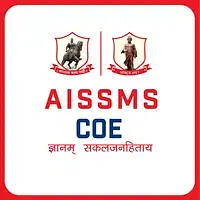Gondwana University previous year question papers are available on the official website. Learn more about the links and insights of the same in this article.
Gondwana University previous year question papers assists students to anticipate the question pattern and structure before facing their examinations.
Gondwana University was established in 2011 and is located in Gadchiroli, Maharashtra. The University is affiliated with 212 colleges in and around the area. Gondwana University offers UG and PG courses in arts, commerce, social sciences, science, engineering, education, medicine, law and home science.
The professors of the university draft question papers to test the students’ knowledge of theory and practical application of the theory. Hence, previous year question papers help students to gain deeper insights to face the upcoming exams.
Read to know more about the previous years question papers of Gondwana University.
Gondwana University Previous Year Question Paper: Links
Exams at Gondwana University are conducted both in the summer and winter semesters. The direct links to Gondwana University Previous Year’s Question Papers are provided in the table below. Candidates are advised to go through the same for better exam preparation.
| Faculty | Season | Download Link |
| Science and technology | Winter 2019 | Click Here |
| Humanities | Winter 2019 | Click Here |
| Commerce and Management | Winter 2019 | Click Here |
| Interdisciplinary Studies | Winter 2019 | Click Here |
| Science and technology | Summer 2019 | Click Here |
| Humanities | Summer 2019 | Click Here |
| Commerce and Management | Summer 2019 | Click Here |
| Interdisciplinary Studies | Summer 2019 | Click Here |
Steps to Download Gondwana University Previous Year Question Papers
Gondwana University's previous years question papers can be downloaded from the official website. Check out the steps to easily download question papers based on specialization.
- Step 1: Go to the official website of Gondwana University

- Step 2: Find the "Examination" tab on the right corner
- Step 3: Click on "Question Papers" in the dropdown menu
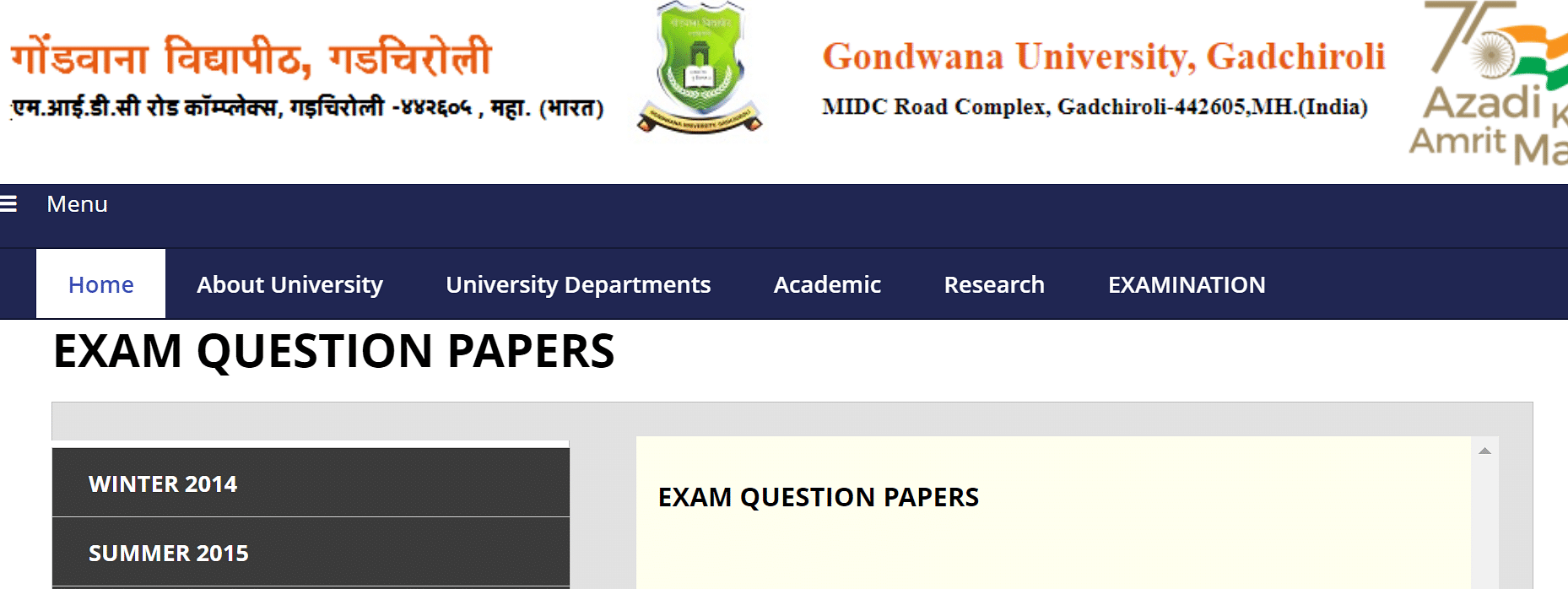
- Step 4: Select the relevant academic season
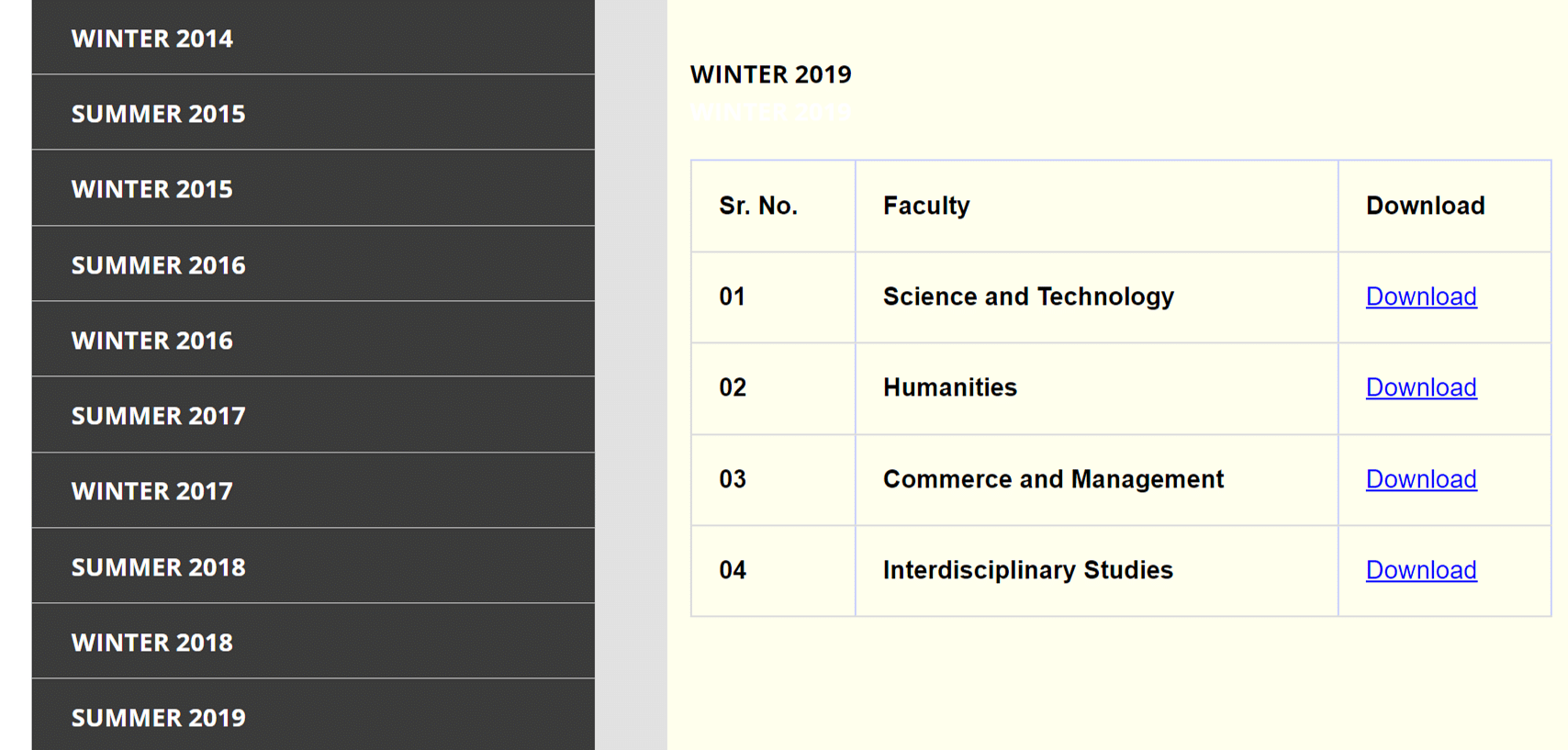
- Step 5: Download and Save