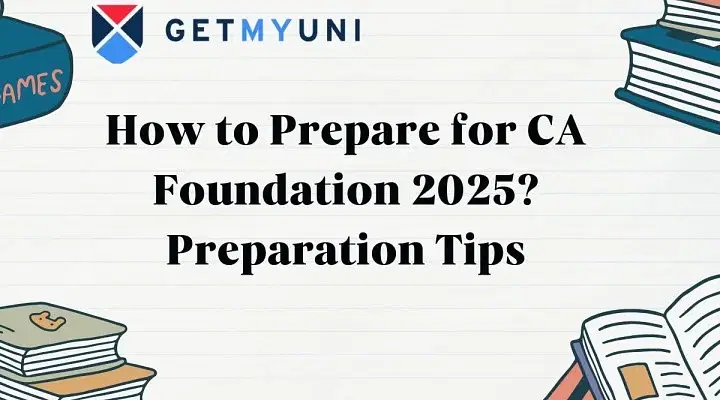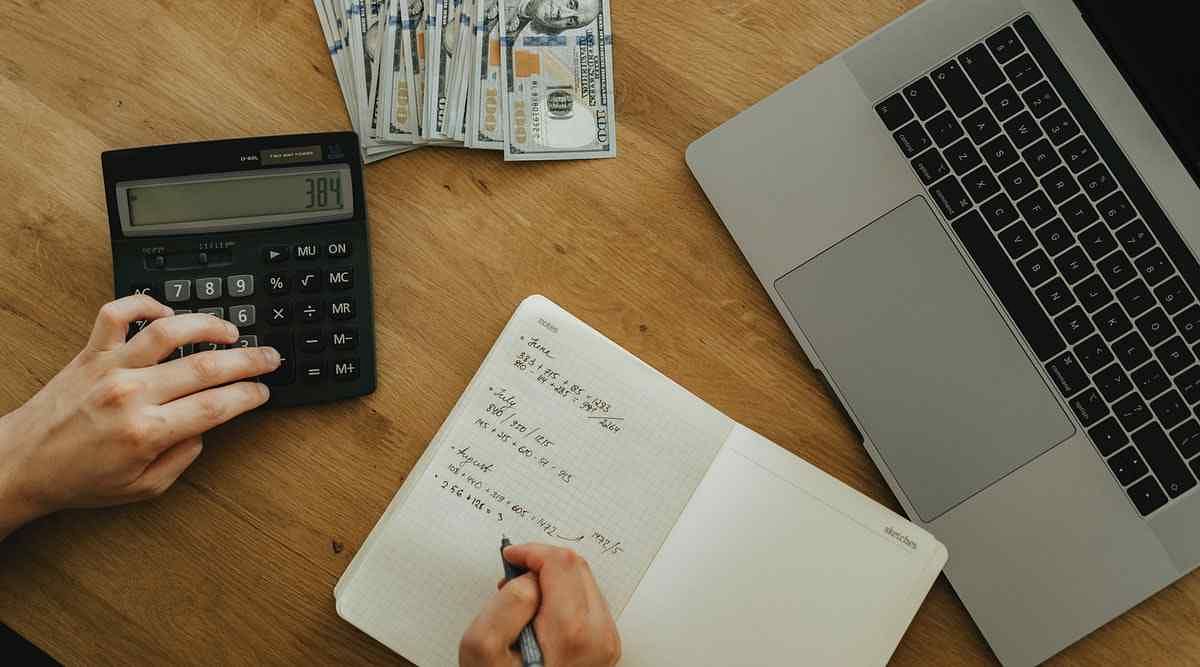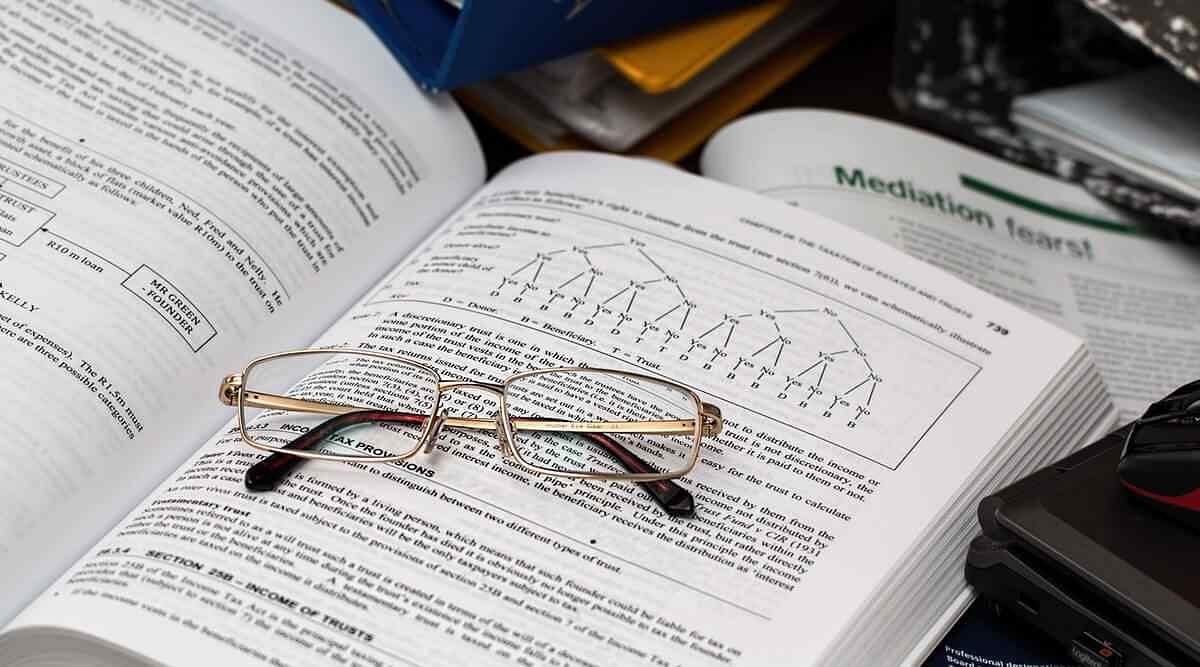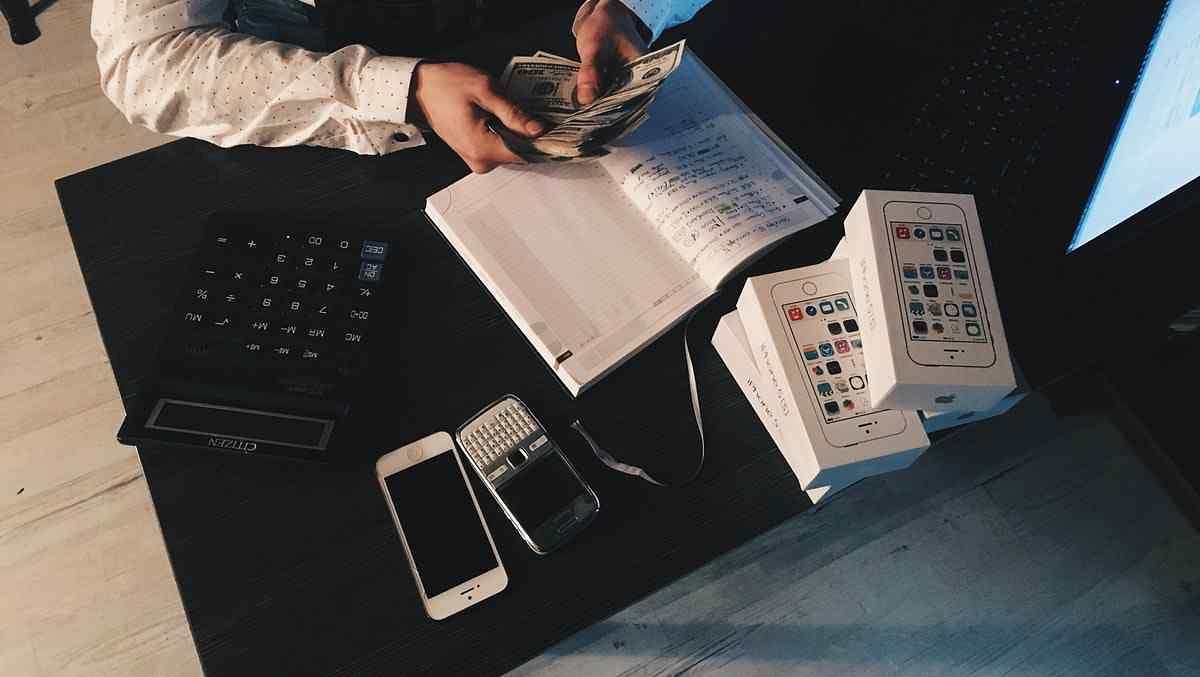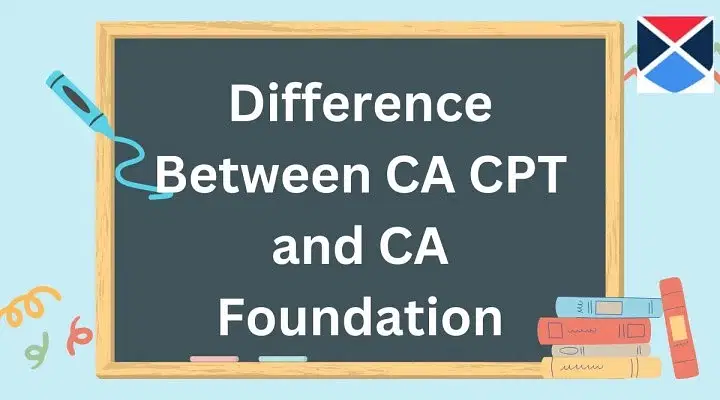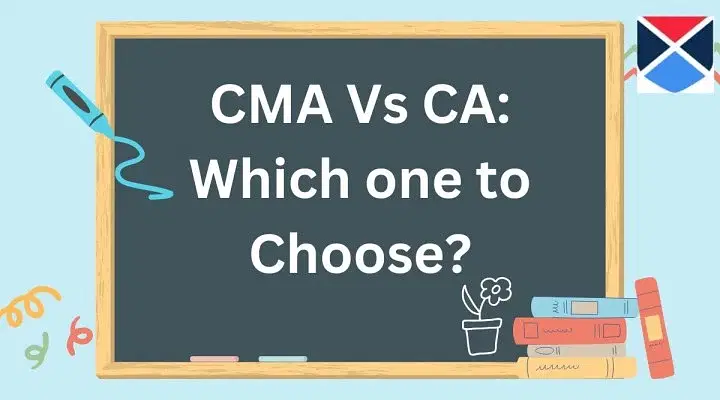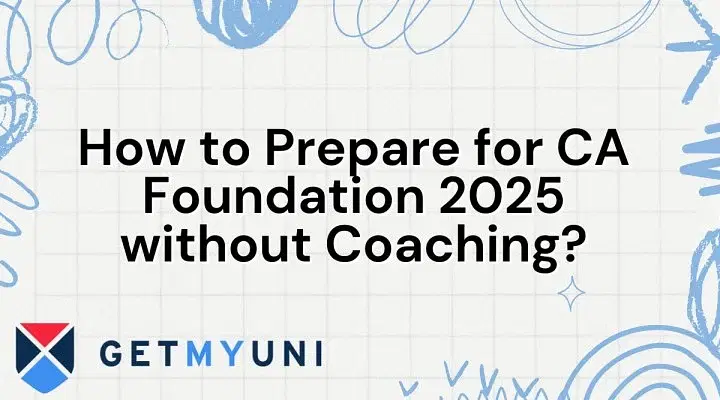Candidates curious to know how to download JAIIB certificate can download the certificate by visiting the official website of the Indian Institute of Banking and Finance (IIBF), and the certificate will be downloaded in PDF format.
Candidates can download the JAIIB and CAIIB certificates by visiting the official website of the Indian Institute of Banking and Finance (IIBF), iibf.org.in, using their registration number, exam date, and captcha. The certificates will be opened on the device screen in PDF format and can be saved for further certificate validation using Adobe Acrobat Reader.
The Indian Institute of Banking and Finance conducts exams for its premier programs. For banking professionals, JAIIB and CAIIB are the primary exams. Exams for the JAIIB and CAIIB are held twice a year, often in May/June and November/December.
What is a JAIIB Certificate?
JAIIB Certificate is a certificate obtained from the Indian Institute of Bankers for Junior Associate credentials. The certificate course comprises four papers and these papers are a part of the JAIIB exam. The papers are Principles and Practices of Banking, Accounting and Financial Management, Retail Banking and Wealth Management, and Indian Economy and Financial System. The JAIIB Certificate validity is for a lifetime.
In the banking industry, earning the JAIIB certificate is a noteworthy accomplishment since it attests to the candidate's comprehension of core banking principles and their aptitude for using them in real-world situations.
It improves prospects for employment and creates avenues for professional development inside the financial sector.
Also Read: JAIIB Application Form
Steps to Download JAIIB Certificate
Candidates curious to know how to download JAIIB certificate can download the JAIIB certificate by following a few easy steps in the process mentioned below.
Step1. Visit the Official Website of the Indian Institute of Banking and Finance (IIBF).
Step 2: Login by entering the login credentials, including the password, exam date, subject, and registration number, to gain access to your account. After that, input the Security Code.
Step 3: Click on the "Certificate Download" option for the JAIIB certificate.
Step 4: Verify details and make sure that all of the information on the certificate is correct and corresponds to the qualifications.
Step 5: Download the Certificate to receive a digital copy of the JAIIB certificate; click the download or save option.
Step 6: Print the certificate to preserve for future use.
Also Read: JAIIB Eligibility Criteria
JAIIB Certificate Verification
By following the steps and instructions mentioned below, students can use Adobe Acrobat Reader to open and validate digital signatures contained in a PDF certificate, guaranteeing the document's validity and authenticity.
- Certificate Format: The received certificate is usually in PDF format, which can only be opened and the digital signature verified using Adobe Acrobat Reader (version 9 or higher). Make sure the appropriate software is installed.
- Validation Process: Using Adobe Acrobat Reader (version 9 or higher) on a computer or laptop with an internet connection, start the validation process for the digital signature contained in the PDF certificate.
- Initial validation: Open the file; the digital signature isn't validated automatically; try these steps:
- Right-Click: Within the document, use the right-click menu to select the question mark icon next to the digital signature.
- Validate Signature: After clicking a right-click, select "Validate signature" from the drop-down menu.
- Signature Properties: Then, from the list of alternatives, choose "Signature properties."
- Certificate Validation: From the Signature properties menu, select "Validate certificate."
- Confirm successful validation: the digital signature ought to exhibit the message "Signature valid" and a green checkmark, signifying its genuineness.
- Verification of Signature Properties: Right-click on the signature once more, choose "Signature properties," and then choose "Show certificate" to view the complete set of signature properties.
- Examine the Signature Properties: A thorough overview of the signature's attributes and validation state is given in this stage.
During this signature validation process, make sure the laptop or computer has a stable internet connection.
Also Read: Best Finance Courses in India
What is a CAIIB Certificate?
Candidates who complete three of the Certified Associate of India Institute of Bankers exam papers are awarded a CAIIB certificate. Papers include retail banking, financial management, and advanced bank management. The CAIIB Certificate validity is for a lifetime
In banking, possessing this credential is highly valued as it demonstrates candidates' proficiency in Retail banking, Financial Management, and Advanced Bank Management area of banking.
It's similar to a key to more significant opportunities and better jobs in their career, and it advances their career as a leader and improves the performance of the company.
Steps to Download CAIIB Certificate
Below are the steps mentioned to download the CAIIB certificate from its official website. Students can follow the steps in its chronology to download and save it for further use.
Step 1: Visit the IIBF's official website.
Step 2: Navigate to the section dedicated to "Examinations and Courses".
Step 3: Search for the option to "Download e-Certificate."
Step 4: Click "Get Details" after entering the registration number, then enter the security code.
Step 5: Press the "Submit" option to download the certificate.
Step 6: The screen will open a PDF. Choose the Download icon located in the upper right corner.
Step 7: Save the certificate on the device in PDF format to print further.
Also Read: CAIIB Syllabus
CAIIB Certificate Verification
The CAIIB certificate validation process comprises multiple steps, such as signature validation, signature properties, and confirming the validation and attributes of the signature. Below is the detailed process explained carefully step by step for student's understanding to verify the certificate
- Certificate Format: The certificate available will be in PDF format. The digital signature can be verified by opening it with Adobe Acrobat Reader (version 9 or newer).
- Network Connectivity: Open the file on an internet-connected PC or laptop using Adobe Acrobat Reader (version 9 or higher) to verify the digital signature beforehand. Take the following actions if the digital signature isn't automatically verified:
- Validate Signature: Candidates can perform a right-click on the digital signature's question mark.
- Select the "Validate Signature" option.
- Signature Properties: After that, select "Signature Properties."
- Certificate Validation: "Validate Certificate" is the option.
- Verification of the signature will take place.
- The validation will be displayed with a green checkmark denoting its validity.
- Confirm successful validation: Right-click on the signature, choose "Signature Properties," and then choose "Show Certificate" to view the signature's properties.
- The candidate should then be able to see the attributes of the signature.
Important Pointers for JAIIB and CAIIB Certificate Holders
Below are some essential points that students must keep in mind while downloading and validating the JAIIB and CAIIB certificates:
- Candidates can download the soft copy of e-certificates only after the institute processes that digital signature via mail.
- If there is a processing error (picture, signature, etc.), the certificate won't be downloaded.
- It is recommended that candidates save the e-certificate file after downloading.
- The candidate is limited to three downloads of the e-certificate.
Also Read: Top 8 Finance Certification Courses in India