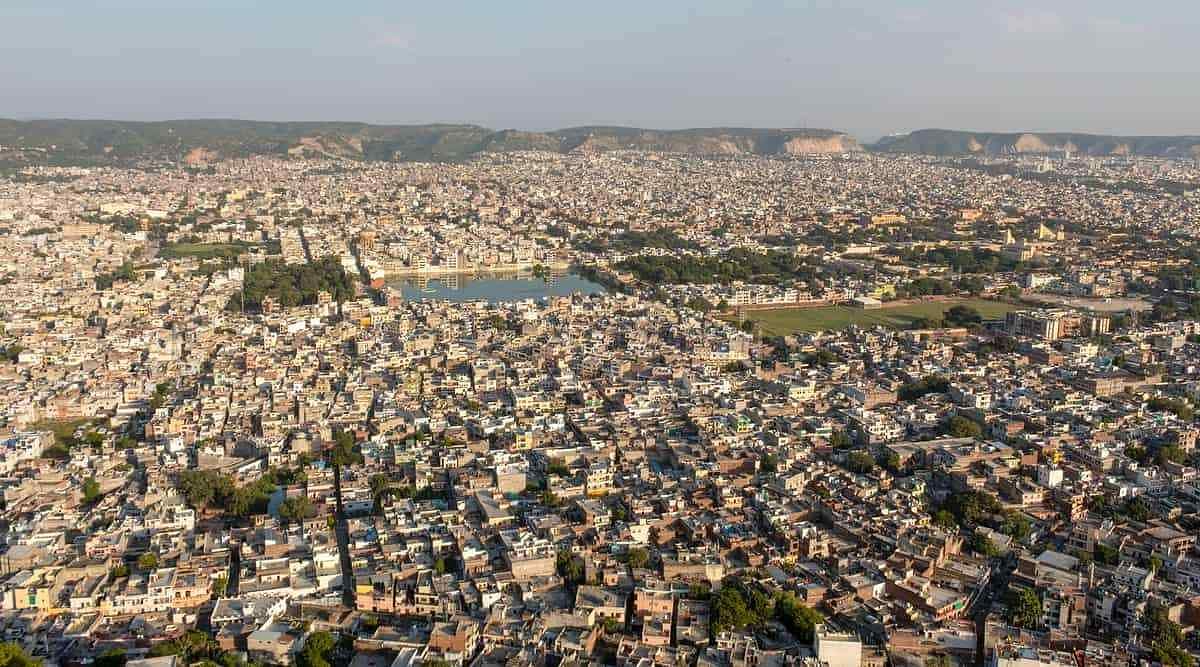Find all the information about the IDP IELTS Candidate Login Portal. Check the student login procedure, requirements and procedure of rescheduling and cancellation of the IDP IELTS test.
The login portal given to all candidates who register for the IDP IELTS exam has a lot of functions, and most candidates seem to be unaware of these. Here, we have discussed in detail the various functions and processes that can be carried out using the IDP IELTS Login portal. Read on to find out more about the same.
The IELTS is a common examination taken by candidates who wish to pursue an education or work in any country where English is considered the main language. Those candidates who wish to register themselves for the IELTS 2024 register themselves and book a test by visiting the official website of IELTS i.e. “www.ieltsidpindia.com”. Students who want to give the IELTS exam can choose their preferred date and time for giving the exam. The details of candidates login process and regiatration have been mentioned in further detail below.
IDP IELTS Student login process
Steps to login to the students portal of IDP IELTS are as follows.
Generating the Username
- Visit the official website of IDP IELTS.
- On the homepage click on the candidate login section on the homepage.
- First, the candidates are required to generate a username. For this click on the “Forgot your username” link.
- Here candidates will need to fill in their passport number and date of birth provided at the time of registration.
- Click the submit option and you will receive the username on your registered email address.
Generating the password
- The next step is to generate a password. On the candidate login section click on the forgot password option.
- Enter the username and click submit. A password will be sent on your registered email address.
- Now that you have generated a username and password, you will be able to access the candidate login section using these details.
- It is recommended for security reasons that you change the password after your first login.
The IELTS exam can be taken by any student who is 16 years of age and has no other specific eligibility criteria. The candidates should however remember that they will have to fulfil the eligibility criteria of the university or respective institute where they wish to apply.
IDP IELTS Login - Registration Process
The first step to take the IDP IELTS starts with the IELTS registration process. The IELTS test centres are available in 67 cities in India and candidates can take the test in any slots which are available up to 4 times a month which makes it available up to 48 times annually. Candidates have the option to take the test on a computer or on paper. The following is the login process that candidates need to follow.
- Visit the official website of IDP IELTS.
- There is a “Register for test” option on the right-hand side.
1. Choosing the preferred test
Candidates have the option to choose from the following four tests
- Computer-delivered IELTS
- Paper-based IELTS
- IELTS for UK Visa and Immigration (UKVI)
- IELTS Life Skills
2. Choose the right tests as per your requirement
- Choose the type of test you want to give
- Next, select the test type/module from Academic or General Training for IELTS and IELTS UKVI.
- For the Life Skills test, you will have the option to choose from A1 and B1
- Make sure you choose the correct module of the test that you wish to take.
3. Choose the city and preferred date and time
- Finally, select the city where you wish to take the test.
- Now choose the preferred date and time
- Now you will be asked to fill in some personal details and details of registration
- The next step is uploading a copy of your passport
4. RO details section
- Students have the option to get their IELTS score sent to 5 colleges.
- Select the colleges where you would want the score to be sent carefully.
5. Review and Fee Payment
- The next step is the payment of the registration fee.
- Before you make the payment make sure you have checked the details and ensure the date and time has been accurately entered.
- Download the confirmation of successful registration completion upon completion of payment.
- Candidates will be required to carry this confirmation when they visit the centre to give their test. Candidates also need to carry their original passport on the test day.
- Candidates are also required to courier the Photocopy of their passport (First and last page) and any observation pages to the following address -
IDP Education India Pvt. Ltd.
Global Gateway Towers, Tower-B,
5th Floor, Sikanderpur Ghosi,
Sector-26, M.G. Road,
Gurugram -122002, Haryana, India
Tel: +91-124-4445999 - This step is compulsory without which candidates will not be allowed to sit for the test.
Other methods to Register for IELTS
The following are the offline methods for registering for IELTS. The students also have the option to register for IELTS using the methods given below.
Method 1
Students can visit the IELTS centre and register using the computers available there. The following are the steps
- Visit the IDP IELTS centre. Access the computers available at the centre to fill your registration form.
- Handover the Photocopy of your passport with any observation pages and the duly signed terms & conditions document.
- Candidates will be given an acknowledgement letter confirming their seat in the test.
Method 2
The following is the method to register for IDP IELTS in offline mode.
- Take an application form at the office.
- Fill in the required details
- Attach Photocopy of your Passport (first and last page)and any observation pages
- Make a payment of test fees. Payment options available are
- Credit card or Debit card / ATM card
- Demand Draft (demand draft must be drawn in favour of "IDP EDUCATION INDIA PRIVATE LIMITED, Payable at New Delhi)
- Depositing cash in the ICICI bank branch via a customized ICICI deposit slip. The original customer copy of the customized ICICI deposit slip needs to be handed over to the IDP branch office or the input node as payment proof.
- You may request the IDP branch staff or input node to enter your application form in the online registration system and give you a confirmation of booking and tentative seat reservation.
Method 3
The following is the method to register for IDP IELTS via courier.
- Collect the application form, from the nearest IDP branch office or Input Node, or Download the application form from, www.ieltsidpindia.com.
- Fill in all the required details. Attach Photocopy of your Passport (first and last page) AND any observation pages
- Attach the Demand Draft for the test fee (demand draft must be drawn in favour of "IDP EDUCATION INDIA PRIVATE LIMITED, Payable at New Delhi" and drawn on any bank listed in the approved banks list in the Terms & Conditions document)
- Another way to make payment is to attach the original customer copy of the ICICI deposit slip depositing cash in the nearest ICICI bank branch
- Send this application form with all attachments to the following address.
IDP Education India Pvt. Ltd.
Global Gateway Towers, Tower-B,
5th Floor, Sikanderpur Ghosi,
Sector-26, M.G. Road,
Gurugram -122002, Haryana, India
Tel: +91-124-4445999
Test fees for IDP IELTS
The IDP IELTS test fee is INR 16,250 as applicable (inclusive of all taxes) for every attempt of the test.
Rescheduling/Cancellation through IDP IELTS Login
IDP IELTS allows candidates to transfer, reschedule and cancel their test the method for the same is as follows.
Steps for Applying For Transfer/Rescheduling Of Test through IDP IELTS Login
Candidates should note that they can apply for rescheduling the test only if the test date is at least 14 days from the date on which you are applying for transfer. The steps for the same are as follows.
- Login to your IELTS portal
- On the home page, you will have the details of the test for which you have registered.
- Click on the transfer option. For stating the reason for transfer candidate will have to submit supporting documents like a
- Medical Certificate
- Passport renewal receipt
- Letter from doctor
- Police FIR
- Candidates are also required to submit details of their passport.
- Candidates applying for transfer before 34 days of the test (If payment is made online) need not state a reason for transfer.
- Submit your transfer request. Your transfer request will be approved/rejected after the validation of your request by the IELTS team.
- You will be receiving a confirmation via approval or rejection of the request via SMS and email.
- If your request is approved the next step is to select a new date to take the test. Visit your IELTS login portal for this.
- Select a new date and time and re-submit the necessary documents and click on submit.
- Candidates will have to pay administrative charges to confirm the booking of the new test slot.
- Candidates should keep note that test transfer is possible only once hence they need to ensure that they choose the new dates after careful consideration.
Cancellation through IDP IELTS Login
Candidates should note that they can apply for cancellation of the test only If the test date is at least 14 days from the date on which you are applying for cancellation
The following are the steps for applying for the cancellation of your IELTS test.
- Login to your IELTS portal
- On the home page, you will have the details of the test for which you have registered.
- There is an option for the cancellation of the test. Click on this option.
- You will be asked for a reason for cancellation and are required to submit supporting documents and also submit details of your passport.
- Candidates applying before 34 days of the test (If payment is made online) need not state a reason for cancellation.
- Submit your cancellation request. Your cancellation request will be approved/rejected after the validation of your request by the IELTS team.
- Upon acceptance of cancellation, you will receive the refund within 8-10 working days after deducting administrative charges.
Offline Transfer/Rescheduling and Cancellation of IDP IELTS
Candidates who wish to reschedule or cancel their IELTS test via offline mode need to visit their nearest IDP IELTS centre and procure a form for rescheduling & cancellation of the exam. The form for this can also be downloaded online. They are to fill and submit the same with attached documents or reason for rescheduling/cancellation. Candidates who wish to transfer their exam will have to pay an additional fee of INR 3,330. The form can be submitted at the office or sent via courier to the following address.
IDP Education India Pvt. Ltd.
Global Gateway Towers, Tower-B, 5th Floor,
Sikanderpur Ghosi, Sector-26, M.G. Road,
Gurugram -122002, Haryana, India
Tel: +91-124-44459
The candidates are required to submit the rescheduling or cancellation form at least 5 weeks before their test date.