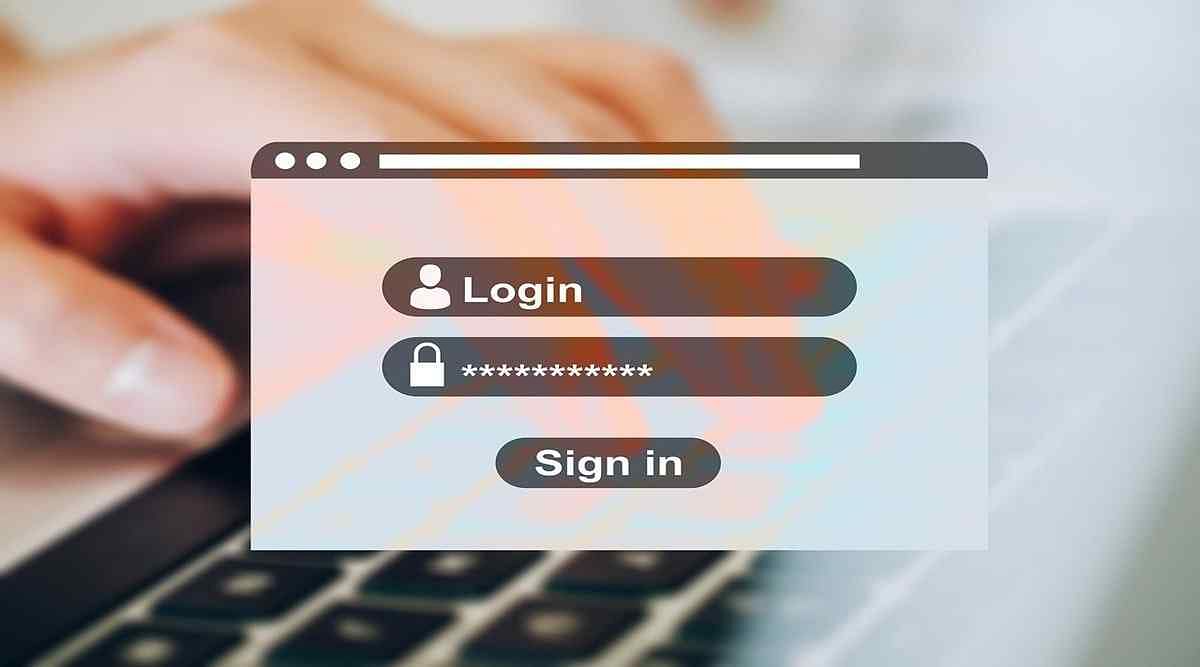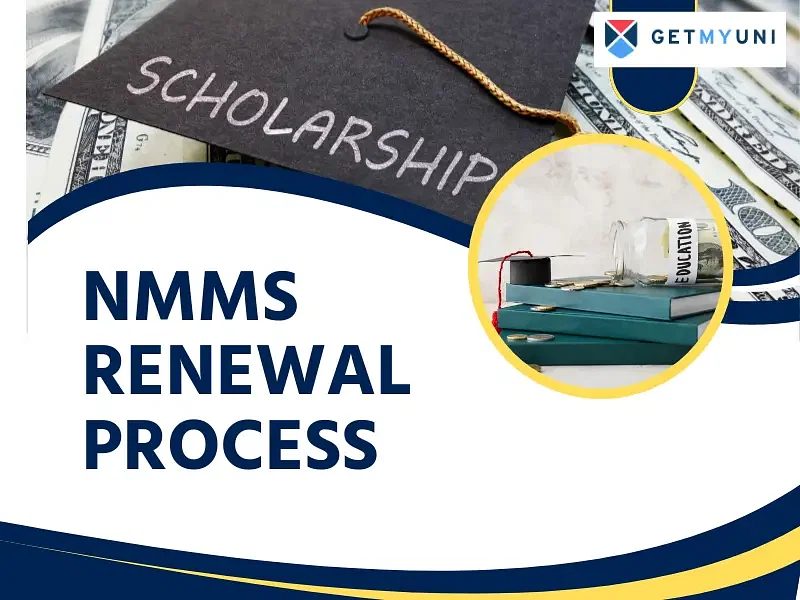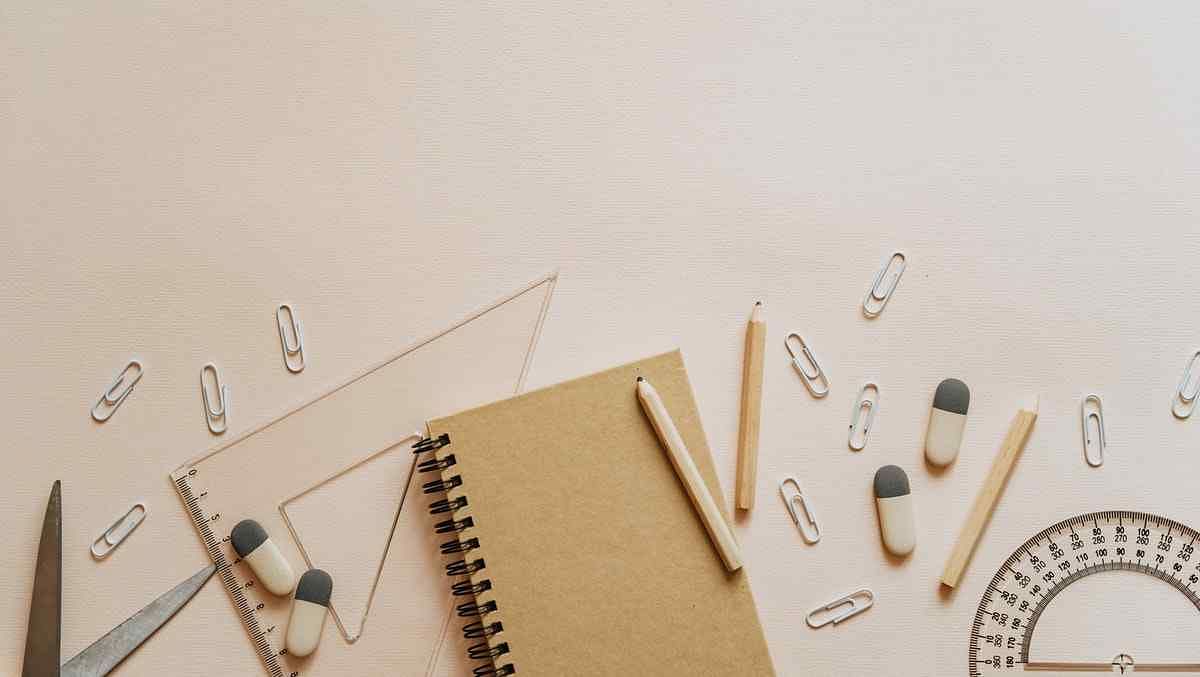The NSP portal is an online application that provides scholarships for students from different categories and class levels. Besides the scholarships, the portal offers several services for the benefit of the applicants.
The National Scholarship Portal (NSP) is an online application where the students can register, apply, and receive scholarship amounts offered by the central government, state government, and government agencies (UGC and AICTE). The candidates can use the NSP registration feature to obtain login credentials. With these login credentials, they can apply for scholarships and track the status. However, the candidates should fill a standard NSP registration form for all scholarships available on the portal.
NSP Registration and Application Process
The NSP portal contains the list of scholarships provided by the government and government agencies. The students should complete the registration procedure before applying for the scholarships. After registration, they will receive an application ID and password on their registered mobile number. The NSP login credentials can be used to apply for scholarships and track the status.
How to Search the Institutes?
The students should ensure that their respective institutes are available on the portal before starting the registration process. If the institutes are not registered, the students can request their respective institutes to register on the portal. They can search for their institutes by following these steps:
Step 1 - The candidates should visit the official NSP 2.0 portal.
Step 2 - They should click on the 'search institute' available on the homepage and find their respective institute.

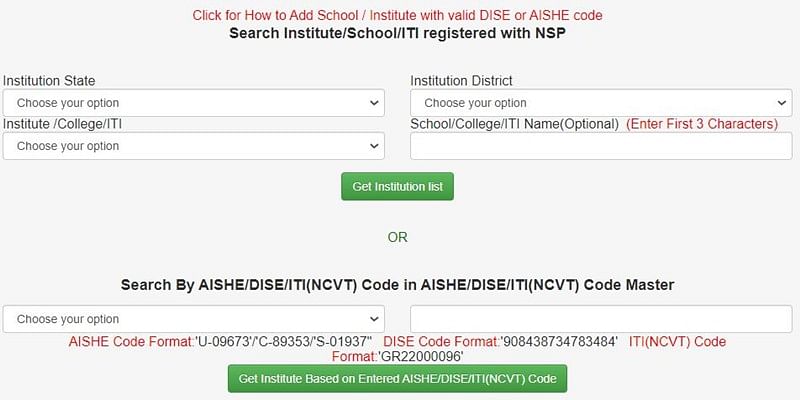
Step 3 - They should fill in the details and enter the captcha.
Step 4 - Now, the candidates can check if their institutions are registered on the NSP portal.
Note: The students can request their academic institution's nodal officer to register the institute if they are not available on the NSP 2.0 portal. The institutions can register on the portal by clicking here.
NSP Online Registration
The candidates should fill in the NSP registrtaion process to obtain an application ID and password. Then, they can use these credentials to apply to their desired scholarship scheme. Mentioned below are the stepwise procedure for NSP portal registration:
Step 1 - The candidates should click on the 'new registration' button available on top of the homepage.
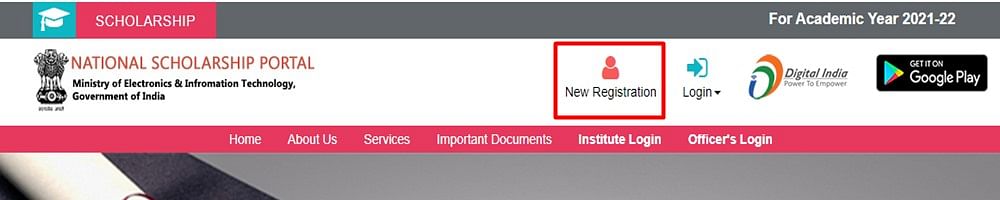
Step 2 - Next, they should read the instructions, tick the boxes, and click on 'continue'.
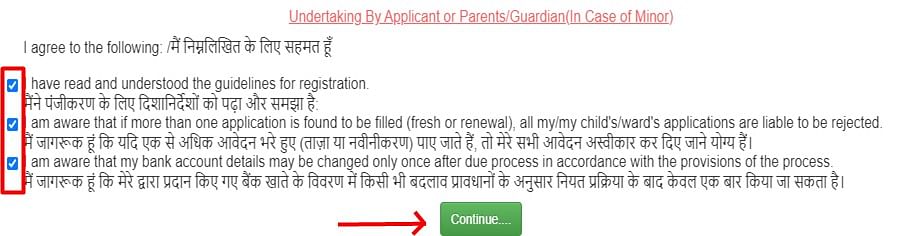
Step 3 - The candidates can view the registration form on the screen
Step 4 - They should fill in the details on the registration form.
Step 5 - Those logging in for the first time should enter the OTP sent to their registered mobile number.
Step 6 - Next, they should click on 'register'.
Note: The candidates should provide the same details on their documents while filling in the registration form.
How to Get NSP Registration ID and Password
The candidates can log in with their application ID and password. They can follow these simple steps to log in with their application ID and password:
Step 1 - The candidates should visit the official NSP portal.
Step 2 - Next, they should click on 'login'.
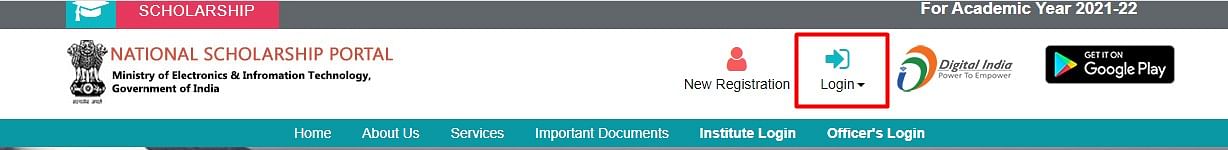
Step 3 - Now, the candidates should fill in the application ID and password.
Step 4 - They should enter the captcha and click on 'login'.
How to Change NSP Password?
The candidates who are logging in for the first time must change their password after registration. The steps to change the password are as follows:
Step 1 - After completing the login procedure, the candidates will receive an OTP on their registered mobile number.
Step 2 - They should enter the OTP and change the password
Step 3 - Lastly, they should click on 'continue'.
How to Apply for NSP Scholarships?
The dashboard page will appear after the candidates change the password. They can now fill and submit their application form, update the registration details and account details, check the status, take printouts, and change the password on the dashboard page. The application form has three parts. They are:
- Registration details
- Academic details
- Basic details
The students can apply for the scholarships by following these steps:
Step 1 - The candidates should click on the 'application form' on the dashboard.
Step 2 - They should fill in the details.
Step 3 - The candidates should click on 'save & continue'.
Step 4 - They should enter the contact and scheme details.
Step 5 - Next, they should upload the required documents.
Step 6 - The candidates should now click on 'save as draft'.
Step 7 - Next, they should carefully check if all the details submitted are correct.
Step 8 - After cross-verifying, they should click on 'final submission'.
Note: The candidate cannot edit any details after clicking on 'final submission'. Hence, they should provide the correct details while filling in the application form.
Recover NSP Registration ID
The candidates can easily retrieve the NSP registration ID/application ID using their bank account number or registered mobile number. The steps to recover the NSP registration ID/application ID are as follows:
Step 1 - The candidates can click on this link to recover the NSP registration ID.
Step 2 - Next, they should click on 'search by bank account number' or 'search by the registered mobile number'.
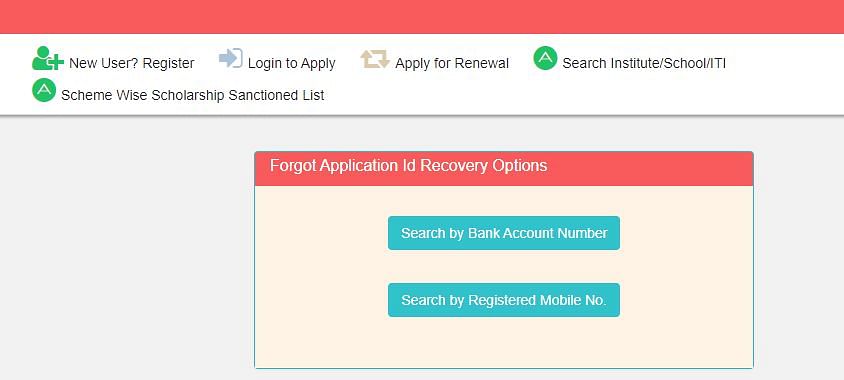
Step 3 - The candidates should enter the details and click on 'check application'.
Recover NSP Password
The candidates can retrieve the NSP password by following these steps:
Step 1 - The candidates can recover the password by clicking this link.
Step 2 - They should enter the application ID and captcha.
Step 3 - The candidates should now click on 'next'.
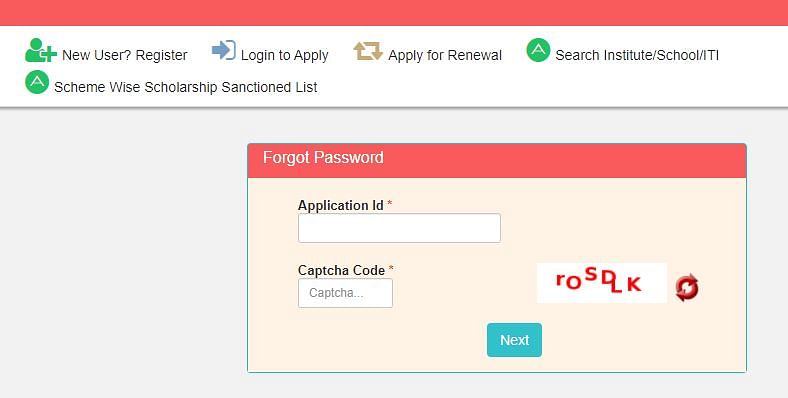
Step 4 - They should fill in the details and click on 'submit'.
How to Delete NSP Registration
The applicants can remove the NSP registration by following these steps:
Step 1 - The candidates should visit the official website.
Step 2 - They should click on 'login' and select renewal for the current year.
Step 3 - The candidates should enter the login credentials and click on 'login'.
Step 4 -Next, they should click on 'withdrawal application (for fresh registration)'.
Step 5 - They should also provide the reason for withdrawing the NSP registration form.
Step 6 - Next, the candidates should click on 'submit'.
Step 7 - They will receive a message confirming the removal of the NSP registration on the screen.
Important Documents
The candidates should keep the supporting documents ready while applying for the scholarships. They should ensure the documents are accurate and authenticated. Listed below are the important documents to submit while applying for the NSP scholarships:
- Caste certificate
- Income certificate
- Disability certificate (if required)
- Single girl child certificate issued by the competent authority
- Aadhar number
- Bank passbook (with details of bank number and IFSC code)
- Residential certificate
NSP Registration - Important Features
The national scholarship portal renders various services to the students and educational institutions. The candidates can check for these features on the NSP portal under the 'services' section. These services are explained in brief below:
- NSP 2.0 User Manual: By clicking on this service, the candidates will receive a PowerPoint presentation on the NSP registration and application process.
- Scheme Eligibility: The students can check for the eligible schemes to apply by clicking on 'scheme eligibility' under the 'services' section. They can fill in the details and click on 'check eligibility' to know the schemes they are eligible to apply.
- List of Ministry Coordinators: This service provides the name and contact details of different departments and ministries offering scholarships on the NSP portal.
- Scheme Wise State Nodal Officers: The applicants can obtain all the details of the ministries and departments, including the name of the nodal officers and their contact details.
- Know Your AISHE Code: The users can obtain the AISHE codes of the registered institutes through this service.
- Get AISHE Code for Your Institute: This service allows the educational institutions to register themselves on the portal by submitting the NSP institute registration form.
- List of Applicants Processed for Scholarships: The users can check the applicants' list for the scholarships using this service.
- Search Nodal Officer Details: The users can find the contact details and addresses of the nodal officers of the ministry, state, and district departments.
- District Nodal Officer Details List: The applicants can find all the details of the district nodal officers using this service.
- Institute Operational Manual: The users can find manuals on filling the NSP registration forms, update profiles, and steps to remove AISHE, DISE, NCVT, and SCVT codes of an existing institute from the portal.
Important Links
The candidates can check the essential links to the NSP in the table below:
| Particulars | Links |
| Home Page | Click here |
| Registration | Click here |
| Log In | Click here |
| Recover Application ID | Click here |
| Recover Password | Click here |
| Check for Registered Institute | Click here |
| Institute Registration | Click here |
NSP Mobile App
In 2018, the Indian government launched the National Scholarship Portal (NSP) mobile app to make scholarships easily accessible to everyone. The candidates can download the app through the app stores or the 'UMANG' app. Therefore, the students can complete the NSP registration, application and check the scholarship status through the NSP mobile app at the comfort of their home.
Summary
The national scholarship portal is a web-based application. The applicants should fill a standard form to complete the NSP scholarship registration process. They can also choose from a list of scholarships available on the portal. Candidates who apply for the first time should fill in the correct details and submit the NSP new registration form.