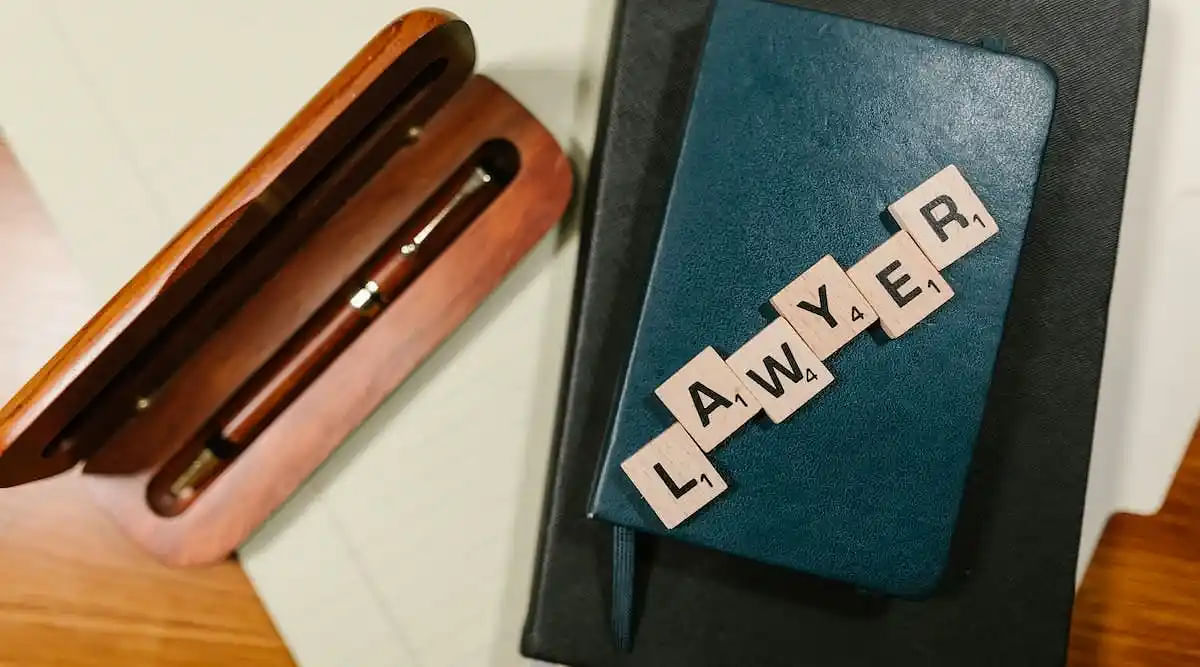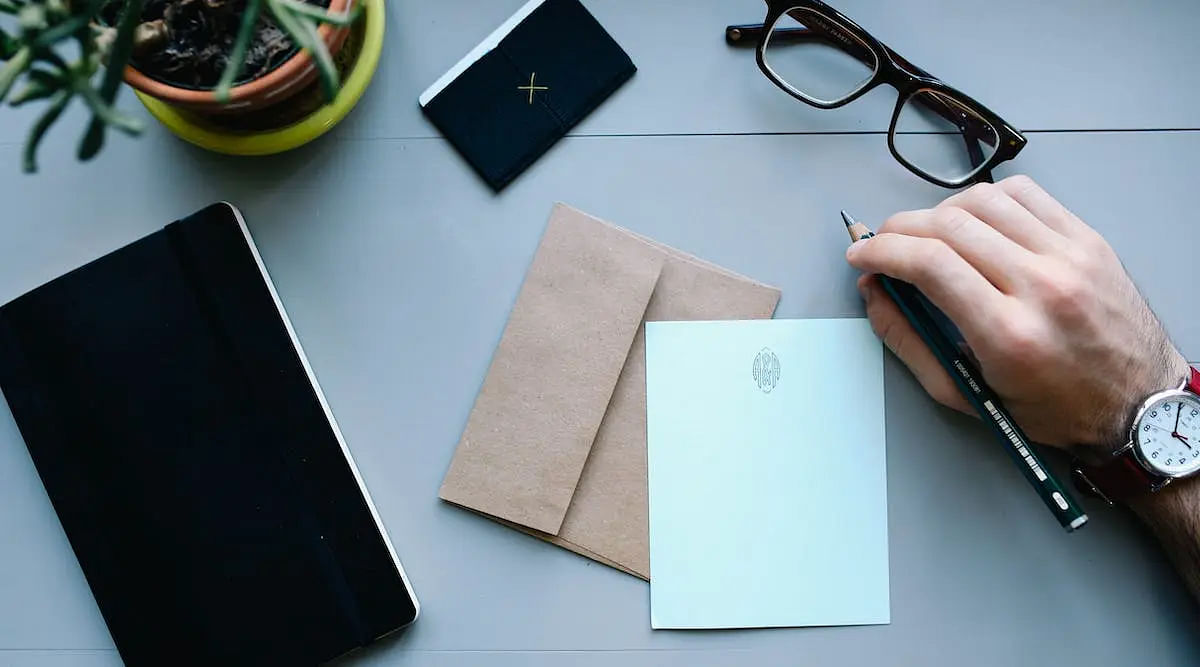AIIMS MSc Nursing Examination Results 2021 Released
The New Delhi All India Institute of Medical Sciences officially published the AIIMS MSc Nursing exam results on 6 July 2021.
The New Delhi All India Institute of Medical Sciences (AIIMS) published its MSc Nursing exam results on 6 July 2021. AIIMS has released 2021 results online on its official website (aiimsexams.ac.in). MSc Nursing scores are available in PDF format, including candidate roll numbers, categories, ranks, and category ranks. Afterwards, shortlisted candidates will be notified of the further counselling process.
The AIIMS MSc Nursing entrance exam took place on 27 June 2021 in a CBT format. The university is offering 124 seats for the course at seven colleges across India. Additionally, 883 aspirants in total have obtained qualifying scores in the entrance exam. Thus, all eligible candidates will receive further details regarding the counselling process. During admissions counselling, students must register themselves and fill out their preferences regarding seats. Afterwards, the applicants will obtain seats based on rank, preferences, availability of seats, and other factors. If seats are vacant by the end of the counselling round, an additional counselling process will be announced. Consequently, after seat allotment, candidates must report to the college within the specified time limit.
Steps to Check AIIMS MSc Nursing 2021 Results
AIIMS 2021 results are now available. Hence, the qualified candidates can now download exam performance scorecards. Additionally, the nursing aspirants can download the mark sheets online by providing the candidate’s user ID, password, and captcha code. Thus, applicants can refer to the given steps to check the AIIMS MSc Nursing exam results.
- Visit the official AIIMS website (aiimsexams.ac.in).
- Then, select the “Academics” link on the homepage
- Select the candidate’s course.
- Then, click on the “Proceed” button.
- Select the “Result of AIIMS MSc Nursing 2021” link.
- Then, the website will open the results PDF on the screen.
- Search for the candidate’s roll number in the PDF to verify results.
- Finally, download the PDF for future reference.