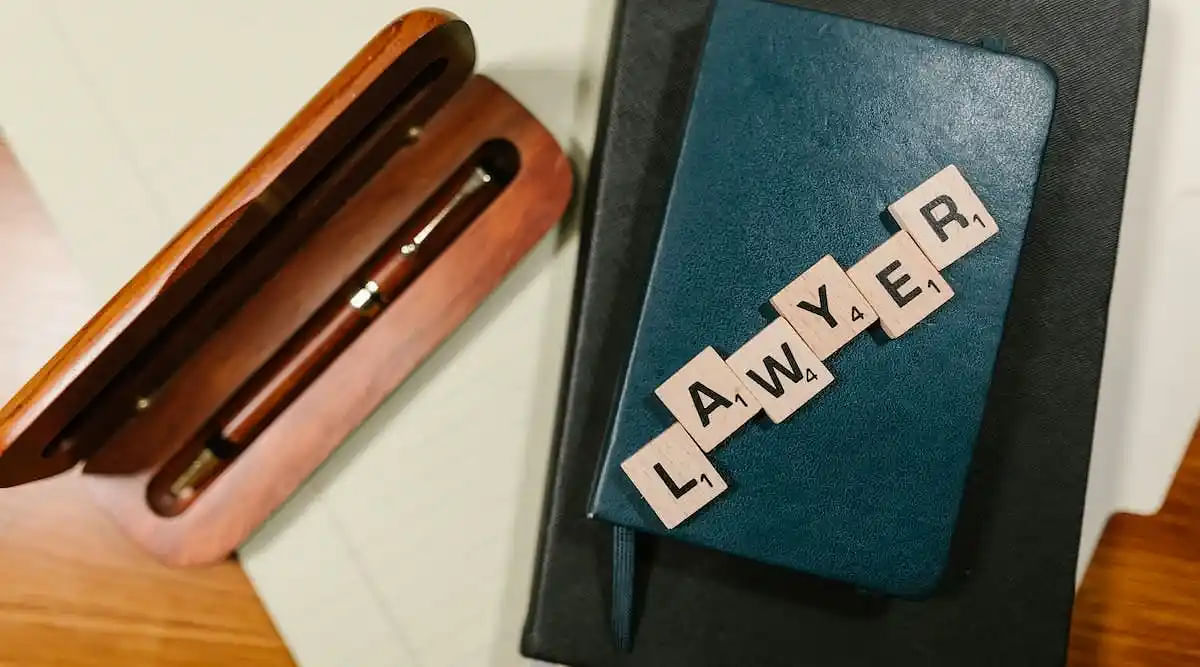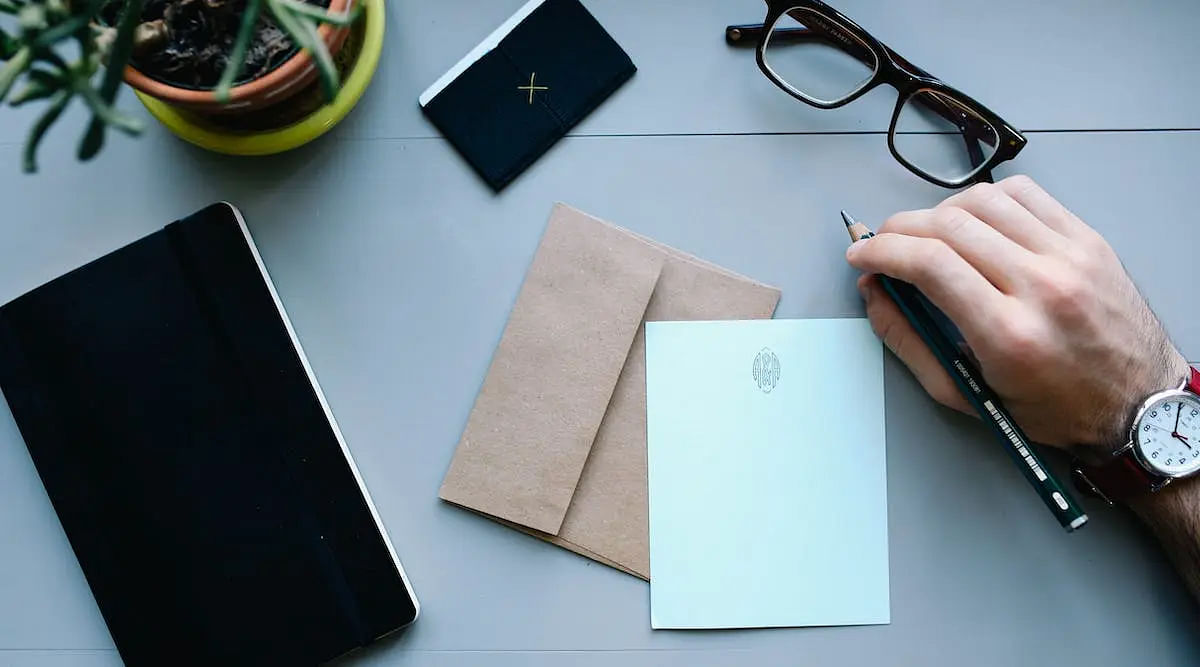AP EAMCET 2022 Application Correction Window Opens
JNTUA has started the AP EAMCET 2022 application form correction facility on the official website, cets.apsche.ap.gov.in, today.
Jawaharlal Nehru Technological University, Anantapur, has started the AP EAMCET 2022 application form correction facility on the official website, cets.apsche.ap.gov.in, for all the registered candidates. The application correction window will close for AP EAMCET 2022 on 26 June.
The authorities have announced details regarding two AP EAMCET application form correction categories. Candidates cannot change the details from category 1 without sending a written request to the Convener, AP EAPCET 2022, at apeapcet2022helpdesk@gmail.com. While category 2 includes details that candidates can change during the permitted correction window.
AP EAMCET 2022 is scheduled to be conducted from 4 July to 8 July for the engineering stream and 11 July to 12 July for the agricultural field.
Read More:
Steps to Edit the AP EAMCET 2022 Application Form
In order to make changes to the AP EAMCET 2022 application form, candidates must follow the following steps-
- Visit the AP EAMCET official website- cets.apsche.ap.gov.in
- Then, click on the direct link for AP EAMCET application correction.
- Next, log in using the reference ID, registration number, mobile number, and date of birth.
- Afterward, the candidate will be directed to the previously filled AP EAMCET application form.
- Then, make the necessary modifications to the application form and submit the changes.
- Finally, download the revised application form for further reference.
AP EAMCET Application Correction 2022: What Cannot Be Edited?
Candidates will be permitted to change the below-mentioned details in the AP EAMCET registration form 2022 without submitting the attached documents:
|
Details |
Documents to be submitted with the Application |
|
AP EAMCET 2022 Branch Change |
Qualifying Examination Hall Ticket |
|
Name of the Candidate |
SSC Mark List |
|
Father’s Name |
|
|
Date of Birth (as per SSC or Equivalent) |
|
|
Signature |
Scanned images of Signature and Photograph |
|
Photograph |
|
|
Qualifying Exam Hall Ticket Number |
Qualifying Exam Hall Ticket |
|
Examination Stream |
|
|
Community |
Certificate Issued by the Competent Authority |