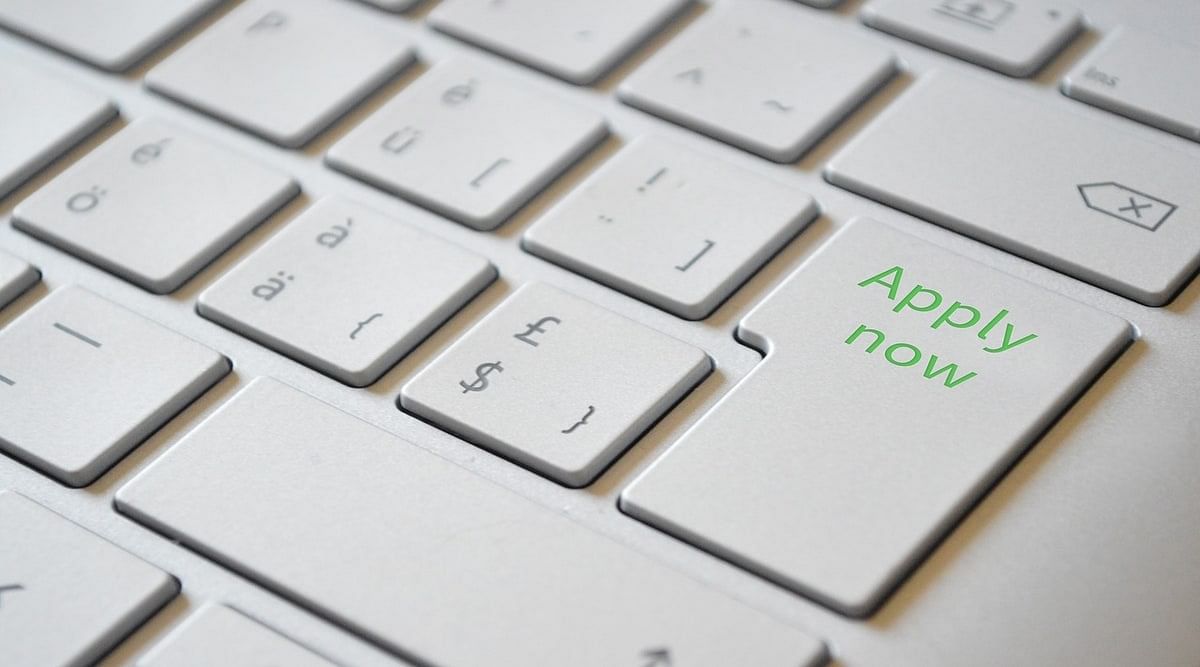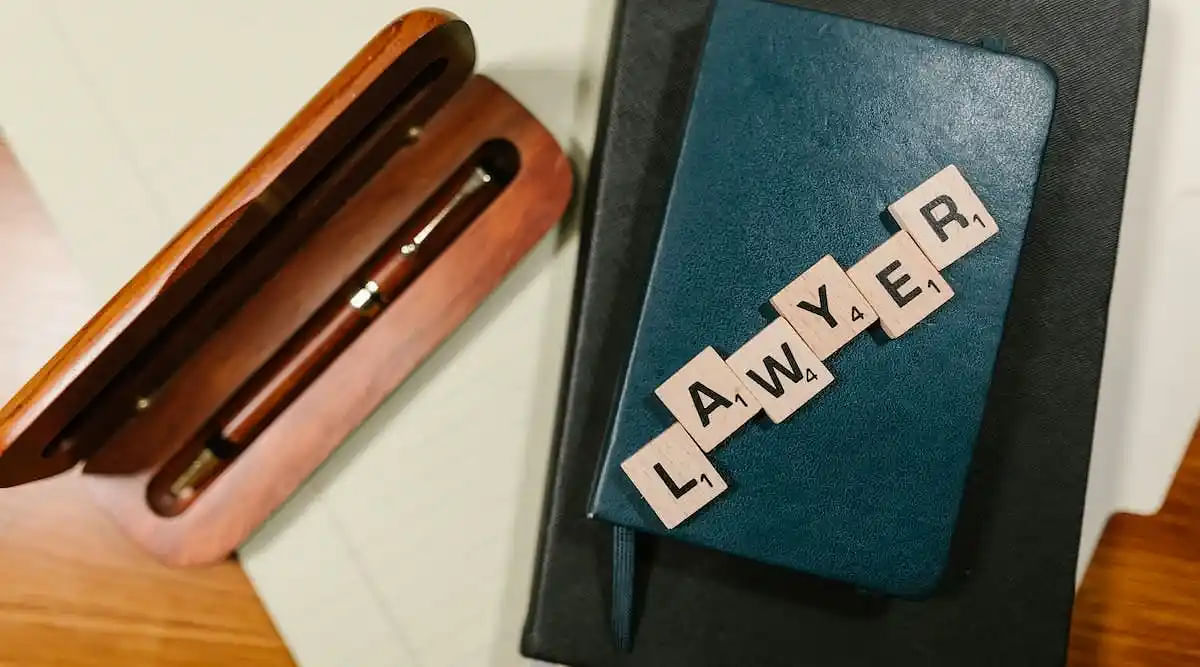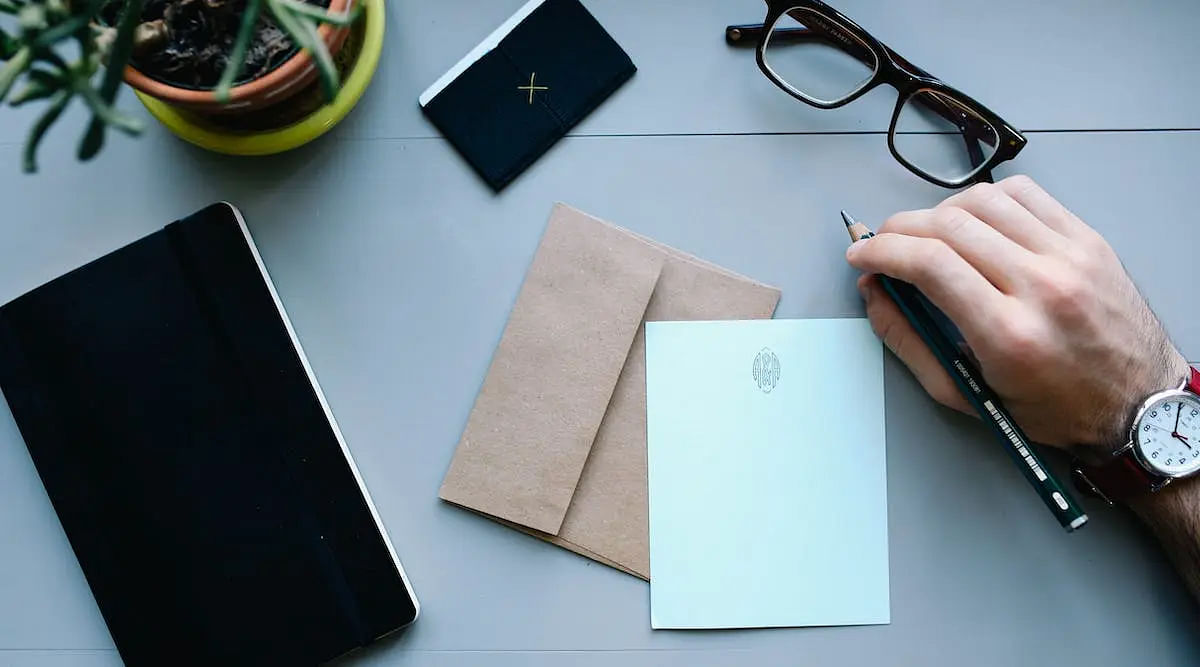AP ICET 2021 Provisional Answer Key Published Online
Andhra University (Visakhapatnam) officials have released the provisional answer key for the AP ICET 2021 on the official website today.
Andhra University (Visakhapatnam) officials have released the provisional answer key for the AP ICET 2021 today. In addition to the answer key, the university has also uploaded the examination paper and response sheet within the online facility. Thus, registered candidates can now estimate their marks on the official website, sche.ap.gov.in. However, applicants must first log into the website’s exam portal using their application number, hall ticket number, and DOB.
How to Access AP ICET 2021 Initial Answer Key
The question paper, response sheet, and answer key for this year’s Andhra Pradesh ICET are now available online. Hence, students can follow the guidelines provided below to download their answer key.
- Go to the official website – sche.ap.gov.in
- Then, select the “AP ICET – 2021” examination tab from the given options.
- Click on the “Master Question Papers with Preliminary Keys” link available on the home page.
- Choose the pertinent examination timeslot from the listed options.
- The question paper and answer key will then appear on the screen.
- Afterwards, select the “Response Sheets” link on the home page.
- The website will then redirect to a login portal.
- Continue by providing the candidate’s registration number and a hall ticket number.
- The candidate’s examination response sheet will then appear.
- Finally, download all of the given documents for future reference.
Download the Andhra Pradesh Integrated Common Entrance Test 2021 answer key
How to Raise Answer Key Objections
Furthermore, the answer key is provisional in nature. Therefore, candidates can raise objections to errors within the provided materials online by 6 PM on 22 September. Afterwards, officials will release a finalised version of the answer key and individual candidate scorecards on 30 September. Thus, students interested in challenging errors within the key can follow the information provided below.
- Go to the official website – sche.ap.gov.in
- Then, select the “AP ICET – 2021” examination tab from the given options.
- Select the “Key Objections Registration” link.
- The website will then display a login page.
- To proceed, enter your application form number, hall ticket number, and registered mobile number.
- Then, choose a question from the exam paper that contains a discrepancy.
- Then, follow the given instructions within the facility to raise a challenge.
- Pay the required non-refundable challenge fee.
- Finally, attach any supporting documents and submit the objection.
Raise challenges to the Andhra Pradesh Integrated Common Entrance answer key