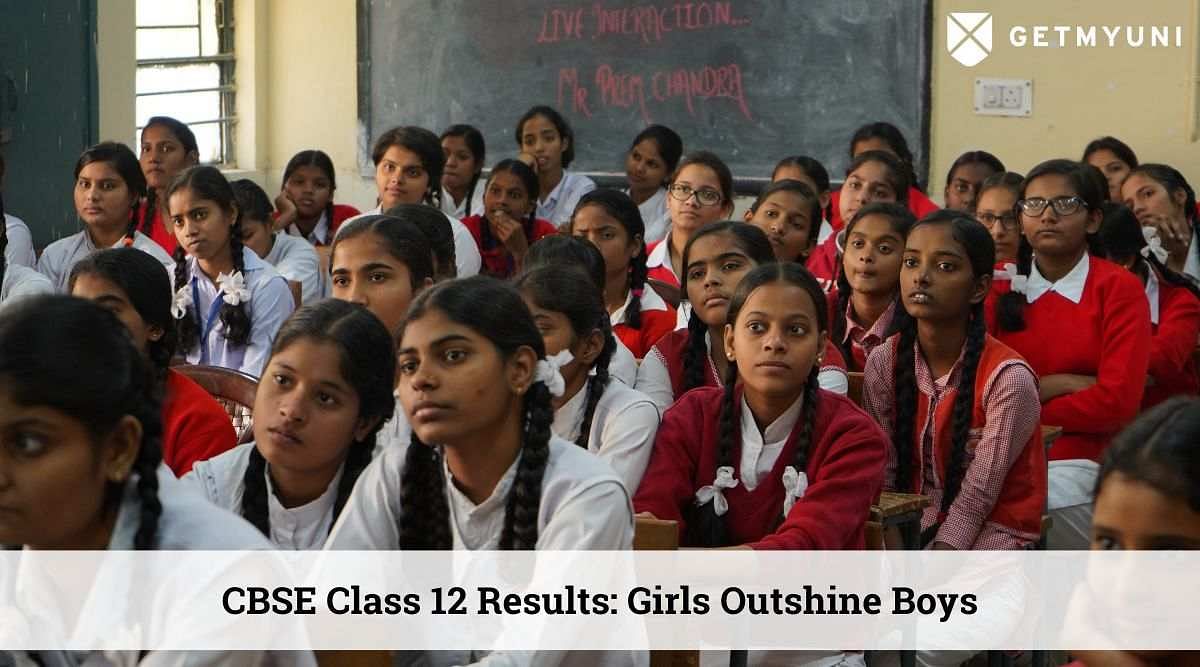CBSE Plus Two Results 2022: Know How to Check Results Using DigiLocker & Umang
Students can use DigiLocker or Umang to download their CBSE Plus Two results. Read more to learn the steps to check the results online.
CBSE Plus Two Results 2022: CBSE 12th term 2 results have been released today, 22nd July 2022. The Board will soon provide CBSE 12th mark sheets to the respective schools. However, the results are now available online. Students must therefore go to the official portal to check their results.
Students can also use Digilocker or UMANG and other sites to download their digital mark sheets and certificates when the results are released. These certificates have been digitally signed by CBSE and are authentic. Students can therefore download digital copies and print them out for later use.
Also Read: CBSE Class 12 Board Result 2022: Girls Outshine Boys
Steps to Download CBSE Plus Two Results Online
Checking the CBSE plus two results online is a very simple process. Students can access the official website to view their CBSE 12th-grade results 2022 by following the step-by-step instructions below.
Step 1: Visit the official website of the board – cbse.gov.in
Step 2: Click on the “Results” link.
Step 3: A new window pops up with the “Senior School Certificate Examination (Class XII) 2022” link.
Step 4: Click on the link and enter “Roll Number” and “School Number” details. Once the details are filled in, click on “Submit”.
Students must register on the website using their Aadhaar or mobile number to download the CBSE class 12th mark sheet from Digilocker or Umang. Students can register and obtain the CBSE 12th grade mark sheet from the application by following the instructions listed below:
CBSE 12th Results Using Digilocker
- Visit digilocker.gov.in.
- Click on the CBSE tab on the homepage.
- Select the required certificate/mark sheet from the list.
- Already registered candidates can provide their Aadhar number/mobile number or username and the security PIN to log in (for new registration, click on the “Sign up” link and register using the mobile number).
- After logging in, download the document and save it for further use.
CBSE 12th Results Using Umang
- Go to the official website of UMANG: web.umang.gov.in.
- Scroll down and click on “Students” under the “Categories” section. On the next page, click on “CBSE”.
- Scroll down and click on “Open” under the item “10th/12th” in the “Services” section.
- If you are a first-time user, you will have to create an account using your mobile number. Otherwise, you can log in directly with your mobile number, MPIN or OTP. After entering your credentials, click on Login. You will be directed forward to download your mark sheet.
Also Read: CBSE 12th Result 2022 Roll Number Finder
Follow GetMyUni for more such content on the Latest Education News