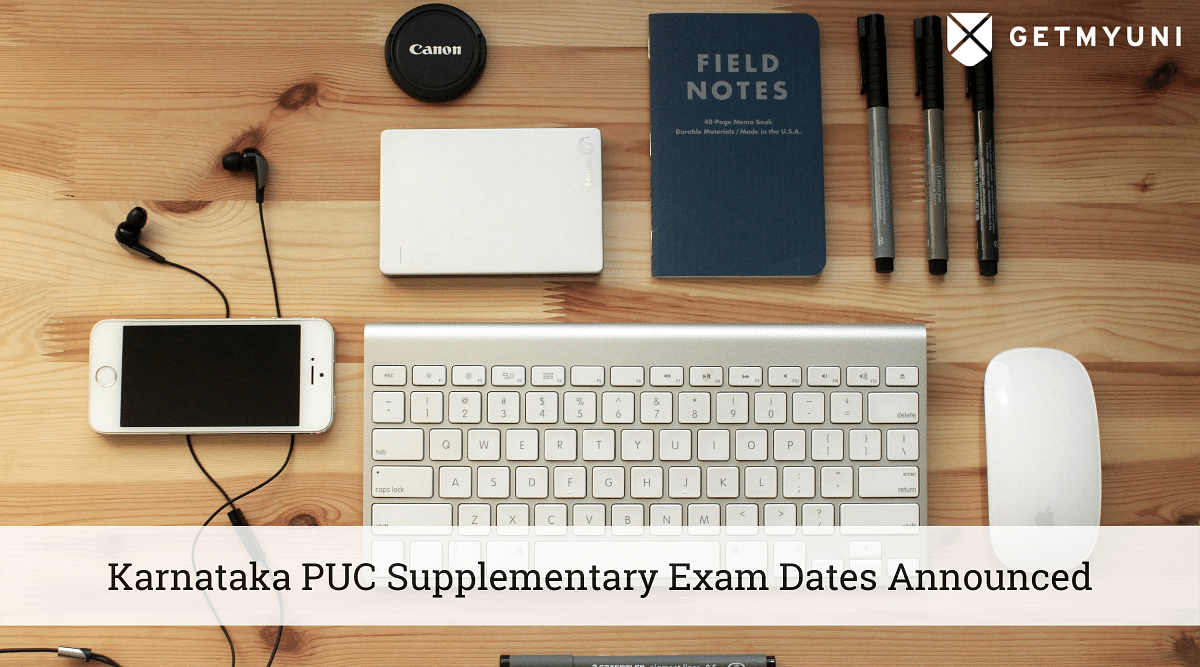CBSE Results 2022: Board Introduces Security PIN for DigiLocker Accounts, Learn How to Access
According to CBSE's latest announcement, students will now require a security PIN for DigiLocker to access their digital academic records.
According to CBSE’s latest announcement, CBSE class 10 and 12 students will now require a security PIN for their DigiLocker accounts in order to access their digital academic records, such as mark sheets, certificates, and migration certificates.
Read More:
- CBSE Result Delay Causing Visa Issues, Students Become Anxious
- CBSE 2022 Final Results Postponement Leads to Mockery Online
The board recently adopted a six-digit security PIN to download the documents. This enhances the privacy and security of student data. As soon as the CBSE results are out, digital documents in DigiLocker will be accessible.
Therefore, after activating their DigiLocker account, students can access their digital academic documents under the “Issued Documents” category. To access the PIN, schools must go to cbse.digitallocker.gov.in and enter their login details. Users must then choose the “Download PIN file” option on the left panel of the screen. After downloading the PIN, schools can safely send it to particular students.
Check CBSE Results 2022 Using DigiLocker
Below are the detailed steps to be followed by the students to access their results from DigiLocker.
- Go to the Play Store/App store and download the DigiLocker app.
- Create an account on DigiLocker if you do not have one. Authenticate with Aadhar Card.
- Click on “Browse” in the bottom menu bar.
- Go to the “Education” section. Then, click on “CBSE” or “Central Board of Secondary Education.”
- Now, select Class X or Class XII mark sheet to check your result.
- Fill up the necessary details, and click on the “Get Document” option.
- The mark sheet will be added to your DigiLocker account.
- Return to the home screen and click “Issued Documents” to get it. Mark sheet be displayed on the screen.