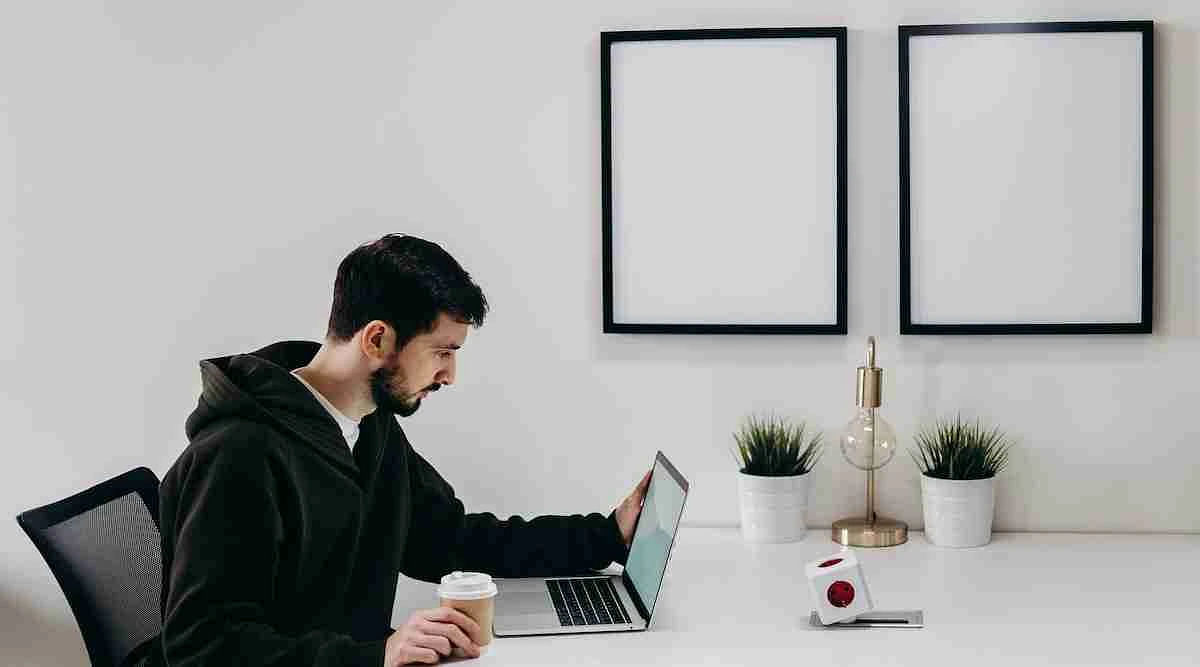IBPS RRB PO Mains Exam Date 2022 Today: Check Exam Day Instructions
IBPS will conduct the IBPS RRB PO Mains Exam Date 2022 for officer scale I today, Oct 1. Check exam day instructions here.
IBPS RRB PO Mains Exam Date 2022: Institute of Banking Personnel Selection (IBPS) will conduct the IBPS RRB PO Mains Exam Date 2022 for officer scale I today, Oct 1. The exam is for the recruitment of officers to the posts of Group "A"-Officers (Scale-I, II & III) and Group "B"-Office Assistant (Multipurpose) in Regional Rural Banks(RRB). The Admit Card for IBPS RRB PO Exam was issued on Sep 24 and will remain available for download till Oct 1.
The IBPS RRB PO 2022 online applications were opened on Jun 7 and closed by Jun 27. Subsequently, the IBPS RRB Prelims 2022 exam for Officer Scale-I was held on Aug 20 & 21, and for Office Assistant (Clerk) was held on Aug 7, 13 and 14. Afterward, the prelims result for Office Assistant (Clerk) was released on Sep 8 and the prelims results for Officer scale I was released between Sep 14 and Sep 20. Followed by this, the IBPS RRB PO Mains Exam Date 2022 for Officers Scale II & III was Sep 24. IBPS RRB PO Mains Exam Date 2022 for Office Assistant (Clerk) was also the same.
Furthermore, the Main/Single Exam Result for Officers Scale I, II, and III will be declared in October. This will be followed by the interview round for Officers (Scale-I, II & III), which will take place in November. Finally, the provisional allotment of the selected recruits will take place in January.
Also Read: IBPS 2021 Provisional Seat Allotment List Announced for PO/MT, SO and Clerk; More Details Here
Exam Day Instructions for IBPS RRB PO Mains Exam Date 2022
- Candidates are allowed to carry the following items to the exam hall:
(i) Mask (compulsory)
(ii) Gloves
(iii) Personal transparent water bottle (Candidates are advised to bring their own water bottle)
(iv) Personal hand sanitizer (50 ml)
(v) A simple pen
(vi) Exam-related documents (Call Letter/Admit Card, ID card in Original, Photocopy of ID Card, etc)
(vii) Call Letter/Admit Card should be brought with the Photocopy of the Photo ID stapled with it. Original ID (same as Photocopy) is also to be brought for verification. The name on the ID and on the Call Letter/Admit Card should be exactly the same.
(viii) In case of Scribe Candidates – Scribe form duly filled and signed with Photograph affixed.
- The exam duration is 120 minutes, i.e., 9:35 AM to 11:35 AM. Candidates must report to the exam centre 1 hour before the commencement of the exam, that is, by 8:30 AM. The handwriting sample of the candidate will be taken between 9:30 AM and 9:35 AM. Furthermore, eligible PwD candidates will get 20 minutes of compensatory time for every 60 minutes (1 hour) of the examination time.
- The server's clock will be set. The countdown clock in the top right corner of the screen indicates the amount of time left to finish the exam. The test will automatically finish when the timer hits zero. Candidates are not needed to end or submit their exam.
- The tests will be given in English and the state-specific language (under which the application is registered). The questions will be presented in both English and state-specific language.
- The Question Palette displayed on the right side of the screen will show the status of each question, i.e., not visited, not answered, answered, not answered but marked for review, answered but marked for review.
- The following are steps to answer a question, do the following:
- Tap the question number in the Question Palette to directly access specific question numbers. Importantly, doing this will not save the answer to the current question.
- Once the answer has been chosen, click on 'Save & Next' and move to the next question.
- Candidates may also click on 'Mark for Review & Next' to save the answer for the current question but also mark it for review, and then go to the next question.
- Procedure for answering a multiple choice type question:
- To select an answer, click on the button on one of the options.
- If the chosen answer is to be deselected, click on the button of the chosen option again or click on the 'Clear Response' button.
- To change the chosen answer, click on the button of another option.
- To save the answers, candidates must click the Save & Next button.
- Clicking on the 'Mark for Review & Next' button will also save the answer and mark the question for review. However, the answer will be considered in the evaluation.
- To change the chosen answer to a question that has already been answered, go to the question number and then follow the same procedure for answering that type of question.
- Candidates can shuffle between tests and questions anytime during the examination at their convenience during the time stipulated.
- Once the time has expired, the candidates will not be allowed to attempt questions or check their answers. Once the test time is completed, the candidate's responses will be saved automatically by the computer system even if they have not clicked the "Submit" button.
- The "finally submit" will not be availabe unless they have exhausted the actual test time of the examination. Importantly, candidates should not click on any of the 'keyboard keys' during the test once the exam starts, as this will lock the exam.
Follow GetMyUni for more such content on the Latest Education News.