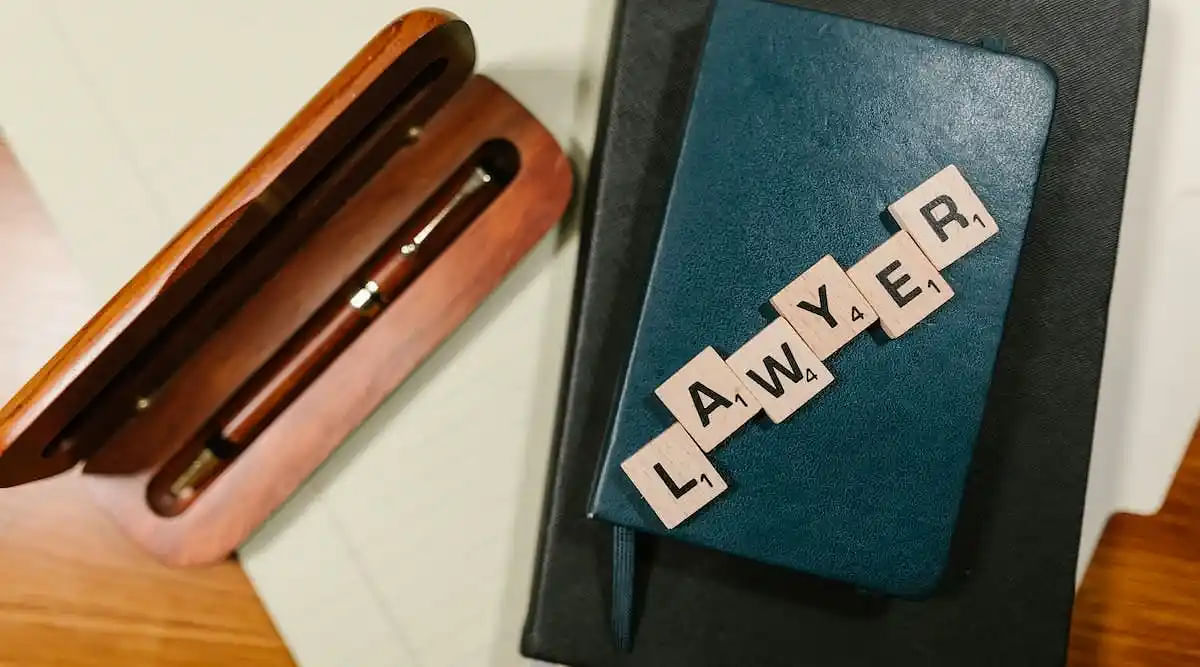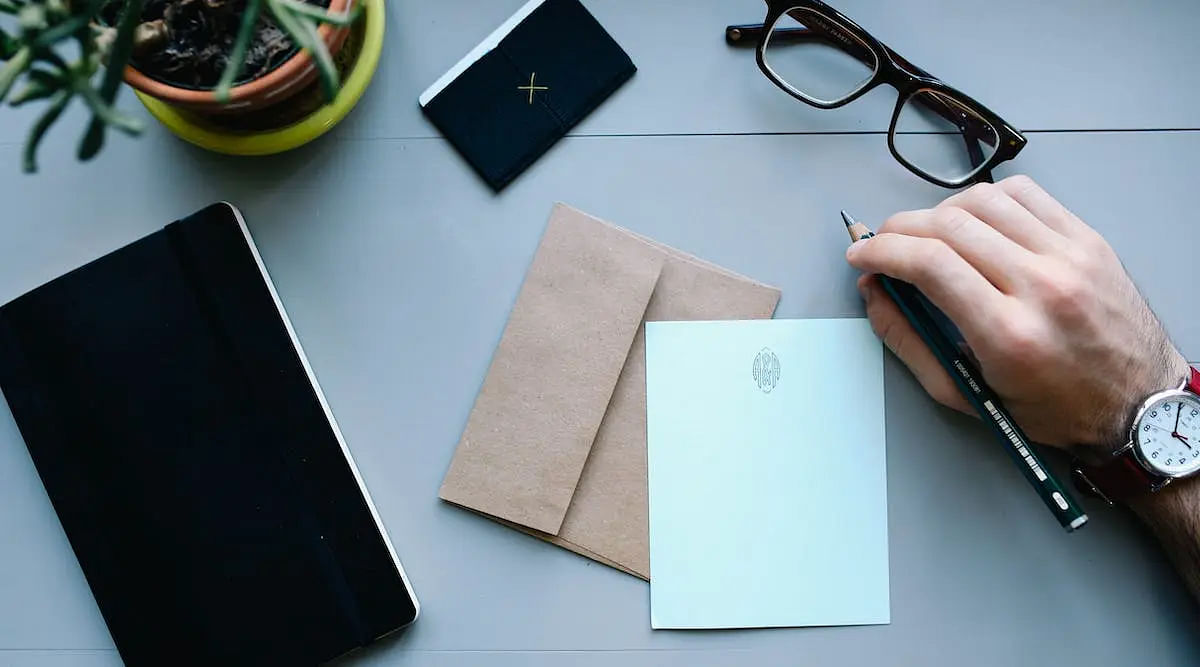JEECUP Counselling 2022: Choice Filling and Locking Process for Round 6 Ends Today
JEECUP Counselling 2022 6th Round Choice filling and Locking by all candidates process will end today. It is compulsory for all candidates to fill choices. Only ten choices will be available.
JEECUP Counselling 2022: The Uttar Pradesh Board of Technical Education (UPBTE) commenced the JEECUP counselling 2022 round 6 registration for candidates not admitted upto round 5 counselling, but appeared in UPJEE 2022, on Oct 11, 2022, and the last date to apply is today, Oct 12, 2022. Choice filling and locking process for round 6 will end today, Oct 12, 2022.
Candidates must pay a registration fee of INR 3,000 before the last date through the official login to confirm their admission, and the remaining amount could be paid directly to the institution. JEECUP counselling 2022 round 6 registration was conducted from Oct 6 - Oct 10, 2022, by the Uttar Pradesh Board of Technical Education (UPBTE).
Also Read: JEECUP 5th Round Seat Allotment Result 2022 Published: Direct Link to Download
JEECUP Counselling 2022: How to Fill Choices?
Follow the below-given steps to fill in choices for round 6 of JEECUP counselling 2022.
- View Available Choices: After candidates successfully save counselling details, click on the link “View Available Choices,” The systems internally retrieve the credentials of the candidate like gender, category, sub-category, date of birth etc., from the candidate’s database and the available choices specific to the candidate based on Rank, category, a sub-category. The candidate can view the choices as per their selection of counselling-type and based on gender, category, sub -category.
- Choice Filling: All registered candidates must submit their choices of Institute and Program in order of their preference. As per the candidate's eligibility, available Choices for Institute and Programs will be displayed. Candidates can fill in as many choices in the order of preference as they wish to from the list of available choices. Candidate who wants to change their preference of choices they can do during the stipulated time for every round mentioned in Counselling schedule. Candidates must take the printout of the filled choices only after choice locking.
- Add Choice: The choice filling page is divided into two panes. The left pane shows all available choices, and the right pane shows all submitted choices. Candidates can add as many choices in the order of preference as they wish to from the left pane (available choices). As they press the “Add” button on the left pane to add particular choices, that choice will be added to the right pane and removed from the left pane. After pressing the SAVE' button, the choices submitted and residing in the right pane will be considered as submitted choices.
- Delete Choice: The candidate can delete any submitted choice by pressing the “Delete” button on the right pane (submitted choices). As they press the “Delete” button on the right pane, that choice will be removed from the right pane and added to the left pane (list of available choices).
- Move Up and Down Choice: The candidate can move up any submitted choice by pressing the “Move Up” button. As the candidate presses the “Move Up” button, the choice will be shifted one place above, and the above choice will be shifted one place down. So by doing this, the candidate can move up any choice in the list of submitted choices.
Candidates can move down any submitted choice by pressing “Move Down” button. As the candidate presses the “Move Down” button, the choice will be shifted one place down and the below choice will be shifted one place up. So by doing this, the candidate can move down any choice in the list of submitted choices. - Arrange Filled Choices: There is a separate interface to arrange the filled choices. Candidate can delete, move up and down any filled choice on a single page.
- Interchange Filled Choices: This interface allows the candidate to interchange/swap two submitted choices. Two drop-down lists will be available on this page. The filled choices will populate these lists. The candidate will choose the different choices in the lists and press the interchange button. As the candidate presses the button, both choices will be interchanged.
- Rearrange Choices: A separate page will be available to change/edit the preference order of multiple submitted choices. All the submitted choices will be listed as per their preference order on this page and the preference number will be in editable mode. Candidates can edit any preference order with a valid number and submit the choices with new preference orders.
- Multiple Deletion of Filled Choices: If any candidate wants to delete multiple submitted choices, they must choose this interface. For each submitted choice, there is a checkbox to select the choice. The candidate will select multiple choices and press the delete button to delete choices in a single click.
JEECUP Counselling 2022: Round 6 Schedule
The important dates associated with JEECUP counselling 2022 round 6 are given below.
| Events | Dates |
| New Registration for Candidates Not Appeared in JEECUP 2022 and Payment of Registration Fee | Oct 6 to Oct 10, 2022 |
| Registration for Candidates Not Allotted up to Round 5 and Appeared in JEECUP 2022, Payment of Registration Fee | Oct 11 to Oct 12, 2022 |
| Choice Filling and Locking for All Candidates (Only One Choice Will be Available) | Oct 11 to Oct 12, 2022 |
| Seat Allotment | Oct 13, 2022 |
| Document Verification at the Allotted Institutes | Oct 14 to Oct 16, 2022 |
| Payment of Fee Through Login | Oct 14 to Oct 16, 2022 |
JEECUP Counselling 2022: How to Lock Choices?
Follow the below-given steps to lock choices for round 6 of JEECUP counselling 2022.
Candidates should lock their choices after they have finalized within schedule. The locking of choices involves a few steps after clicking the “Lock Choice” button. This includes Agreement and re-entering the password, confirming the locking, etc. Candidates should follow all the steps carefully to complete the locking procedure.
- Choices, once locked, cannot be unlocked or modified.
- After Locking, the system will redirect to the candidate’s Home page.
- If candidates explicitly fail to lock their choices by the last date & time, their last saved choices will be automatically locked by the system.
Registered candidates who do not exercise any choices or fail to save them will not be considered for seat allotment.
NOTE: ‘Saving’ a choice is NOT the same as ‘Locking’ a choice. A choice that is only saved but not locked can be retrieved later on and modified. The modified choice has to be saved again. The old choice exercised earlier is lost. But a choice that is locked cannot be modified and saved afresh.
Follow GetMyUni for more such content on the Latest Education News.