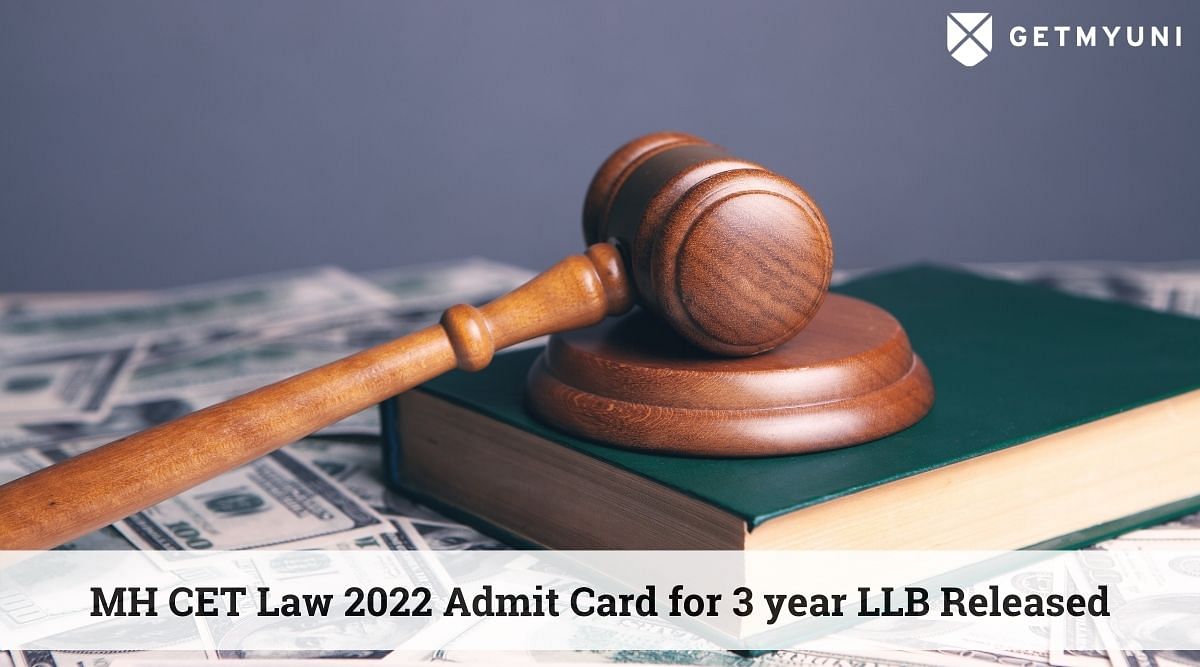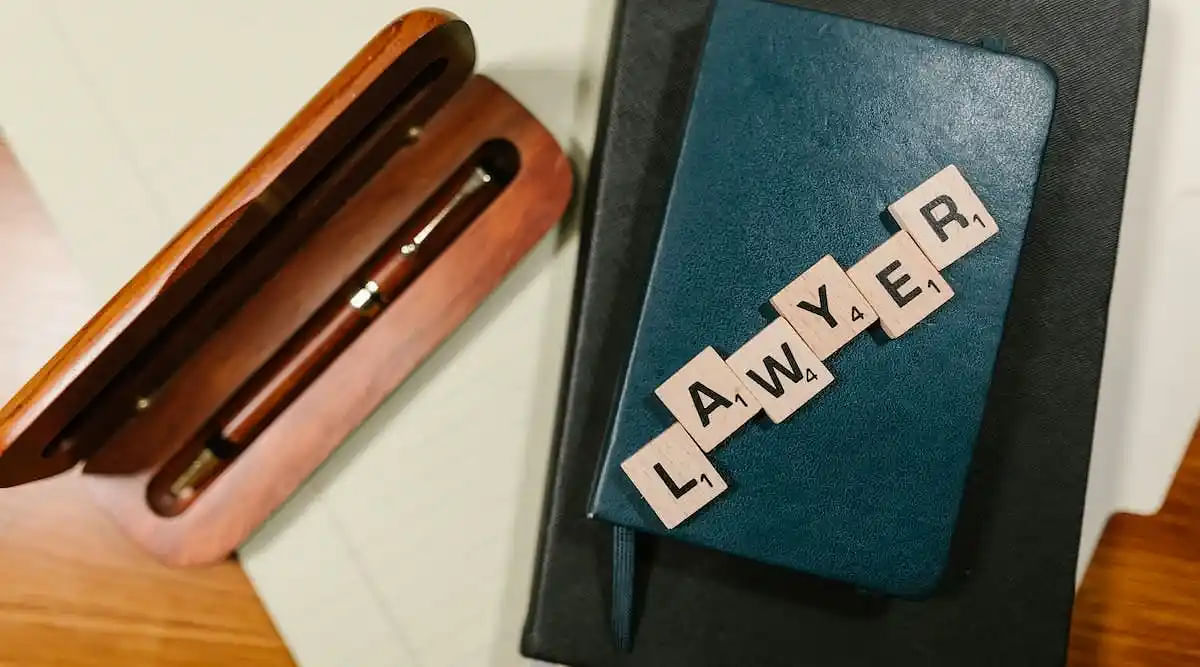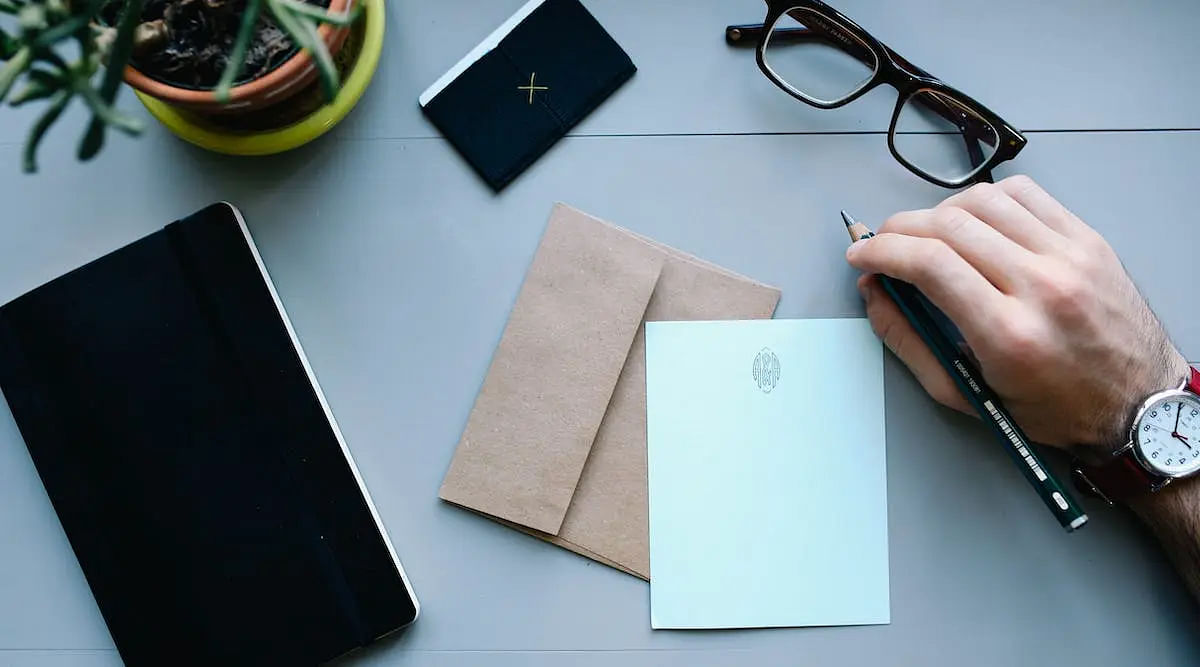NATA 2022 Application Window for Phase 3 Extended Till 27 July
As per the official notification, NATA 2022 Phase 3 application process has been extended until 27 July 2022.
NATA 2022 Application: As per the official notification, the NATA 2022 Phase 3 application process has been extended till 27 July 2022. Earlier, the registration window was expected to close today, 24 July. The COA has also extended the last date to edit applications and pay the exam fee till 27 July 2022. The application form correction window for the Phase 3 exam was open from 22 July 2022.
Candidates can fill out the application form, upload the required documents, pay the application fee, and take printouts of the application form till the last date. The application form for NATA 2022 is available on the official website- nata.in
How to Apply for NATA 2022?
Follow the below steps to apply for NATA 2022:
- Visit the official website of NATA- nata.in
- Select the ‘NATA Registration 2022’ tab in the top right-hand corner.
- Another tab containing the form will open. Click ‘Sign Up.’
- An account must be created by entering the requested details and clicking the ‘Sign Up’ tab.
- Create a password accordingly and click submit.
Candidates can log in using their credentials and the password to complete the application form procedure to ensure a successful registration.
Documents Required to Fill NATA Application Form 2022
Important documents that must be kept ready before starting the registration process for NATA are as follows.
- SSC or Class 10 Mark sheet.
- One of the photo identity proofs such as Passport, Driving License, UID Card, Class 12 Admit Card with Signature and Photograph, or College Identity Card.
- Scanned copy of a photograph in the required size and format. Photographs should be in JPEG format.
- Debit card/ Credit card/ Net banking Details.
- Preference for exam centre cities should be decided beforehand.
NATA 2022 Application Fee Payment Through Electronic Gateway
Fee payment can be done online mode only. Candidates can do so by clicking on ‘Payment of Fee using EPG Services.’ The options available were credit card/ debit card as well as net banking. Upon successful completion of the payment, the status was displayed on the registration main page. After the final confirmation, the payment page can be saved, downloaded, and printed for further use.