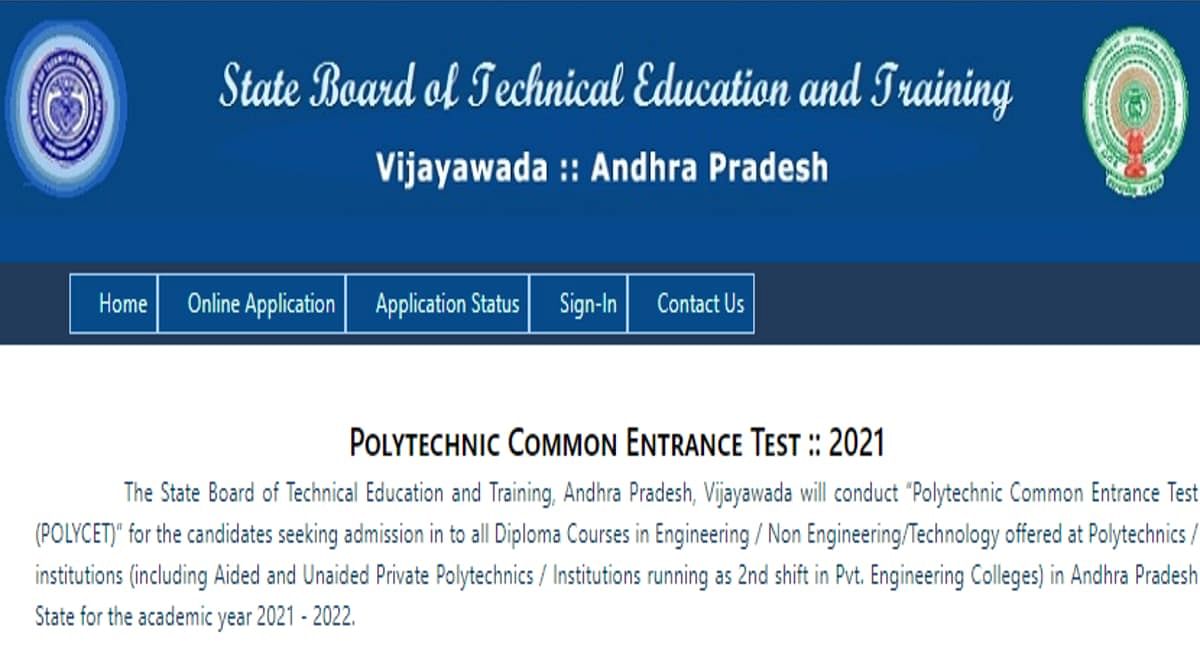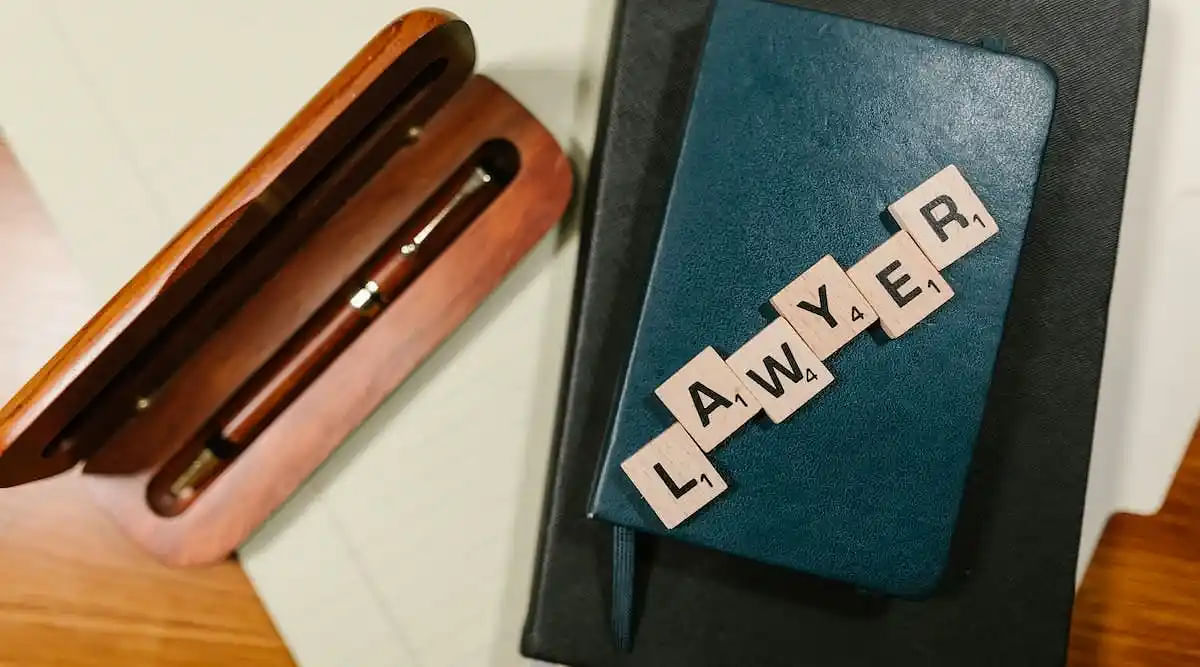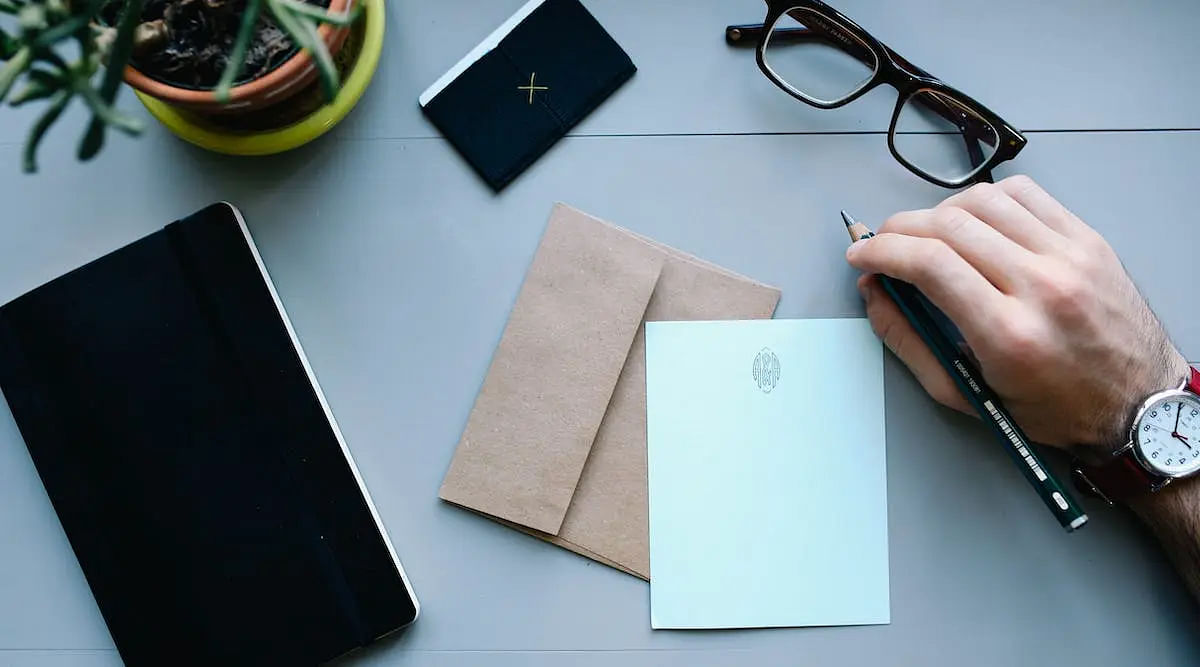TS POLYCET 2021 Examination Results Declared Online
The Telangana State Board of Technical Education and Training has published results for the TS POLYCET 2021. Students can now check result.
The Telangana State Board of Technical Education and Training has published results for the TS POLYCET 2021. Hence, candidates can now check their marks online on the official website (polycetts.nic.in). To view results, students must first enter their examination hall ticket number on the website. In addition, candidates must have obtained a minimum 30% aggregate score to qualify for further admissions rounds. Soon after the release of results, qualified candidates will receive instructions regarding the POLYCET 2021 counselling phase.
The online mark sheets are provisional in nature. Authorities will distribute exam ranking cards within a week of the declaration of the results. Notably, the board has stated that the scores obtained in the POLYCET are final. Thus, SBTET officials will not consider requests for re-evaluation.
The Telangana State Polytechnic Common Entrance Test is an annual state-level entrance exam. POLYCET aims to facilitate admissions to diploma level polytechnical, agricultural, and veterinary programmes affiliated with SBTET. Earlier, SBTET officials conducted TS POLYCET 2021 as an in-person pen and paper-based (PBT) test. The paper featured 150 multiple-choice questions assessing knowledge in mathematics, physics, chemistry and biology. In addition, the assessment had no negative marking.
Steps to Check TS POLYCET 2021 Results
Provisional marks for the TS POLYCET are now available on the official website. Hence, candidates can follow the guidelines given below to view their results.
- Go to the official website – polycetts.nic.in
- Then, click on the “POLYCET-2021: Results” link on the homepage.
- A login window will appear.
- Then, enter your examination hall ticket number to proceed. If the admit card number is unknown, details are available on the printout of the hall ticket taken at the examination centre.
- Afterwards, select the “View Rank Card” button.
- The website will then display the ranking results on the screen.
- Finally, download and take a printout of the scorecard for future reference.