IGNOU re-registration 2024 has been announced for January sessions and for July session it will be tentatively around May or June 2024. IGNOU admission for January session, the re-registration commenced on Dec 5, 2023 and the last date for the same was Jan 29, 2024.
Table of Contents
IGNOU re-registration for the January 2024 session is currently open and the last date to register is Jan 29, 2024. The IGNOU re-registration applies to existing students who want to continue their studies in the next semester or year. For re-registration, students must be an existing IGNOU student who has completed the previous semester/year of their program and also there shouldn't be any outstanding fees.
Students need to note that there is a late fee fine of INR 200 for the process.
IGNOU Re-Registration 2024: Important Dates
Indira Gandhi National Open University, popularly called IGNOU, now offers student-friendly services such as an online Re-Registration System (ORRS). On-going students of the IGNOU program can register and submit their applications online. After the submission of the application, the students will get instant confirmation of the same as an SMS and an email to their registered mobile numbers and email IDs, respectively.
Candidates can check the IGNOU 2024 re-registration dates for both January and July sessions in the following table:
| Important Dates for re-registration | January Session 2024 | July Session 2024 |
| Re-registration Begins | Dec 5, 2023 | May/June 2024 |
| Re-registration Ends | Jan 29, 2024 | July 2024 |
Also Check: IGNOU Admission Status 2024
IGNOU Re-Registration: Important Things to Keep Handy
When filling out the re-registration form for IGNOU, applicants need to keep several things handy. This list includes the following items:
- User ID
- Password
- Registered mobile number
- Registered email address
- Banking details (Debit card/ Credit card/ Net banking
Also Check: IGNOU Assignment Status 2024
Steps to Follow for IGNOU Re-Registration
IGNOU provides a student user manual developed to learn more about the process of online re-registration. The manual has all the necessary information and step-by-step procedures to help the students with the online re-registration system. Candidates can follow the below-given steps to re-register online.
- Step 1: Visit the official website of IGNOU.
- Step 2: Hover over the online registration button from the top menu and click on the 'Re-Registration.'
- Step 3: Read all the instructions carefully and click on the 'Proceed for Re-Registration' button.
- Step 4: Enter the username and password.
- Step 5: Click on the login button.
- Step 6: Fill in the course details in the re-registration form and click the 'continue' button to proceed.
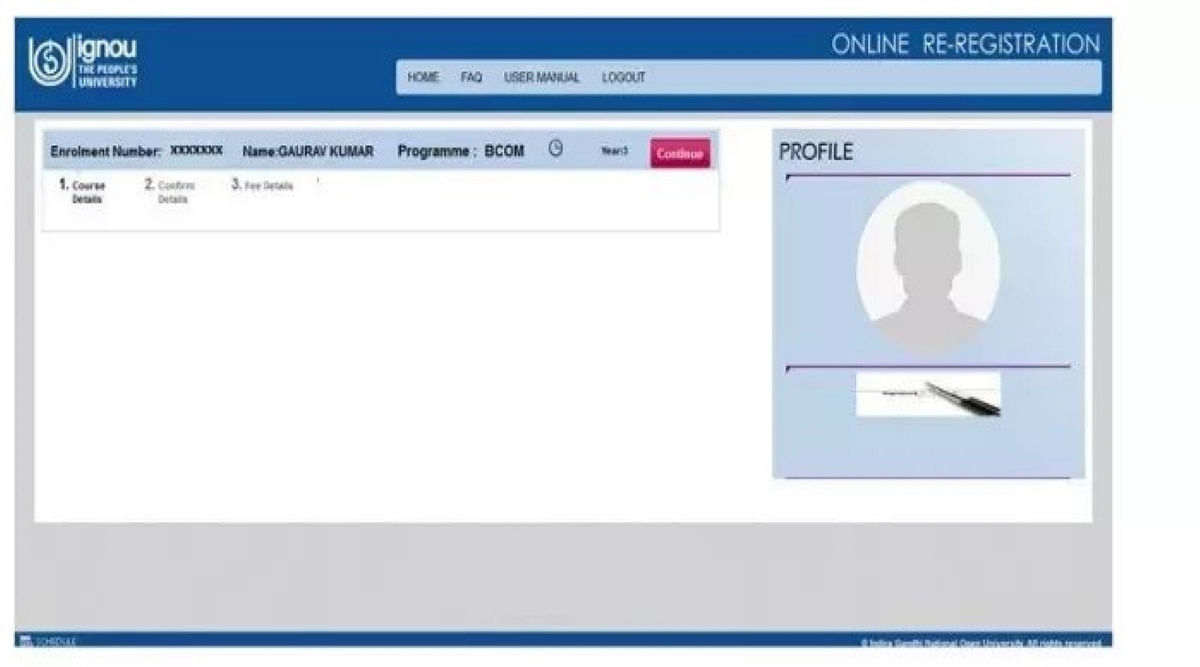
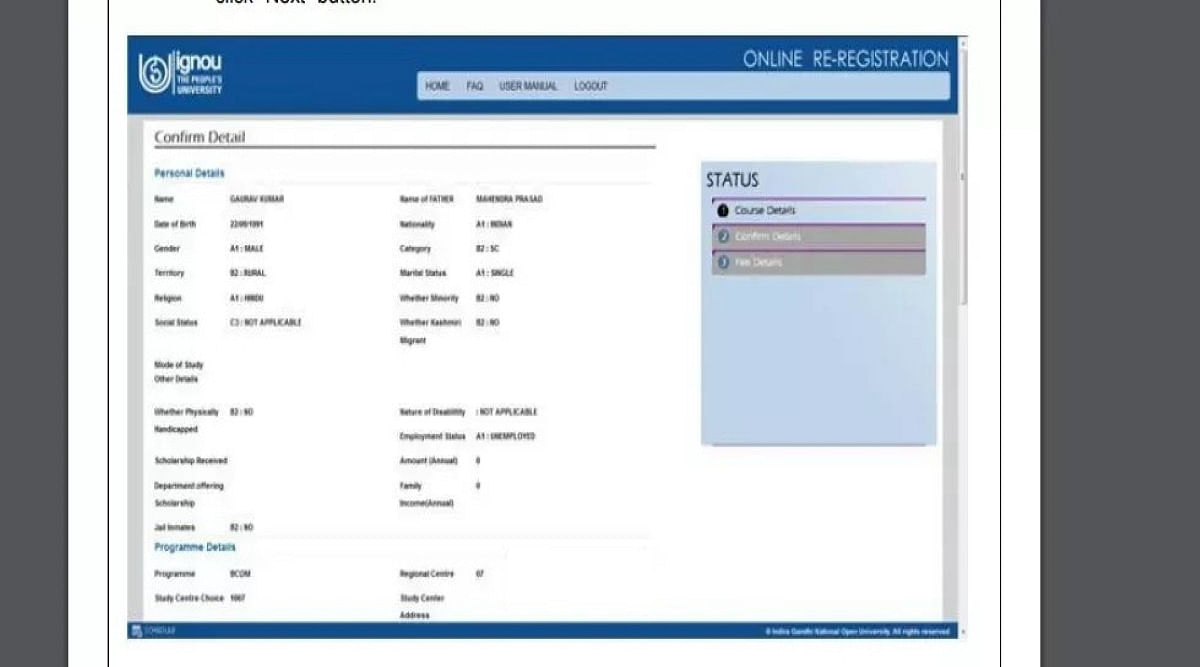
- Step 7: Check the self-declaration box and click on next.
- Step 8: Click on the 'Accept and Proceed Payment' option to process the application fees.
- Step 9: Payment confirmation will be displayed after the successful payment, and a printout of the same can be taken for future reference.
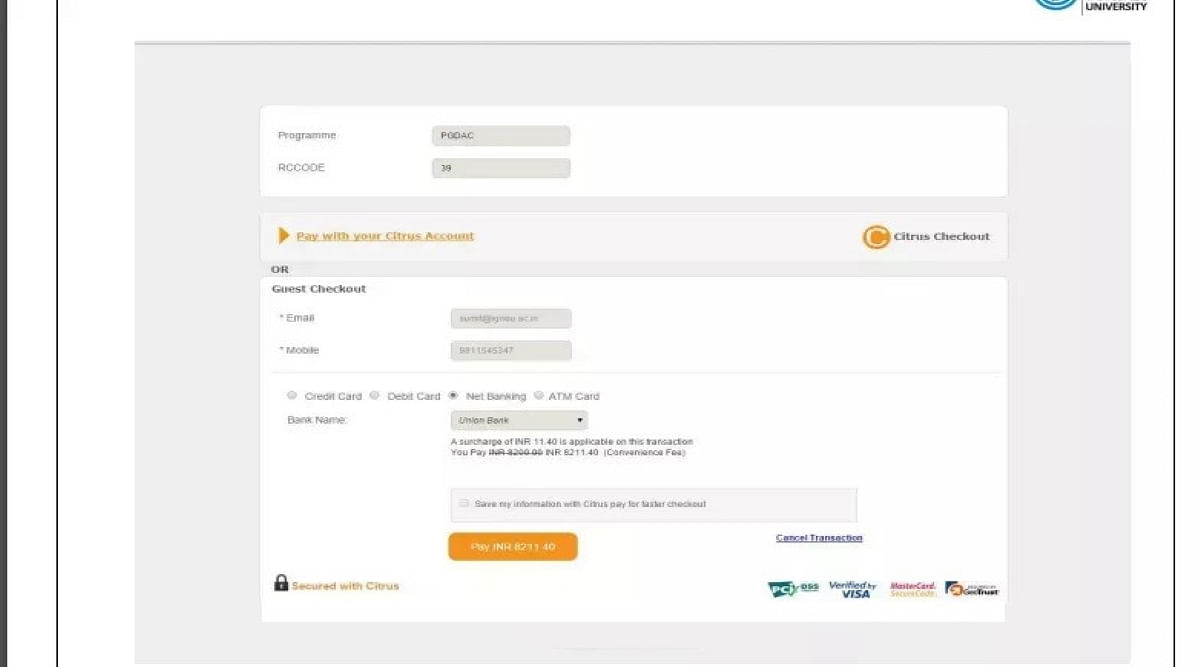
- Step 10: After the successful submission of the form, a confirmation message will be sent as an email or SMS to the candidate's email/registered mobile number.
- Step 11: University officials can be contacted if any candidate fails to receive the confirmation message.
Registered students can make the course fee payment online through Credit/ Debit cards/ Net-banking. Online re-registration is available to students of 5 academic programs- B.Sc, B.Com, B.Sc, BA, BTS, and BSW.
Also Check: IGNOU Grade System 2024
Key Points of IGNOU Re-Registration 2024
The following are some key points of the IGNOU re-registration form 2024:
- Candidates will be able to see the status of their IGNOU registration 30 days after submitting the form.
- Only already enrolled students in UG and PG courses offered at the university, are eligible for the IGNOU re-registration procedure 2024.
- Foreign students can apply for IGNOU re-registration 2024 via online mode.
- If the applicant pays the application twice, the university will refund the application fee once to the same bank account.
- If students do not receive their confirmation email or test within 15-20 days, they should contact the respective regional center.
Also Check: IGNOU Free Course List
How to Check IGNOU Re-Registration Status 2024?
To ensure that their IGNOU re-registration form 2024 has been successfully submitted,the candidates should check the status of their application on a timely basis. After successful re-registration, a confirmation mail is sent to students' registered email addresses and mobile numbers. The status of the IGNOU re-registration form 2024 can be viewed by students 30 days after submitting it.
Checking the status of IGNOU re-registration can be accomplished in several ways. Even though the site is user-friendly, the following steps are listed for greater clarity:
- Step 1: Visit the login page for IGNOU re-registration.
- Step 2: Enter your ID, password, and verification code.
- Step 3: Click on login.
- Step 4: A screen displaying information about IGNOU re-registration will now appear.
- Step 5: Check the details of the course by clicking the course details section.
Also Check: Steps to Download IGNOU ID Card
Discrepancies in IGNOU Re-Registration Form 2024
If students find any sort of discrepancy in the IGNOU re-registration form 2024, they should contact the university management and their respective regional centers immediately. Students are encouraged to review all the details contained in IGNOU's new enrollment during both the application and verification process.
Also Check: IGNOU Syllabus 2024











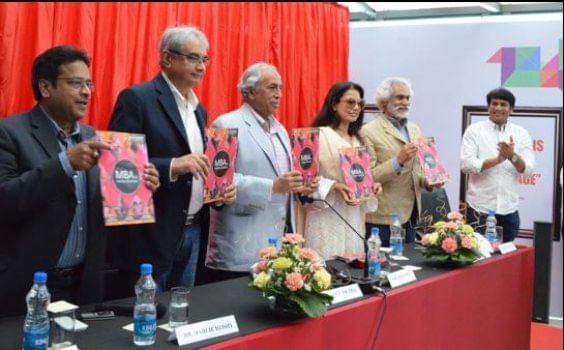



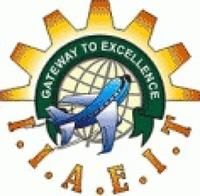







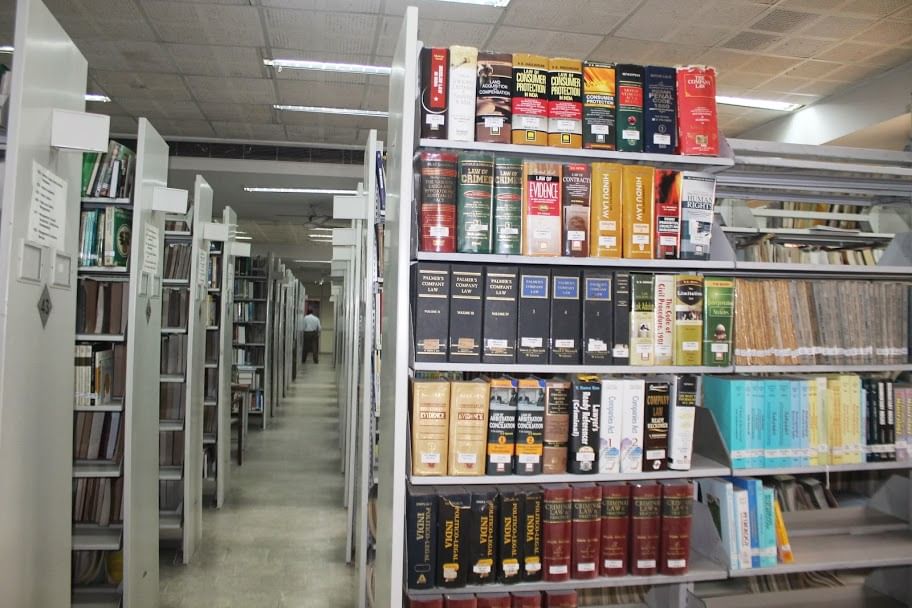




























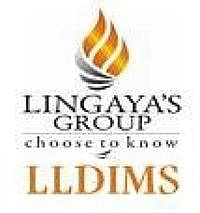
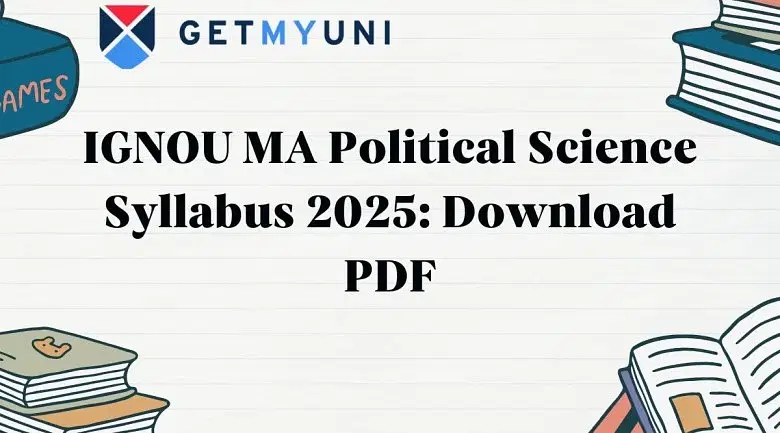



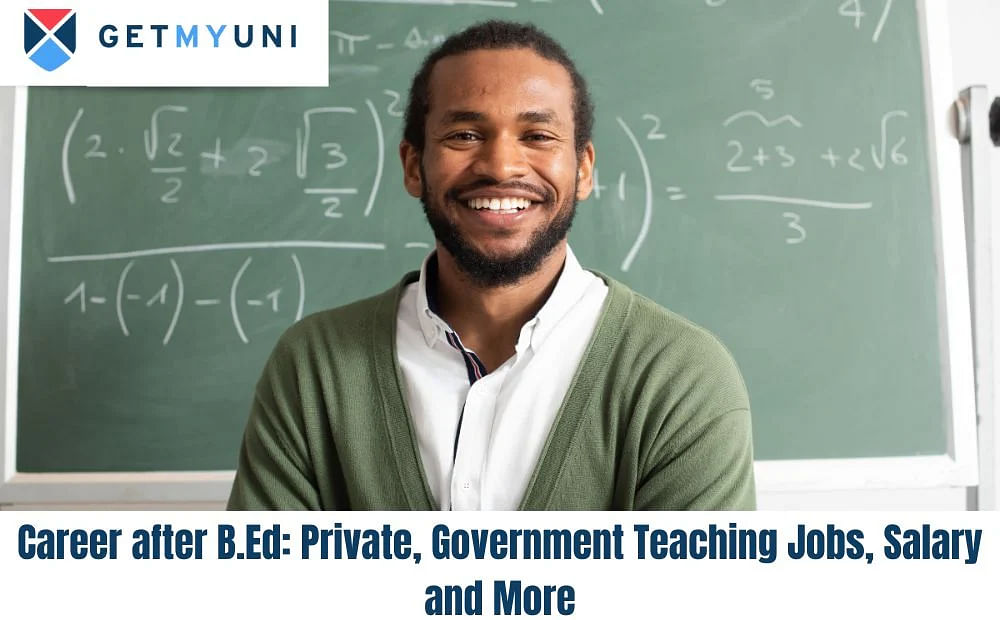

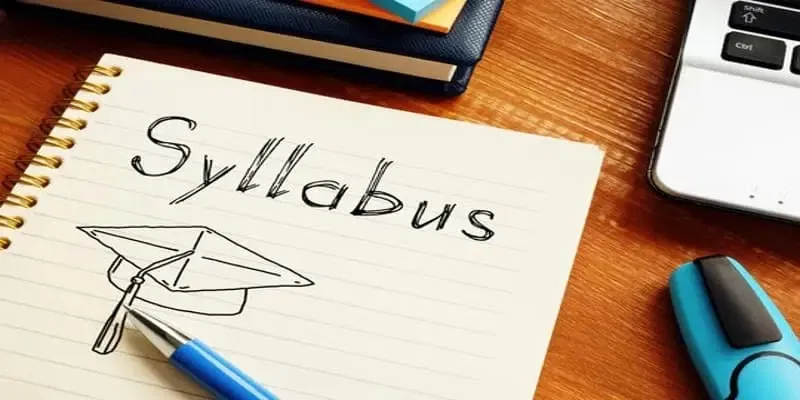
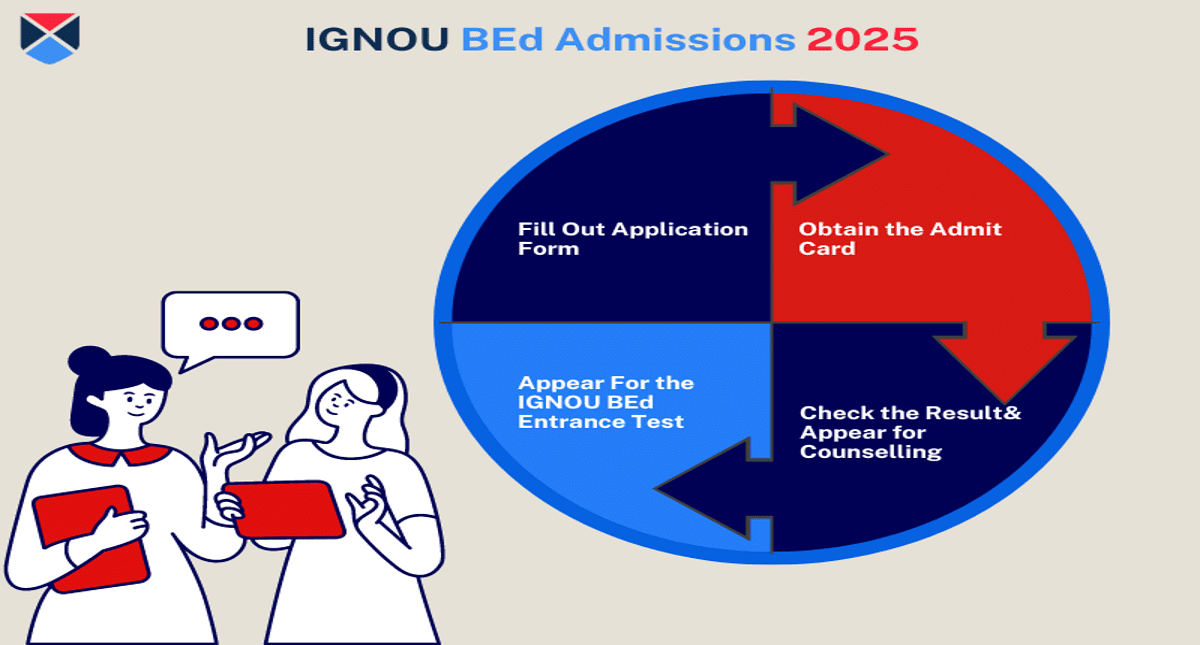

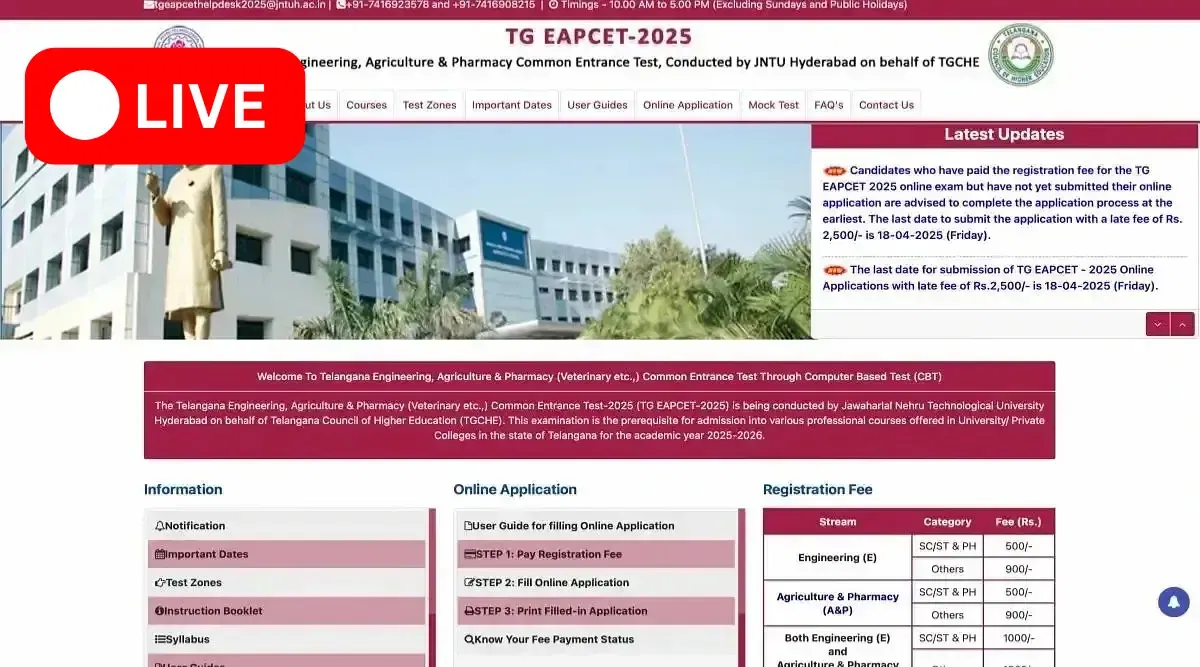
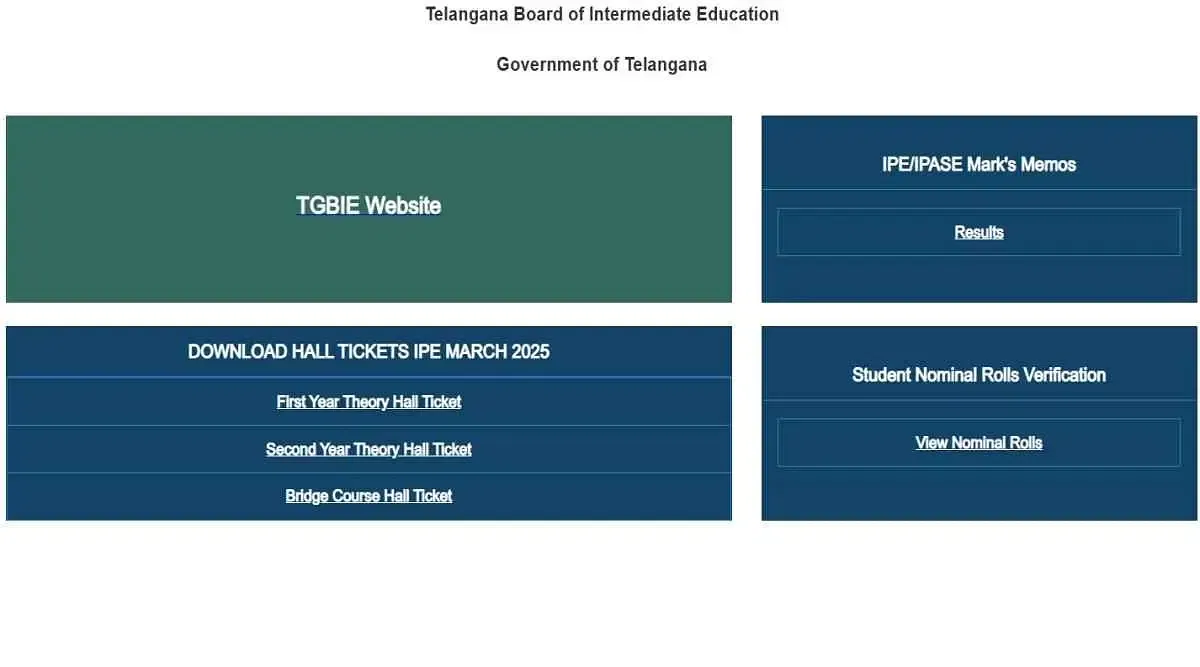


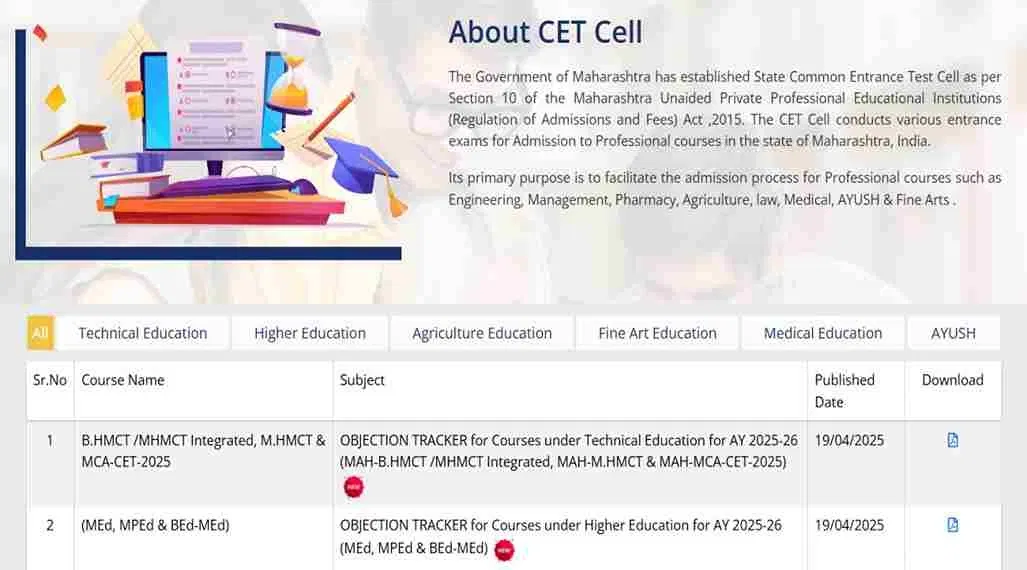
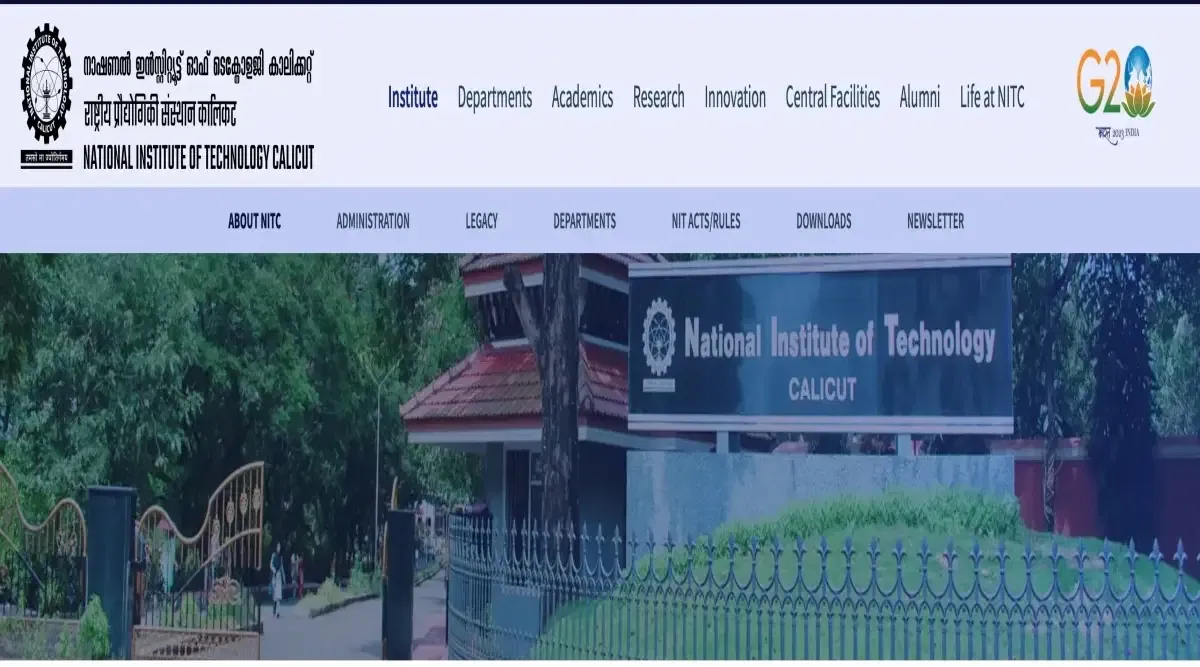

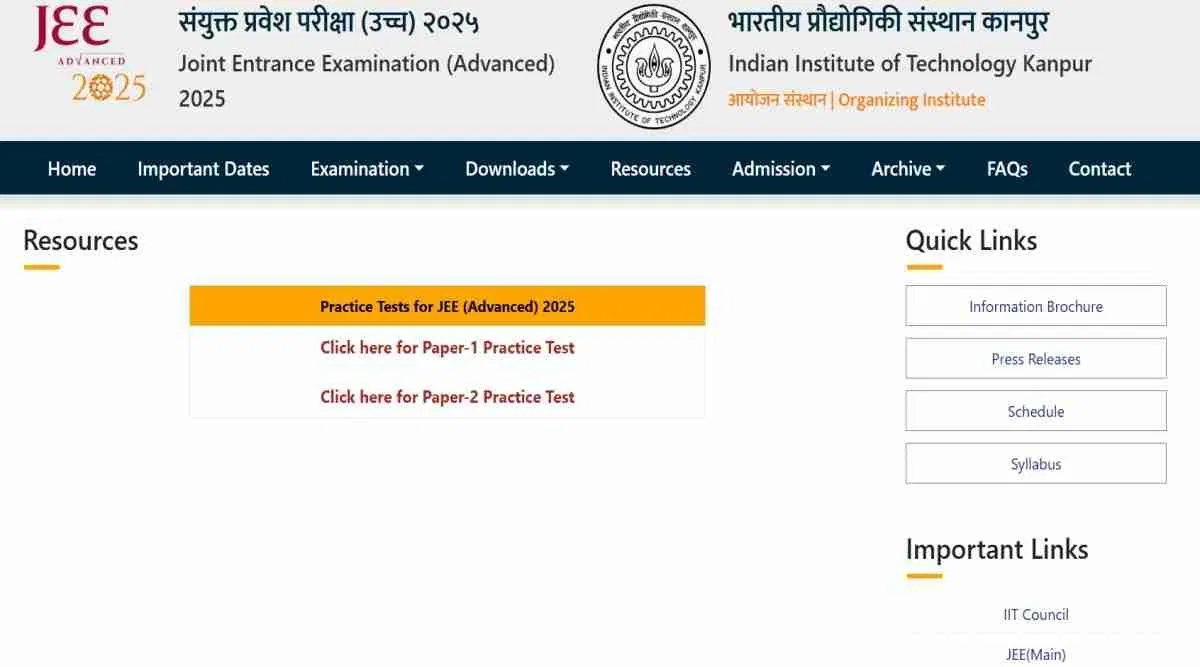







POST YOUR COMMENT