IGNOU 2022 Registration, Re-registration Deadline Extended until 5 March
Indira Gandhi National Open University has extended the IGNOU 2022 deadline for registration and re-registration until 5 March.
The Indira Gandhi National Open University (IGNOU) has extended the IGNOU 2022 deadline for registration and re-registration for January 2022 session for both open distance learning (ODL) and online programmes until 5 March. Applicants who are yet to apply can visit the websites ignou.ac.in and ignouadmission.samarth.edu.in to register themselves.
“The last date of Fresh Admission and Re-Registration (Both for Online and ODL mode) for the January 2022 Session has been extended until 5 March 2022 Link for ODL Programs: https://ignouadmission.samarth.edu.in Online Programs: https://ignouiop.samarth.edu.in Re-registration: https://onlinerr.ignou.ac.in,” IGNOU tweeted.
Steps to Fill in IGNOU Re-registration Form
Officials have extended the IGNOU re-registration form deadline to 5 March. Hence, applicants can follow these simple steps to complete their registration process.
- Visit IGNOU’s official website – ignou.ac.in.
- Then, click on the online registration link on the homepage and select re-registration.
- Afterwards, click on the “New Registration” tab.
- Log in using your name, enrolment ID, and programme code.
- Then, fill out the details in the re-registration form of IGNOU.
- Pay the IGNOU re-registration fee in online mode.
- Finally, submit the duly filled out re-registration form.
Register for Indira Gandhi National Open University 2022
Steps to Fill in IGNOU January Session Registration Form
Authorities have extended the registration deadline for the IGNOU January session to 5 March. Hence, applicants can apply before the deadline by following the steps mentioned below.
- Go to the IGNOU registration portal – ignouadmission.samarth.edu.in.
- Afterwards, click on the “CLICK HERE FOR NEW REGISTRATION” link available on the website.
- Then, enter the required details such as your name, email address, password, and mobile number within the registration form.
- Make the payment for the IGNOU registration fee online.
- Afterwards, log in using your registered email address and password.
- Then, click on the “Login” button to proceed.
- A new window with the application form will appear on the screen.
- Fill out your personal and academic details within the given fields.
- Then, upload the required documents in the prescribed format.
- Finally, submit the application form.



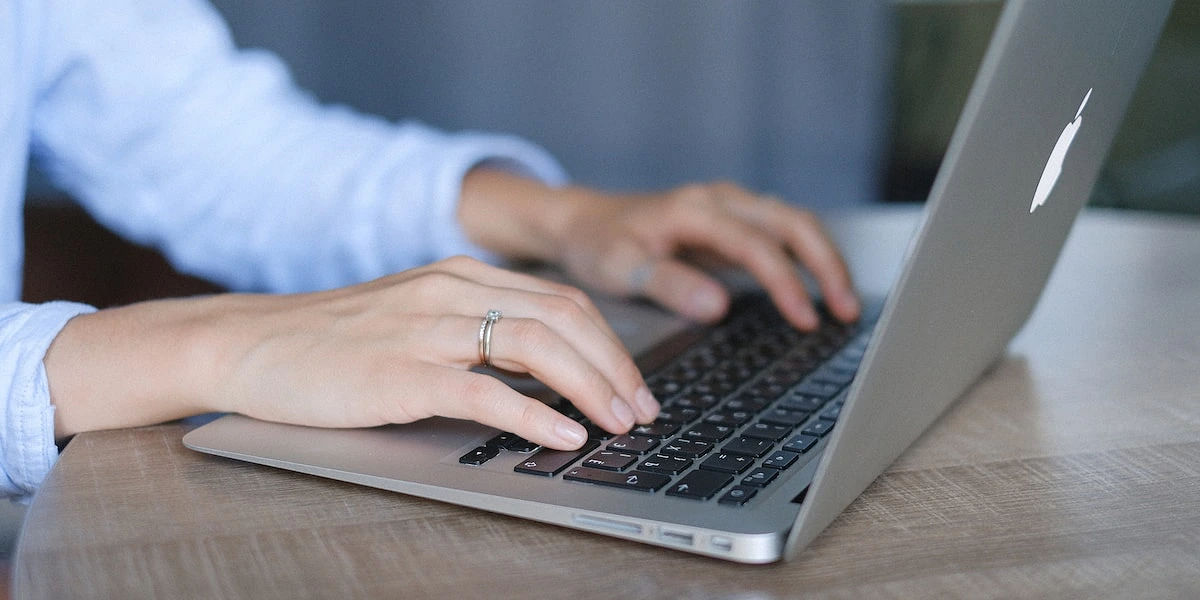


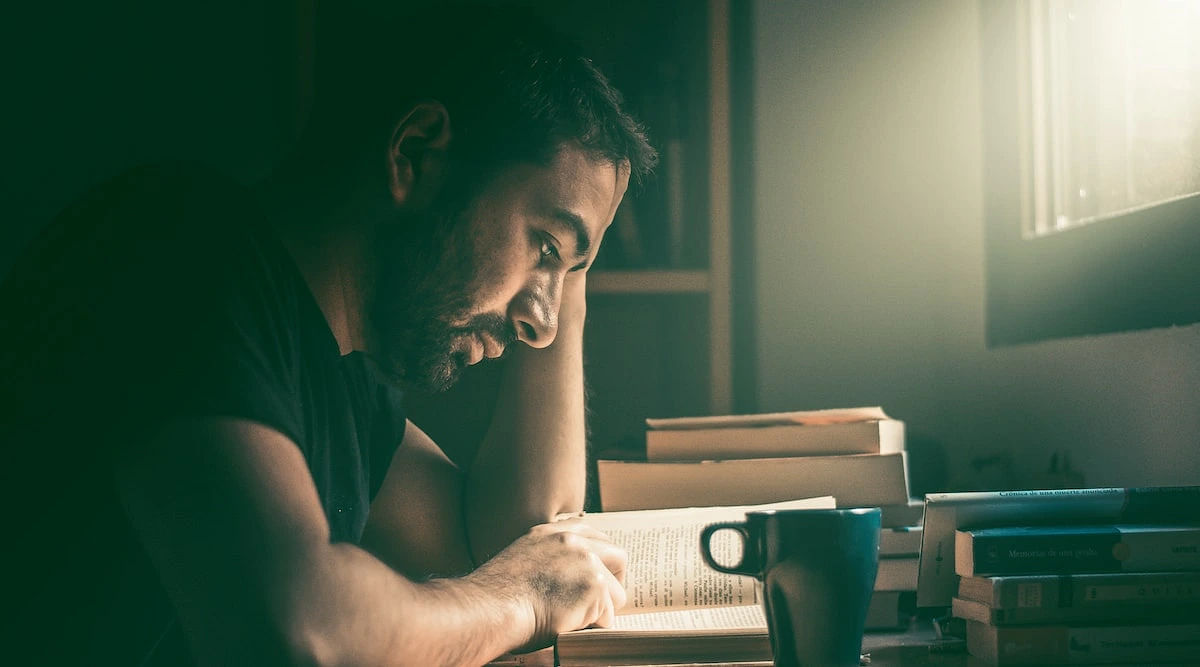


POST YOUR COMMENT