JEE Advanced 2023 Practice Tests Released at jeeadv.ac.in: Direct Link to Access Paper 1, 2
The NTA officials have released the JEE advanced 2023 mock tests today, May 19, 2023. The JEE Advanced 2023 mock test will be 3 hours long with three parts.
JEE Advanced 2023 Practice Tests: The National Testing Agency officials have released the JEE Advanced 2023 mock tests today, May 19, 2023. Therefore, interested candidates must check and prepare through the JEE Advanced 2023 practice tests on the official website.
Moreover, the JEE Advanced 2023 exam is scheduled to be conducted on Jun 4, 2023. The JEE Advanced 2023 mock test will be 3 hours long with three parts. Moreover, the timer will commence when the students attempt the test.
Also Read: Download JEE Advanced Papers for 2022, 2021, 2020, 2019, 2018
Steps to Attempt the JEE Advanced 2023 Practice Tests
Students must follow the step-by-step procedure below to attempt the JEE advanced 2023 practice tests.
- First, visit the official website of JEE Advanced.
- Once on the homepage, tap "Examination" and select the "Mock Test" link.
- After that, the JEE Advanced mock test for Paper 1 and Paper 2 will display on the candidate's screen.
- Next, tap on any link to attempt the JEE advanced practice tests 2023.
- After that, the JEE advanced mock test login window will display on the screen.
- Now, students must enter using the login credentials.
- Then, the Instructions for attempting JEE Advanced 2023 mock tests will appear on the screen
- Finally, students can select the default language for attempting the JEE Advanced mock test 2023 (Hindi/English)
- Last, tap the option "I am ready to begin," and attempt the JEE advanced mock tests 2023.
| Particular | Direct Link |
| JEE Advanced 2023 Practice Tests- Paper 1 | Link |
| JEE Advanced 2023 Practice Tests- Paper 2 | Link |
Note that the students must choose the default language once the mock test of JEE Advanced 2023 practice tests commences. If not, the students can tap on their Profile image and change the default language of the entire question paper during the exam for a hassle-free test attempt.
Students must remember that if they wish to change the answer to a question already answered, they must first click on the "Clear Response" button to clear the saved answer. Subsequently, they must follow the procedure to answer that type of question. Additionally, to mark a question only for review, students must tap on the option "Mark for Review & Next."



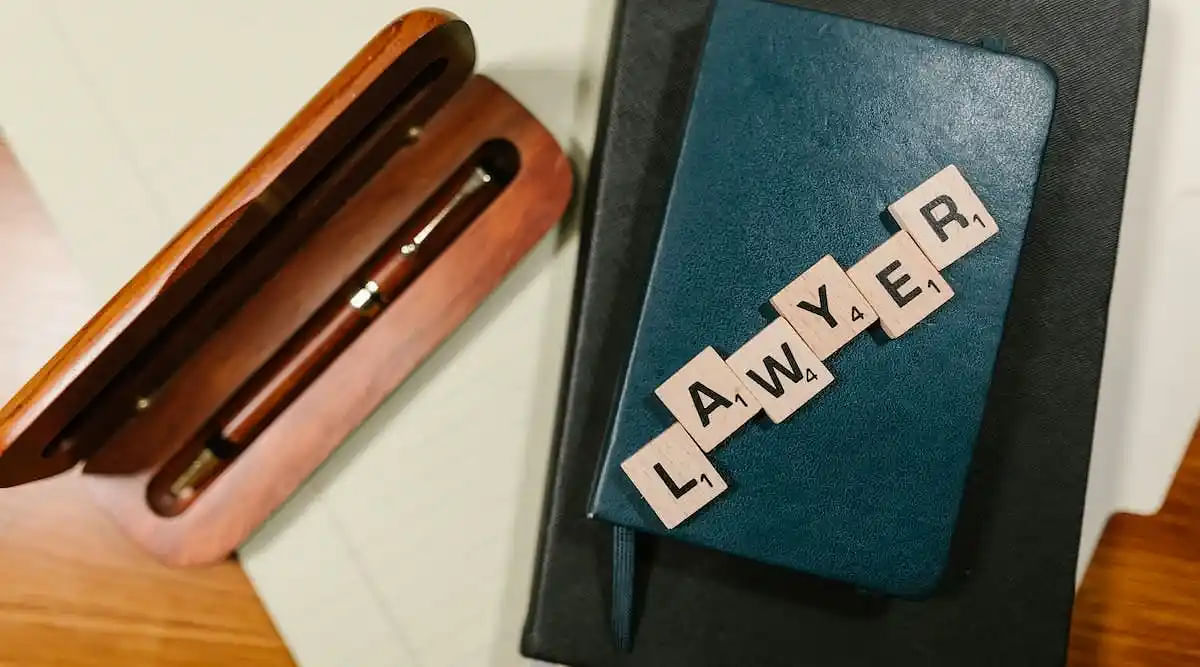
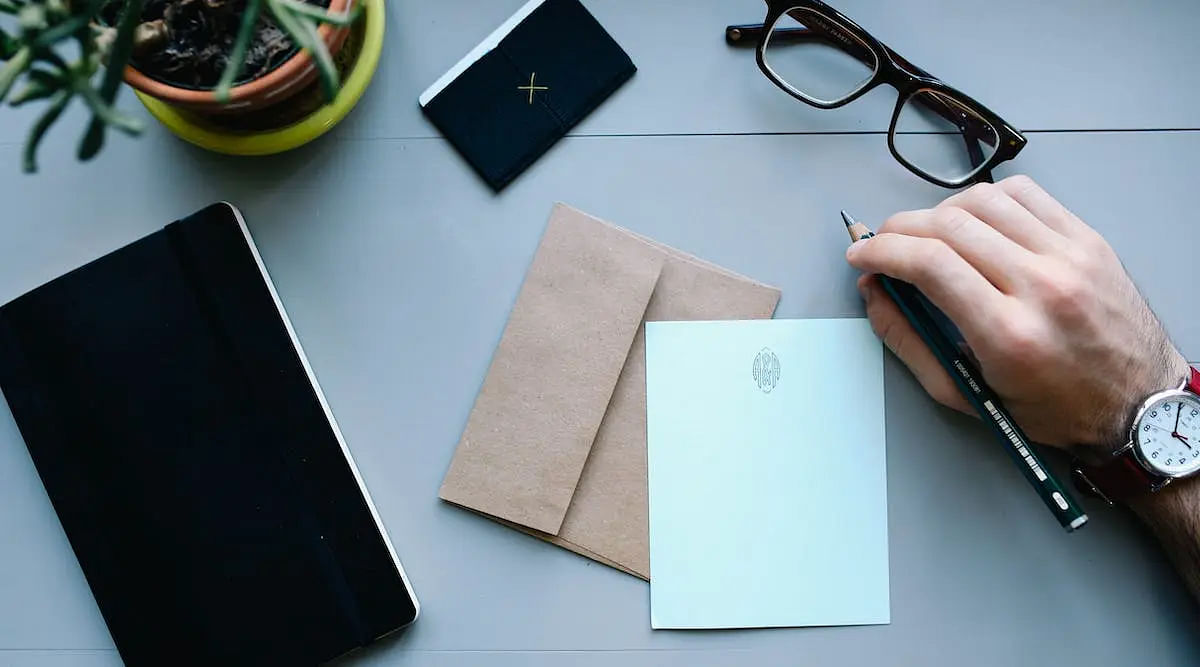




POST YOUR COMMENT