LPUNEST Exam 2022 for Phase 5 Starts Today – Check the Dos and Don’ts for Exam Day
The LPUNEST Exam 2022 Phase 5 exam will be conducted today, 10 to September 20, 2022, in an online mode. The authorities will announce the result within 24 hours of the conclusion of the exam
LPUNEST Exam 2022: The LPUNEST Exam 2022 Phase 5 exam will be conducted today, 10 September to 20 September 2022, in an online mode. The examination is a computer-based test. The authorities will announce the result within 24 hours of the conclusion of the exam. LPU is conducting an online proctored LPUNEST exam 2022 from home. The authorities commenced slot booking for the LPUNEST exam 2022 on or before September 14 for the current schedule phase 5.
Also Read– UGC Chairman Confirms CUET UG Result 2022 to Be Announced by Sep 15
Do’s and Don’ts for LPUNEST Exam 2022
Check out the do’s and don’ts to follow on the exam day.
Do’s
- The candidate should charge the laptop/smartphone in advance to last at least 3 hours.
- The candidate should be seated using a wall as the background.
- Photographs clicked should be of good quality.
- Power plugs should be checked.
- Proper internet connectivity should be available on a laptop/desktop/smartphone.
- The candidate must be sure that their camera and mic are working properly.
- Ensure proper lighting in the room.
- The room where a candidate will give an exam should be as quiet as possible. Sounds such as music or television are not permitted.
- Before the start of the exam, the candidate should have a water bottle on the table because they are not allowed to leave the test screen during the exam.
Don’t
- A candidate is not allowed to navigate from the main screen. Doing so will automatically terminate your exam.
- A candidate is not allowed to talk to anyone during the exam.
- A candidate is not allowed to use any electronic device or other material on the day of the exam. If found, it will result in the cancellation of the exam by the Proctor.
- A candidate is also not permitted to cover or disconnect the external camera from the system.
- A candidate is not allowed to touch the keyboard while attempting the test. They can only scroll the cursor with the mouse to answer the question.
- A candidate cannot start the test from multiple devices at a time. It will again be on the notice of the Proctor, and the exam may be cancelled.
- There should be no disturbance in the surroundings.
- A candidate should not use headphones, earbuds, or any other type of listening equipment.
- A candidate is also not allowed to leave the room for any reason during the exam.
Follow GetMyUni for more such content on the Latest Education News.



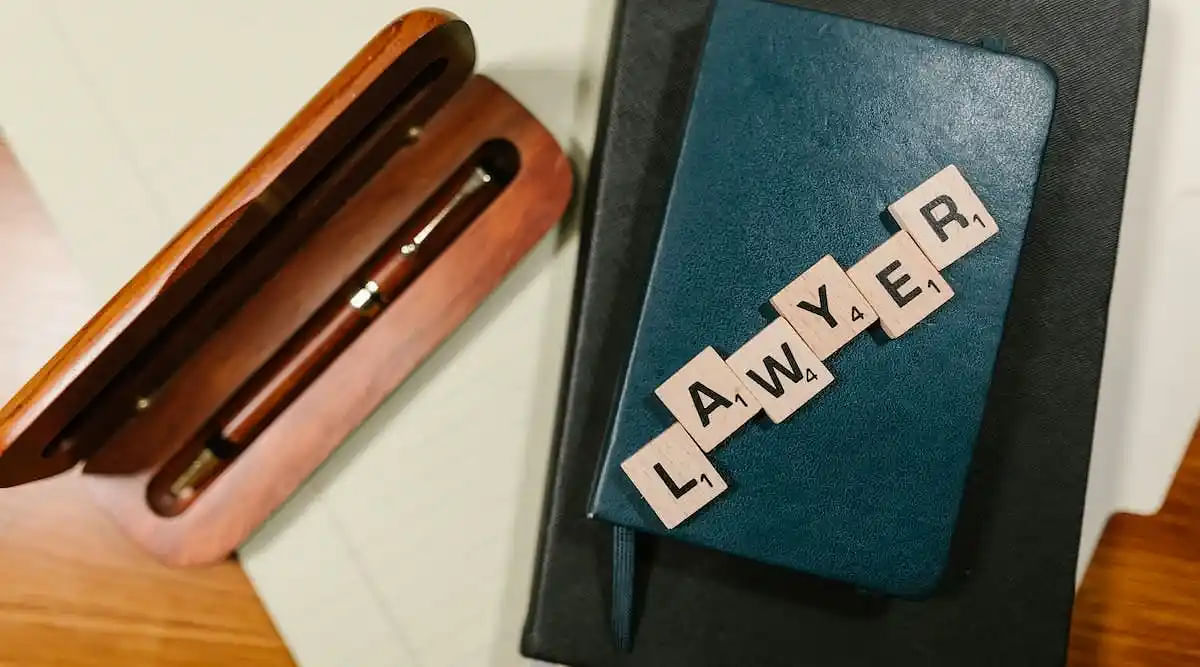
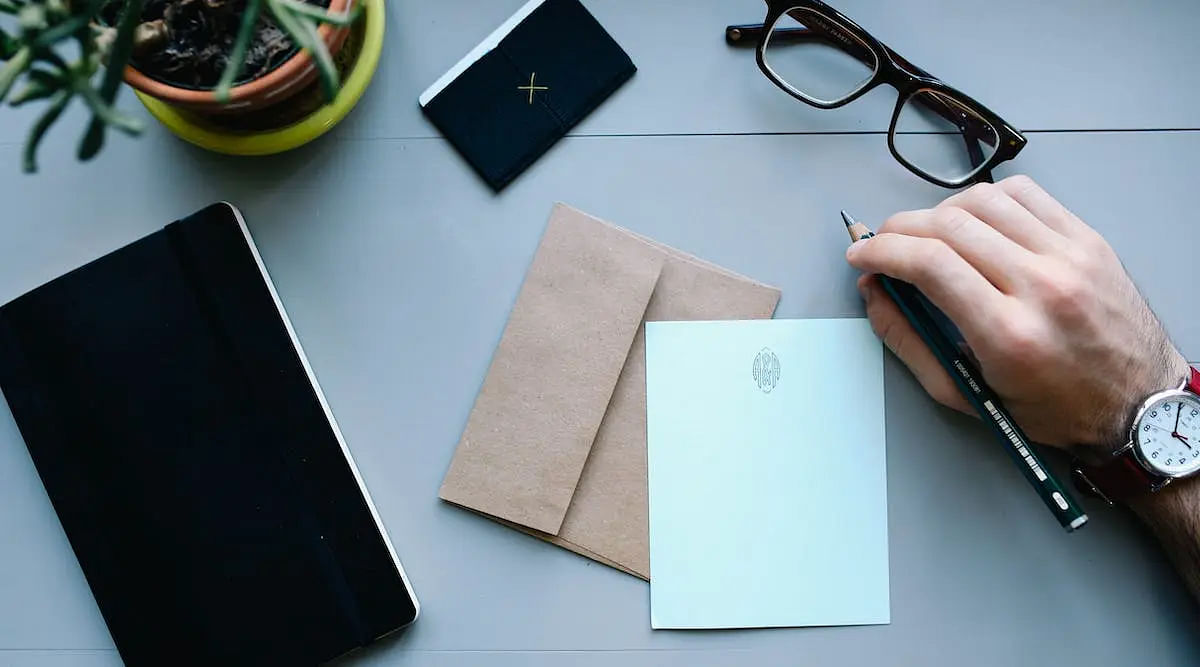




POST YOUR COMMENT