NEET-UG 2021 Answer Key Released; Raise Objections By 17 October
NTA (National Testing Agency) officials have published the NEET-UG 2021 preliminary answer key and OMR response sheets online.
The NTA (National Testing Agency) has published the NEET-UG 2021 preliminary answer key online. In addition, the examination board has sent scanned copies of OMR response sheets to candidates through their registered email addresses. Hence, registered candidates can now estimate their scores on the official website, neet.nta.nic.in.
Steps to View NEET-UG 2021 Answer Key
The provisional answer key for the UG entrance examination is now available online. Therefore, candidates can refer to the following instructions to estimate their results.
- Go to the official website – neet.nta.nic.in
- Then, click on the “View and challenge answer key, OMR and record response” tab available on the home page.
- The website will then display a login portal.
- Log in by entering credentials such as application form number, password, and security pin.
- Afterwards, click on the answer key link.
- The question paper and answer key will then appear on the screen in the form of a PDF.
- Finally, download the document for further reference.
Download the Undergraduate National Eligibility cum Entrance Test 2021 answer key.
How to Use Answer Key Challenge Facility
Officials have opened the Undergraduate National Eligibility cum Entrance Test answer key objection facility. The challenge window will be available online until 9 PM on 17 October 2021. Afterwards, the NTA will utilize the objections sent by candidates to formulate the UG NEET final answer key and scorecards. Applicants can thus follow the steps given below to challenge discrepancies found within the document.
- Go to the official website – neet.nta.nic.in
- Then, click on the “View and challenge answer key, OMR and record response” tab available on the home page.
- The website will then display a login portal.
- Log in by entering credentials such as application form number, password, and security pin.
- Then, click on the OMR response sheet tab.
- The following facility will display each question and all potential responses.
- Click on each discrepant question and mark the desired correct answer.
- Next, click on the “submit” button.
- Finally, complete the INR 200 objection fee payment process through online means.



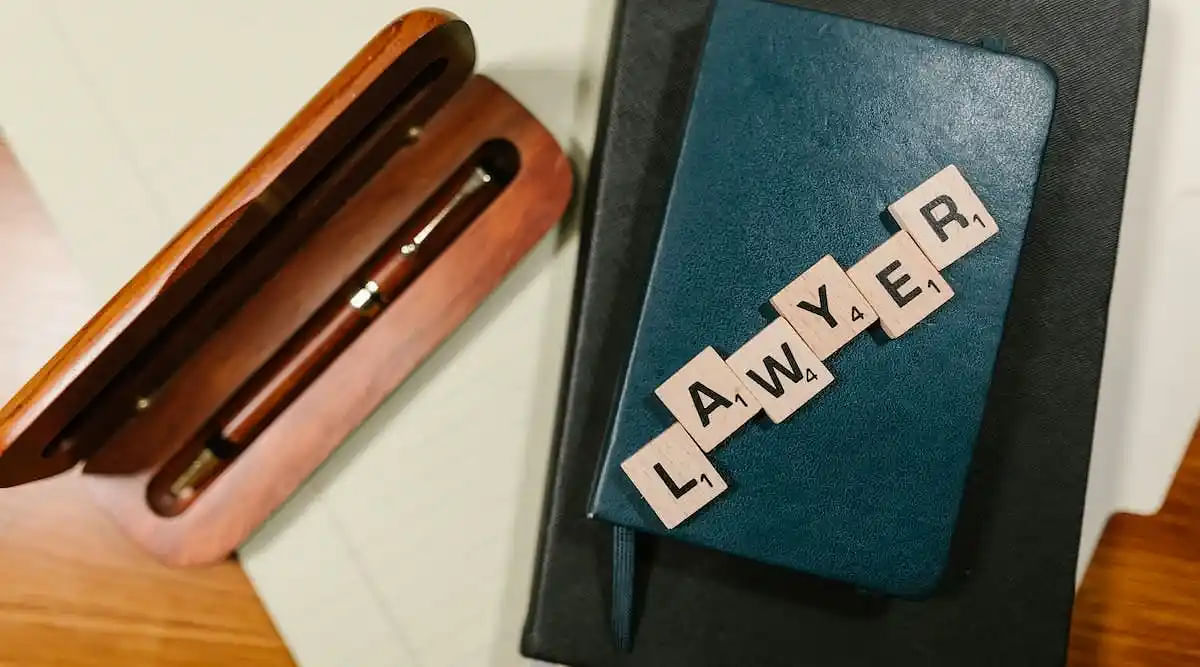
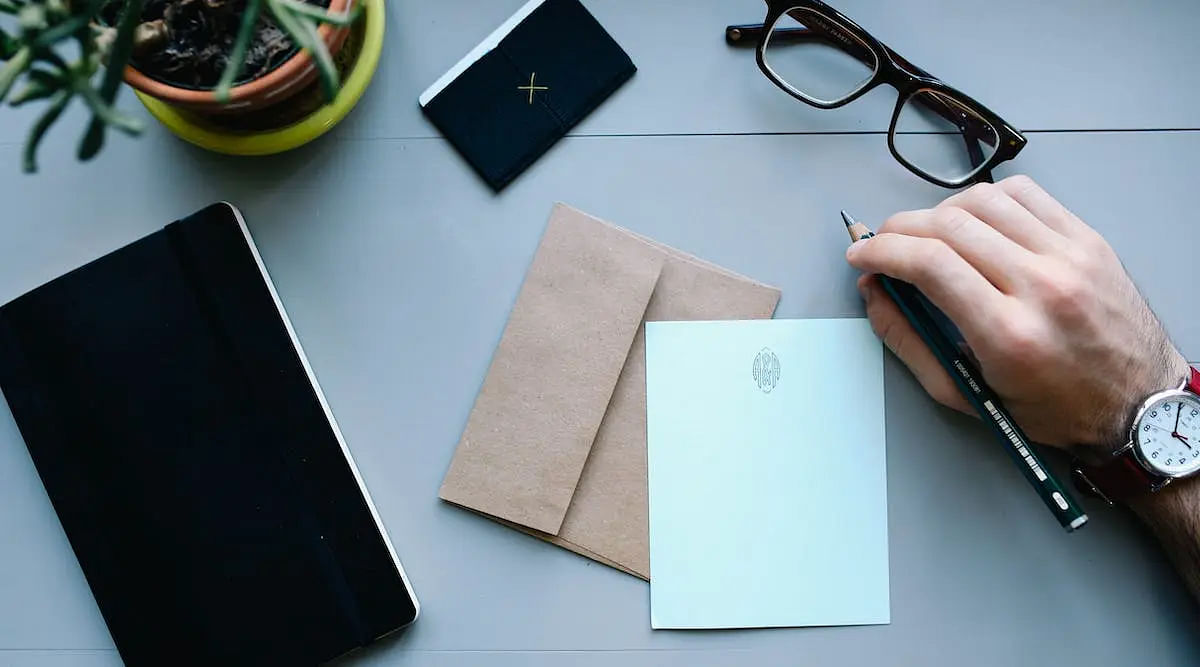




POST YOUR COMMENT