Pearl Academy Admit Card 2022 Issued for Written Exam, Download Yours Now
Pearl Academy admit card 2022 will be released today i.e. 21st July 2022. Check here to know the steps to download it and get the direct link.
Pearl Academy Admit Card 2022: The Academy has already released the Pearl Academy admit card for the July session. The Pearl Academy 2022 Admit Card will allow the students to appear for the written exams. The Academy released the admit card in online mode on 21st July 2022. Students who have already filled out the application form can download the admit card from the official website of Pearl Academy. They need login credentials like application number, registered mobile number or date of birth.
It’s mandatory for all the candidates to carry their admit cards to the examination centre. The exam centre will not allow any candidates without the admit card.
Steps to Download Pearl Academy Admit Card 2022
Here is a step-by-step guide on how to download the Pearl Academy Admit Card 2022.
- Candidates first need to visit the official website of Pearl Academy – pearlacademy.com
- After that, candidates will need to click on the “Pearl Academy Admit Card” link.
- Next, they need to provide their login credentials like date of birth and application number in the required fields.
- Afterwards, candidates can download the admit card by clicking on the “Submit” button.
- Candidates can now see the admit card on their screen.
- They can download it and take a print out for future reference.
Also Read: Pearl Academy June Session 2022 Result Released
Important Dates for Pearl Academy 2022 (July Session)
Given below in the table are the important dates and events for the July session at Pearl Academy.
|
Events |
Dates |
|
Release of Admit Card 2022 (July session) |
21st July, 2022 |
|
Pearl Academy Exam Date 2022 (July session) |
24th July, 2022 |
|
Admit Card for Personal Interview |
25th July, 2022 |
|
Personal Interview |
27th and 28th July, 2022 |
|
Results Date |
1st August, 2022 |
Steps to Download Admit Card if One Forgets Their Login Details
Here is a step-by-step guide on how to download the admit card if one forgets their login details.
- Candidates first need to visit the official website of Pearl Academy – pearlacademy.com
- After that, candidates will need to click on the “Pearl Academy Admit Card” link.
- Next, they need to click on the “Forgot Password” tab on the same page.
- Candidates will be redirected to a new page. Candidates will need to enter their registered email address.
- They will receive a new link to their registered email address. They can use that link to reset their login password.
- Candidates can now download the admit card with the new login credentials
Follow GetMyUni for more such content on the Latest Education News.
NEXT STORY

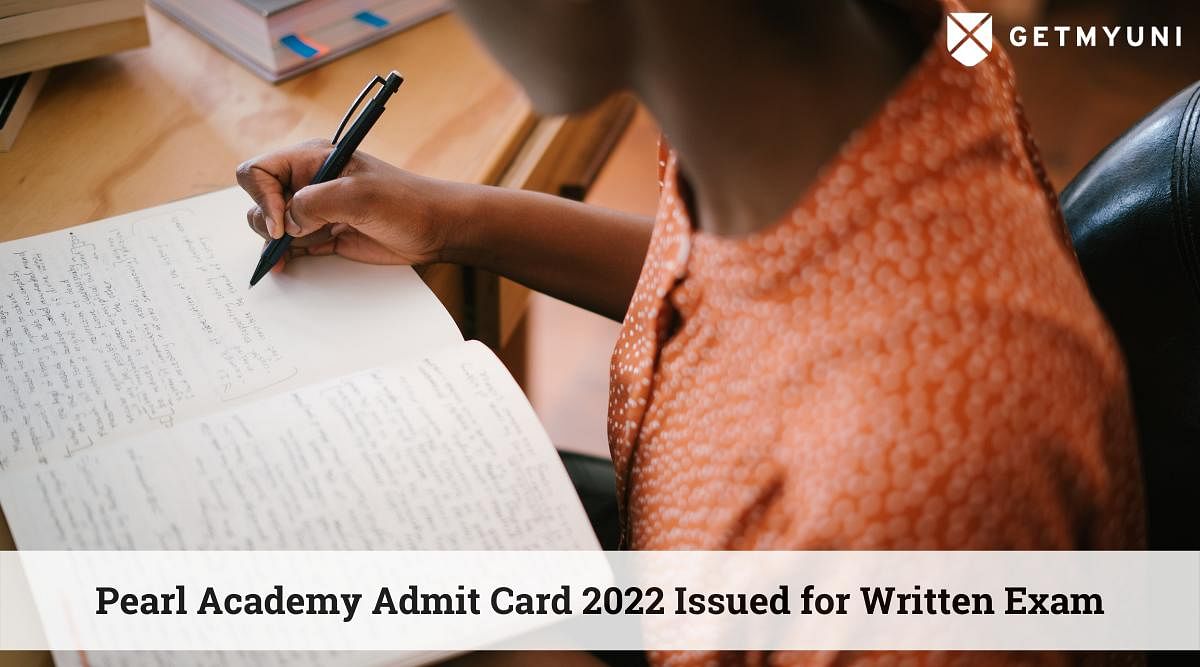
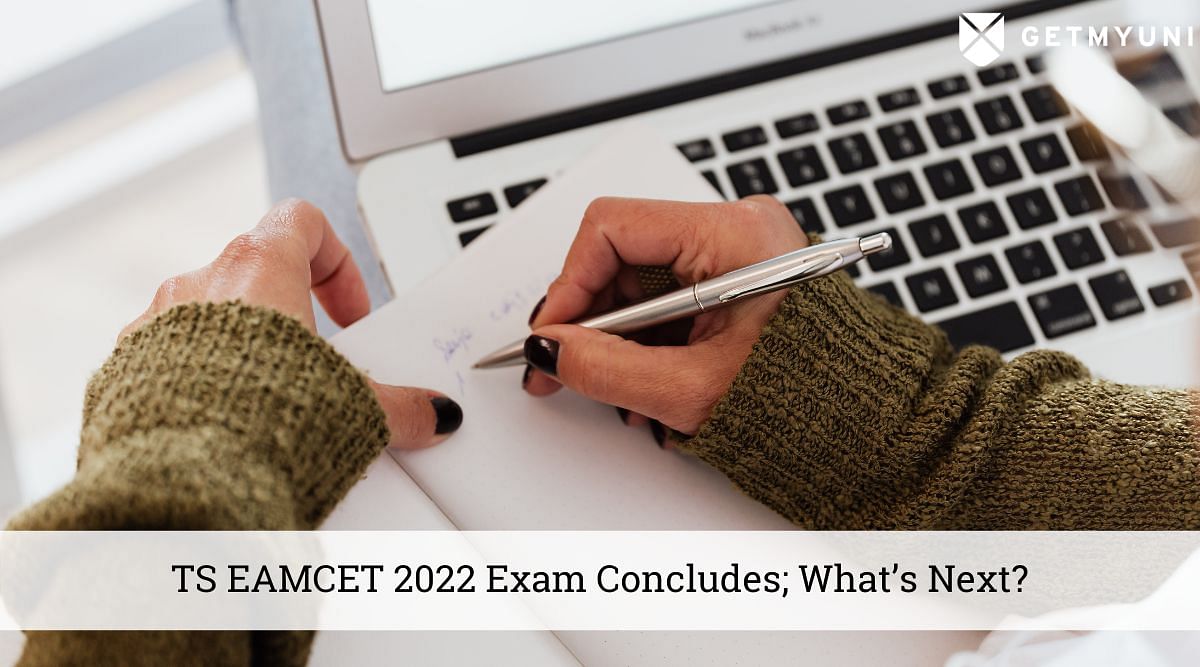
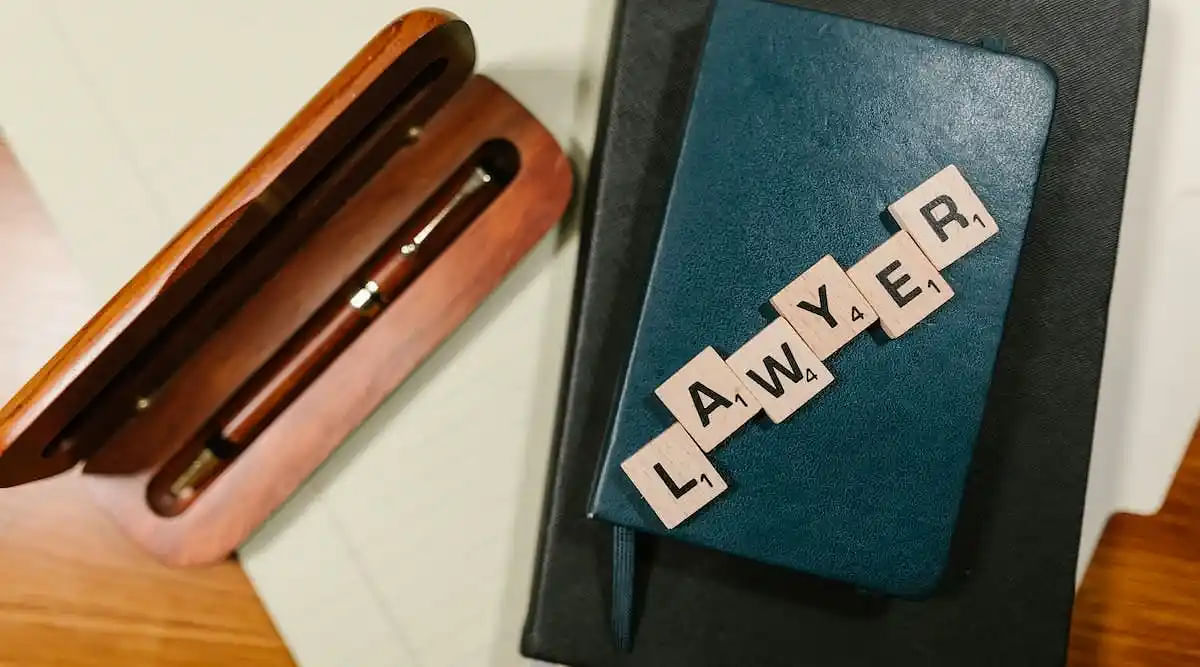
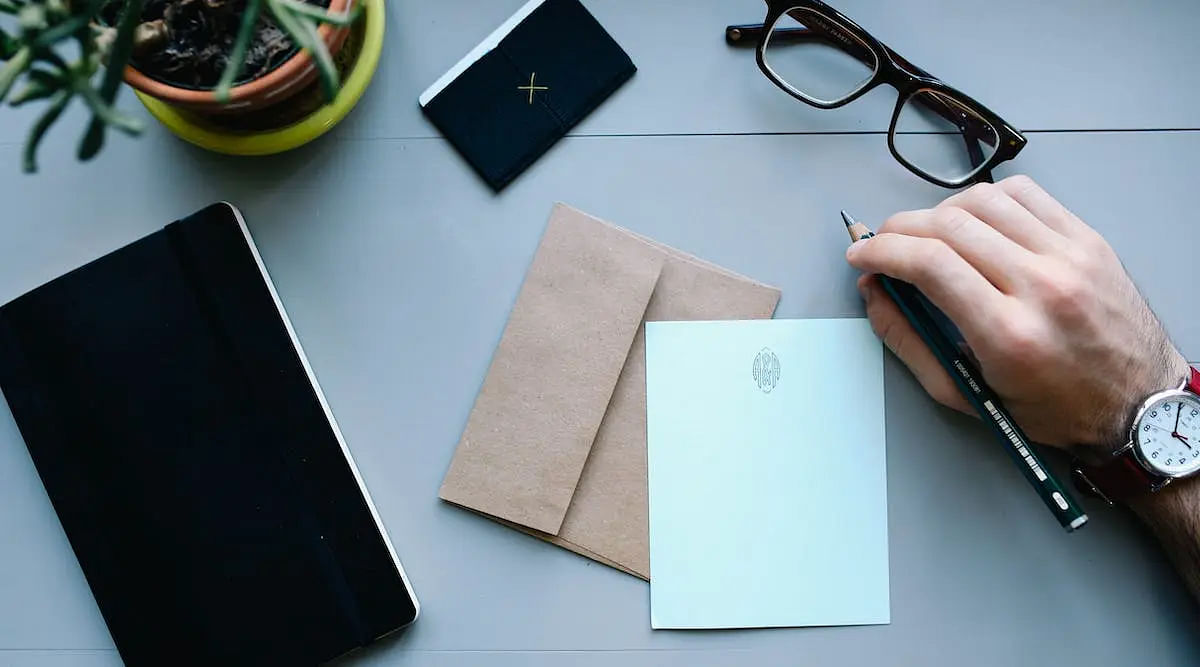




POST YOUR COMMENT