TS EAMCET Agriculture Answer Key 2022: TSCHE to Release Response Sheet & Key Paper Today
TS EAMCET Agriculture answer key will be released today on the official website. Check here to know the steps to download the answer key pdf.
TS EAMCET Agriculture Answer Key: TSCHE is going to release the TS EAMCET answer key today i.e., 2 August 2022. They will release the TS EAMCET Agriculture Answer Key 2022 along with the question paper and response sheet on the official website of TSCHE. TSCHE will allow candidates to raise objections in the portal for two days after they release the answer key. Candidates need to provide valid proof against the objections they submit in the portal. The expert committee of TSCHE will consider all the objections and if found correct, they will rectify the answer. After all the rectification, they will release the final answer key on their official website. After the release of the final answer key, the officials will not entertain any further changes.
Earlier officials had postponed the exam due to floods. TSCHE conducted the TS EAMCET for Agriculture Steam exam on 30 July and 31 July 2022.
Candidates can self calculate the score by cross checking it with the answer key. This will give the candidate tentative marks.
Also Read: TS EAMCET 2022 Results Date Announcement Likely in August
TS EAMCET 2022 Agriculture Answer Key 2022 Pdf Link
Given below in the table is the direct link to download the answer keys for Shift 1 and Shift 2 of the TS EAMCET Exam 2022 pdf.
| Dates | Shift 2 Answer Key (pdf link) | Shift 2 Answer Key (pdf link) |
| 30 July 2022 | To Be Updated | To Be Updated |
| 31 July 2022 | To Be Updated | To Be Updated |
Steps to Download TS EAMCET Agriculture Answer Key and Response Sheet
Candidates can follow the given steps to download the answer sheet and response key for the TS EAMCET exam.
- Candidates first need to visit the official website of TSCHE – eamcet.tsche.ac.in
- Next, on the login page, they need to enter their login credentials like registration number, hall ticket number and date of birth in the required field.
- Click on the “Submit” button.
- After that, the candidate can see the response sheet displayed on the screen.
Candidates can cross-check their answers in the response sheet with the answers they marked in the exam paper and calculate their score.
Follow GetMyUni for more such content on the Latest Education News.

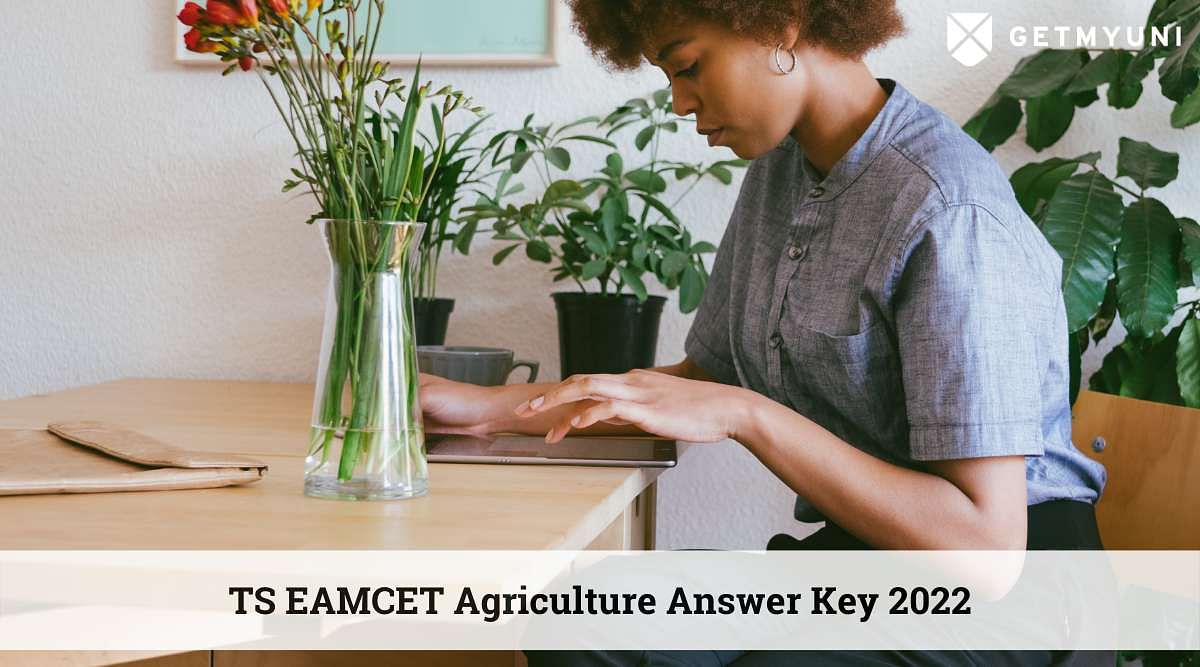
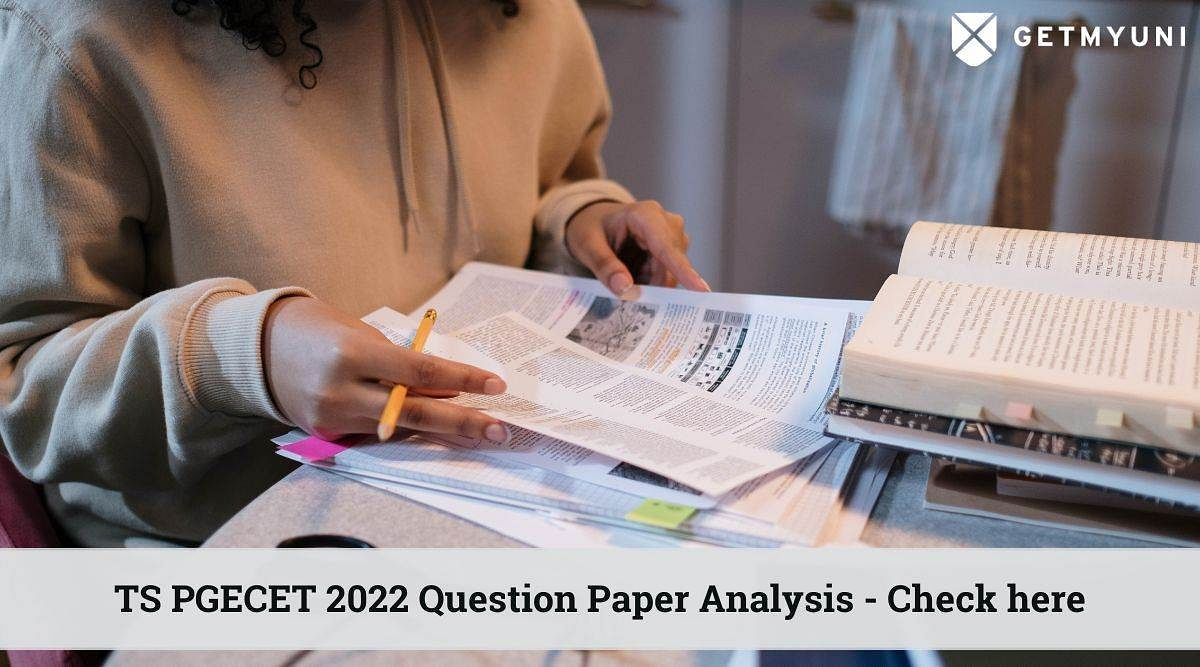
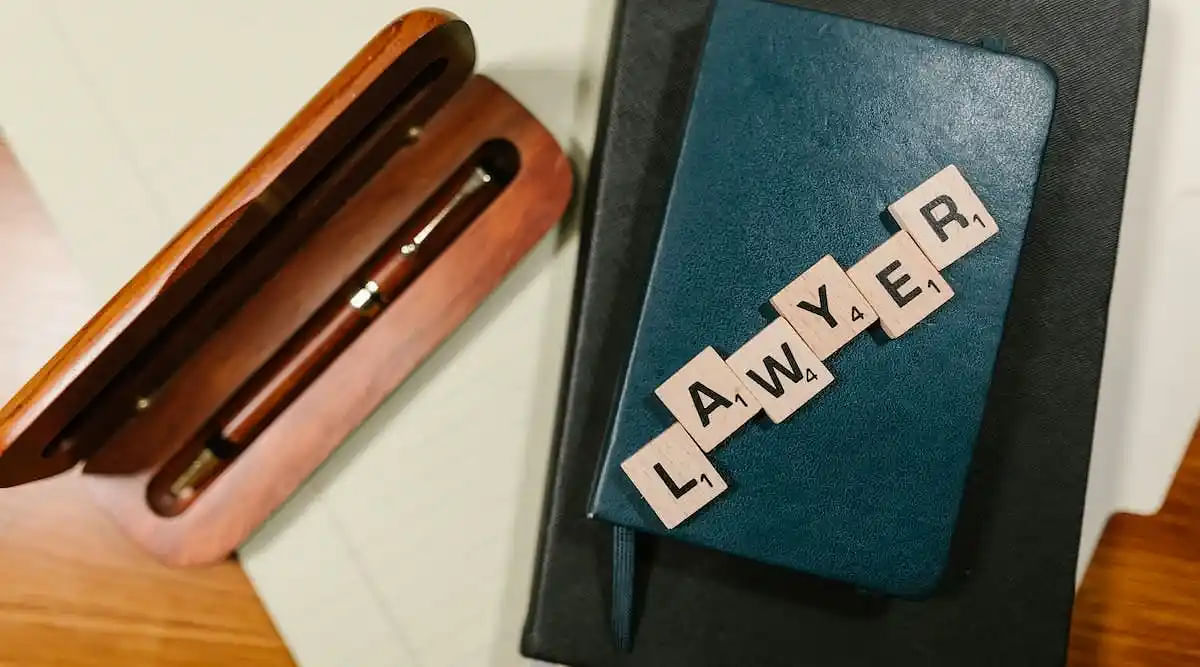
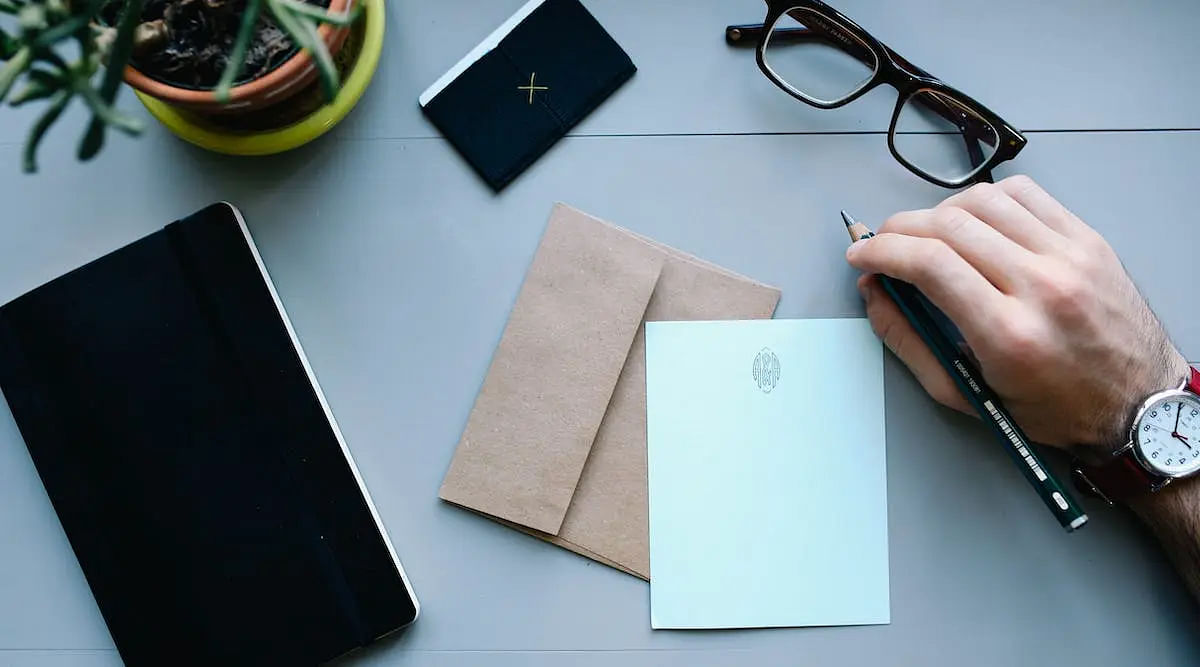




POST YOUR COMMENT