TS PGECET Answer Key 2022 Will Be Released by August 7
The Telangana State Council of Higher Education (TSCHE) will release the TS PGECET 2022 Answer Key on 6 or 7 August.
TS PGECET 2022 Answer Key: The Telangana State Council of Higher Education (TSCHE) will release the PGECET 2022 Answer Key on 6 or 7 August. Moreover, authorities will also release the response sheets containing the answer keys marked by the candidate, along with the answer key. Candidates can download the answer key pdf from the official website: pgecet.tsche.ac.in
Candidates can use the answer key and response sheet to estimate their marks in the TS PGECET 2022 exam. To do so, they must be aware of the marking scheme, which is +1 mark for every correct response. Also, there is no negative marking.
Furthermore, the following is the list of subjects and the subject codes for which the answer keys will be released:
- Aerospace Engineering | AS
- Architecture and Planning | AR
- Biomedical Engineering | BM
- Biotechnology | BT
- Chemical Engineering | CH
- Civil Engineering | CE Click Here
- Computer Science and Information Technology | CS
- Electrical Engineering | EE
- Electronics and Communication Engineering | EC
- Environmental Management | EM
- Food Technology | FT
- Geo-Engineering and Geo-Informatics | GG
- Instrumentation Engineering | EI
- Mechanical Engineering | ME
- Metallurgical Engineering | MT
- Mining Engineering | MN
- Nanotechnology | NT
- Pharmacy | PY
- Textile Technology | TX
Also Read: TS PGECET Question Paper Paper Analysis
How to Download TS PGECET 2022 Answer Key?
The exam authority will first release the preliminary answer key. Candidates have an option to raise objections, which will be considered before the final answer key is released.
Here are the steps to download the provisional answer key:
- Visit the official website of the TS PGECET: pgecet.tsche.ac.in
- Once on the homepage, Locate the link ‘TS PGECET 2022 Answer Key’ and click on it.
- Now the candidate must log in using their credentials, i.e., Hall ticket number, application number and Date of birth.
- Once on the candidate page, click on the ‘Get Answer Key’ option.
- The answer key pdf will be opened on the screen.
- Then download the answer key and compare the answers to calculate the score.

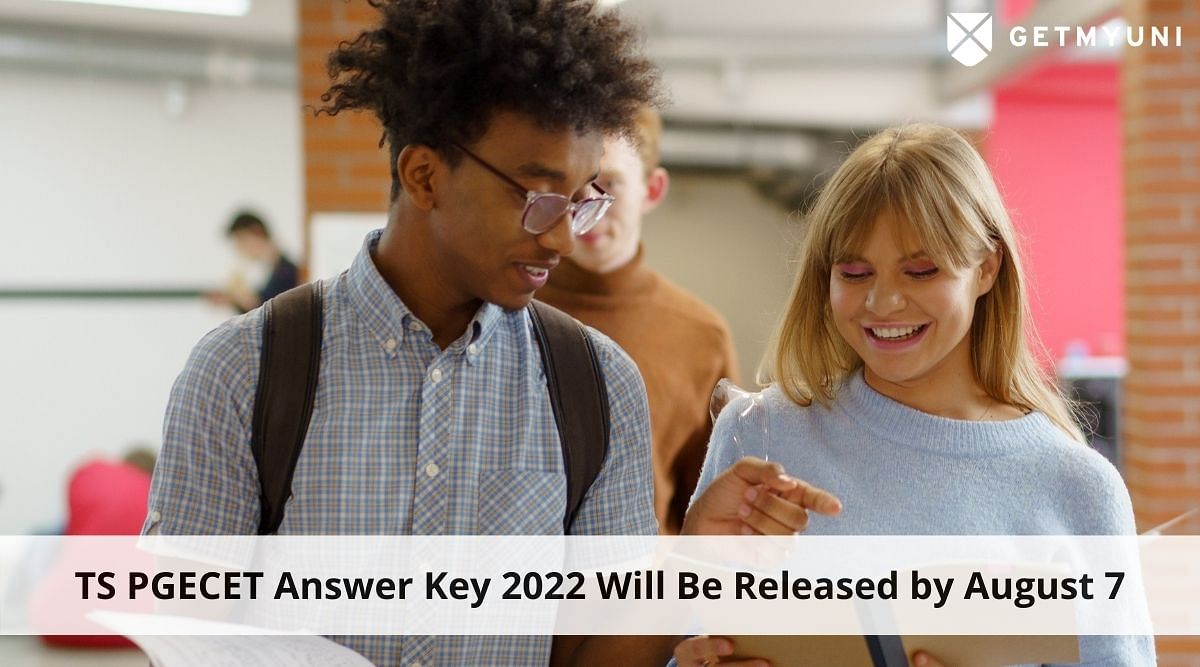
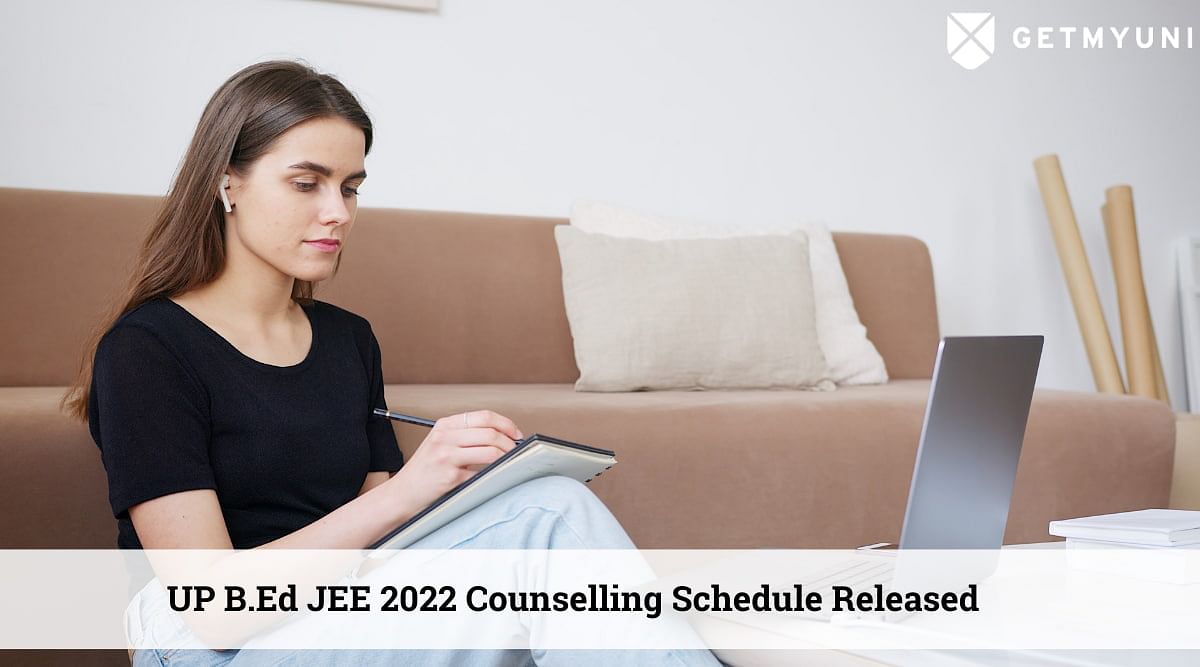
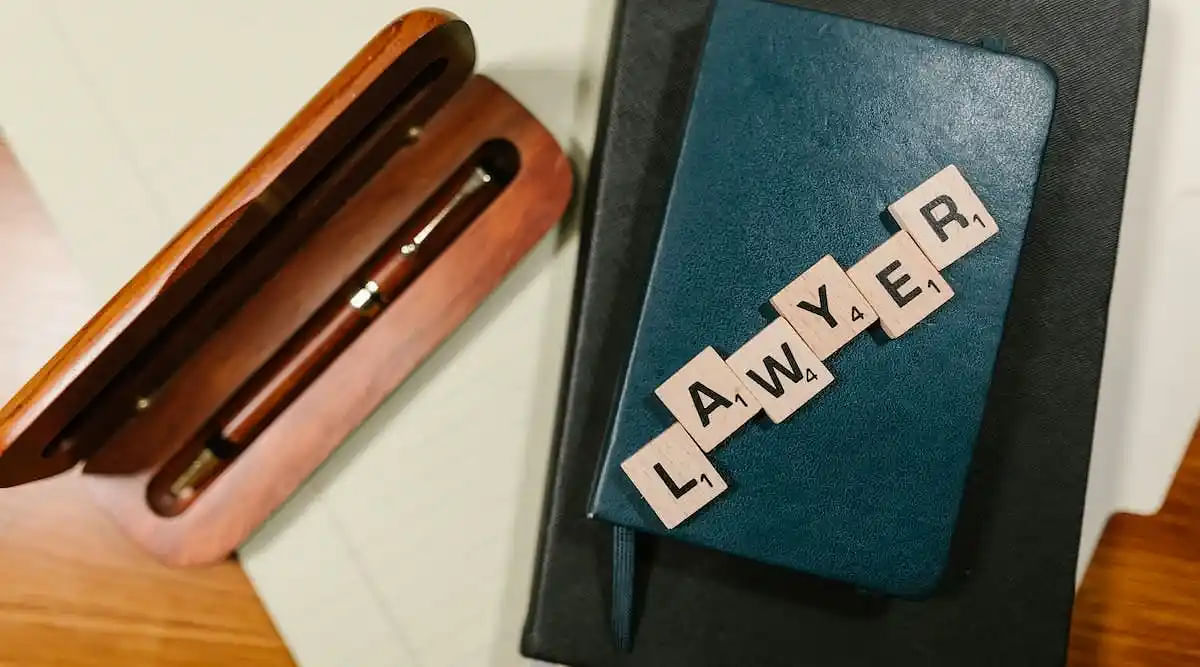
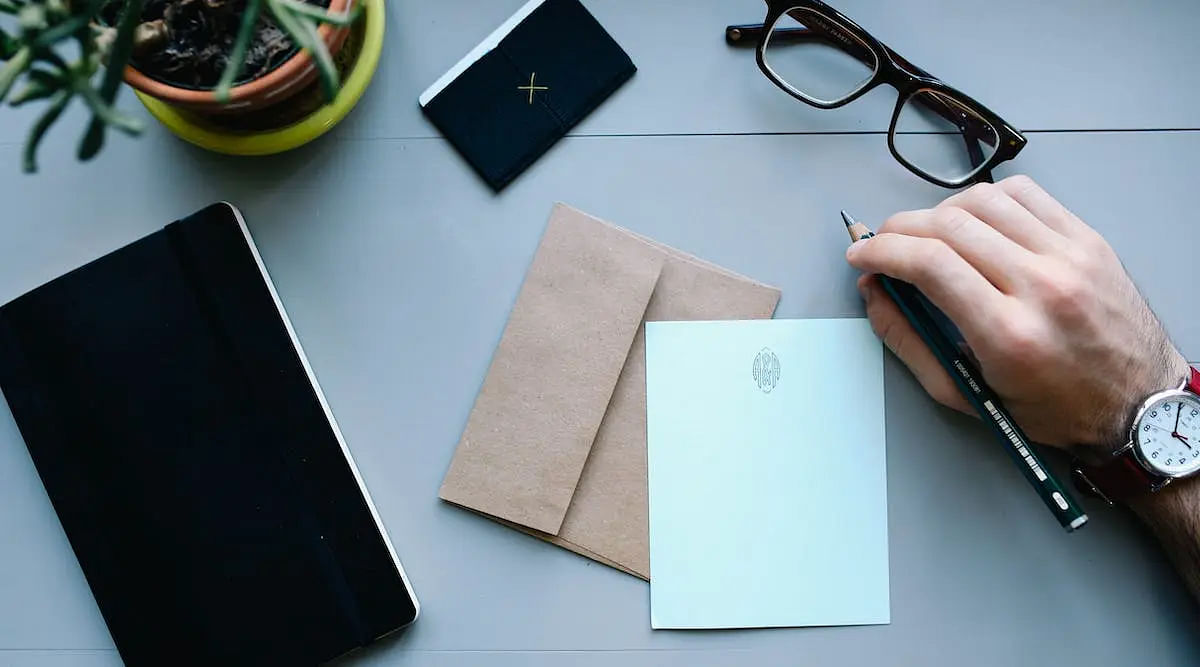




POST YOUR COMMENT