The Unicus Cyber Olympiad aims at enhancing the questioning curiosity of students through various Olympiad Exams. Unicus Cyber Olympiad is a competitive exam conducted on the school syllabus annually. The UCO syllabus 2024 is based on the Indian school curriculum, which includes all recognized boards.
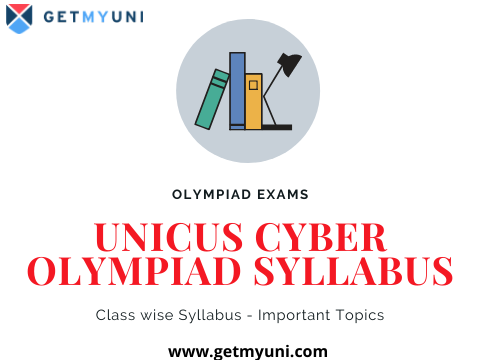
UCO Syllabus 2024 Highlights
Given below are the highlights of the Unicus Cyber Olympiad 2024 syllabus.
|
Particulars |
Details |
|
Sections |
|
|
Question Type |
Multiple Choice Questions (MCQ’s) |
|
Exam Duration |
1 Hour |
|
Mode of Examination |
Written/ Online |
|
No. of Questions |
|
|
Marking Scheme |
|
Unicus Cyber Olympiad Exam has two sections, i.e., the classic section and the scholar section. To attend the classic section, students should have understood their concepts clearly, whereas for the scholar section students should apply their conceptual understanding. The Scholar section contains higher-order thinking questions where the syllabus is the same as the classic section given below.
Note: There is no negative marking.
Unicus Cyber Olympiad Syllabus 2024
Given below is the complete list of the syllabus for Unicus Cyber Olympiad Exams for classes 2 to 11.
|
Classes |
Syllabus |
|
Class 2 |
|
|
Class 3 |
|
|
Class 4 |
|
|
Class 5 |
|
|
Class 6 |
|
|
Class 7 |
|
|
Class 8 |
|
|
Class 9 |
|
|
Class 10 |
|
|
Class 11 |
|
Along with the topics given in the table, certain topics contain a few important concepts to be understood that are given below.
UCO Syllabus 2024 for Class 5
Introduction to MS-Word 2010
- Opening, closing, saving, printing, and components of MS-Word window
- Editing commands like cut, copy, paste, undo, and redo
- Moving in a document using home and end keys
- Formatting a word document, font group, and format painter
- Search using the find and replace option
- Checking spelling and grammar using Thesaurus
UCO Syllabus 2024 for Class 6
Fundamentals of Computer
- Parts of computer
- Input and output devices
- Hardware, software, and storage devices
MS-Word 2010
- Formatting a word document, font group, and format painter
- Search using the find and replace option
- Checking spelling and grammar using Thesaurus
- Paragraph formatting using paragraph group, drop cap, and document views
- Inserting graphics-pictures & shapes, clip arts, symbols, smart art, multimedia objects, and text box
- Inserting header and footer in a document and exploring its features
Introduction to MS-PowerPoint 2010
- Component of MS-PowerPoint window and its features
- Inserting graphics-pictures & shapes, clip arts, symbols, smart art, multimedia objects, and text box
- Inserting header and footer in a document and exploring its features
- Running slide shows and presentation views
UCO Syllabus 2024 for Class 7
Fundamentals of Computer
- Input and output devices
- Hardware, software, and storage devices
MS-Word 2010
- Paragraph formatting using paragraph group, drop cap, and document views.
- Inserting graphics-pictures & shapes, clip arts, symbols, smart art, multimedia objects, and text box.
- Insert header and footer in a document and explore its features.
- Working with charts & tables, using the page layout tab, and arranging multiple windows of a document.
Introduction to MS-PowerPoint 2010
- Component of MS-PowerPoint window and its features, inserting graphics-pictures & shapes, clip arts, symbols, smart art, multimedia objects, and text box.
- Insert header & footer by exploring its features, running slide shows, presentation views, and creating a presentation using animation, custom animation, and transitions.
- Creating new slides using slides pane, outline pane & slides from the outline, working with handouts, and notes master.
- Arranging multiple windows of presentations and working with charts & tables.
UCO Syllabus 2024 for Class 8
MS-Word 2010
- Working with charts and tables
- Using the page layout tab
- Arranging multiple windows of a document, links, mail merge, macros, and exploring styles group
MS-PowerPoint 2010
- Creating a presentation using animation, custom animation, and transitions.
- Creating new slides using slides pane, outline pane & slides from the outline, and working with handouts & notes master
- Arranging multiple windows of presentations, working with charts and tables, and working with slides master & themes.
- Advancing slides using hyperlinks & actions, customizing & broadcasting slide shows, and macros.
Introduction to MS-Excel 2010
- Components of MS-Excel window
- Editing and formatting cells in a worksheet
- Introduction to formulas, sorting & filtering data, and macros
- Features of the insert tab
UCO Syllabus 2024 for Class 9
Windows 10
- Operating systems
- Introduction, features, and types (single-user & multiuser)
MS-Word 2010
- Links, mail merge, macros, exploring styles group, and exploring file tab
- Language and translation options
- Tracking features-comments, reviewing pane, and tracking changes
- Comparing, combining & protecting documents, and working with references
MS-PowerPoint 2010
- Working with slides master and themes
- Advancing slides using hyperlink and actions, customizing and broadcasting slide shows, macros, exploring file tab, and slide show tab
- Comparing, combining, and protecting presentations
Introduction to MS-Excel 2010
- Components of MS-Excel window, editing, and formatting cells in a worksheet
- Introduction to formulas, sorting & filtering data, macros, features of insert tab, an exploring file tab
- Useful formulas and functions - If, even, odd, LCM, HCF, power, product, round, square root, sum, minimum, maximum, average, count, upper & lower, replace, cell referencing, and using defined names group
Internet and Viruses, Basics of Cyber Crimes, Cyber Laws
- Introduction to HTML [HTML, Head, Title, Body (Attributes: Background, Bg-color, Text, Link, A link, Vlink), Font (Attributes: Color, Size, Face), Basefont (Attributes: Color, Size, Face), Center, BR, HR (Attributes: Size, Width, Align, No Shade, Color), Comment,! For Comments, H1..H6, P, B, I, U, IMG, HTML Elements: A, Ul and Ol (Attributes: Type, Start).
UCO Syllabus 2024 for Class 10
MS-Excel 2010
- Exploring file tab and useful formulas & functions - If, even, odd, LCM, HCF, power, product, round, square root, sum, minimum, maximum, average, count, upper & lower, replace, cell referencing, using defined names group, formula auditing, data tools, protecting & sharing workbooks/worksheets, and working with cell range.
Operating Systems
- Types-interactive (GUI based), real-time & distributed, and commonly used OS.
Note: For any queries/questions related to Olympiad Exams comment below.
