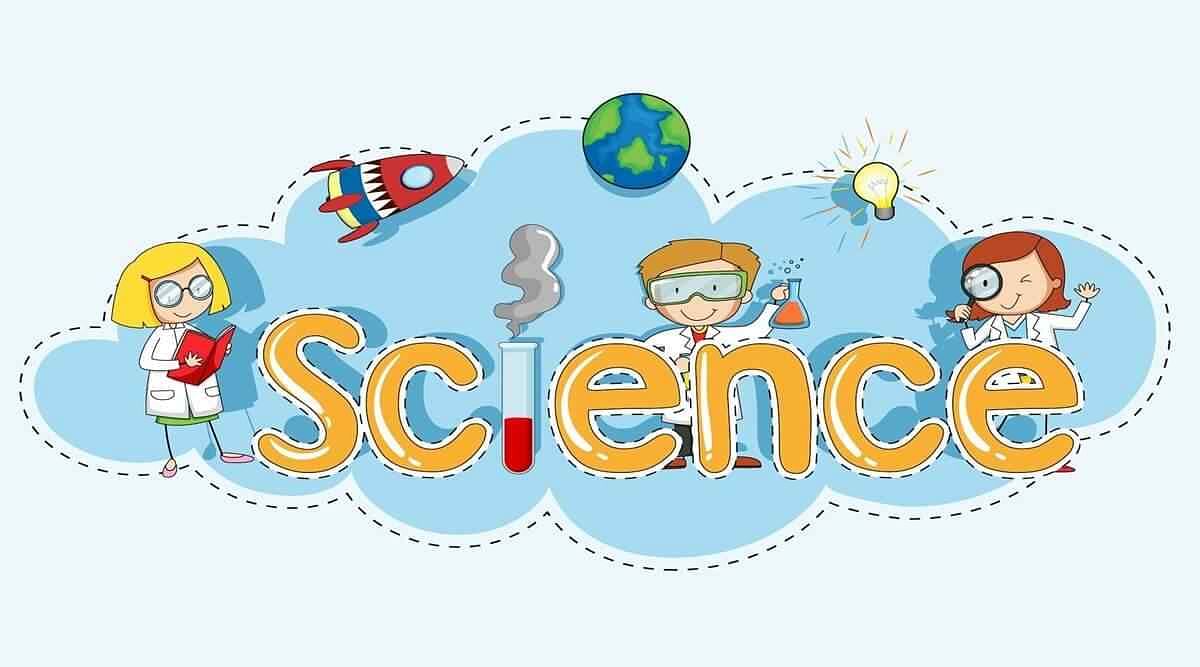The ICSE marksheet will be uploaded in the DigiLocker after the annoucement of the results. Students can access their marksheet by entering the credentials in DigiLocker.
How to Obtain the ICSE Marksheet? Students appearing for the ICSE exam 2026 can access their marksheet digitally through the DigiLocker portal. The DigiLocker platform allows easy accessibility and transfer of documents online, and students can easily download their mark sheets via the platform.
It is usually available 48 hours after the declaration of ICSE results 2026. The digital mark sheet is valid on all platforms, so that students can use it for any purpose in the future. Students can read about how to obtain the ICSE marksheet in this article.
How to Obtain the ICSE Marksheet 2026 Online?
CISCE publishes the ICSE marksheet and passing certificate for students who register for the board exams of ICSE. Students can seek admission to further courses through these documents. The CISCE started offering ICSE marksheet online in 2021 in the wake of Covid19 pandemic, which required everyone to maintain a safe distance.
CISCE started providing digital mark sheets and other essential documents through DigiLocker. However, 'How to obtain the ICSE marksheet?' remains a prominent question among students. Students can check the headers below to find out the answers.
Read More: What is the Full Form of ICSE?
How to Use DigiLocker to Access ICSE Marksheet 2026?
To answer 'How to obtain the ICSE marksheet?', ICSE students must create a DigiLocker account to download the marksheet. You can follow the step-by-step instructions mentioned in the next section to create a DigiLocker account.
What is the DigiLocker App?
It is a cloud-based platform established by the Government of India for the digital issuance and verification of certificates and documents. This platform serves the following purposes for students:
- You can access their documents wherever and whenever you want.
- It helps you to digitally share and verify your documents.
- It allows you to e-sign documents (self-attestation).
Steps to Create a DigiLocker Account
Here is the simple procedure to create an account on the DigiLocker App:
- Step 1: Visit the official website of the DigiLocker platform at digilocker.gov.in
- Step 2: Enter their registered mobile number and click on the continue button.
- Step 3: You will receive an OTP on the entered contact number.
- Step 4: Enter the OTP in the space provided and click on verify.
- Step 5: A new window will open wherein you need to set your username and password. Note that the username must not be included in the password.
- Step 6: You have to provide your Aadhaar Number and get it verified via OTP or fingerprint.
Please Note: Once the signup process is completed, you can successfully log into the DigiLocker app.
Also Read: ICSE Passing Marks for Class 10
Steps to Download ICSE Marksheet 2026 Online from DigiLocker
Here's the step-wise answer on how to obtain the ICSE marksheet.
- Step 1: Log in to the DigiLocker platform using their username and password.
- Step 2: For those who have not entered their Aadhar number during the registration process, they need to sync their Aadhar number in the profile section
- Step 3: Click the ‘Pull Partner Documents’ button on the left sidebar.
- Step 4: There will be two drop-downs on the next page. You need to select 'Council for the Indian School Certificate Examination' in the first one and 'ICSE marksheet' in the second.
- Step 5: Provide all the relevant information, like roll number, passing year, etc., as given in the ICSE admit card.
- Step 6: The next step is to click on 'Get Document.'
- Step 7: The final step is to save the marksheet in the DigiLocker account.
Also Read: How to Calculate ICSE Percentage for Class 10?
Benefits of Downloading ICSE Marksheet Online from DigiLocker
CISCE partnered with DigiLocker to issue ICSE mark sheets to class 10th students in digital form. It is very convenient to use the DigiLocker App for students due to the following benefits it offers:
- 24x7 accessibility of documents
- Sharing and verifying documents with anyone at any time.
- As candidates can e-sign the documents, it makes the documents legally authentic.
- Reduces all paperwork, facilitating a faster and more efficient process of sharing documents.
Also Read: ICSE State Wise Toppers List
-
ICSE mark sheets 2026 are accessible digitally. -
Download via the official DigiLocker portal. -
Available approx. 48 hours post-ICSE results. -
Digital mark sheets are valid for all purposes.








![Motilal Nehru National Institute of Technology, [MNNIT] Allahabad](https://media.getmyuni.com/azure/college-image/small/motilal-nehru-national-institute-of-technology-mnnit-allahabad.webp)