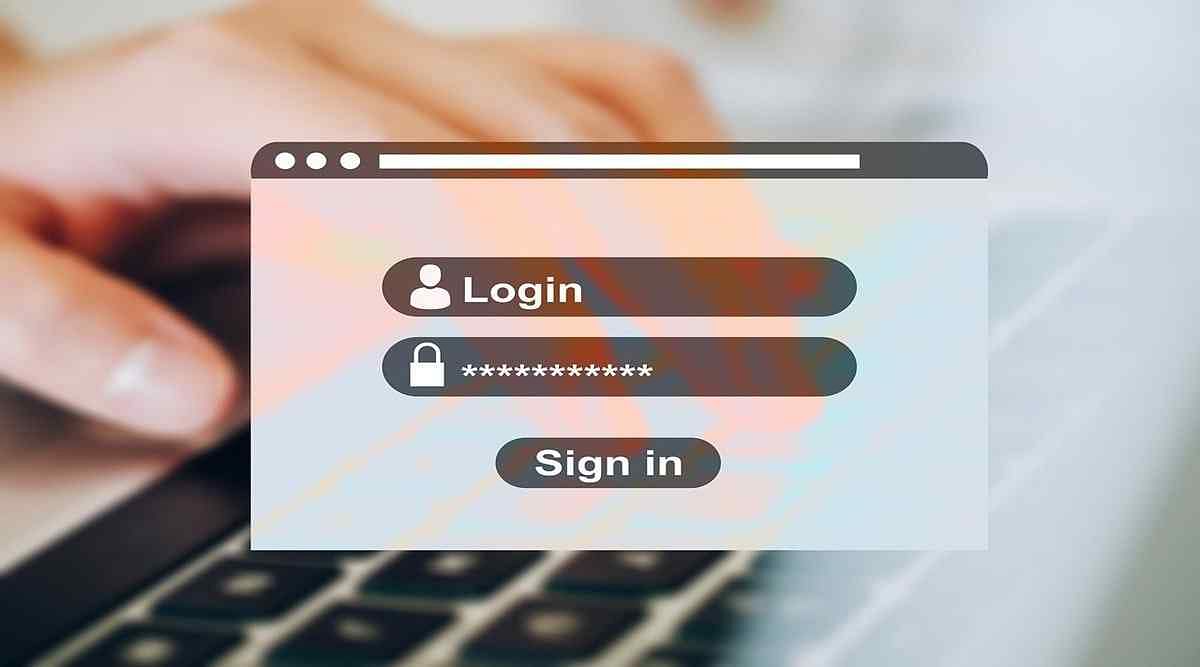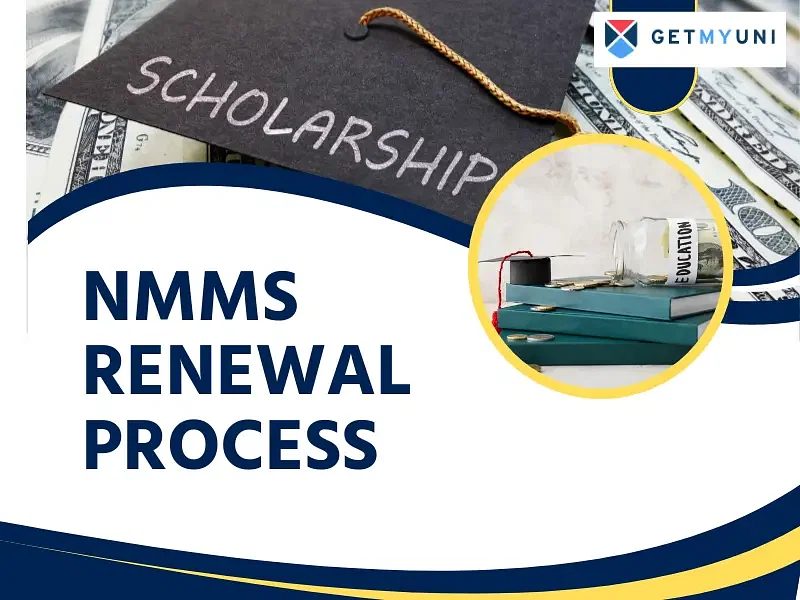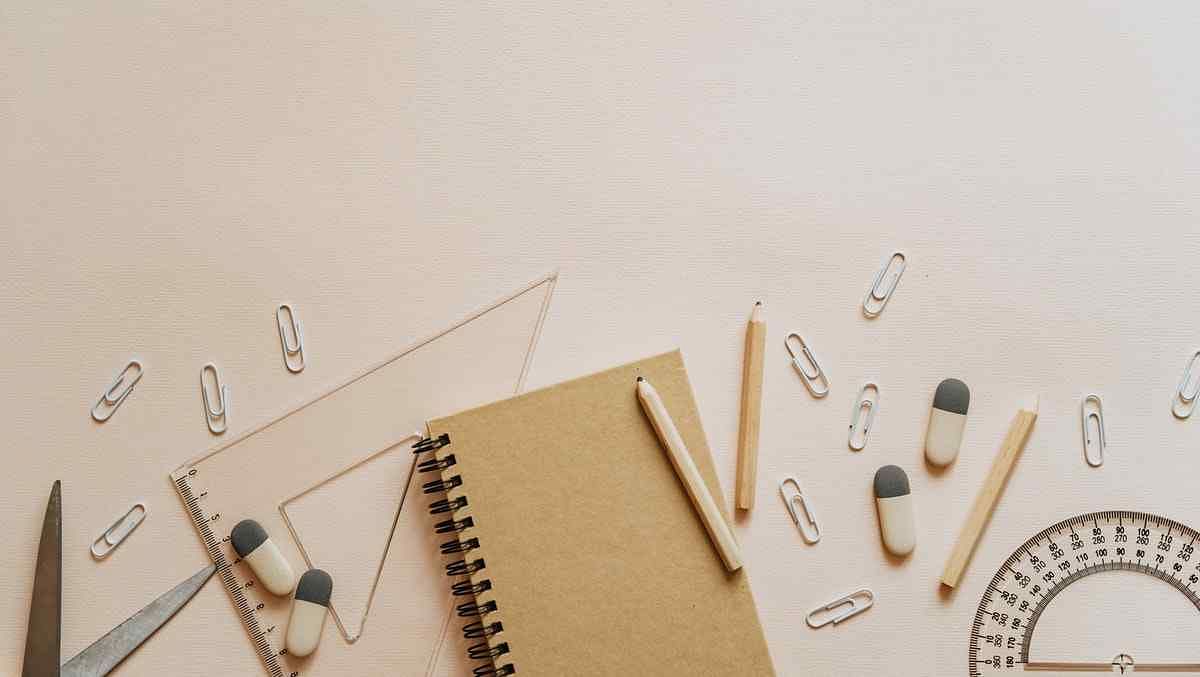Obtaining the MP scholarship login ID and password is essential to apply for the MP scholarships. The candidates can also retrieve the MP scholarship login credentials if lost.
The MP scholarship portal is a web-based system launched by the government of Madhya Pradesh. The list of MP state scholarships and the details are available on the portal. The students can utilize the MP scholarship login feature to apply for these scholarships and track their status. More information regarding the MP scholarships and the login details are explained in the article.
How to Register on MP Scholarship Portal?
The students can register on the official portal without paying any fees. They will obtain the MP scholarship login credentials after completing their registration. The applicants can follow the below steps to receive their MP scholarship portal 2.0 login credentials:
Step 1 - The candidates should visit the MP scholarship portal 2.0.
Step 2 - Next, they should click on 'register yourself' under the 'students corner'.
Step 3 - Now, tick the box at the bottom of the page and click on 'continue' after thoroughly reading the instructions.
Step 4 - Candidates should enter their twelve-digit aadhar card number.
Step 5 - Upon clicking on 'proceed,' they will receive a user ID/applicant ID and password.
How to Apply with MP Scholarship Login Details?
After successful registration, the candidates will obtain the user ID and password used for the MP scholarship login. They can apply for the scholarships and track the application activities in real-time using the login credentials. Therefore, the MP scholarship portal 2.0 login feature plays a crucial role. The students can apply through the MP scholarship login by following these steps:
Step 1 - The applicants should visit the MP scholarship Portal 2.0 login.
Step 2 - They should click on 'student login' under the 'student corner' section.
Step 3 - Next, they should enter the applicant ID and password.
Step 4 - They should also enter the captcha and click on 'login'.
Step 5 - After clicking on login, the candidates should fill in the details of the application form and upload the correct documents.
Step 6 - Lastly, they should click on 'submit' to complete the application procedure.
How to Track Application with MP Scholarship Login Details?
Tracking the application status is a distinctive feature offered on the portal. The candidates can check the application activities in actual time. They can also view their profile, upload documents, and check the status using the MP scholarship login credentials. The candidates can check the status of their application by following these steps:
Step 1 - The candidates should visit the homepage of MP scholarship portal 2.0.
Step 2 - Next, they should click on 'track your all scholarship application(s)/activities' under 'track application status.
Step 3 - They should enter the MP scholarship portal login details.
Step 4 - Lastly, they should click on 'search' after entering the captcha.
How to Recover MP Scholarship Login ID?
The applicant ID is used to login into the dashboard and track the application status. It is a seven-digit number, and the user ID/applicant ID will be generated after the students complete their registration process. The candidates can recover their applicant ID if they forget it. The MP scholarship portal 2.0 login applicant ID can be retrieved by following these steps:
Step 1 - The candidates should visit the MP scholarship portal 2.0.
Step 2 - They should click on 'student record' under the 'student corner' section.
Step 3 - Next, they should fill a minimum of three letters of the first name, select the category, district, and institute.
Step 4 - After filling in the details, they click on 'search details'.
Retrieving MP Scholarship Student Login Password
The candidates are requested not to share their MP scholarship student login credentials. It should be kept safe for their use. However, if the password is lost, the candidates can recover it easily. The candidates can recover the MP scholarship 2.0 login password by following these simple steps:
Step 1 - The students should visit the MP scholarship portal 2.0.
Step 2 - They should click on 'recover password' under the 'student corner' section.
Step 3 - Next, the candidates should go through the given instructions before filling in the details.
Step 4 - They should enter the details such as category, first name, date of birth and mobile number.
Step 5 - After providing the details, they click on 'reset password'.
Step 6 - Now, the candidates can enter the new MP scholarship login password.
Important Links
The candidates can apply to their desired scholarship or track the application status using the MP scholarship login credentials. They can also recover the login details if they lose them. Given in the table below are some of the essential links to the MP scholarship portal login:
| Particulars | Links |
|---|---|
| Home Page | Click here |
| Login Page | Click here |
| Track Application Status | Click here |
| Recover Applicant ID | Click here |
| Recover Password | Click here |
Conclusion
The scholarships provided by the Madhya Pradesh government are available on the portal. The applicants can obtain the MP scholarship portal 2.0 login credentials after successfully registering themselves on the portal. They can apply for the scholarships and track the application activities in real-time using the MP scholarship login credentials. The students should also mandatority complete the MP scholarship KYC process to track and receive the MP scholarship amount.