Allahabad University Previous Year Question Papers are available in PDF for download. Scroll down to get to the question paper download links.
Table of Contents
Allahabad University previous year question papers are up for grabs for the students to prepare for their examination without any difficulty. The University of Allahabad was established in 1887 and is located in Allahabad, Uttar Pradesh. It is a central university that has 12 colleges affiliated with it. The institution is accredited by UGC, NAAC, AIU, and ACU. The university scored 2.84 CGPA, which falls under the B++ grade system by NAAC. It offers various undergraduate and postgraduate programs, such as arts, commerce, science, and law.
Continue to read to get access to the Allahabad University previous year's question papers.
Allahabad University Previous Year Question Papers Download Links
Students will need the assistance of Allahabad University's previous year's question papers to prepare for their examinations. Therefore, it is important to have access to the question papers at the time of need. The below table has the download links of the Allahabad University Previous Year Question Papers. Students may access the question papers to prepare for their examinations.
| Faculties | Syllabus Download Links |
| B.A Arts | Click Here |
| LLB | Click Here |
| B.Sc Maths | Click Here |
| B.Sc Biology | Click Here |
| Agriculture | Click Here |
| B.P. Ed | Click Here |
| B.A Music (Tabla) | Click Here |
| Physics | Click Here |
| Maths | Click Here |
| B.Ed Language | Click Here |
| B.Com | Click Here |
| Life Sciences | Click Here |
Steps to Download Allahabad University Previous Year Question Papers
Knowing the steps to download the Allahabad University question paper will help students to download them even during exam preparations. Students can follow these steps to download Allahabad University's previous year's question papers.
- Step 1: Visit the official website of Allahabad University
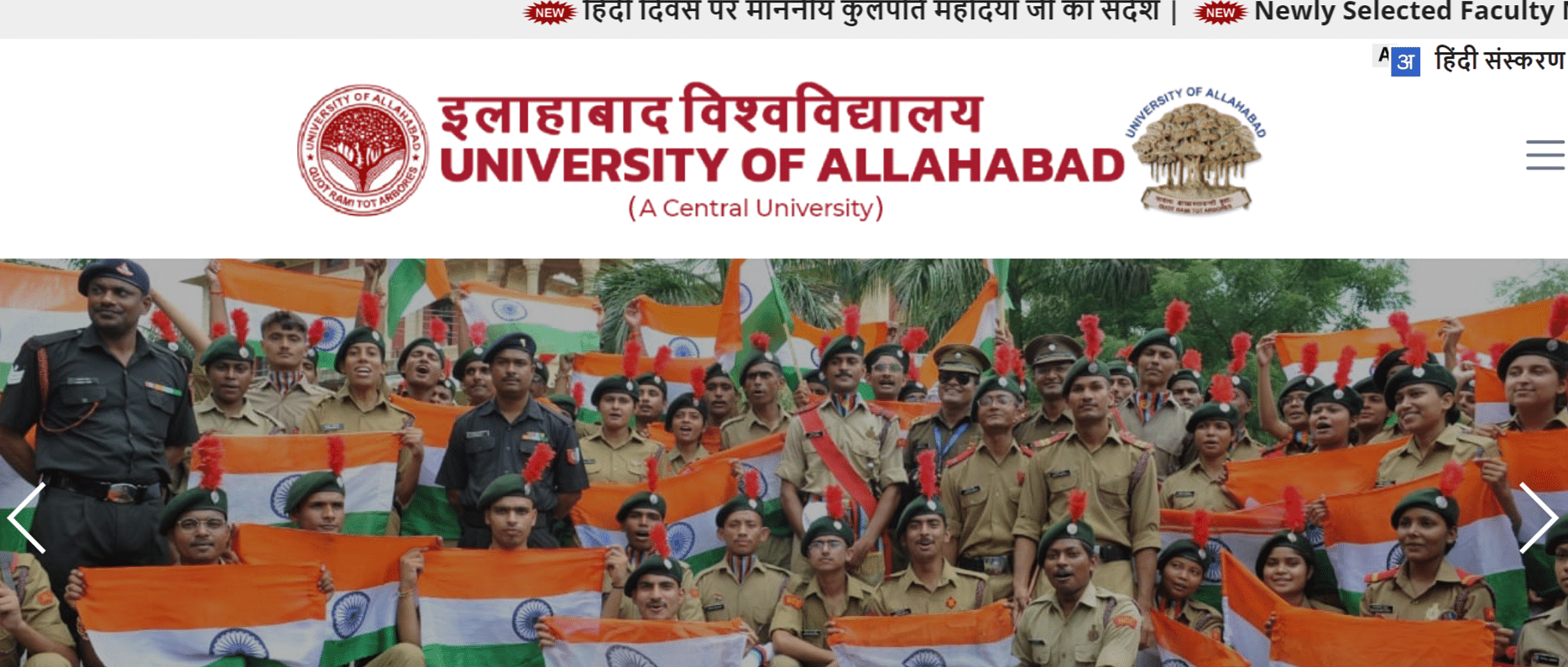
- Step 2: Look for the "Students" tab and click on it
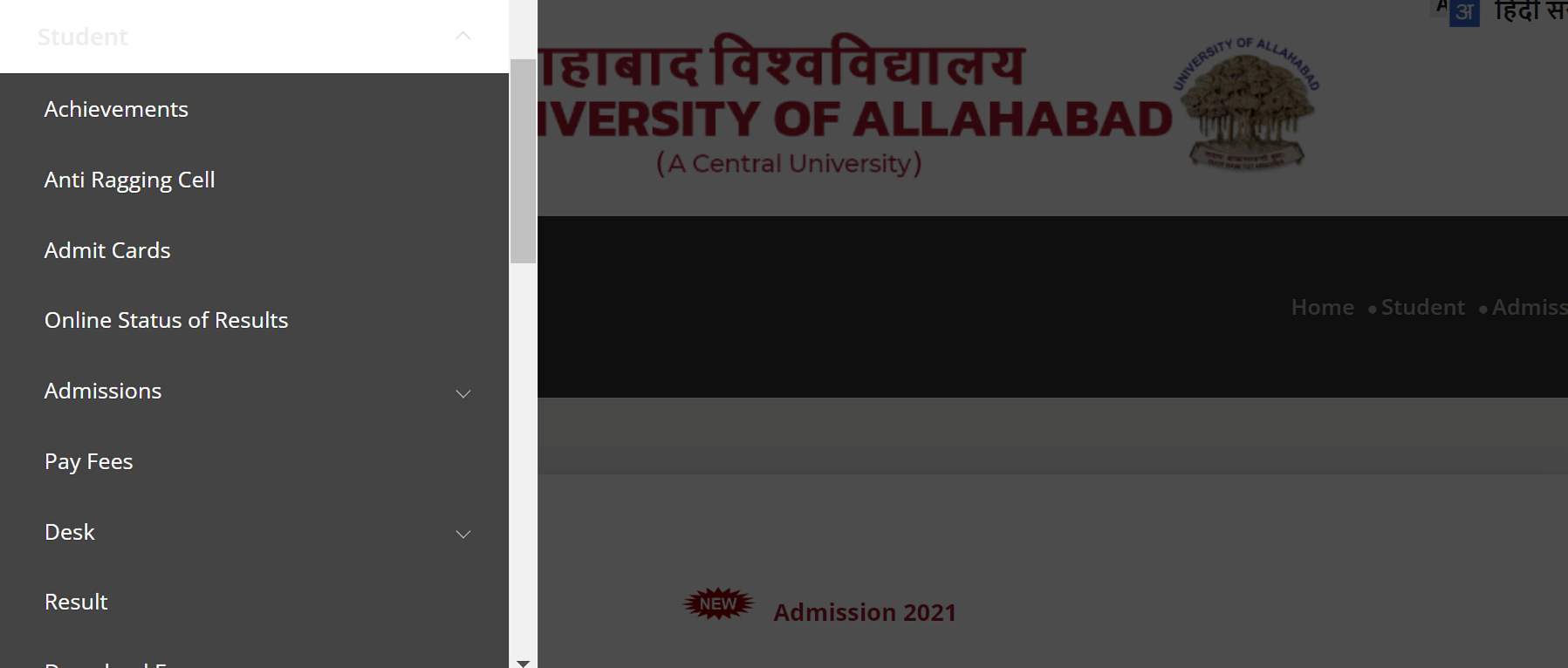
- Step 3: Find the "Question Papers" on the page
- Step 4: Download and Save




























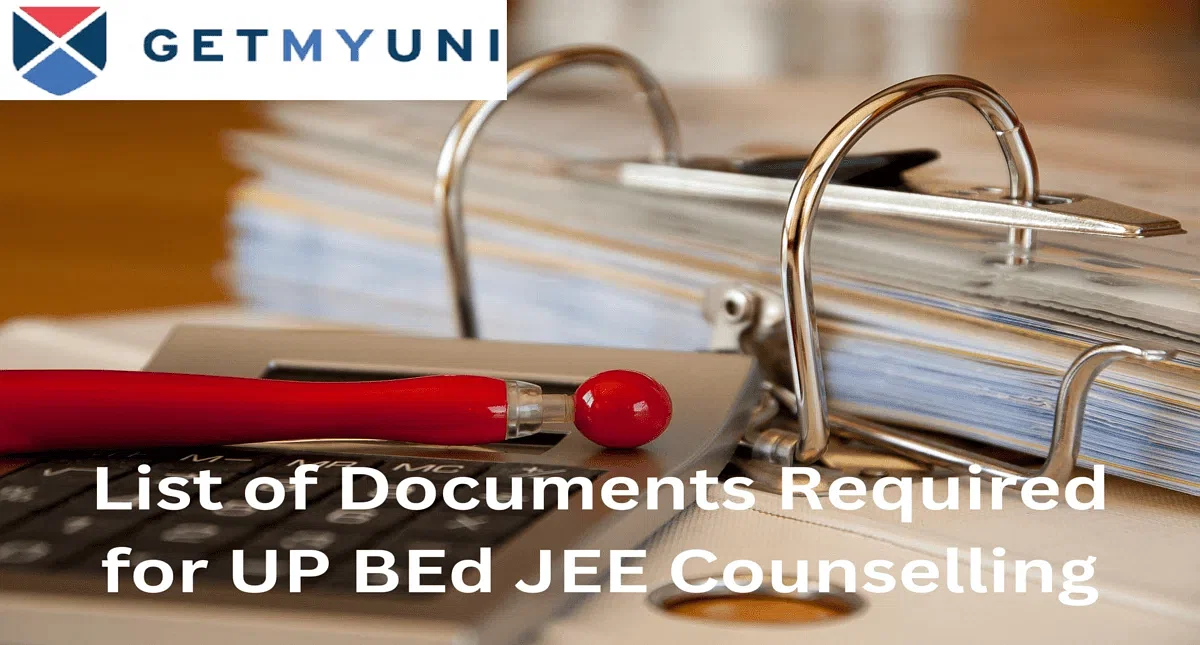



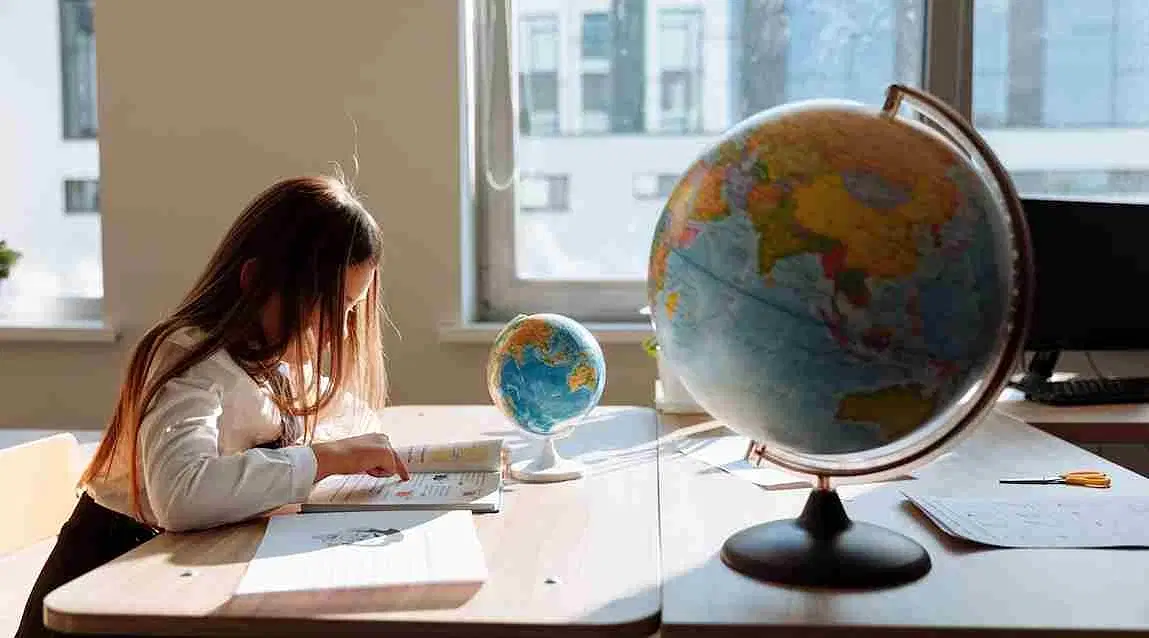
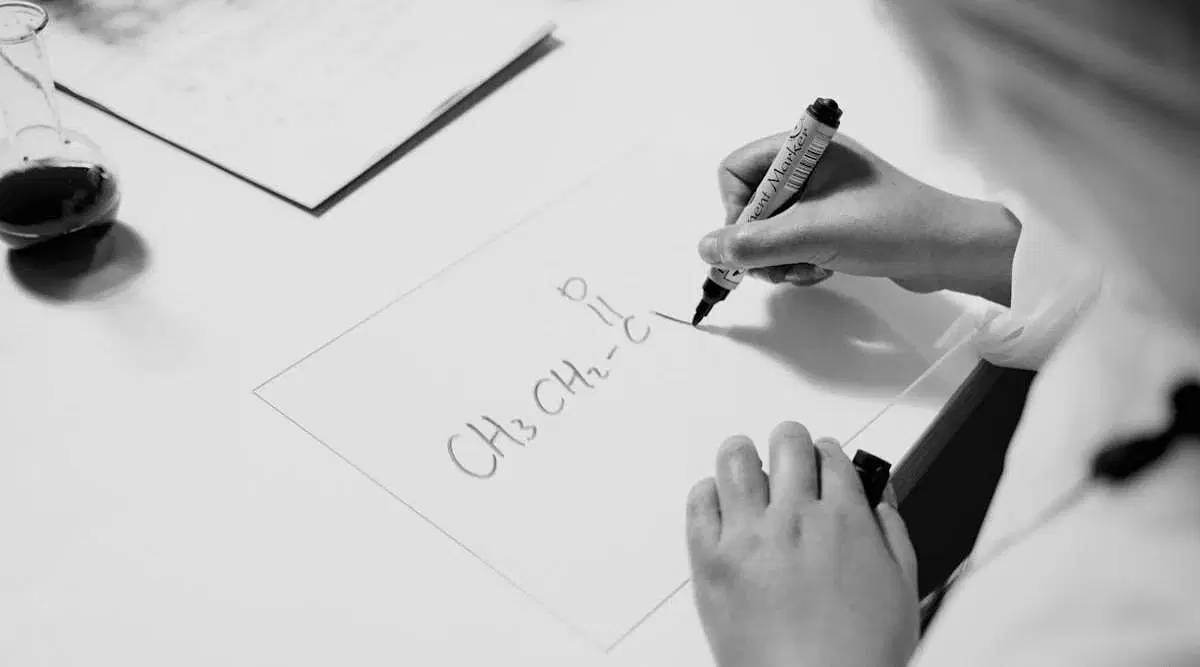

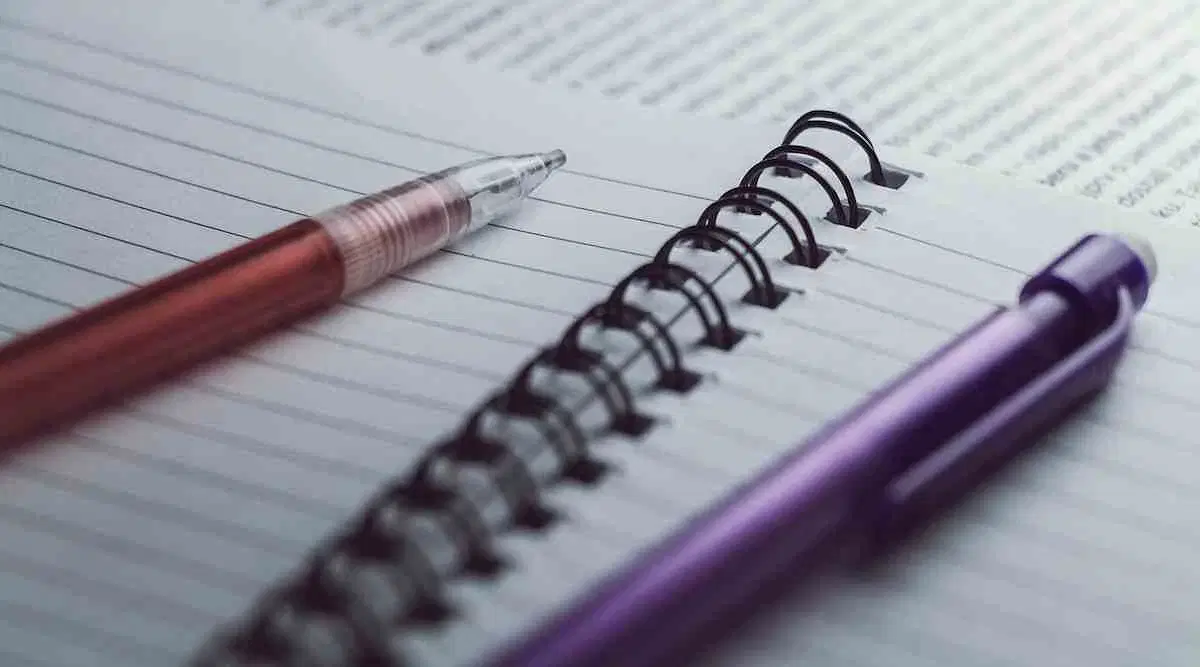
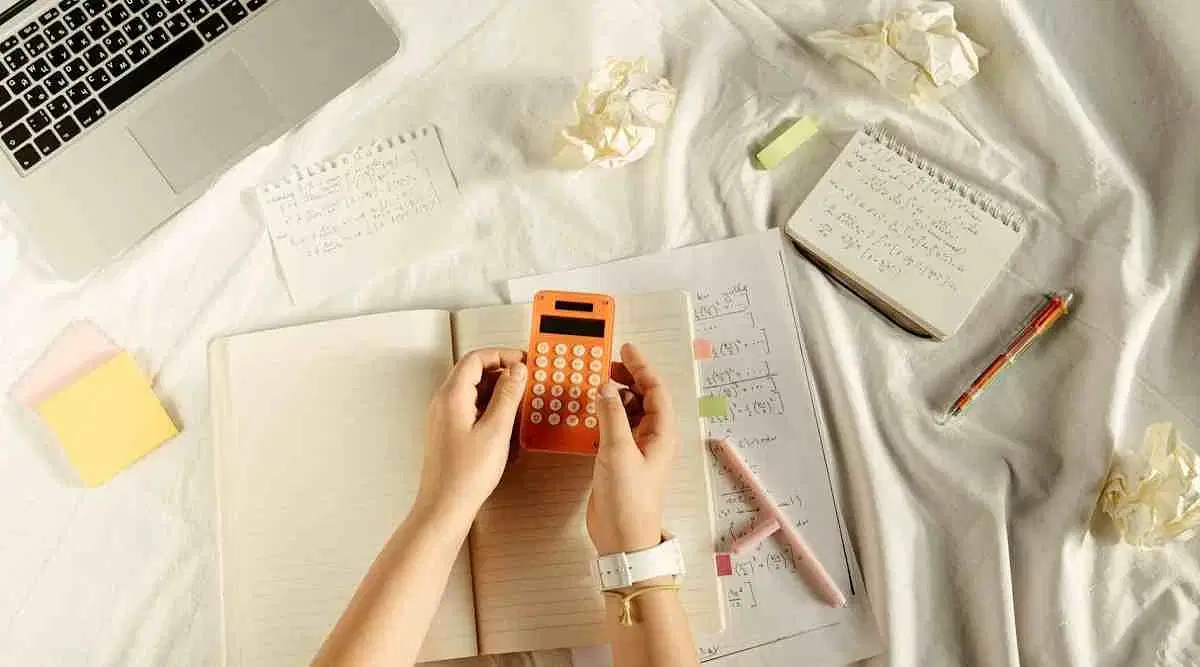
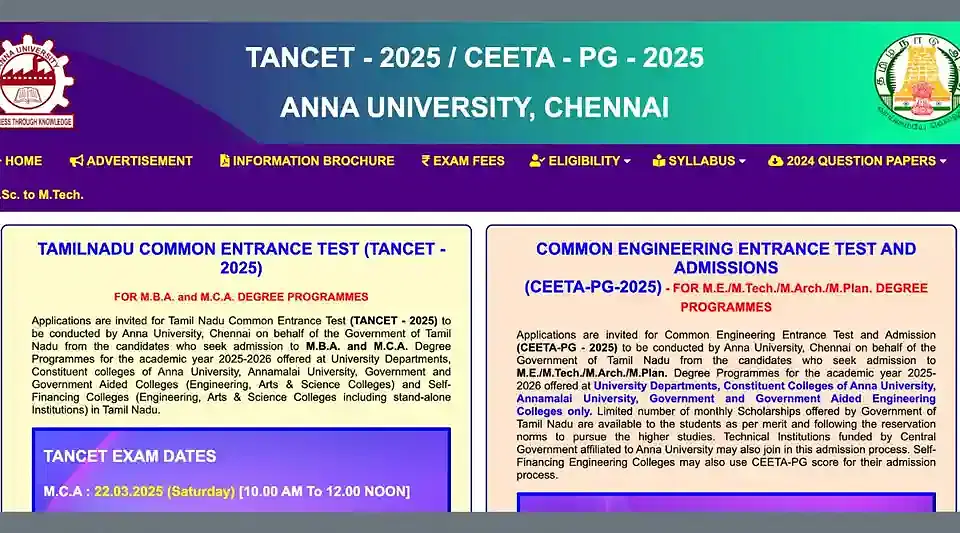









POST YOUR COMMENT