ETS TOEFL Login 2024 profile can be created by the students at ets.org/toefl. Candidates must follow all the steps while creating the login ID.
ETS TOEFL login 2024 is essential for candidates to apply for the exam. All candidates who register for the ETS TOEFL exam will be assigned a unique user ID and password to log in.
The login portal for the TOEFL exam has many vital functions and various processes can be carried out through it. It is important that the candidates know about this so that they can maximize the potential usage of the ETS portal. This ETS account login portal can be used to download admit cards or results, and even take mock exams! Read on to find out more about the ETS TOEFL Login 2024 Portal for the exam.
Test of English as a Foreign Language, popularly known as TOEFL is a standardized test that evaluates English language proficiency. It measures the English language ability of non-native aspirants seeking higher education from English-speaking foreign universities. Candidates who wish to appear for TOEFL 2024 exam need to register on the official website.
Furthermore, ETS conducts TOEFL throughout the year. Candidates have to proactively plan for their preferred date and time of writing the exam. The ETS TOEFL login 2024 and registration process have been discussed below in detail.
As such there are no prescribed eligibility requirements for appearing in the TOEFL exam. Likewise, there is no age limit for writing this exam. However, the candidates must fulfil the eligibility criteria set by the universities to secure admission into that particular institute through TOEFL. Following are some of the generally implied eligibility criteria:
- Candidates should at least be possessed with an undergraduate degree
- Candidates should be at least 18 years old
TOEFL iBT Login - Test Registration Process
Before a candidate commences registration and carries out further process at the ETS TOEFL iBT login step, it is important to know that the exam is conducted more than 60 times in a year, giving candidates the choice of their preferences from numerous authorized test centres around the world. It is also advised that candidates go through the ID requirements and other formalities essential for ETS TOEFL login 2024. The registration process for TOEFL exam login is broadly categorised into three methods-
Method 1: Register with Your ETS Account
This method is considered to be the fastest and most convenient way to register as it avails candidates the facility to register for the test 24/7 with inbuilt Google Maps powered test centre search.
Note: Before starting the registration process candidates must make sure they have a valid identification ID and check the ID requirements for the location of taking the test since they might vary.
How to Create an ETS Account?
To create a TOEFL iBT login account candidates need to visit the TOEFL login page on the website. The detailed stepwise instructions are given below:
- From the TOEFL account login page select the “Create an Account” button.
- Fill in your name which should be exactly the same as on the verification ID. Then, fill in all the necessary personal information and additional information.
- Select your preference for opting to sign up for Search Service, which is a free service that allows universities to contact you.
- Now, enter your background information. This can also be done later and updated accordingly.
- Finally, create a username and password for your ETS TOEFL login 2024 profile and select a security question and put your answer. Check the box below to acknowledge the terms and conditions and then click on “Next”.
- On the review and submit page, go through all the information once to make sure they are correct. After reviewing everything click on “Submit”
Note: Name, date of birth and gender cannot be changed once submitted. Check your email for the confirmation of ETS TOEFL login details. The next step will be to sign in to the TOEFL account login page and register for a test using the ETS TOEFL login 2024 ID.
How to Register for a Test?
- Go to the TOEFL login portal and sign in to your ETS TOEFL login account by entering your credentials.
- Click on “Register”
- Select testing at a test centre or the Home Edition. The Home Edition option will appear only if the facility is available in the country listed in your account.
- Steps for testing at a Test Center:
- For testing at a test centre, enter your preferred testing location, you can also check whether your current location has a testing centre.
- Choose the 2-month period when you prefer to take the test and then click “Continue”.
- Candidates can select any date from the calendar that shows available seats. Choose a location and then select “Show Test Times and Register” for the selected location.
- If you find a time slot that suits you, click “Register”.
- Steps for taking the Home Edition:
- First, verify your email address
- Then choose the two-month period as mentioned above and continue
- To select your test appointment, confirm your time zone or select a new one.
- Now, select an available test date from the calendar and choose from the available time slots available for your test
- Finally, click “Register for this test”.
- The next page contains information that the candidates should know before they complete their registration. The page also provides a link to request accommodations if you have a disability.
- Review the information in the Acknowledgement section, check the box and click “Next”.
- Fill out your ID information which is valid at the selected location. Then click “Next”
- This page displays the personal information entered by you at the time of the creation of your ETS TOEFL login account. You can update the information here, in case there are changes.
- Next, on the Free Score Recipients page, you can choose up to 4 institutions to receive your test scores as part of the test fee.
- Use the search box and when you find the institution you are looking for, choose “Add to My Score Recipients”. Continue adding score recipients up to the maximum number allowed.
- Choose your mode of receiving your test score and then click “Next”.
Note: If you are working with an agent or consultant who has provided you with a code, enter it in the Agent ID field. - Now review your registration date, time and location and your score recipients. Then you can optionally shop for official Test Prep. Review your shopping cart and proceed to checkout. You can use any applicable vouchers or promotions you have.
- Agree to terms and conditions and click on “Pay Now”. Select your payment method and currency from the available options, enter the required payment information and then click “Buy”.
- Once your payment is successful and verified, you will receive a confirmation email with your test information.
- Now you can return to your TOEFL home page to see your upcoming test dates, access your test prep, view your scores and order score reports.
Also Read: How to Study Abroad without IELTS or TOEFL?
Method 2: Register by Phone
If you are taking the test in the U.S. Virgin Islands, Puerto Rico or Canada, call at +1-443-751-4862 or 1-800-468-6335. For all the other locations, the Regional Registration Center (RRC) is to be contacted. The phone numbers of all RRCs are available on the ETS website.
- Payment in this method can be done by using credit or debit cards and electronic checks.
Note: You can register by phone until 5 PM local time of the test centre on the business day before the test. There is a provision for a late fee of US$ 40, which applies starting from 7 days before the test.
Also Read: Difference Between TOEFL and TOEIC
Method 3: Register by Mail
In order to register by mail, candidates need to download and fill the registration form from the link provided. Certain codes have to be manually entered that are input automatically online. If you can’t find these codes, the institution needs to be contacted.
Mail your completed form along with the required fee to the appropriate address.
- If the testing is outside the United States, U.S. Virgin Islands, Puerto Rico and Canada, find your RRC and its mailing address from the link provided.
- If the testing is in the United States, U.S. Virgin Islands, Puerto Rico or Canada, use the mailing address that corresponds to the payment method listed on the registration form.
Note:
- Forms must be received at the mailing address at least 4 weeks before your test date.
- If the confirmation is not received, contact the location where you mailed the form at least 3 business days before the deadline.
- If you request accommodations owing to a disability you can’t register by mail.
Also Read: TOEFL vs IELTS: Difference Between IELTS and TOEFL Exams
Cancellation/Rescheduling TOEFL Test
If a candidate needs to cancel or reschedule their test, it must be done at least 4 full days before the test date. In case of rescheduling, a fee of US$ 60 must be paid before registration for a new test appointment. The candidates can cancel or reschedule their test by one of the following methods:
- Through ETS account- It can be done either online at TOEFL, log in to my account or via the official TOEFL app. Following are the steps to cancel or reschedule a test appointment on the TOEFL user login:
- Go to the TOEFL login portal and log in to your ETS Account.
- View “Order” on your TOEFL home page
- Click “Modify” for rescheduling the test or “Cancel” to cancel the test.
- By phone- Candidates are required to be handy with their appointment number and full name while opting to cancel/reschedule their appointment over the phone. If the testing is in the United States, U.S. Virgin Islands, Puerto Rico and Canada, candidates need to call at +1-443-751-4862 or 1-800-468-6335. For other locations, they need to contact their respective RRCs.
Note:
- Cancellation/Rescheduling cannot be done via mail or email, or at the test centre.
- If the appointment is cancelled before the 4-day deadline, candidates will be refunded 50% of the original test fee paid at the time of registration. No refunds shall be granted in any other cases.
Also Read: How to Choose Right College to Study Abroad
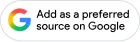

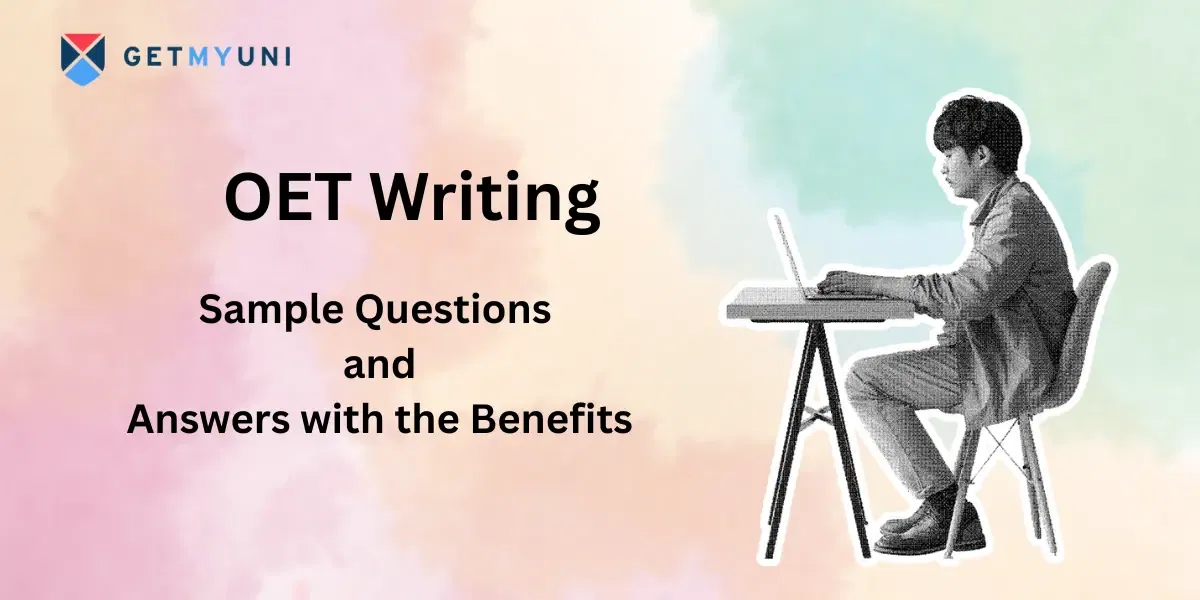
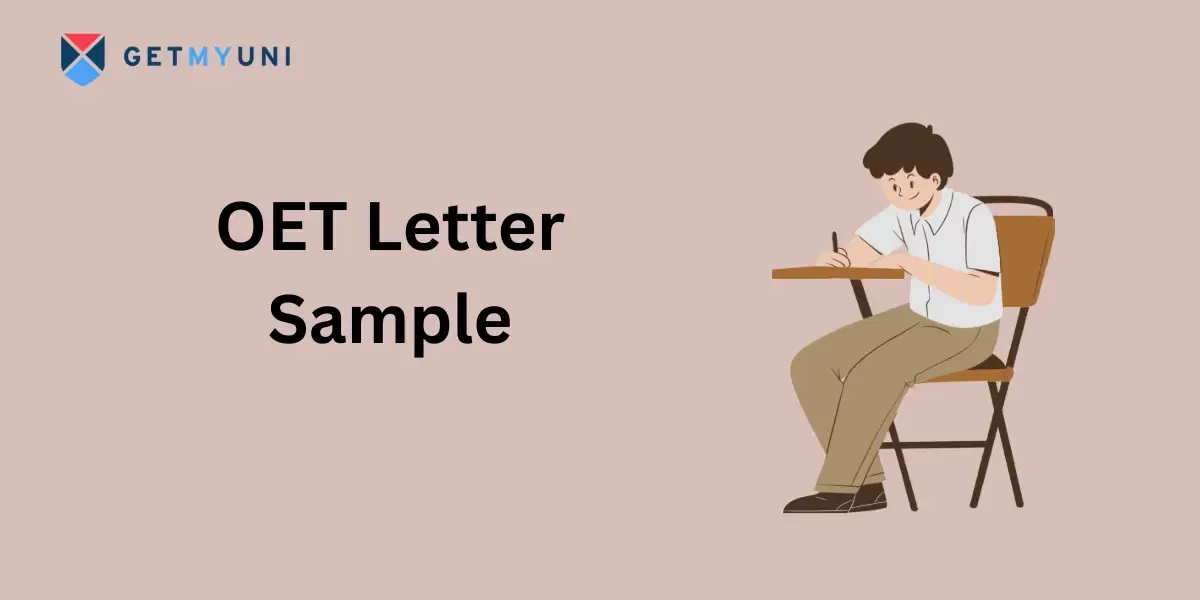

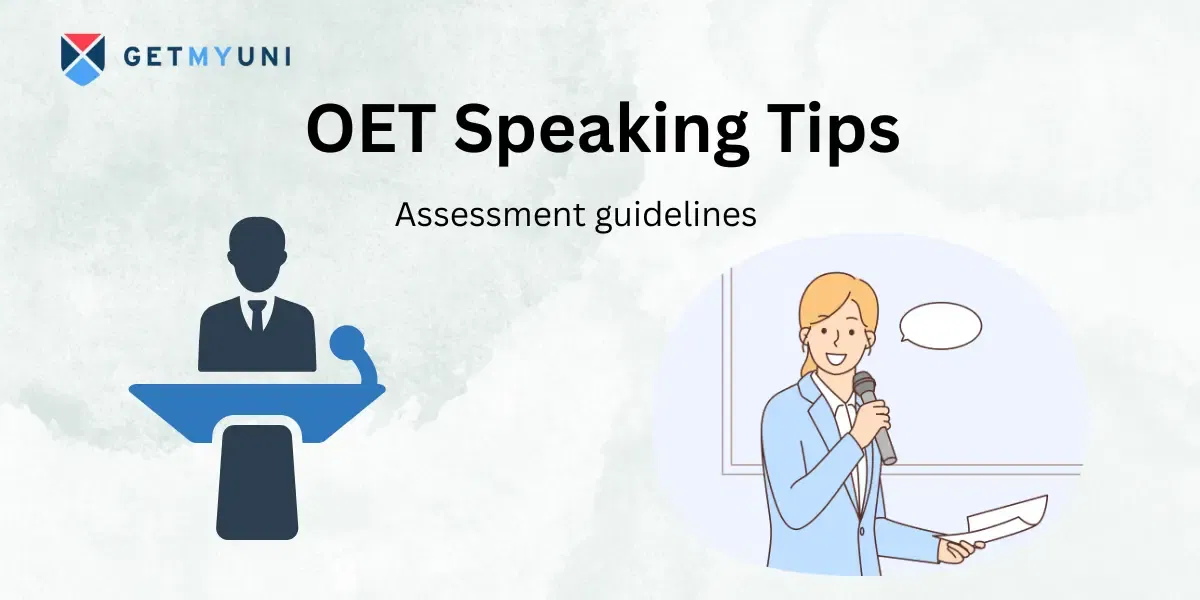

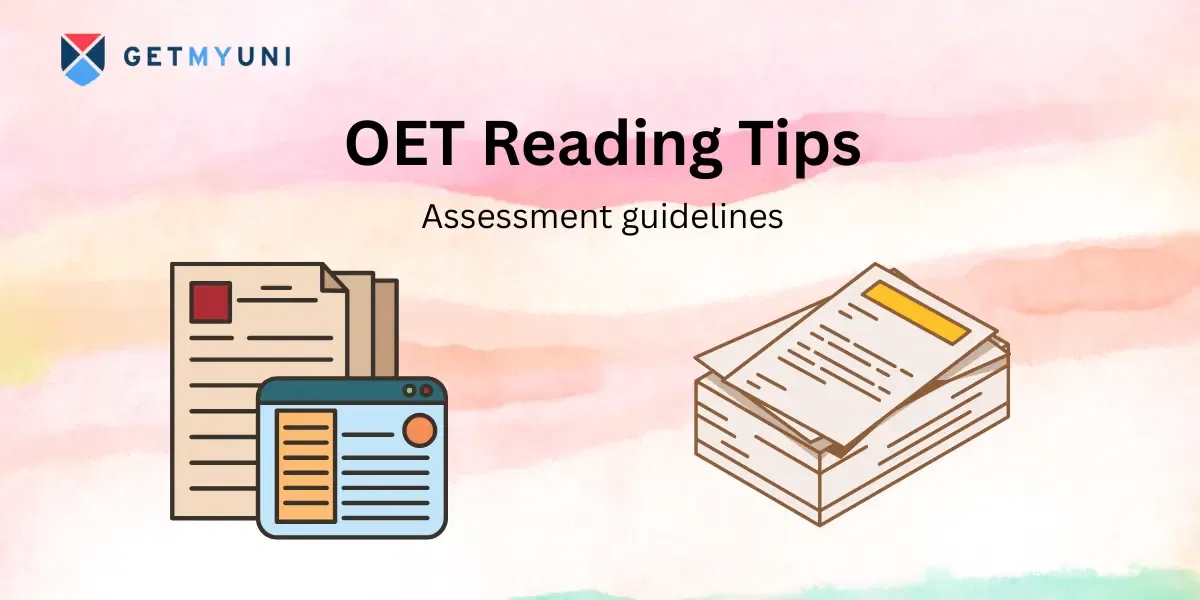




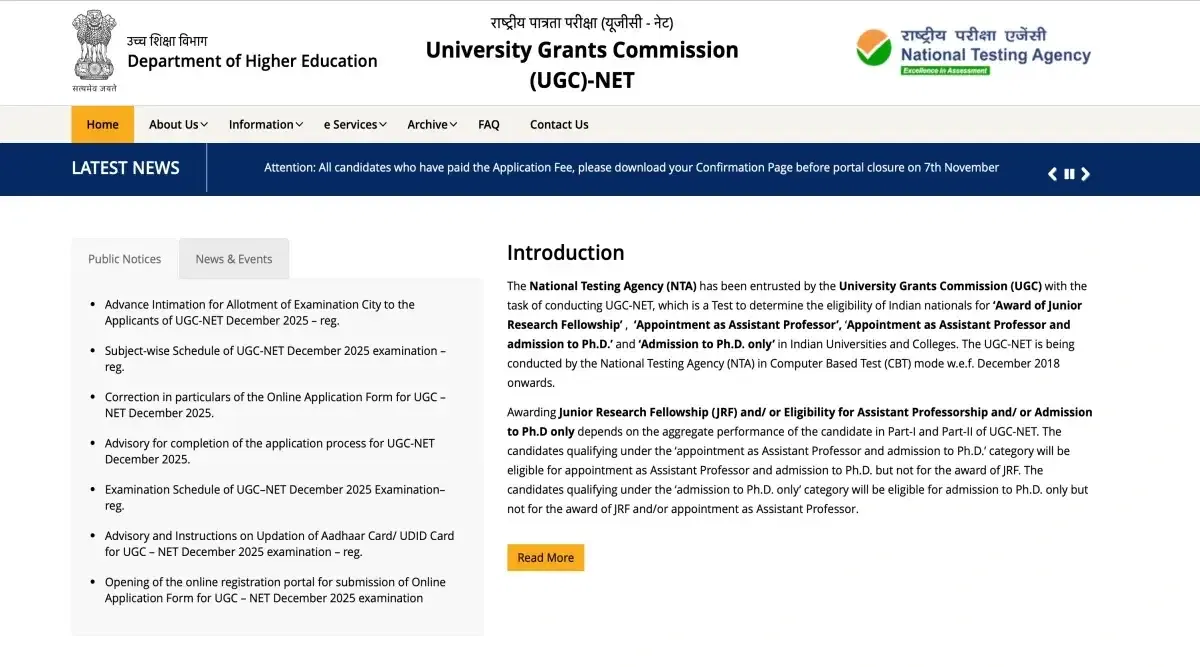

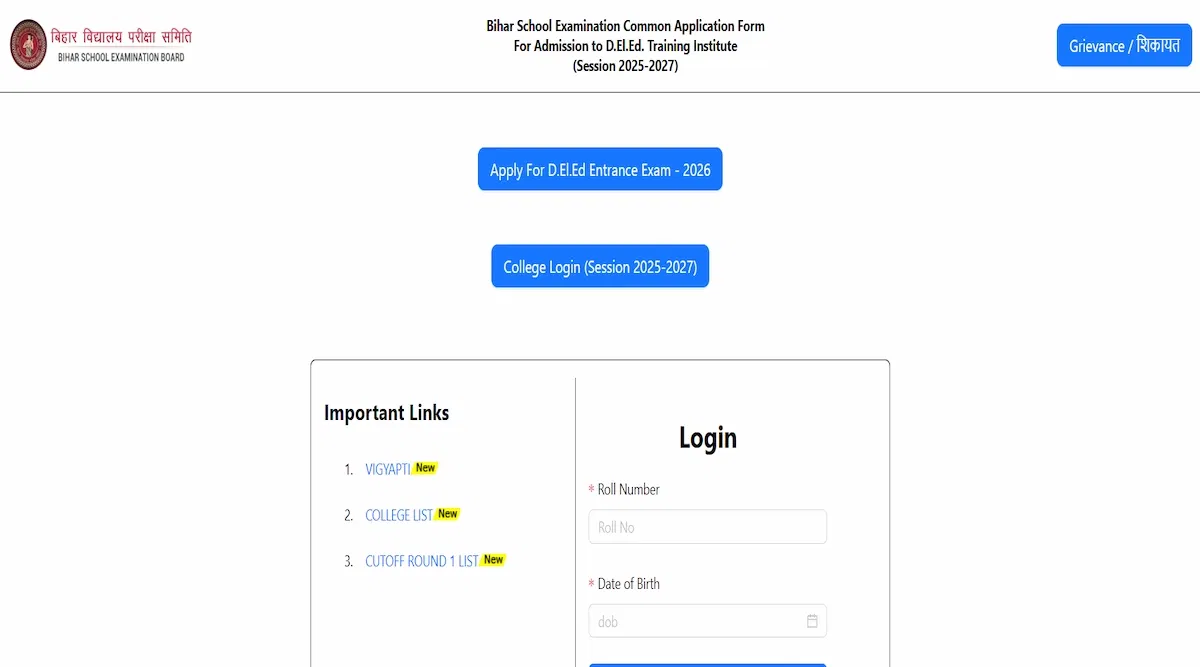


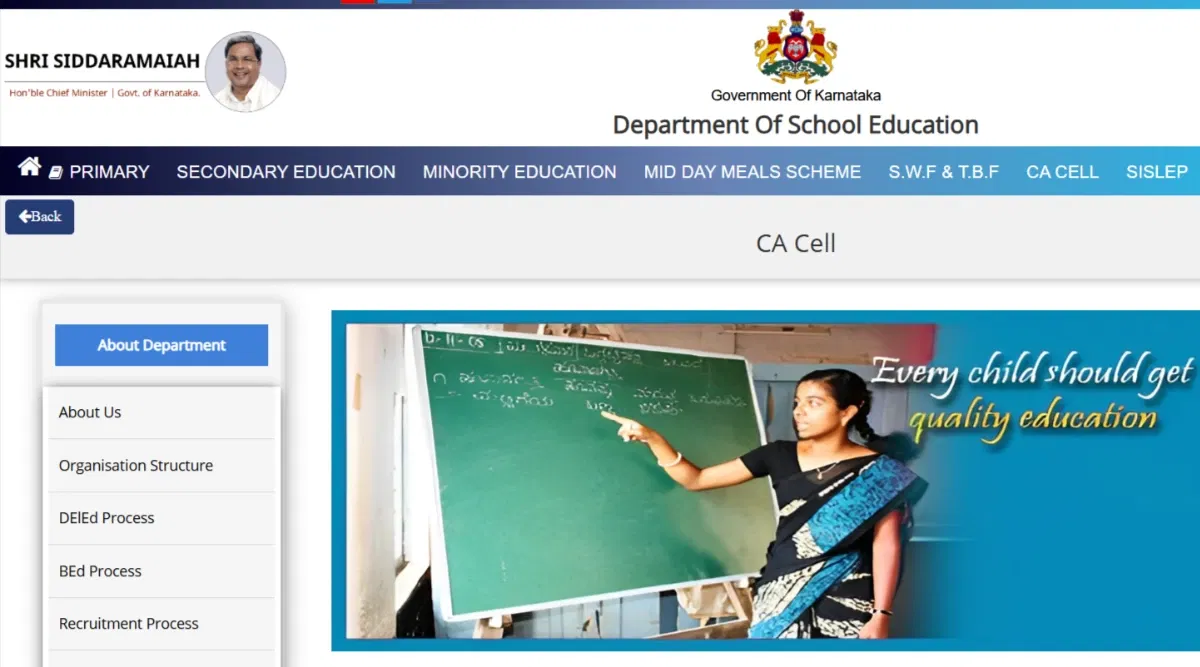

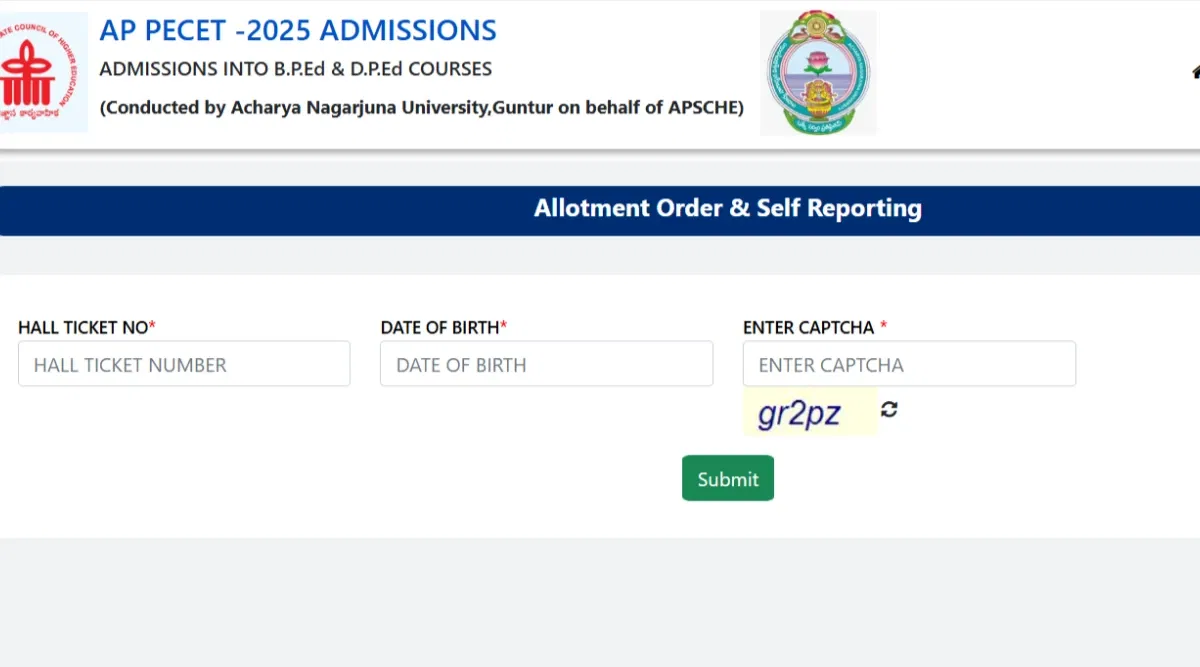
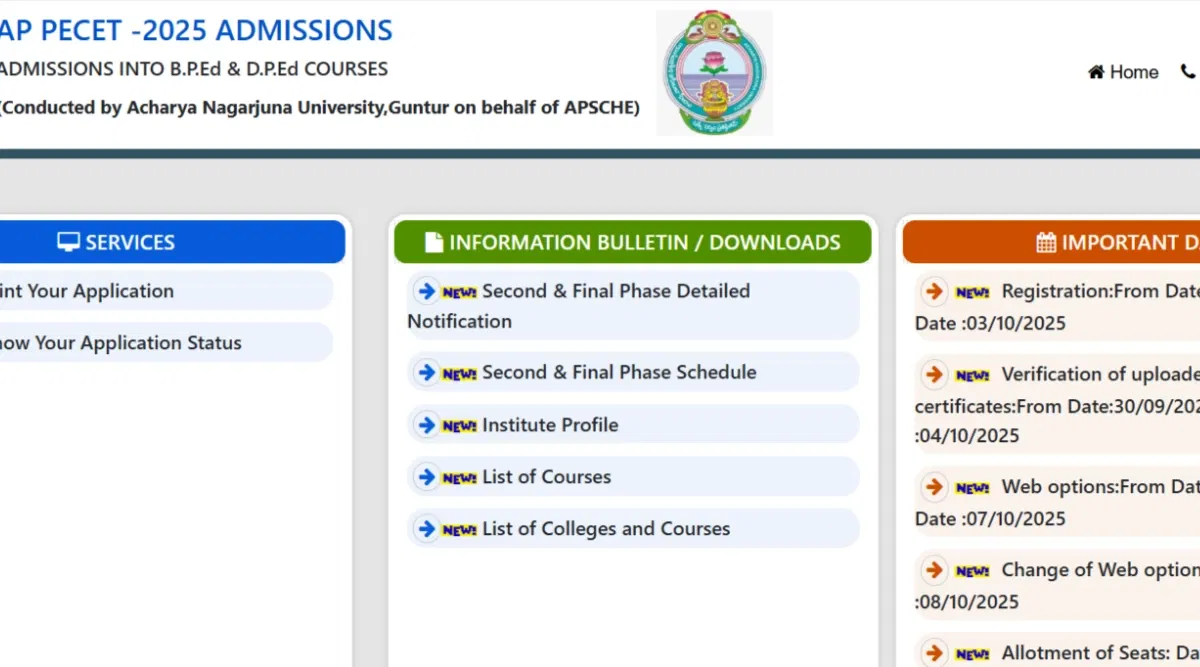
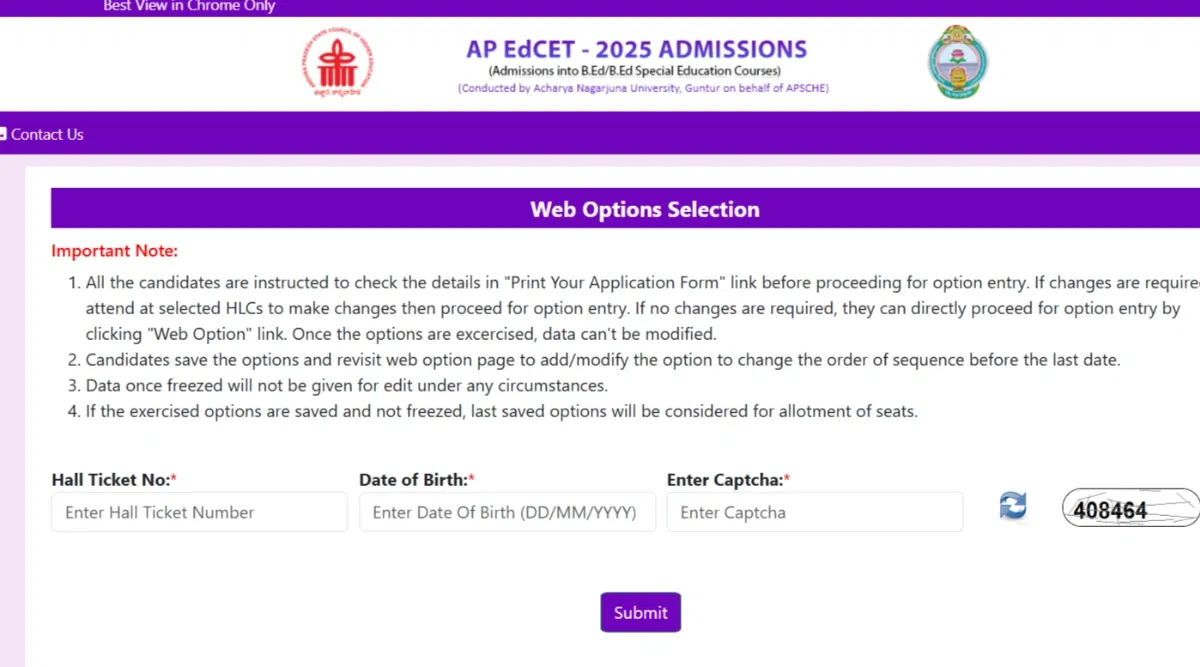

POST YOUR COMMENT