IIT JAM 2026 virtual calculator is an essential tool for performing complex numerical calculations during the exam. Basic mode is used for simple arithmetic operations (addition, subtraction, multiplication, division). Whereas, the advanced mode includes scientific functions for trigonometry, logarithms, exponents, roots, and other mathematical computations.
Table of Contents
IIT JAM virtual calculator consists of two modes: Basic and Advanced mode. Since physical calculators are not allowed in the IIT JAM exam, it is essential for candidates to familiarise themselves with the virtual calculator and its functions beforehand. Mastery of the virtual calculator can save time during the exam and improve accuracy in calculations.
IIT JAM virtual calculator was introduced in 2016 and helps students solve problems effectively in less time while they are taking the IIT JAM exam.
How Does the IIT JAM Virtual Calculator Work?
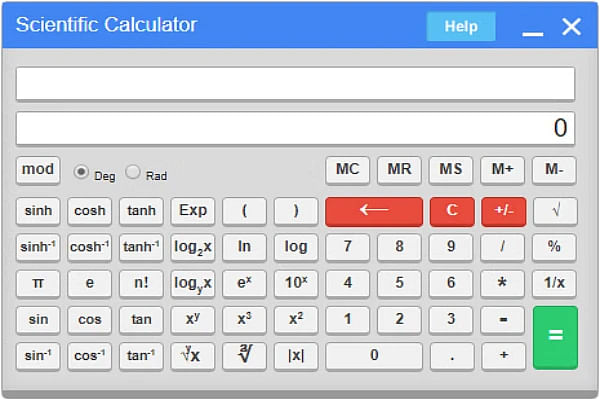
The IIT JAM virtual calculator offers all the functions for calculating numerical values. To use these functions efficiently, it is essential to understand them. Candidates can go through the samples below and practice.
| Example | Evaluation | Values |
|---|---|---|
| Simple Arithmetic | ||
| 1. | 50 + 45 x 3 | 50, +, 45, *, 3, = |
| 2. | 50 x 45-2 | 50, *, 45, -, 2, = |
| 3. | 25 x (5+5) | 25, *, (, 5, +, 5,), = |
| To evaluate function (value), enter value followed by the function | ||
| 4. | 2 + log (20) x 5 | 20, log, *, 5, +, 2, = |
| 5. | log (30) x 5 – 7 | 30, log,*, 5, -, 7, = |
| 6. | In (25) x 2 + 5 | 25, In, *, 2, +, 5, = |
| 7. | 5 + In (25) x 2 | 25, In, *, 2, +, 5, = |
| sin (Degree), cos(Degree), tan(Degree) [“Select Deg”] | ||
| 8. | sin (45) or cos (45) or tan (45) | 45, sin or cos or tan |
| 9. | tan (45) x 5 + 2 | 45, tan, *, 5, +, 2, = |
| Yroot () value | ||
| 10. | 4th root of 5 | 5, y√x, 4, = |
| Cube () value | ||
| 11. | 563 x 6+8 | 56, X3, *, 6, +, 8, = |
| “π" value | ||
| 12. | 5 π | 5, *, π |
| Cube root () | ||
| 13. | cube root (3) | 3, 3√ |
| Square root | ||
| 14. | square root (4) | 4, √ |
| Factorial (n?) | ||
| 15. | factorial (5) | 5, n? |
| 16. | factorial (6)*5-2 | 6, n?, *, 5, -, 2, = |
| Exponential (ex) | ||
| 17. | e0 | 0, ex |
| “10x” | ||
| 18. | 102.5 | 2.5, 10x |
| 19. | 10-0.509 | 10, ^, 0.509, +/-, = |
| 20. | 10-2 | 10, ^, 2, +/-, = |
Also Check: IIT JAM Qualifying Marks 2024: Minimum Marks for OBC, SC, ST, General
Essential Features of IIT JAM Virtual Calculator
Certain essential features make the IIT JAM virtual calculator stand out. Students can go through the IIT JAM virtual calculator stated below.
- All the keys needed for simple operations are positioned on the right-hand side of the virtual calculator for effortless access.
- The left side of the virtual calculator shows all scientific functions and operations.
- All Functions are grouped for ease of access. Inverse functions have separate keys.
- All trigonometric operations and Hyperbolic functions are concurrently placed. Inverse functions are set below the respective functions. For example, “sin inv” is set below “sin”.
- Two display boxes are given at the top of the virtual calculator. The top box indicates the series of the keys pressed.
- The display box below signifies the actual values entered or obtained after computations.
Also Check: IIT JAM Opening and Closing Rank
Important Pointers for IIT JAM Virtual Calculator
There are certain specific points students must remember while using the IIT JAM virtual calculator. Candidates can go through the important pointers regarding IIT JAM virtual calculator stated below.
- The IIT JAM virtual calculator does not support fractional calculation. Candidates must acknowledge that NAT questions can be answered in decimal form in this calculator.
- There is no separate key for converting polar to rectangular form.
- Complex numbers cannot be defined in this calculator. This calculator can be used to solve any question involving complex numbers.
- It would be beneficial to solve matrix-related calculations manually, as the text states that matrix representations are impossible.
- IIT JAM virtual calculator is a non-programmable calculator. This program cannot solve quadratics, cubics, and simultaneous equations.
- Students can’t get a stand-alone calculator app for mobile or computer. Applicants need to access the calculator through the web.
- The calculator can be accessed only via a web connection via a computer or mobile device. Once loaded, Candidates do not need an internet connection to carry out the calculations.
- The keyboard will not be available during the entire duration of the examination.
- Students must ensure that the top display area shows the sequence of the keys pressed and not the formula.
- Candidates can use the scribble pad for help since the calculator will not store the previous steps.
- A memory button in the virtual scientific calculator also stores a value.
Also Read: IIT JAM Participating Institutes 2024
IIT JAM Virtual Calculator: Do’s
There are certain rules students must follow and practice while using the IIT JAM virtual calculator. Students can go through the IIT JAM virtual calculator to do pointers given below.
- Students press [C] before starting a new calculation.
- Use predefined operations such as p (Pi), log, and Exp to keep time during calculation.
- Be sure to choose the angle unit before beginning any calculation.
- Use the memory function to estimate cumulative totals. As listed below:
- [M+]: Will add declared value to memory.
- [MR]: The value stored in memory will be placed.
- [M-]: Subtracts the displayed value from memory.
IIT JAM Virtual Calculator: Don’ts
There are certain things candidates must not do while using the IIT JAM virtual calculator. Applicants can go through the pointers mentioned below.
- Students must not complete multiple operations together.
- Candidates must not leave parentheses unstable.
- Applicants must adjust the angle unit while completing a calculation.
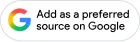

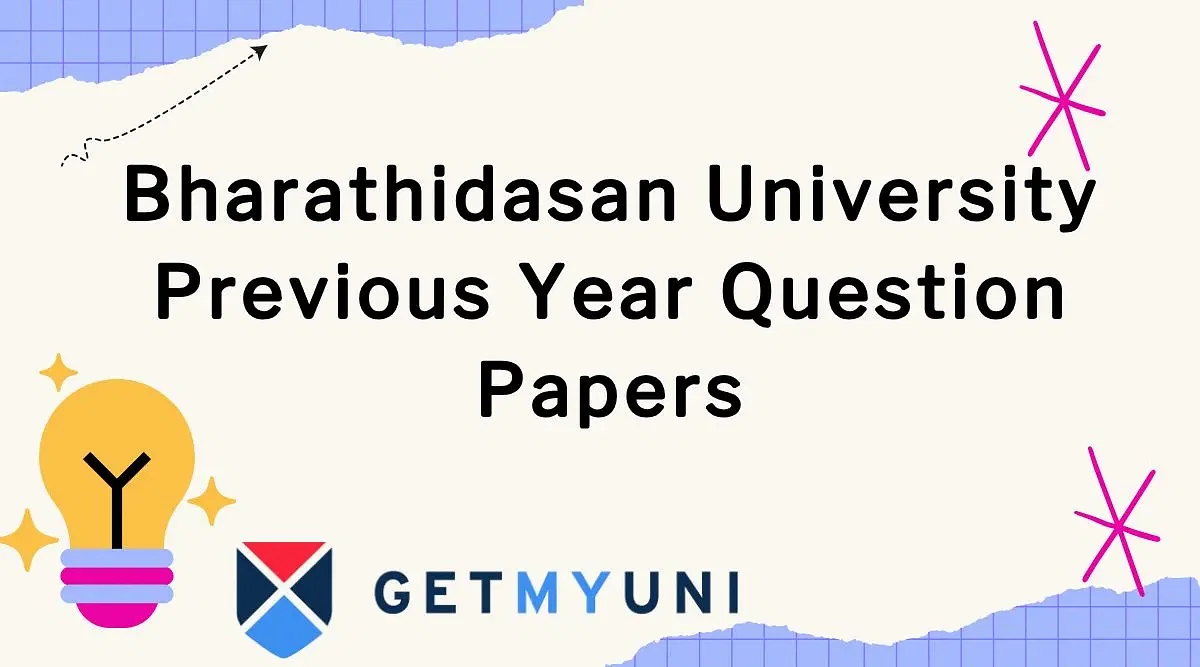

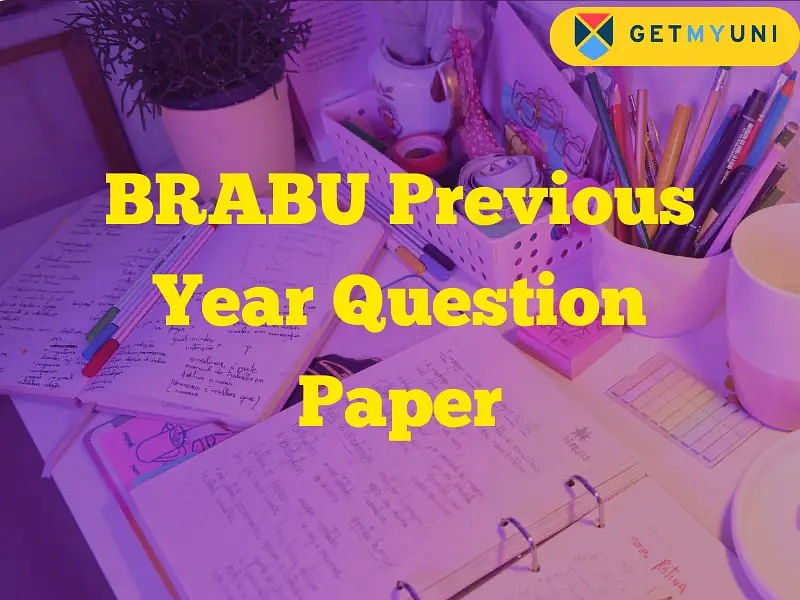



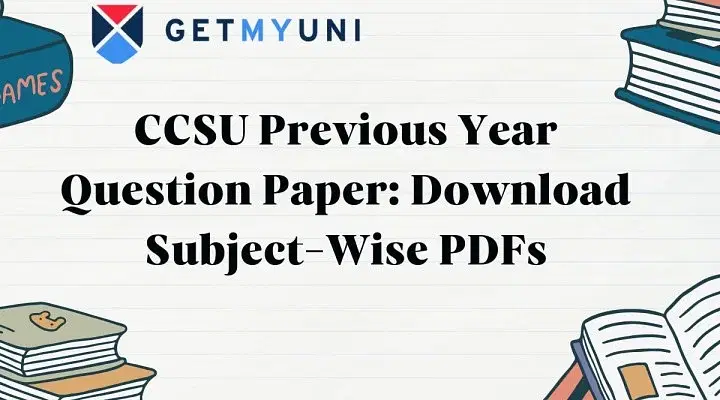
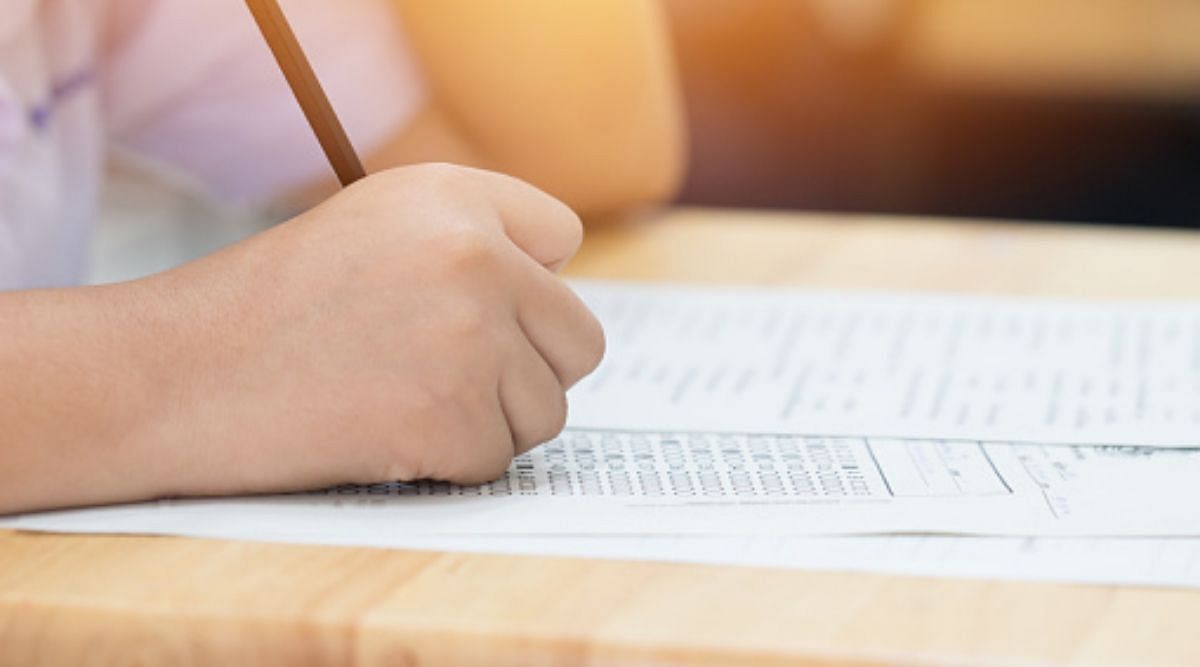
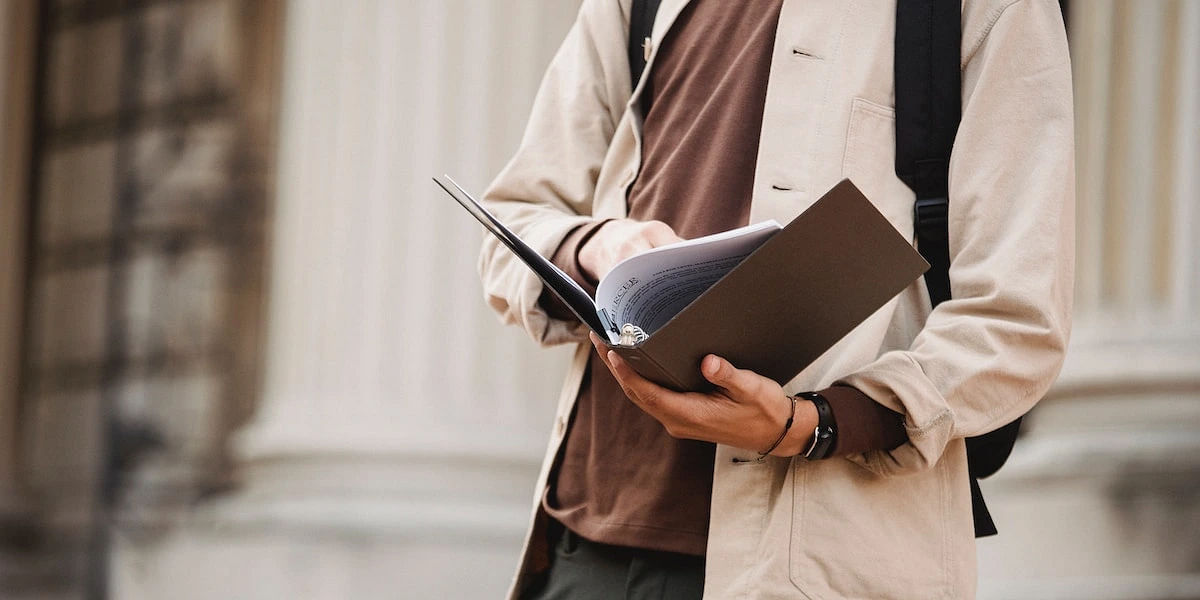

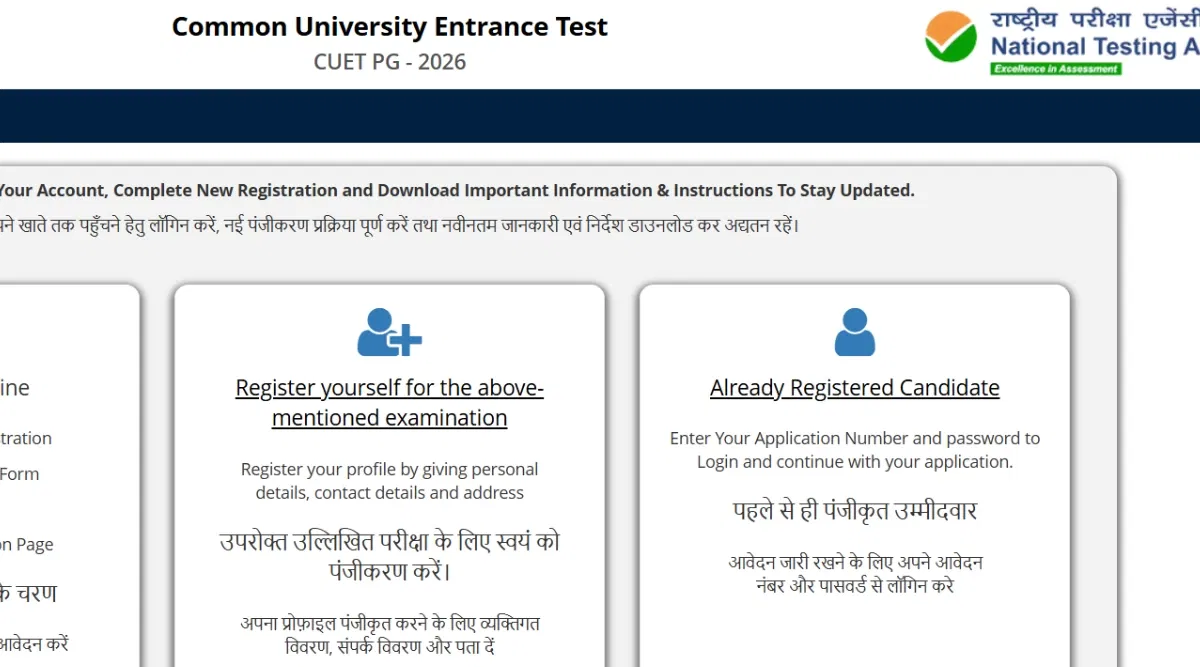
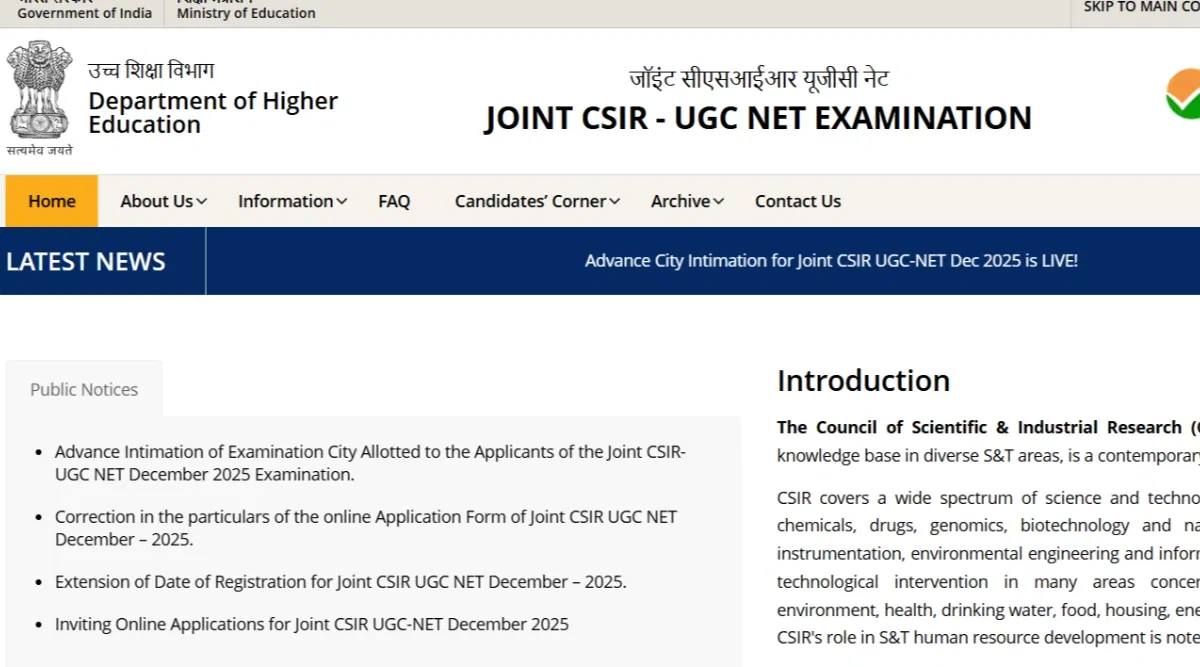

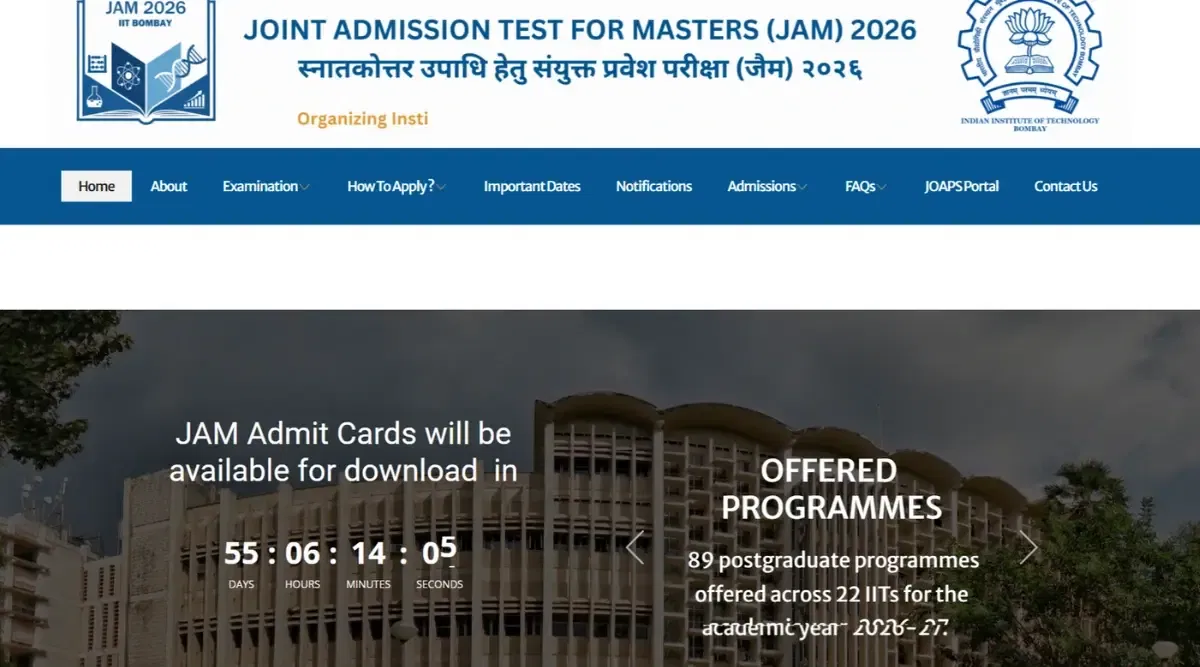
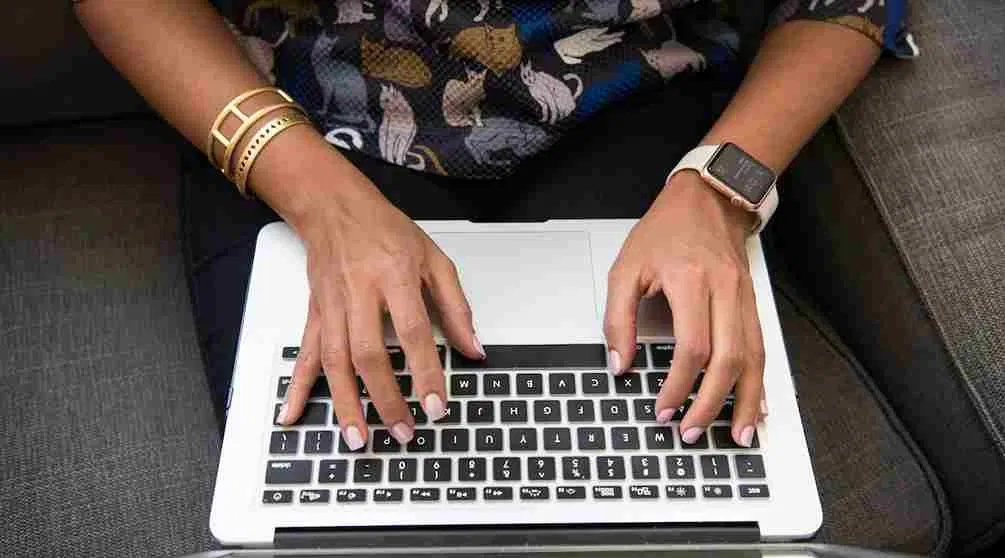

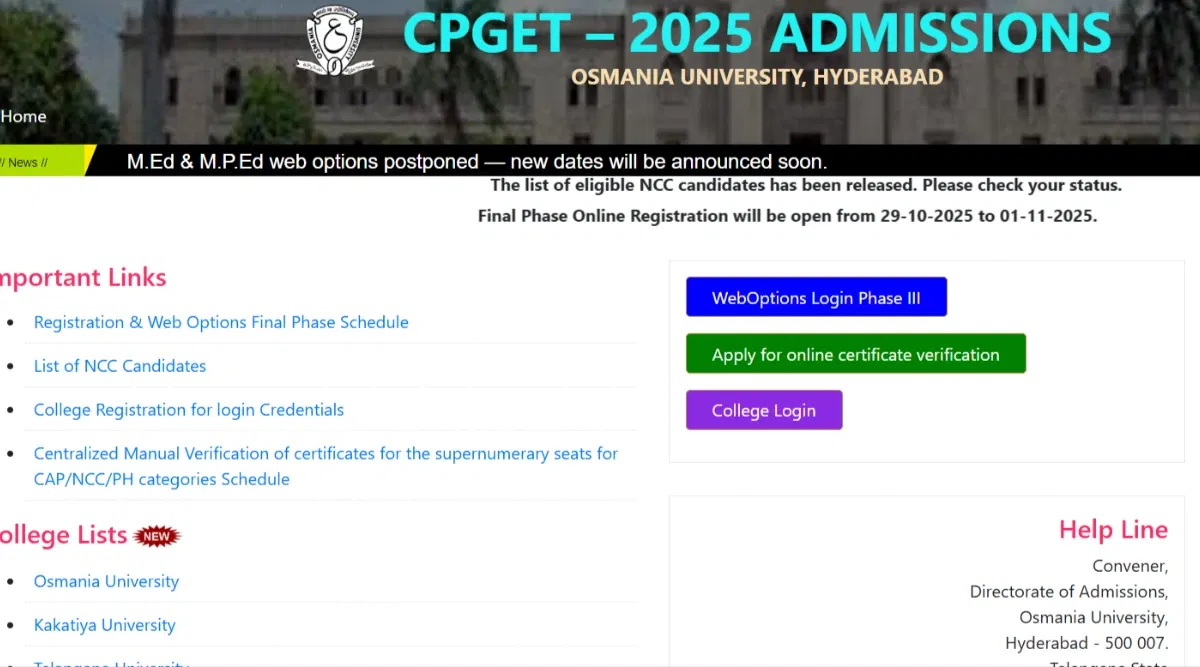
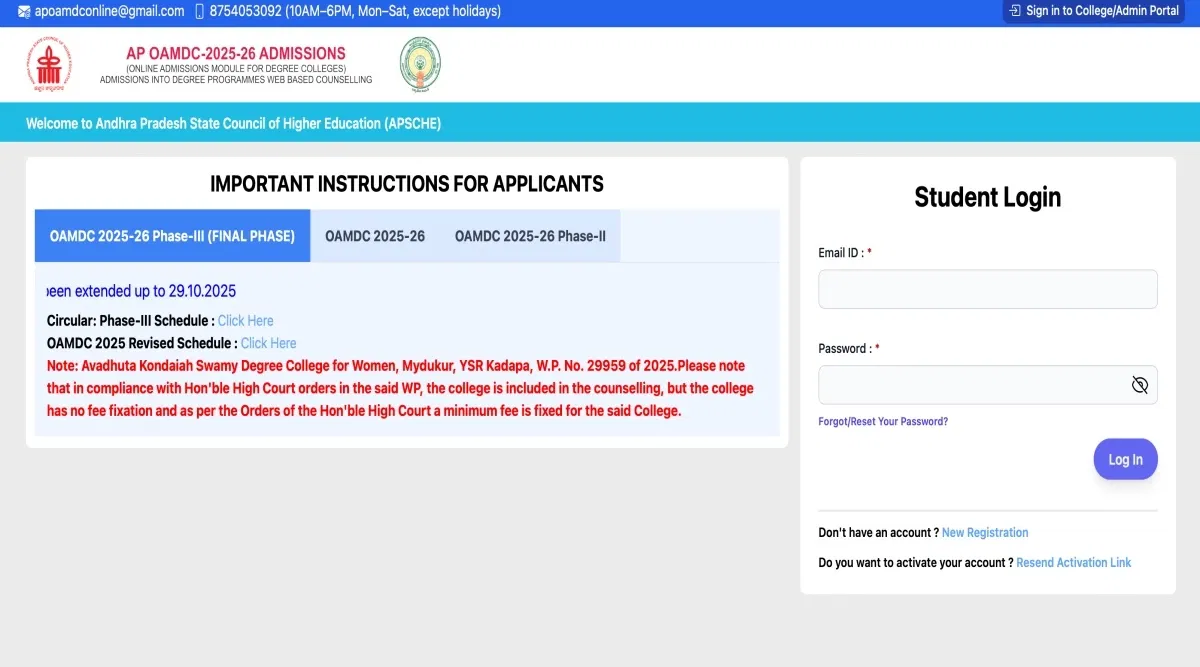
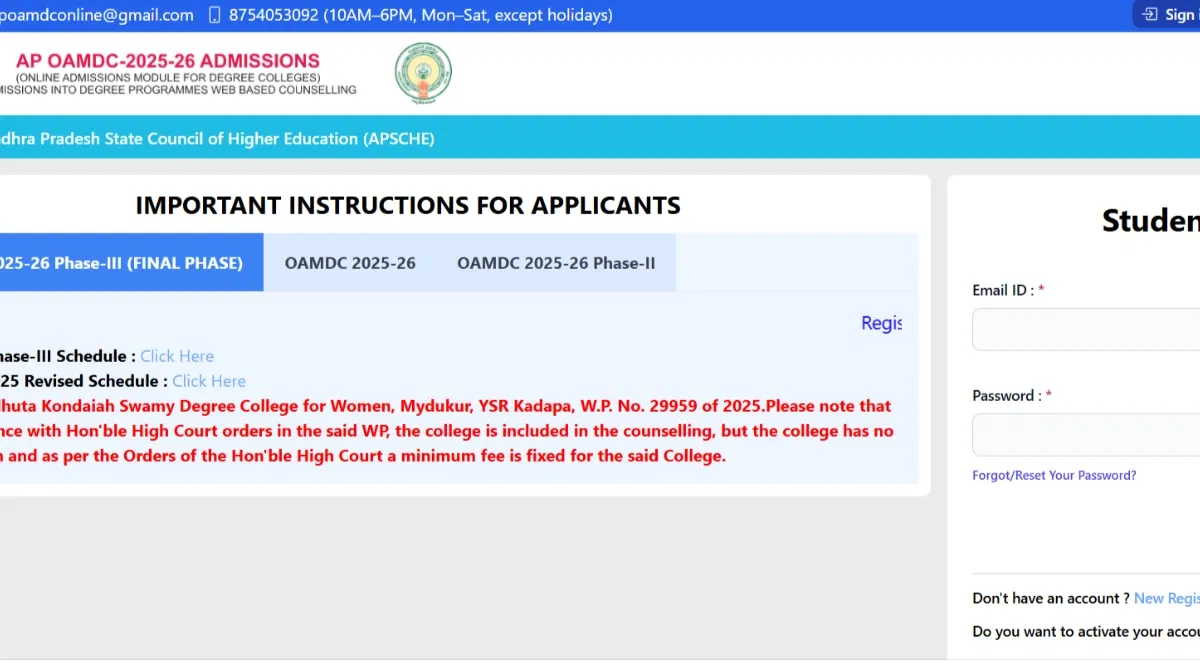


POST YOUR COMMENT