TNPSC One Time Registration 2025 process must be done by you to apply successfully. The "One Time Registration" option will be available at the top of the homepage. Tap on "New User" and complete the entire process.
Table of Contents
TNPSC one time registration 2025 requires you to register online through the official portal tnpsc.gov.in. Furthermore, you will have to pay the TNPSC One Time Registration fee of INR 150 via online mode. You need to create this Tamil Nadu one time registration to apply for different recruitments under this organization.
TNPSC, the Tamil Nadu Public Service Commission, is a department of the government of Tamil Nadu that is responsible for governing the TNPSC 2025 Recruitment of personnel into the state's public service. Once you have created your login registration, you do not need to register again. The credentials will be saved forever. The TNPSC One Time Registration apply link will be available on the website.
TNPSC 2025 Overview
Tamil Nadu Public Service Commission is the department of the Tamil Nadu Government that organises the recruitment of various Civil Services in Tamil Nadu. You go through a selection process after safeguarding the TNPSC 2025 cut-off marks. You can check the TNPSC Group 4 information in the table given below
| Particulars | Details |
| Organisation | Tamil Nadu Public Service Commission |
| Exam Name | TNPSC Group 4 2025 Exam |
| TNPSC Group 4 Application Mode | Online |
| Selection Process | Written ExaminationDocument Verification |
| Job Location | Tamil Nadu |
| Official Website | tnpsc.gov.in |
TNPSC One-Time Registration 2025
For TNPSC 2025, you need to enrol at the official website of TNPSC. Once the enrollment is done, you can choose any of the following modes to pay the TNPSC One Time Registration fee which is INR 150.
- Net Banking
- Debit Card/Credit Card
- Payment through Bank Challan
- Remittance through Post Office Challan
You are advised to note given below about the TNPSC one-time registration 2025:
- TNPSC One-Time Registration is valid for 5 years from the date of enrollment.
- TNPSC One-Time Registration details available for 5 years can be utilised to apply for Government jobs.
- Once the period of five years is complete, you have to apply for Tamil Nadu PSC one time registration.
- The ones who did not register should ensure they enrol the details to create a user ID and password.
- You can choose to apply for any recruitment exam by using their login credentials.
TNPSC One Time Registration Login and Application Process
The ones who desire to get a job through the TNPSC recruitment need to register for the one time registration to get notifications about job vacancies. These are the steps you need to follow for the TNPSC One-Time Registration of the application.
- Step 1: Visit the official site of TNPSC.
- Step 2: Click on the "One-time Registration" tab
- Step 3: Tap on the “New User” link present on the “One Time Registration” tab.
- Step 4: It will display the One Time Registration form on the screen.
- Step 5: Fill in all the mandatory details like your personal details, qualification details, and address in the provided fields.
- Step 6: Upload your passport-size photograph and signature in the required format.
- Step 7: Pay the registration fee through online mode using any debit/credit card.
- Step 8: Click on the "Submit" button.
- Step 9: Once the registration process is completed, applicants will receive a confirmation SMS on their registered mobile number with the User Id and Password.
- Step 10: You can change any of the fields by clicking on the "Edit" option.
- Step 11: Log in with the TNPSC Login ID and click on “Edit”.
- Step 12: Enter the details - TNPSC reference ID, Date of birth, and captcha code.
- Step 13: Click on "Submit".
- Step 14: This will redirect the applicants to the registration form where they can change their details.
- Step 15: The aspirants must enter all the details and upload their photos and signatures.
Documents Required During TNPSC Registration Process
Documents required for the registration process along with the TNPSC One Time Registration photo and signature size has been provided below.
| Documents | File Type | Maximum File Size |
| Passport size coloured photo (3.5 cm × 4.5 cm ) | JPEG | 50 KB |
| Signature (Black or Dark Blue or Black ink) (6 cm × 3 cm) | JPEG | 50 KB |
| Evidence of Date of Birth (Birth Certificate / Matriculation / HSC Mark Sheet) | PDF or JPG | 250 KB |
| Aadhar Card | PDF or JPG | 250 KB |
| Copy of Educational Qualification(s) | 2.5 MB | |
| Community Certificate | PDF or JPG | 250 KB |
| Disability Certificate | PDF or JPG | 250 KB |
| Proof of Ex-Servicemen | PDF or JPG | 250 KB |
Details Required During the TNPSC Registration Process
The details required during the TNPSC registration process should be:
- Basic Details
- Your Name on Secondary School Certificate
- Your Info
- Date of Birth
- Aadhaar Card
- Community
- Identification Marks
- Mobile Number
- Email ID
- Parent's Details (Father & Mother Name)
- Addresses both Permanent & Correspondance
- Religion
- Intermediate Details
- Intermediate Group
- Board of Passing
- Hall Ticket Number
- College Name
- Percentage
- District, State
- Matriculation Details
- Hall Ticket Number
- Passing Board
- Percentage & Grade
- Passed Date, Month & Year
Also Check: Top Government Jobs After Class 12
TNPSC One Time Registration Aadhaar Card Linking
The Tamil Nadu Public Service Commission has announced that all the ones with a one-time permanent registration OTR account must submit your Aadhaar details.
Steps to Link Aadhaar with OTR
Here is the detailed step-by-step process for TNPSC Aadhaar card linking with OTR:
- Step 1: Visit the official website of Tamil Nadu Public Service Commission, i.e., www.tnpsc.gov.in
- Step 2: Next, click on the “Apply Online” link from the left side.
- Step 3: Choose the “One Time Registration & Dashboard” option.
- Step 4: Afterwards, click on the “Registered User” option.
- Step 5: Sign in with your unique OTR login ID and password.
- Step 6: After that, click on the edit button to update your TNPSC Aadhaar number and other personal information.
- Step 7: Finally, save the edits and close the tab.
Also Check: Top 22 Highest Paying Government Jobs
Benefits of TNPSC One Time Registration
Once you complete the TNPSC one time registration 2025, all TNPSC job announcements will be sent to your registered mobile number. Applying for a job from this point is a simple click away and only requires scanned documents to be completed.
The entire process is made easier as you do not need to fill out the form every single time. It is mandatory for the ones answering the TNPSC examination to finish the TNPSC One-Time Registration process. There are many benefits associated with TNPSC One-Time Registration.
- Registered aspirants will receive TNPSC Job notification alerts. So, one can apply for the job with a single click with little strain.
- You can fill out the TNPSC online application form without filling up the Registration & Application forms.
- In the Official portal, they have declared that “TNPSC one time registration is mandatory for all of you who are applying for any posts.”
Also Check: List of Top 10 Competitive Exams for Government Jobs
TNPSC One Time Registration Login Forgot Password
You have the facility to TNPSC one-time registration edits where you can update your user ID and password in case you forget. Steps for the same are given below
- You must provide your Date of Birth/SSLC Registration Number/Registered Mail ID/Mobile Number.
- Click on the Submit button.
- Registered ones will receive a verification code on your registered mobile number.
- You have to enter the code so they can reset their password.
TNPSC Helpline
You can contact the helpline of TNPSC given below if you have any queries concerning the one-time registration process.
- Helpline Number: 1800-425-1002
- For Technical Help: +91 8754000961
- Email ID: technicalhelp@tnpscexams.in
- Address: Frazer Bridge Road,
V.O.C. Nagar, Park Town,
Chennai-600003, Tamil Nadu
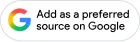








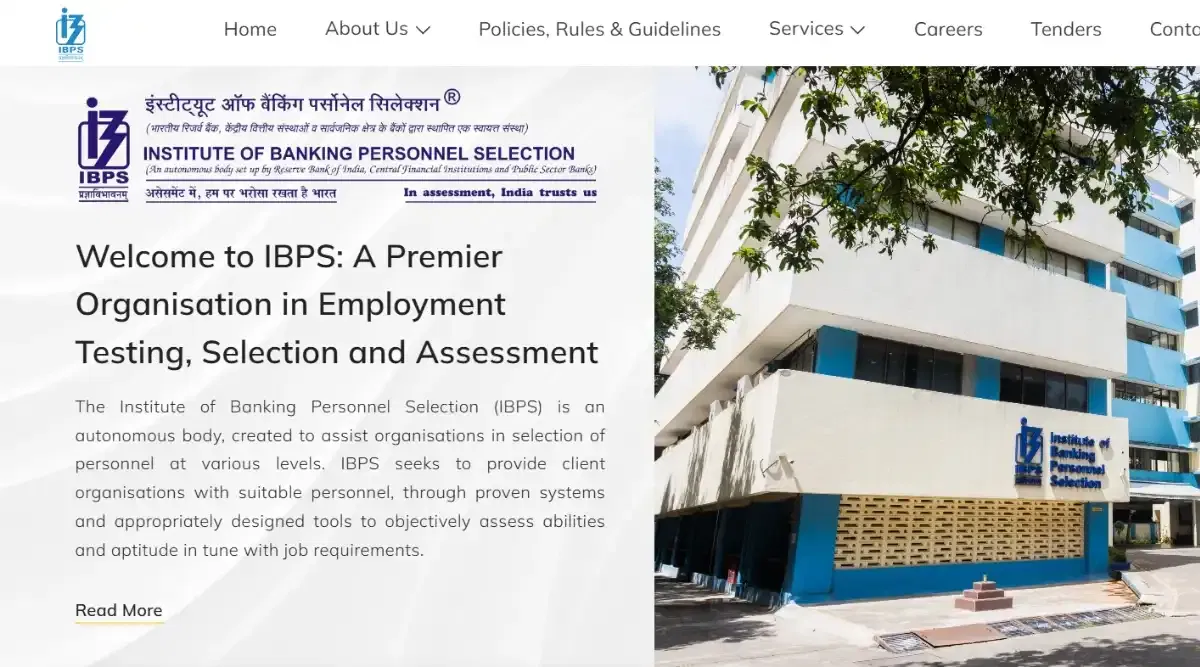


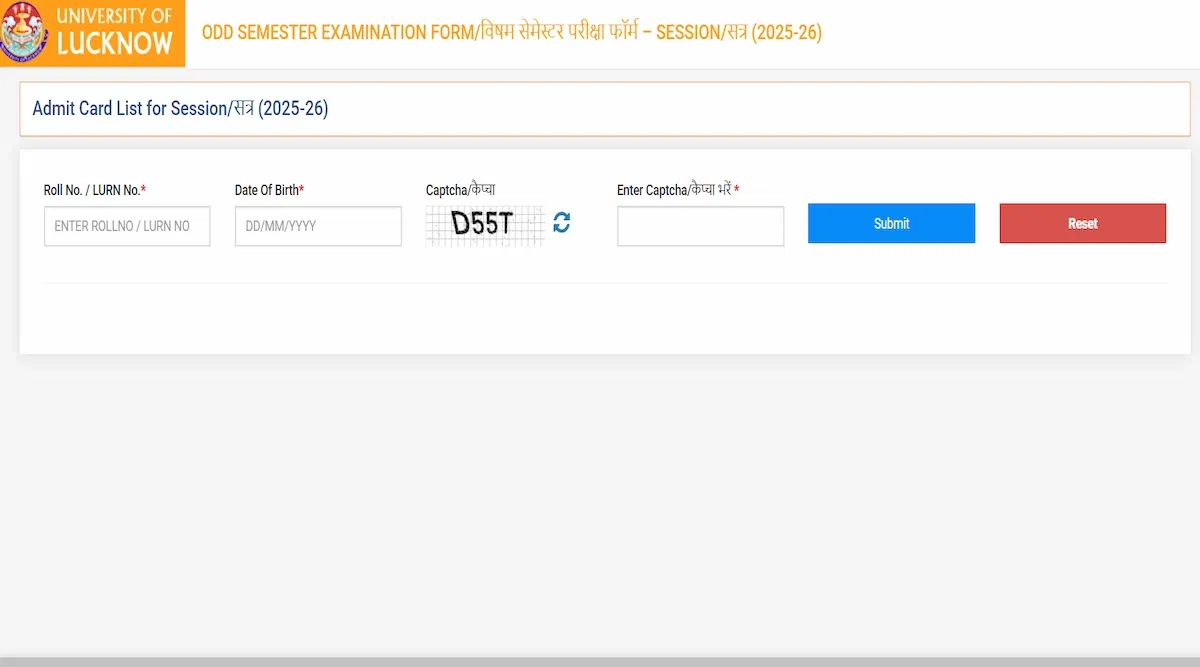

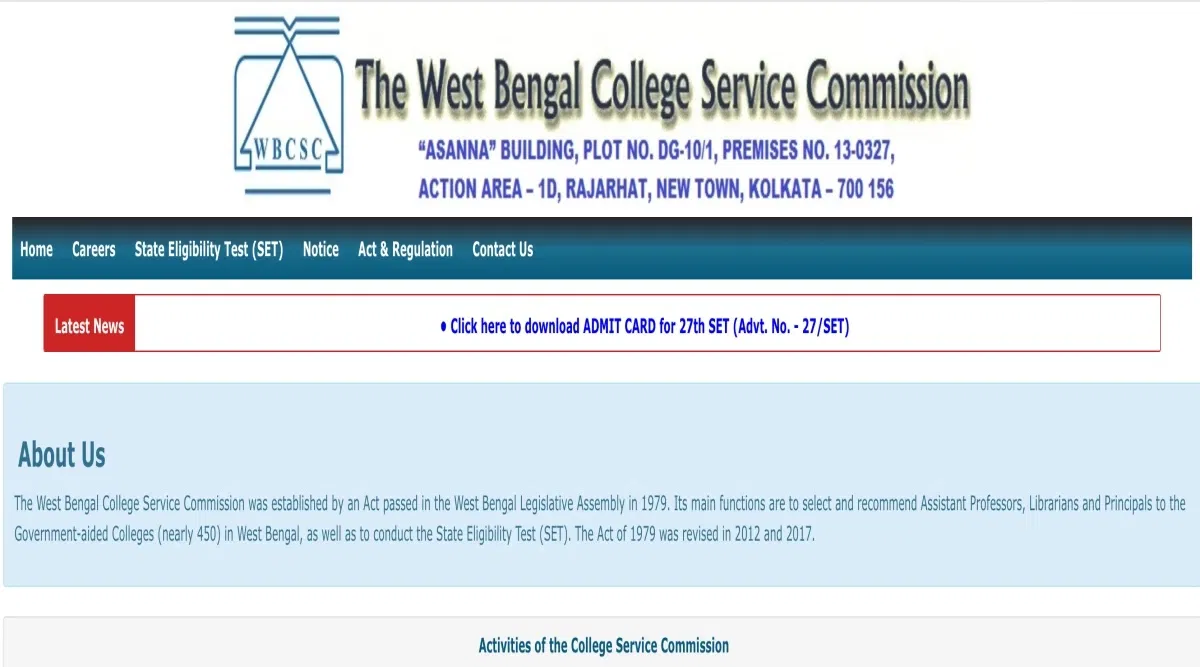
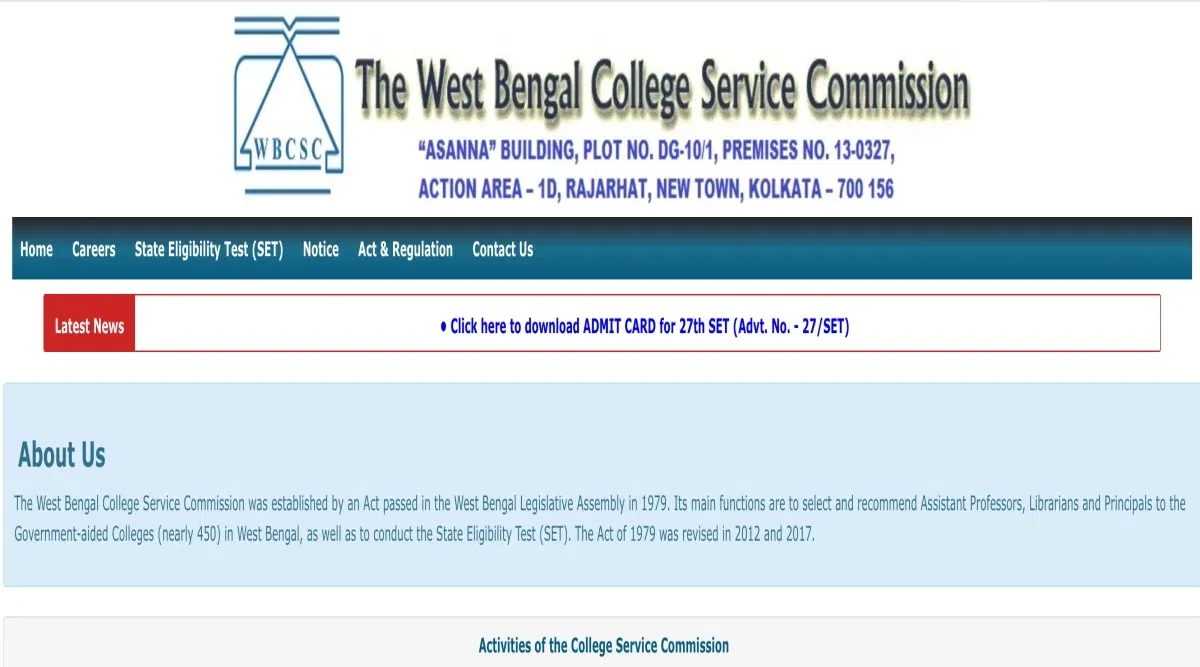


POST YOUR COMMENT