The WMOU Assignment 2024-25 has been released for students to check on the official website of the university. Also, student's can learn about the steps to download the assignment, the results, and marking scheme.
Table of Contents
The Vardhman Mahaveer Open University (VMOU) Assignment 2024-25 has been published on the official VMOU website, for all UG and PG degrees. For the July and January Admission Sessions, students can download the VMOU Assignment by going to the official portal.
The university will stop the exam results if a student cannot turn in the assignment. Students admitted during January 2024 entrance sessions can submit their assignments online. Read the entire article to know more about the VMOU assignment.
Steps to Check the VMOU Assignment
Students can go through the following steps to check the VMOU assignments on the official portal of the varsity:
- Step 1: Go to the official VMOU website
- Step 2: Select the "Assignment" option under the "Project/ Assignment" section on the webpage.
- Step 3: Choose your program code and click on the "download" tab.
- Step 4: The VMOU Assignment for the relevant course will launch a new window.
- Step 5: Finally, review and save the assignment for later usage.
Also Read: VMOU Courses
VMOU Assignment 2024-25 Direct Link
Students can check the direct link in the table below
| Particulars | Details |
| VMOU Assignment 2024-25 Direct Link | Click Here |
Instruction for Students for VMOU Assignment
- Before the exam, the students enrolling in each course must complete and turn in their assignments.
- The assignments should be created following the course exams. For instance, if a first-year BA student has 5 subjects and 8 tests, they must also complete 8 assignments.
- VMOU assignments have a 30% grade. In cases like this, all students must complete their tasks more effectively to perform well on the semester exam.
Steps to Check VMOU Assignment 2024 Results
Students can check the VMOU result by following the given steps:
- Step 1: Go to the VMOU official website.
- Step 2: Click on the results after scrolling to the “Examination tab”.
- Step 3: The result page will be displayed after you click the result link.
- Step 4: You can choose to click on the detailed results or the link to the course you want to take.
- Step 5: Then, enter your student ID number and choose the program.
- Step 6: Finally, download your scorecard and click on the "Submit" tab.
Also Read: VMOU Admission
Details Mentioned on the Results of VMOU Assignment
Candidates can use the information provided below to check their results by referring to it:
- Date of Result Declaration
- Scholar Number
- Name of Candidate
- Father's Name
- Regional Center Number
- Program
- Course
- Corresponding Marks Obtained
- Paper Type
- Status
- Over Result
- Total Marks Obtained
Also Read: VMOU Placements
Semester Marking Scheme for VMOU Assignment Results
End-of-term exams are subject to specific guidelines set forth by VMOU. Students must obtain the necessary minimum marks to graduate the course. Except for BCP/BAP/BSCP courses, students must receive at least 36% on the exam.
| Particulars | Marks |
| First Class | 60 or more than 60 |
| Second Class | Between 48 to 60 |
| Third Class | Between 36 to 48 |
Both credit-based and non-credit-based courses have different grading scales. The table below contains a CGPA/YGPA score check for students:
| Marks | Grade Point | Grade |
| 90≤ or ≤100 | 10 | O (outstanding) |
| 80≤ or≤90 | 9 | A+ (Excellent) |
| 80≤ or ≤70 | 8 | A(Very Good) |
| 70≤ or ≤60 | 7 | B+(Good) |
| 60≤ or ≤70 | 6 | B(Above Average) |
| 55≤ or ≤50 | 5.5 | C+(Average) |
| 45≤ or ≤50 | 5 | C(Below Average) |
| 40≤ or ≤45 | 4.5 | D+ (Marginal) |
| 36≤ or ≤40 | 4 | D (Pass) |
| 25≤ or ≤36 | 0 | NC (Not Completed) |
| 10≤ or ≤25 | 0 | E (Poor) |
| 0≤ or ≤10 | 0 | H (Very Poor) |
Also Read: VMOU Infrastructure





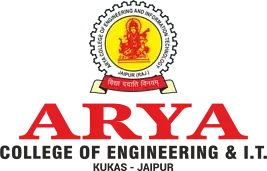














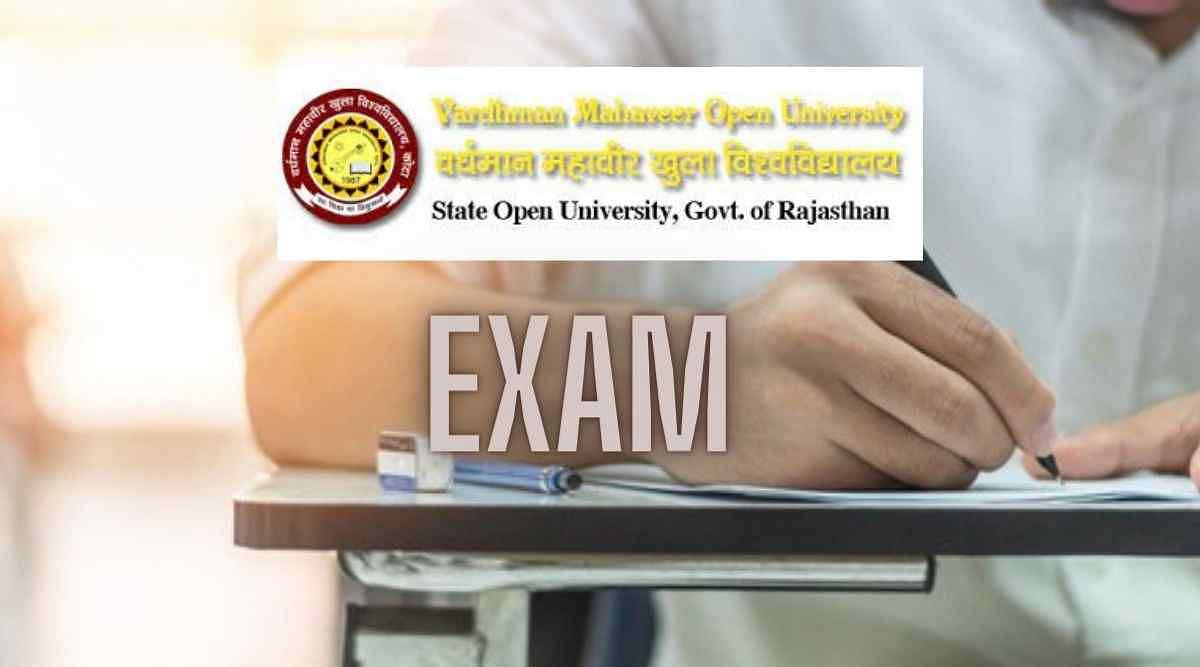
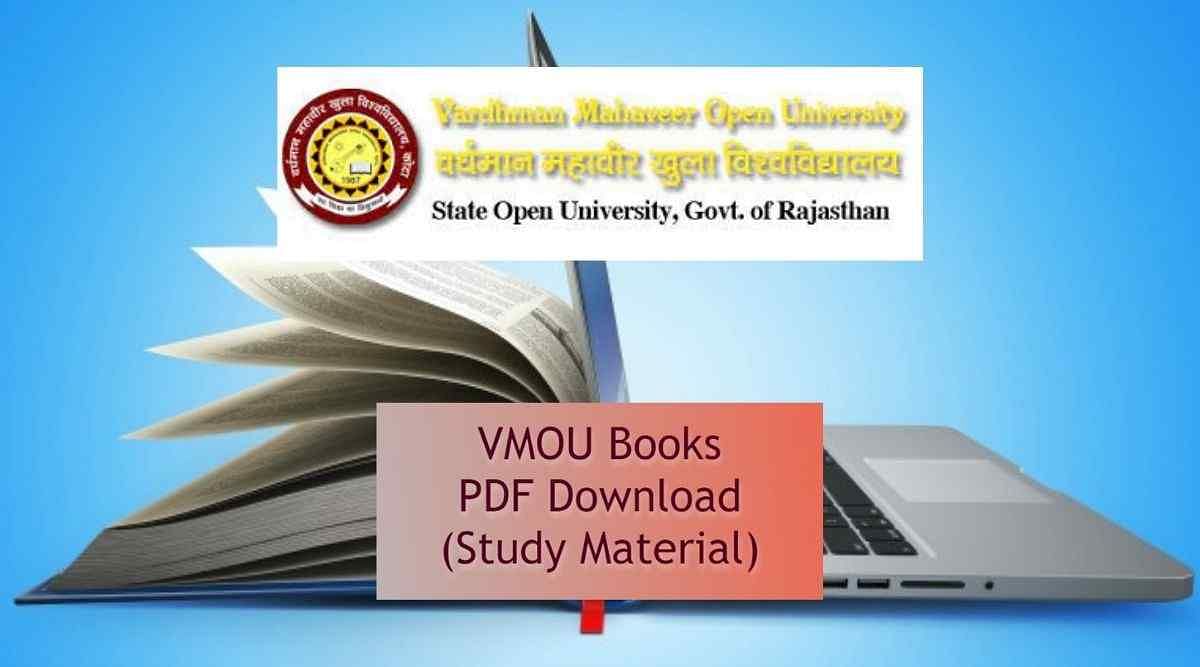
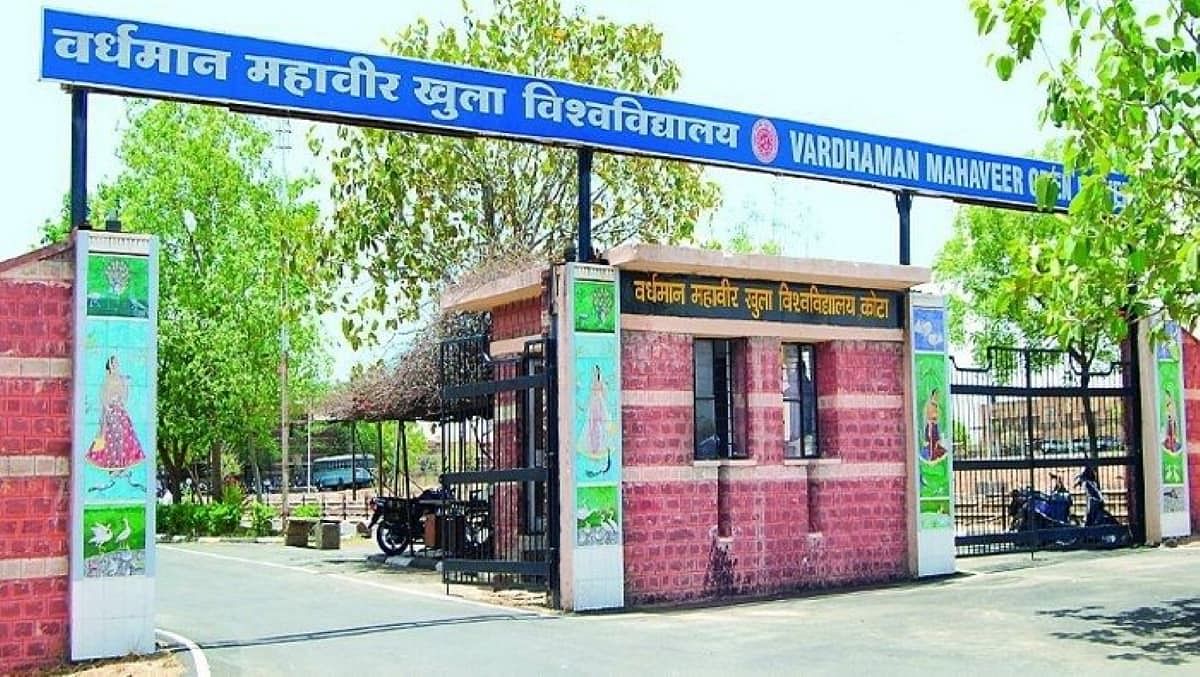

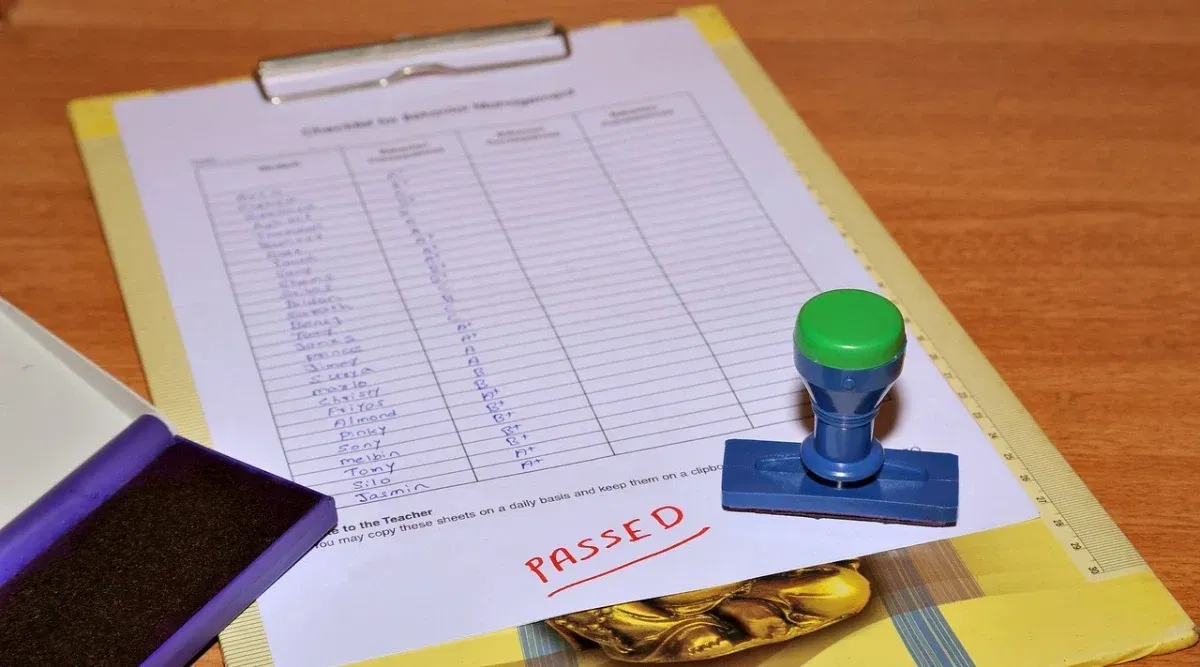



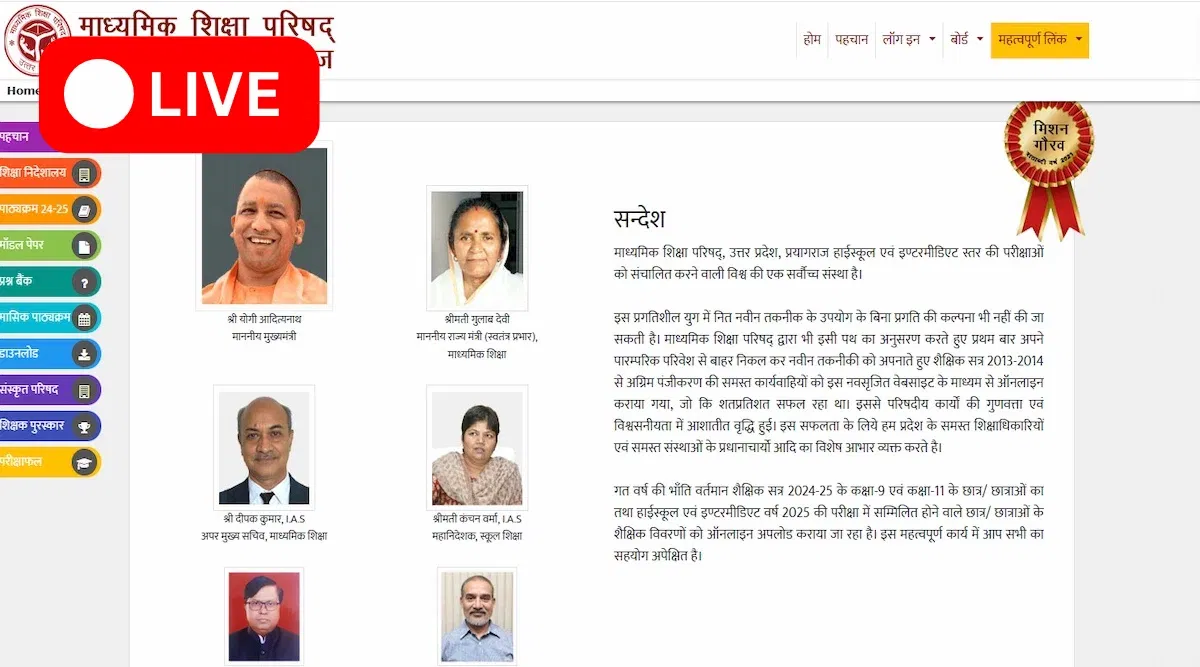
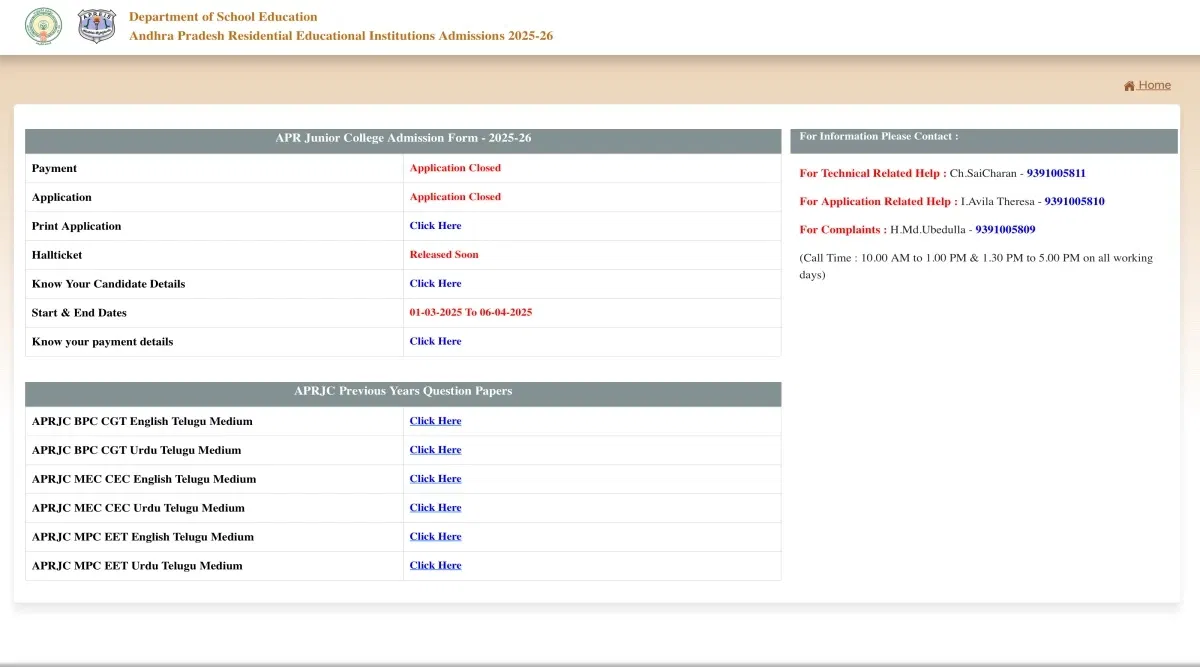









POST YOUR COMMENT