ICAI exam login detail is critical for the entire exam and admission process. Candidates must ensure they keep the ICAI login details handy for the smooth processing of the exam.
Table of Contents
ICAI exam login is used for various purposes, such as to apply for the exam, access the admit card, check the result, and more. ICAI stands for the Institute of Chartered Accountants of India and conducts the ICAI exam bi-annually for students seeking admissions into Chartered Accountant (CA) courses, i.e. the Foundational, Intermediate, Intermediate IPCC, and Final (new and old scheme) courses. Candidates must create an ICAI login ID while registering for the ICAI 2024 exam.
Additionally, the exam is conducted for a duration of 2 hours in the English medium. The exam is held across 192 cities within India, and 5 cities outside India. The purpose of the exam is to train and certify chartered accountants in India.
ICAI Exam Login ID Creation and Registration
For ICAI registration candidates will require to create their ICAI exam login ID. It will be used to access the notifications regarding the admit card release and relevant dates related to the ICAI exam. Candidates that missed the initial registration window ICAI 2024 exam could apply for the exam when the facility is reopened by paying a late fee of INR 600.
The ICAI exam login credentials must be kept safe as they will be required to access the portal and do all the relevant tasks associated with the ICAI 2024 exam, like filling the application form, paying the exam fees and downloading the ICAI admit card. Candidates should follow the steps mentioned below to register for the exam, create an ICAI login ID and fill the application form.
ICAI Student Login ID Creation
Candidates will first need to register through ICAI exam portal by creating an ICAI login ID, by following the steps mentioned below:
- Visit the official ICAI website: icaiexam.icai.org
- Click on the “Login/Register” tab
- Next, click on the “New User Register Here” tab
- A registration form will appear on the screen
- Candidates will have to select the particular examination, select a prefix and enter a 7-digit student registration number (SRN) which will serve as their ICAI login ID number
- On the same page, candidates will have to fill all the required details like their date of birth, primary and secondary email IDs, mobile number and landline number
- Click the checkbox before clicking the “Register” button
- Candidates will receive their ICAI login IDs and password on via their registered email address and mobile phone number
Also Read: ICAI Full Form: Eligibility Criteria, Exam Pattern, Syllabus
ICAI 2024 Application Form
Once candidates have registered and created their ICAI login IDs, they can proceed to fill up the application form through the ICAI login page. Candidates should follow the steps mentioned below while filling out the application form:
- Visit the official website of ICAI
- Log into the portal using the ICAI login ID and password to access the application form
- Fill in all the required details
- Upload the required documents like photograph and signature, category certificate, etc.
- Pay the application fees
- Download the filled application form and take a printout of the same
Also Read: ICAI Online Registration: Application Form Correction, Documents Required, Exam Dates
ICAI 2024 Application Fees
There are 2 groups in the Intermediate and Final CA courses, and the application fees for both groups are different. The tables below show the application fees for the ICAI Foundation, Intermediate, and Final courses:
ICAI 2024 Foundation Course Fees (without late fee)
The fees for the ICAI Foundation course for students giving the exam in India and overseas are mentioned below:
| Category | Fees |
|---|---|
| ICAI Centres in India | INR 1500 |
| ICAI Overseas Centres (Abu Dhabi, Dubai, Doha, Muscat) | USD 325 |
| ICAI Kathmandu Centres | INR 2200 |
ICAI 2024 Intermediate Course Fees (without late fee)
The fees for the ICAI Intermediate course for students giving the exam in India and overseas are mentioned below:
| Category | Single Group Fees | Both Groups Fees (8A and 9A) |
|---|---|---|
| ICAI Centres in India | INR 1500 | INR 2700 |
| ICAI Overseas Centres (Abu Dhabi, Dubai, Doha, Muscat) | USD 325 | USD 500 |
| ICAI Kathmandu Centres | INR 2200 | INR 3400 |
ICAI 2024 Final Course Fees (without late fee):
The fees for the ICAI Final course for students giving the exam in India and overseas are mentioned below
| Category | Single Group Fees | Both Groups Fees (8A and 9A) |
|---|---|---|
| ICAI Centres in India | INR 1800 | INR 3300 |
| ICAI Overseas Centres (Abu Dhabi, Dubai, Doha, Muscat) | USD 325 | USD 550 |
| ICAI Kathmandu Centres | INR 2200 | INR 4000 |
Note: Candidates can pay the fees online using their debit/ credit cards (VISA, MASTERCARD, MAESTRO, RUPAY), via net banking or their BHIM UPI IDs.
Also Read: Top 10 Government Jobs for Chartered Accountants
ICAI Login - Admit Card
ICAI login credentials are used to access the admit card. The officials will release the admit card a few days before the exam is scheduled. All the details, such as the name of the candidates, exam centre, roll number, and subjects, will be mentioned. The steps involved in downloading the admit card are as follows:
- Candidates must head to the official ICAI website.
- Next, they need to enter their ICAI login ID and password and click on the submit option.
- Candidates will be redirected to the admit card page, wherein they need to click on the view option.
- Now, candidates need to click on the download option and take a printout.
Also Read: Difference Between BHM and CA - Which is Better?
ICAI Exam Login - Results
ICAI exam login details are important while checking the results. Candidates need to hover over the official website after the results are out by the officials. The steps involved in checking the results are as follows:
- Candidates must check for the "Results" link on the official page.
- Next, candidates must enter their ICAI exam login ID and password to access their results.
- The results will be displayed on the screen.
- Candidates can check all the details mentioned in the result and proceed to download.
Also Read: Courses and Career Options After CA
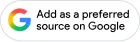












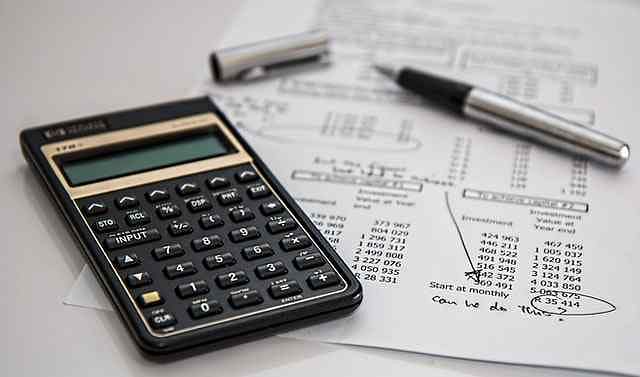

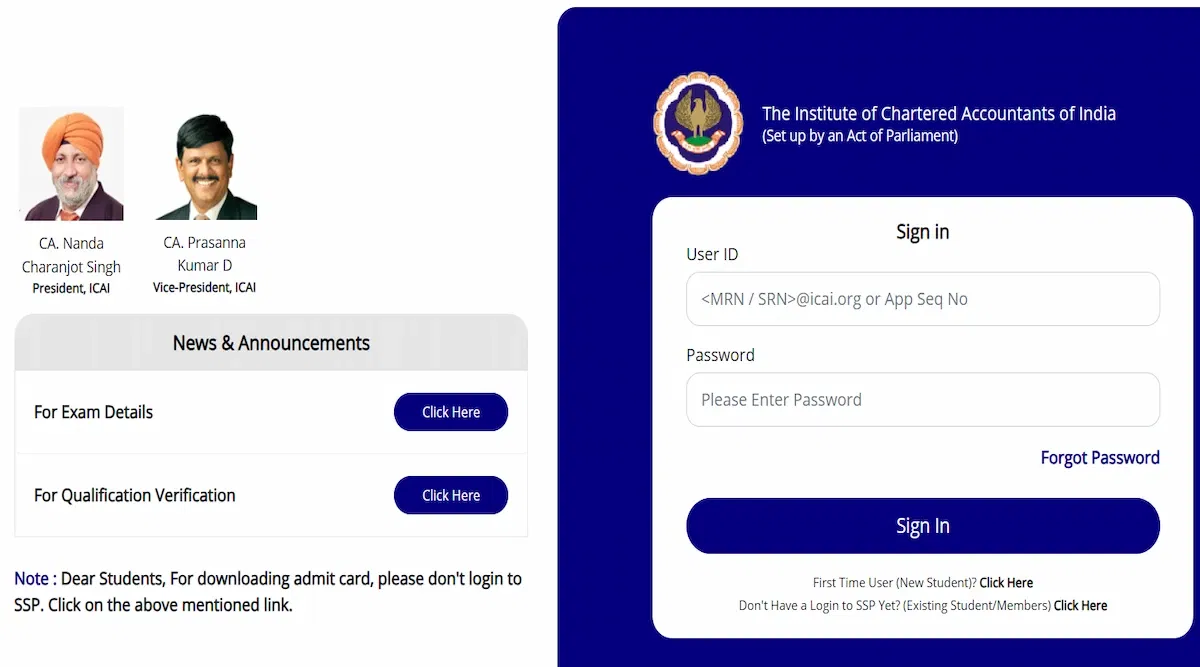

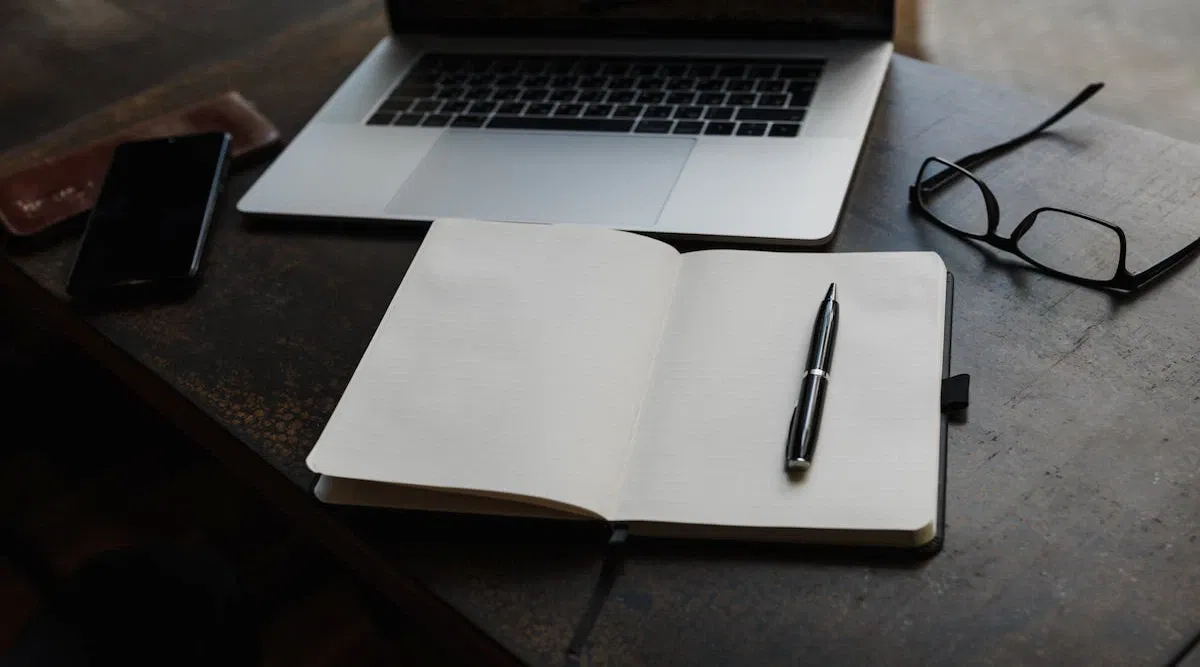

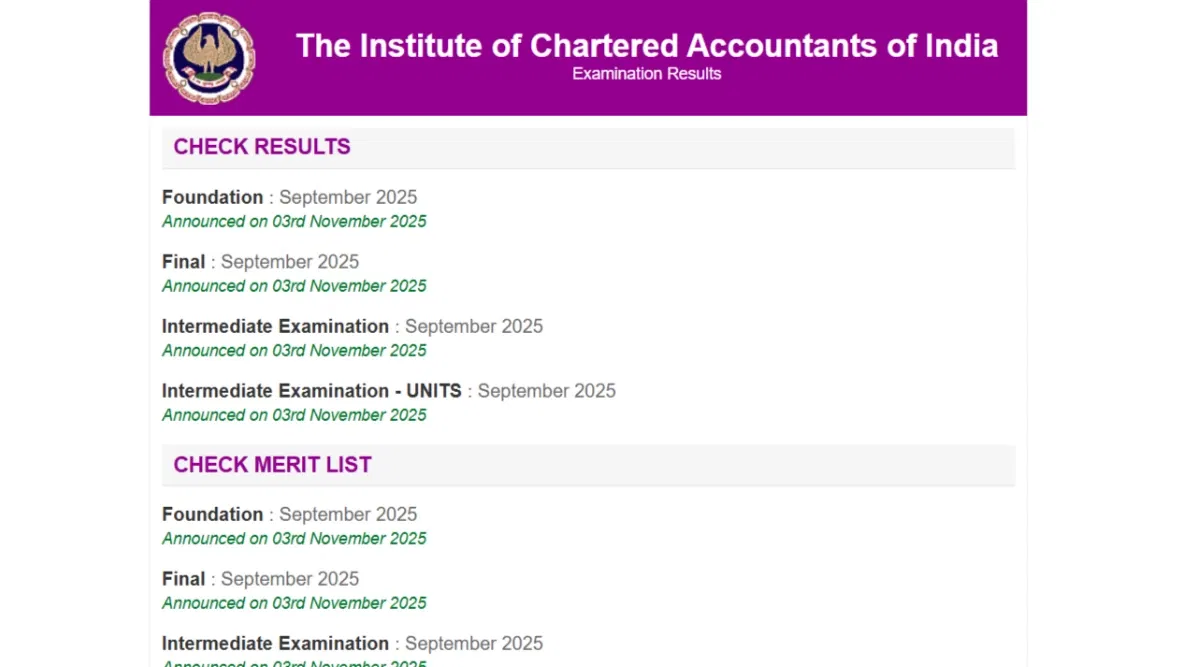
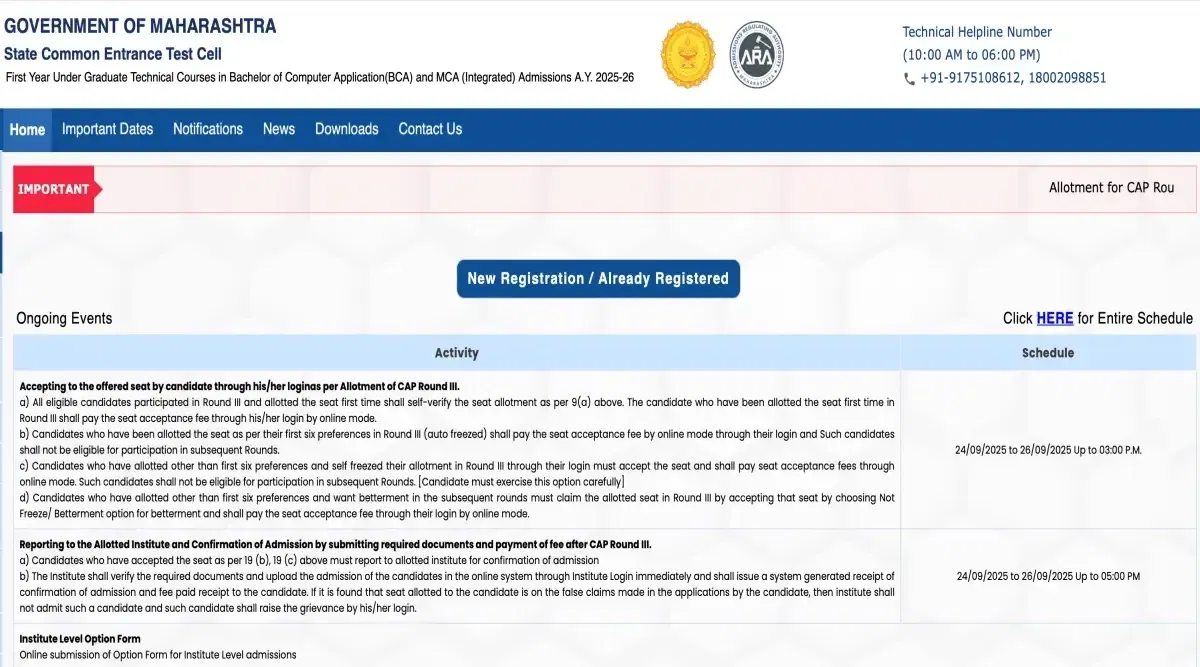

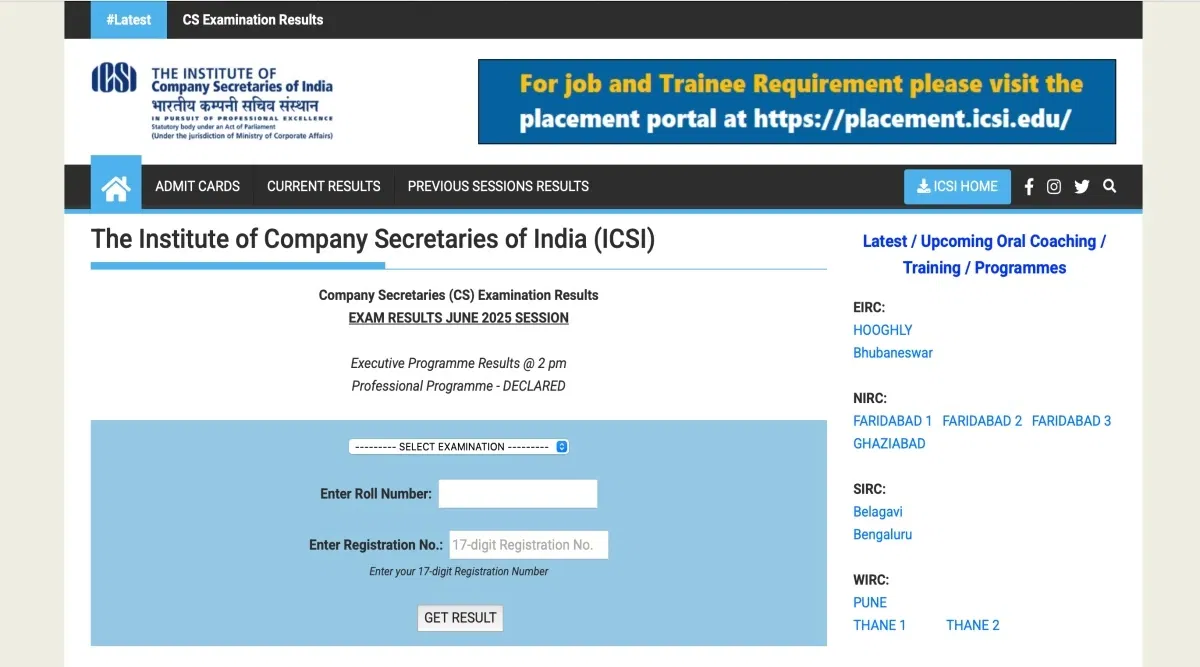

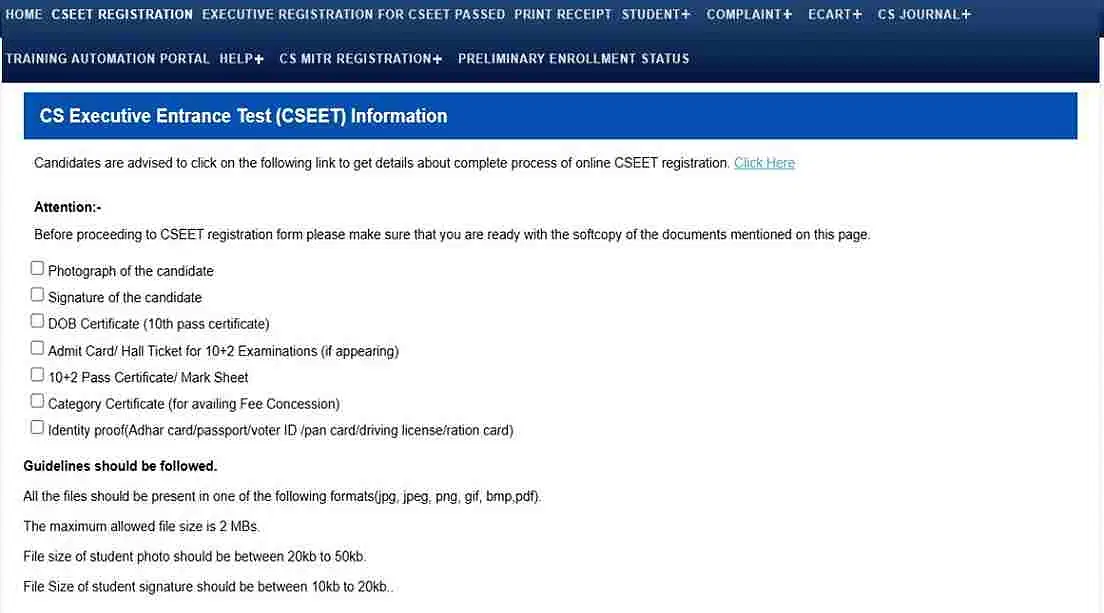

POST YOUR COMMENT