Do you want to renew the NSP scholarships? The NSP renewal features allow the students renew the scholarships effortlessly. Scroll down to know how to renew the NSP scholarship and the important guidelines.
Table of Contents
The NSP renewal or National Scholarship Portal renewal allows the applicants to renew their NSP scholarships on the portal. The NSP renewal procedure is quite similar to the application for the scholarship. However, to apply for renewal, the candidates should meet the NSP guidelines. The NSP renewal applications should be submitted online through the official portal. In this article, the readers will understand the NSP login renewal process and the guidelines.
NSP Renewal Process
The applicants can renew the NSP scholarships by providing the NSP login details. The login details consist of an application ID and password. The students will obtain the NSP scholarship login credentials after they complete the registration process. Then, they can use the NSP login credentials to renew the scholarship.
Read more: NSP login.
The students can follow these steps to renew NSP scholarships:
Step 1 - The renewal candidates should visit the official NSP portal.
Step 2 - Candidates can view the dropdown list under the 'login' section at the top of the page.
Step 3 - They should select the academic year they want to renew under the 'login' section.
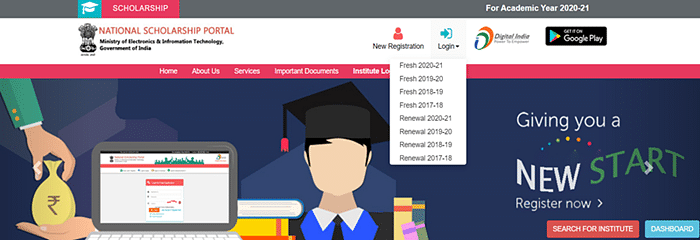
Step 4 - Next, they should enter the application ID (received by the candidates at the time of registration), password, and captcha.
Note: The candidates can click on NSP registration to learn how to obtain the NSP login details.
Step 5 - They should click on 'login' to complete the national scholarship portal 2.0 renewal login.
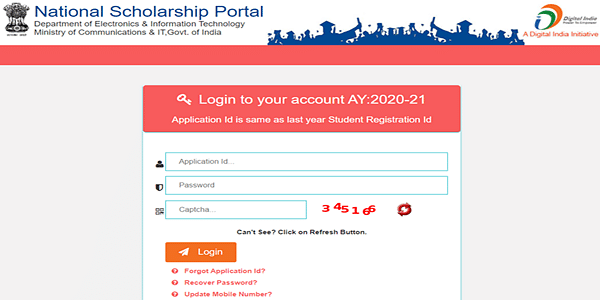
Step 6 - After logging in, the candidates should fill in the renewal form.
Step 7 - They should upload the necessary documents.
Step 8 - The candidates should submit the NSP scholarship renewal form to complete the renewal process.
Note: Check National Scholarship Portal to know the details of each scholarship scheme available on the NSP portal.
Features on NSP Renewal Login Page
Besides renewing the NSP scholarships, the candidates can find the following services on the NSP renewal login page:
- If the application ID is lost, the candidates can recover it by clicking on 'forgot application ID' available on the NSP portal renewal login page. The students can retrieve the ID by providing their registered bank account number.
- The candidates can retrieve the password by clicking on 'recover password' on the NSP renewal login page. They should provide the application ID to obtain a new password.
- The NSP renewal login provides an option for students who want to change their registered mobile numbers. They can click on 'update mobile number' available on the login page.
NSP Renewal Login - Points to Remember
The applicants should keep the following points in mind while renewing the scholarships:
- The candidates should keep their application ID handy at the time of renewal.
- They should be pursuing the eligible courses at the time of renewing the scholarship.
- Candidates who want to renew cannot re-register or re-apply as fresh candidates, as it will create duplicate applications, and the authorities will reject these applications.
- Candidates who want to apply for another scholarship should withdraw the NSP renewal application from the portal.
The candidates should read the guidelines and fulfil the conditions before renewing the NSP scholarships. The applicants can renew the scholarships by logging into the portal and providing the NSP renewal student login details: an application ID and password. Renewal candidates are advised not to register or freshly apply for another scholarship. However, if the candidates want to apply for another scholarship after completing their course, they should withdraw their NSP renewal form from the portal.
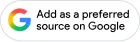

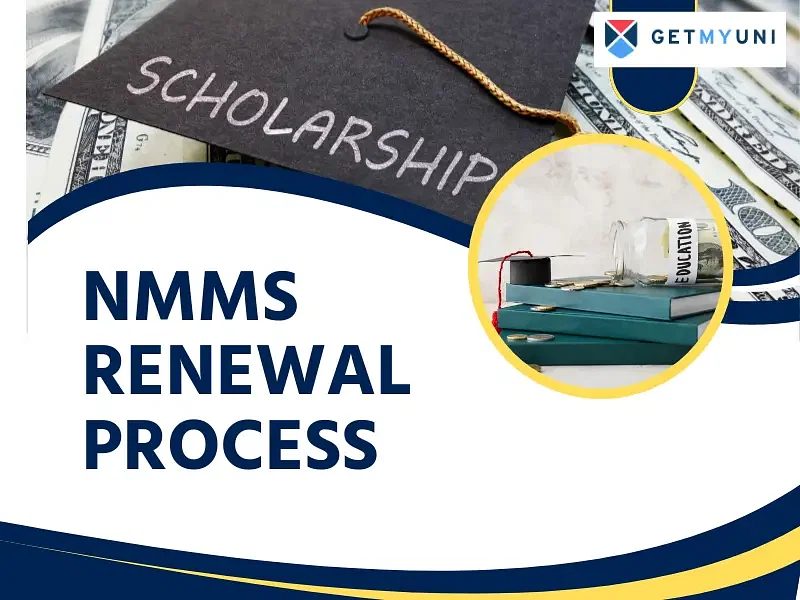
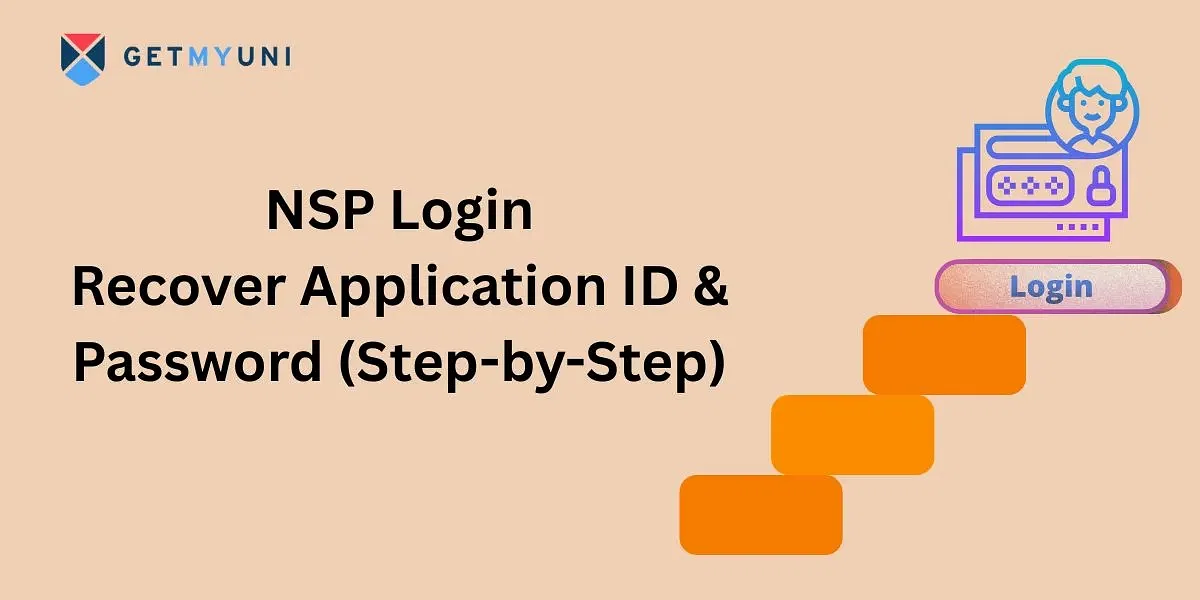
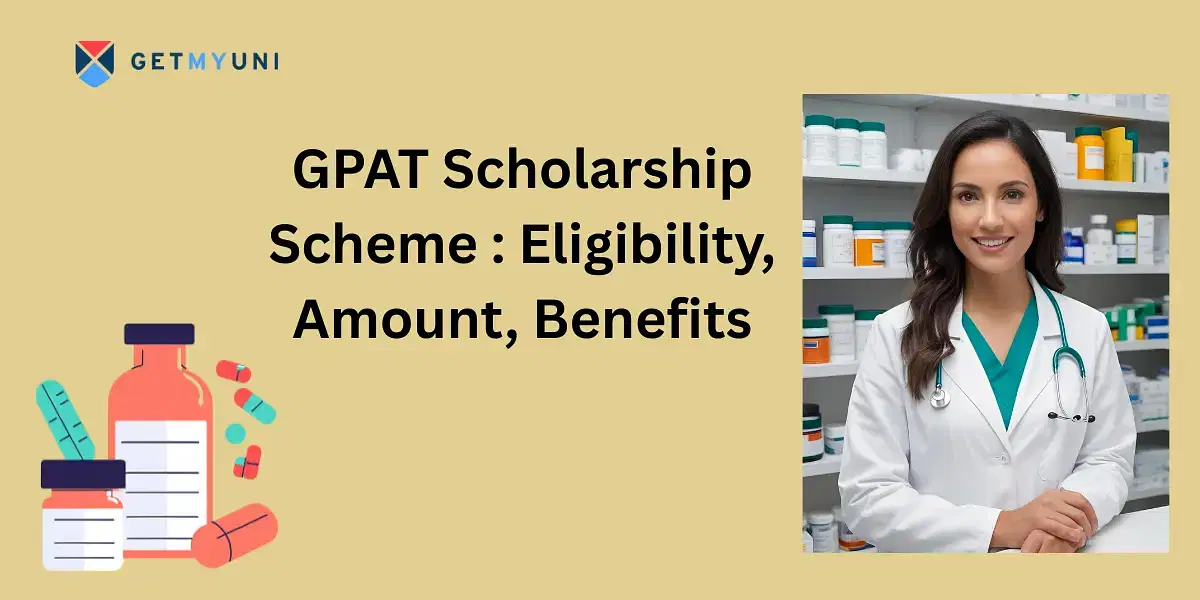
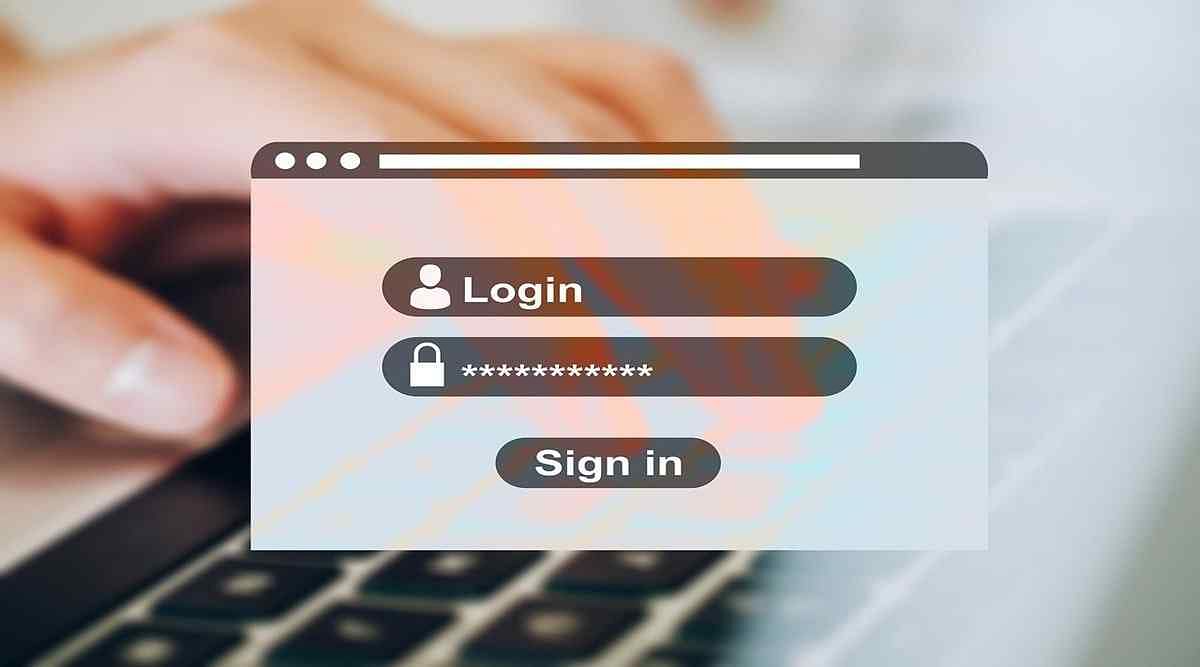





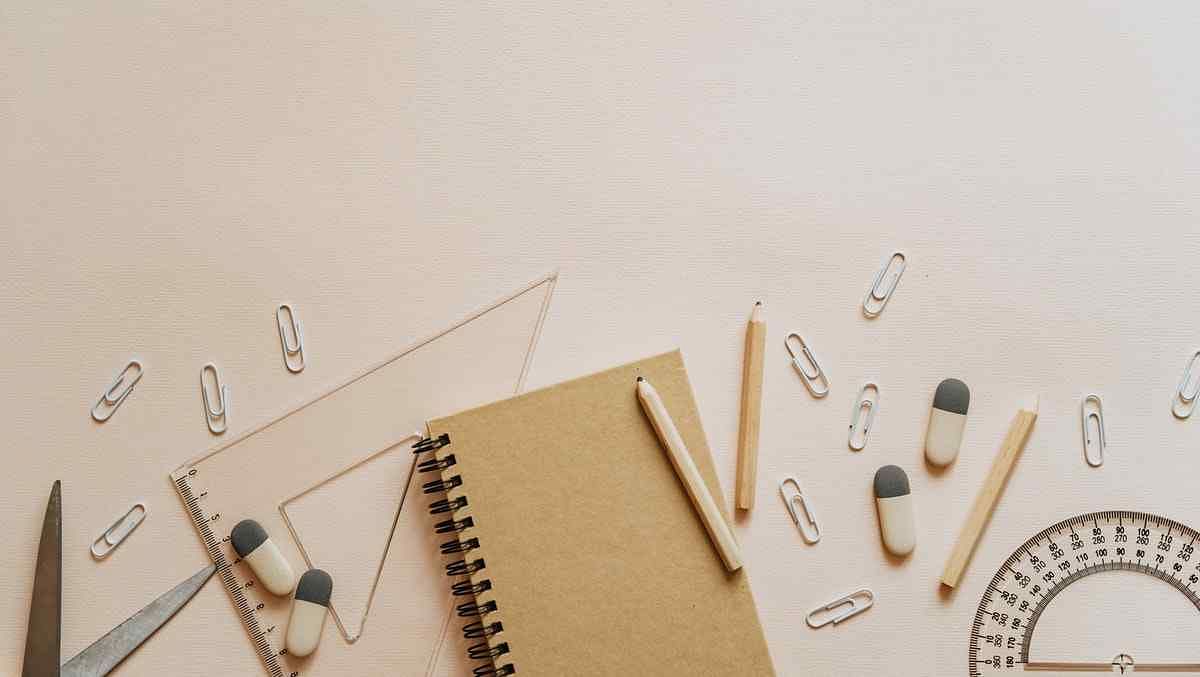

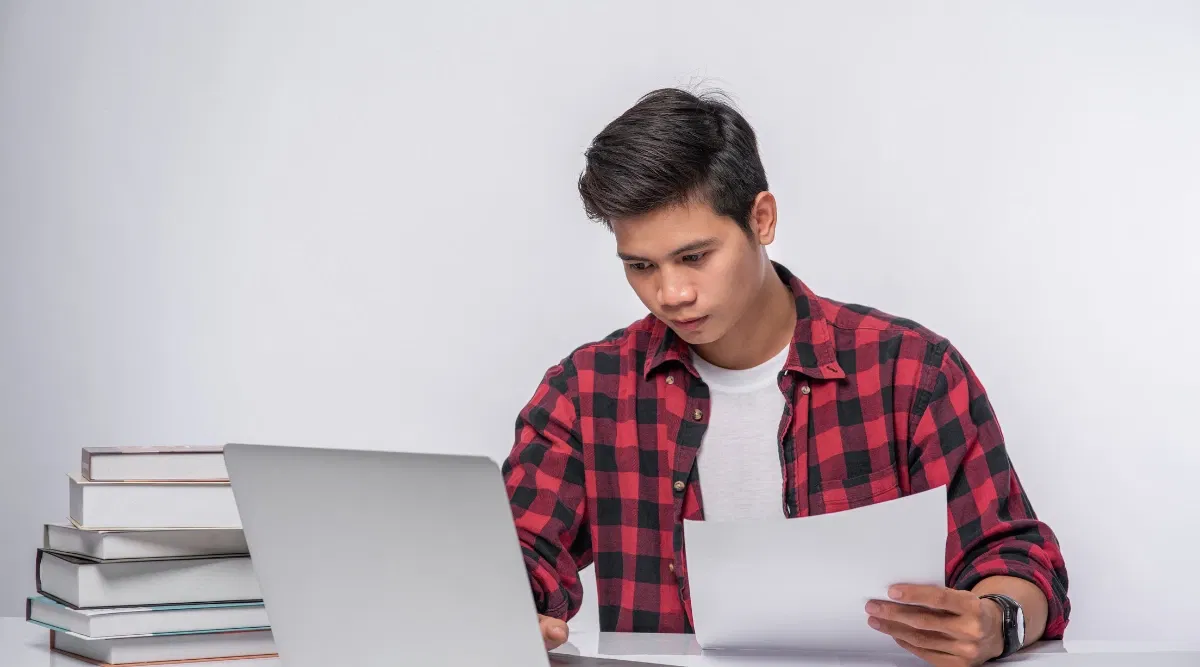





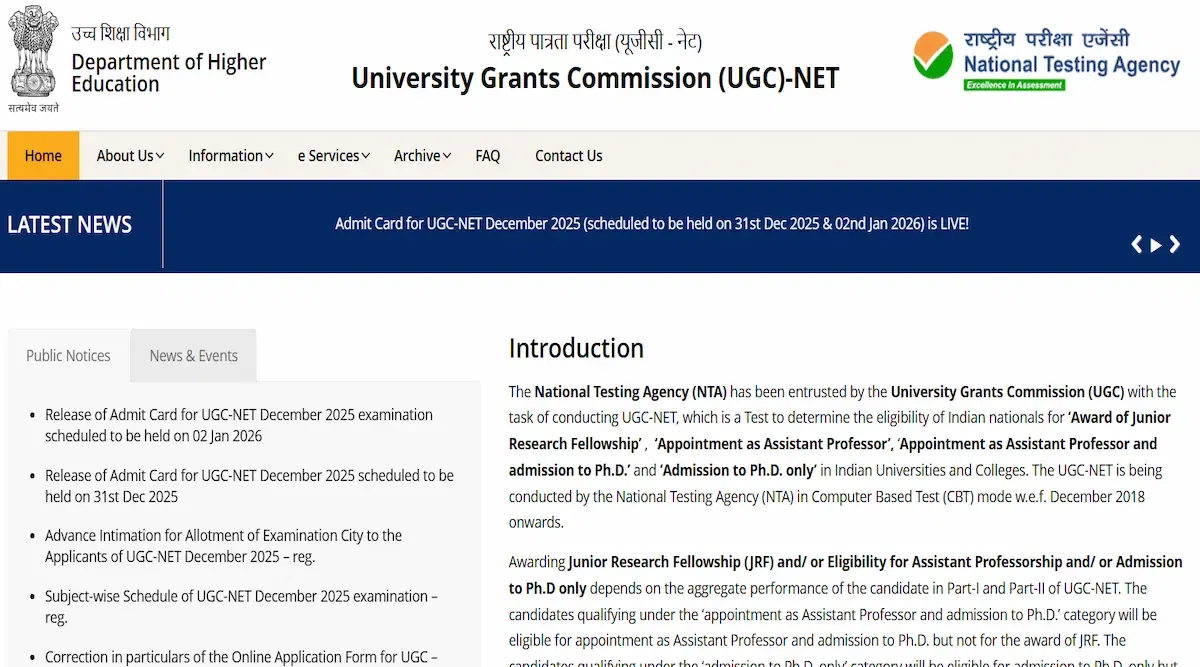
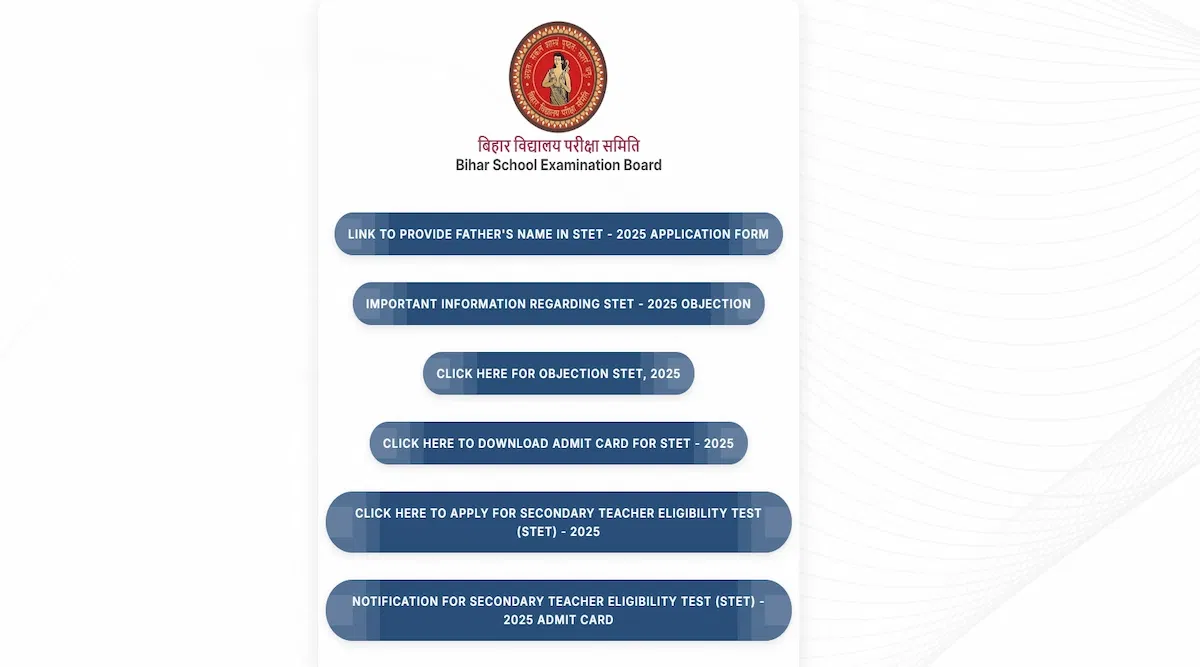
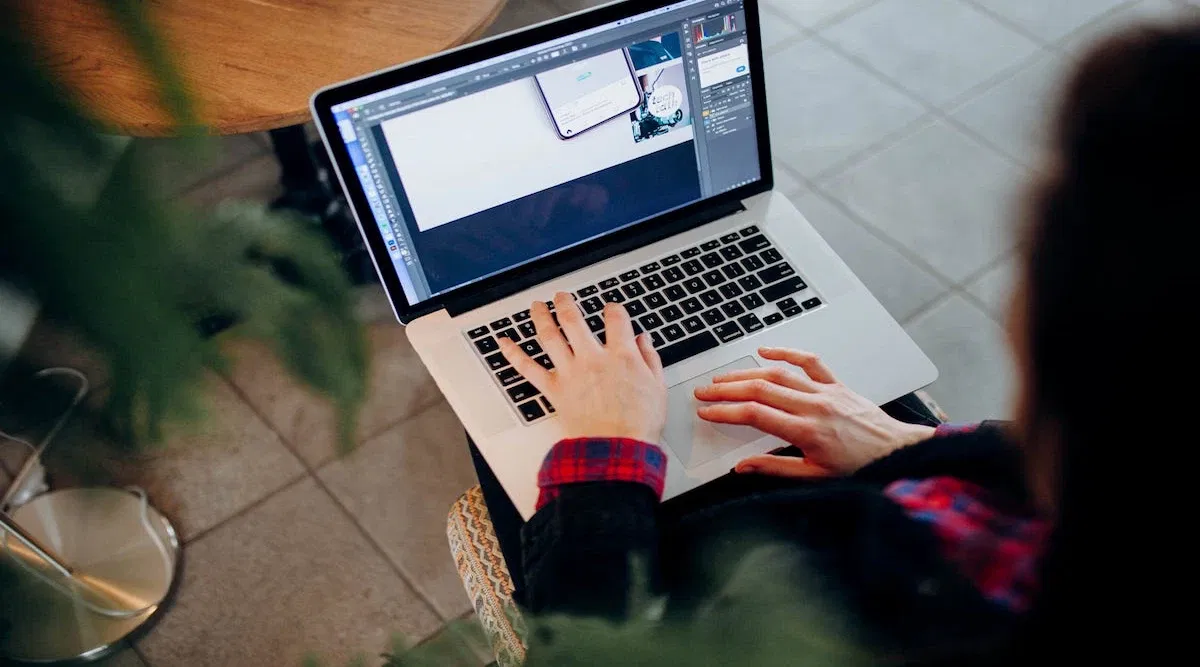

POST YOUR COMMENT