The students can check the steps to NSP login 2025 which is vital for candidates who want to apply for scholarships, renew them, update details, or track application status.
Table of Contents
NSP Login 2025 under the National e-Governance Plan (NeGP) serves students from Class 1 to PhD. The national scholarship portal is a software application launched by the Ministry of Electronics and Information Technology, India. The students can choose scholarships and apply for them using the NSP login credentials.
Unfortunately, several application forms get rejected every year due to inaccurate details about the NSP login feature.
What is NSP Login 2025?
The first-time applicants should register themselves on the NSP scholarship portal. Upon successful registration, they will receive the NSP portal login credentials on their registered mobile number.
The NSP login credentials consist of an application ID and password. Candidates logging in for the first time should mandatorily reset the NSP login password.
Also Read: National Scholarship Portal Registration
Step to NSP login 2025
The NSP login is a crucial process to proceed with the application and tracking of status. The candidates can apply for new NSP scholarships, renew previous scholarships, or track the application status using the NSP student login details. Given below are the stepwise procedure to log into the NSP portal:
- Step 1: The candidates should visit the official NSP login page by clicking on the login button on the homepage.
- Step 2: They should click on fresh 2025 from the dropdown menu.
- Step 3: On the NSP login page, the candidates should enter the application ID, password, captcha and click on the login button.
- Step 4: After logging into the dashboard, the candidates can access the following services:
- Fill application form
- Update registration details
- Enter the bank account details
- Track real-time application status
- Print the application form
- Change password
Documents Required for NSP Login 2025
The candidates should upload all the documents required for the NSP login. They should ensure the records are authenticated and contain factual details. Listed below are the documents needed for NSP login:
- Aadhaar card
- Marksheets
- Passport size photo
- Income certificate
- Domicile certificate
- Fee receipt
- Caste certificate
- Valid bank details
- Bonafide certificate from the institution
- Self-attested mark sheet (for MCM scholarships)
- Verification form (from an educational institution)
How to Renew With NSP Login 2025 Details?
The procedure to continue a scholarship is similar to the application process. The candidates can renew the previous scholarships by logging into the portal using the NSP student login details.
They can complete the renewal procedure by submitting the application form and supporting documents. However, they should safely keep the application ID and password given to them during the registration.
Also Read: NSP Renewal.
How to Recover NSP Login 2025 Application ID?
The candidates can retrieve the application ID by either providing the registered bank account number or mobile number. The steps to recover the application ID are as follows:
- Step 1: The candidates should visit the NSP login page.
- Step 2: They should click on forgot application ID below the NSP login button.

- Step 3: Either click on search by bank account number or search by the registered mobile number.
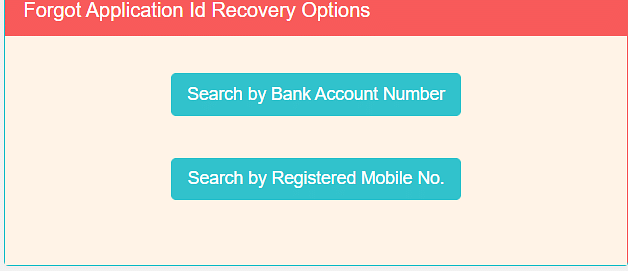
- Step 4: They should provide the details and enter the captcha code.
- Step 5: Next, they should click on the check application ID.
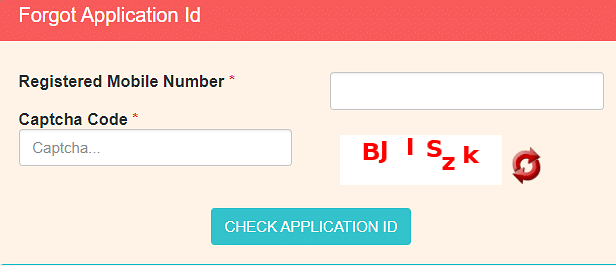
Also Read: PFMS Login
How to Recover NSP Login 2025 Password?
The applicants are required to keep their NSP student login credentials safe. However, they can recover the details on the portal if it is lost. Given below are the steps to recover the NSP login password:
- Step 1: The candidates should click on the NSP login page.
- Step 2: They should click on recover password at the bottom of the NSP login page.

- Step 3: Enter the application ID and captcha code and click next.
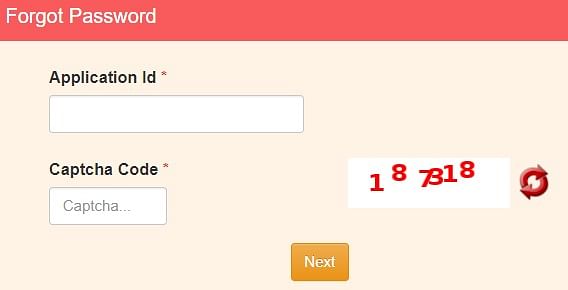
- Step 4: After clicking next, they should enter the five-digit OTP sent to the registered mobile number and click on verify OTP.
- Step 5: Following that, the students will receive an auto-generated password on their mobile number.
- Step 6: Now, they should log in using the application ID and password.
- Step 9: The candidates will be directed to the change password page to reset their password.
- Step 10: Next, they should read the instructions, create a password, and click submit.
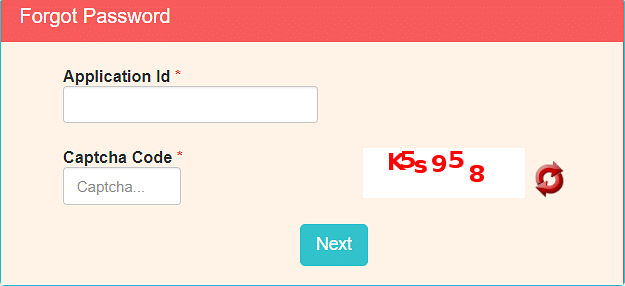
National Scholarship Portal Institute Login 2025
The candidates can check their application status at the institute level using the NSP login details. The educational institutions will primarily verify the applicants' records before moving to the district, state and ministry levels. The steps to track the application status using NSP portal school login details are as follows:
- Step 1: The candidates should visit the official NSP portal.
- Step 2: They should click on institute login.
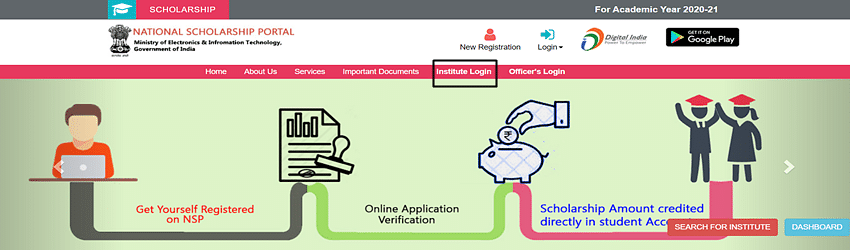
- Step 3: Next, they should select the user type and academic year.
- Step 4: They should enter the NSP 2.0 login details and captcha.
- Step 5: Next, they should click on login.
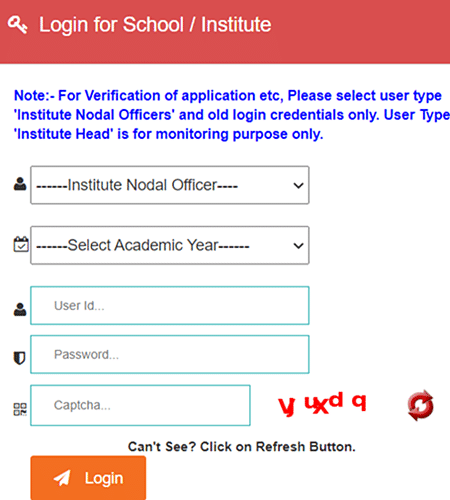
NSP Application Process 2025
The central government, state government, and government agencies offer several scholarships on the NSP portal. Students from all backgrounds can apply to these scholarships using the NSP login details to apply for the scholarships.
How to Know the AISHE Code?
The candidates can obtain the National Scholarship portal's AISHE (All India Survey on Higher Education) code. Given below are the steps to get the AISHE code:
- Step 1: The candidates should click on the NSP portal and the service option available on the homepage.
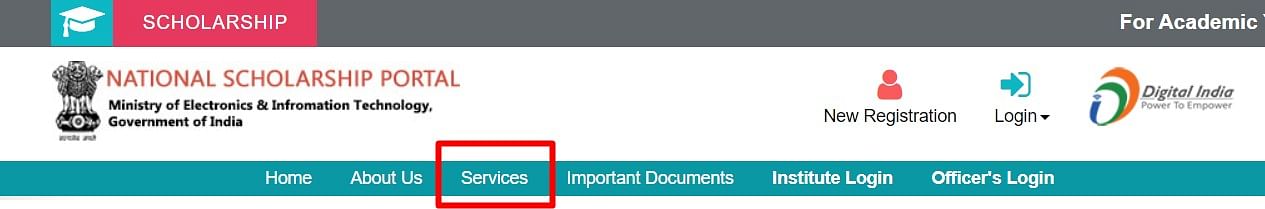
- Step 2: Next, they should click on know your AISHE code from the dropdown menu.
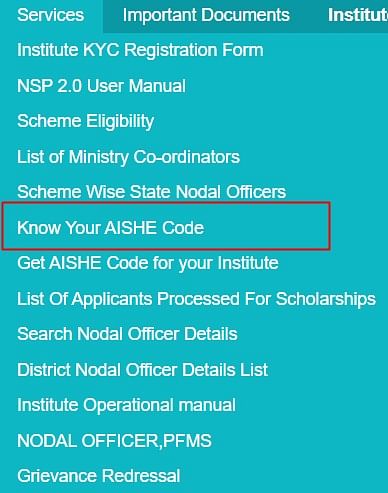
- Step 3: The students enter the required details and click submit.

- Step 4: Now, they will obtain the academic institution and the AISHE code.
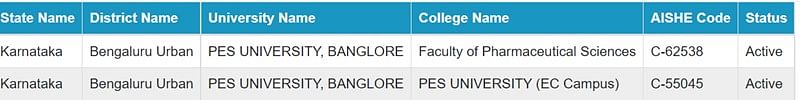
Steps to Check the List of District-Wise Nodal Officer
The candidates can obtain the details of the district-wise nodal officers on the NSP portal. The steps to get the contact details of the district-wise nodal offers are as follows:
- Step 1: The candidates should visit the official NSP portal and click on the district nodal officer details list under the services tab.
- Step 2: Next, they should select the details from the dropdown, enter the captcha, and click submit.
- Step 3: Now, the students can obtain the contact details of their district nodal officers.
Also Read: National Scholarship Portal
Important Links of NSP Login
The students can check the important links related to NSP Login 2025 from the table mentioned below.
| Particulars | Links |
|---|---|
| NSP Homepage | Click here |
| NSP Recover Application ID | Click here |
| Recover NSP Login Password | Click here |
| NSP School Login/NSP Institute Login | Click here |
Also Read: Best Bihar Scholarships in 2025
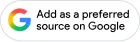
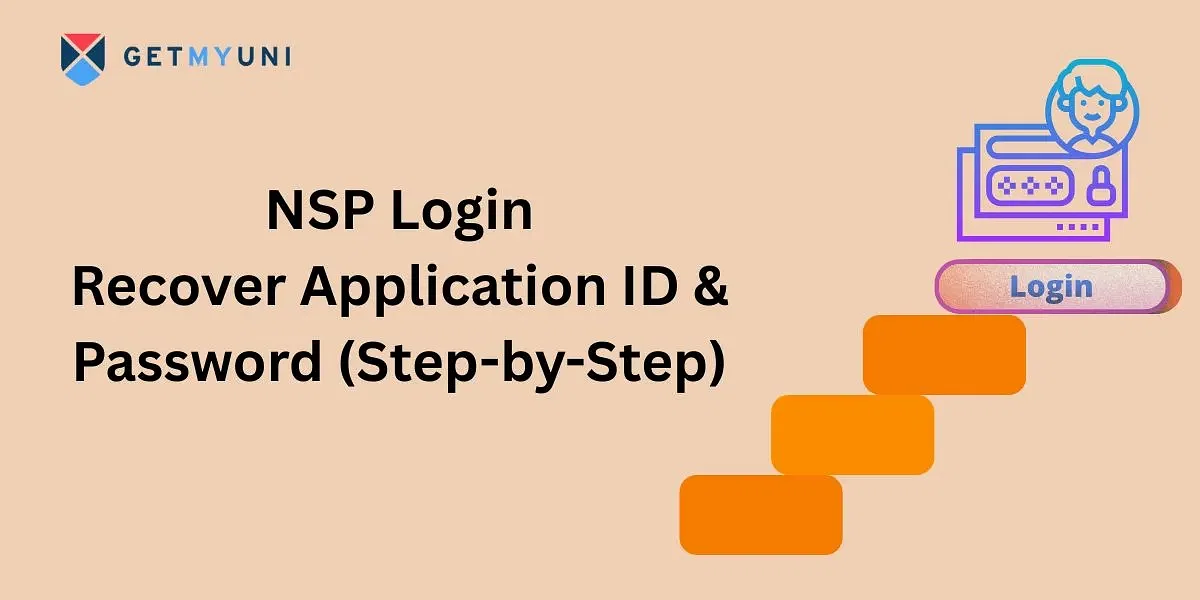
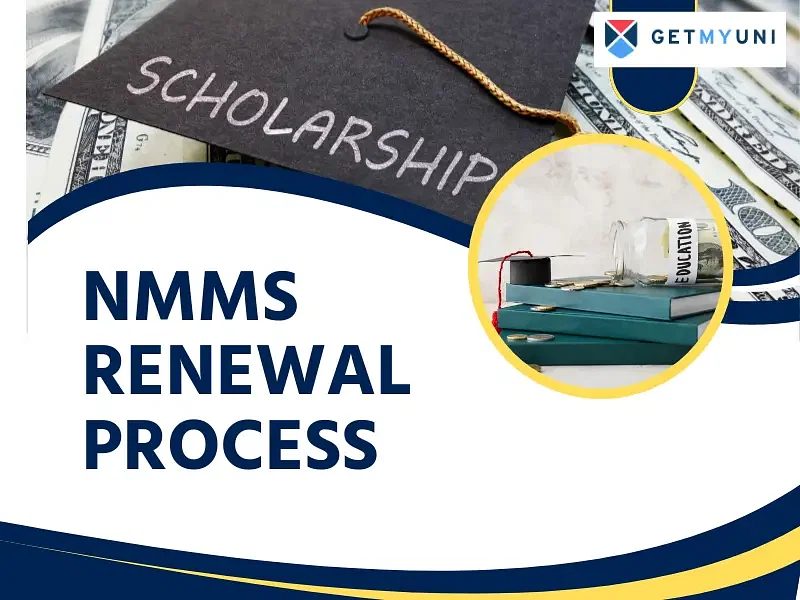
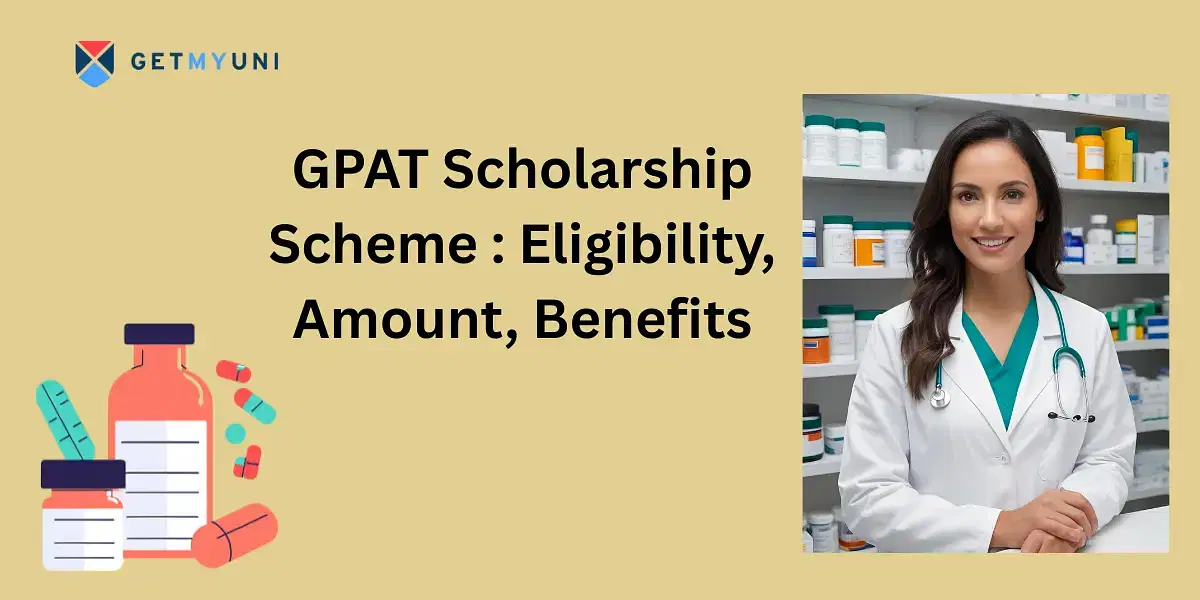
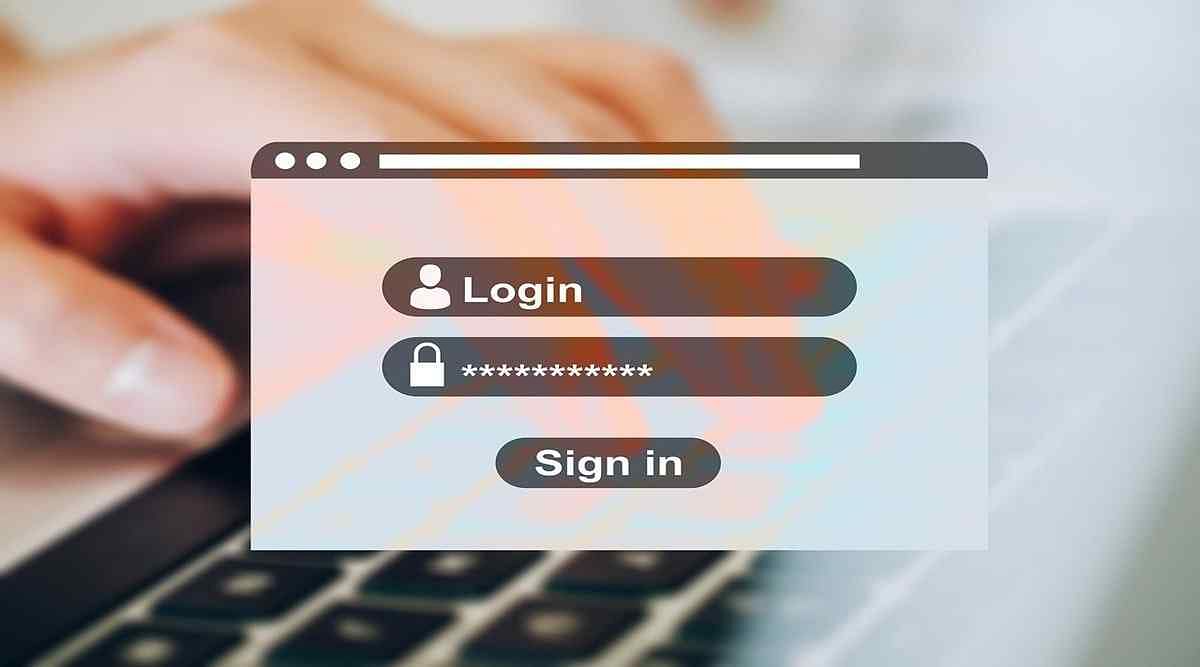





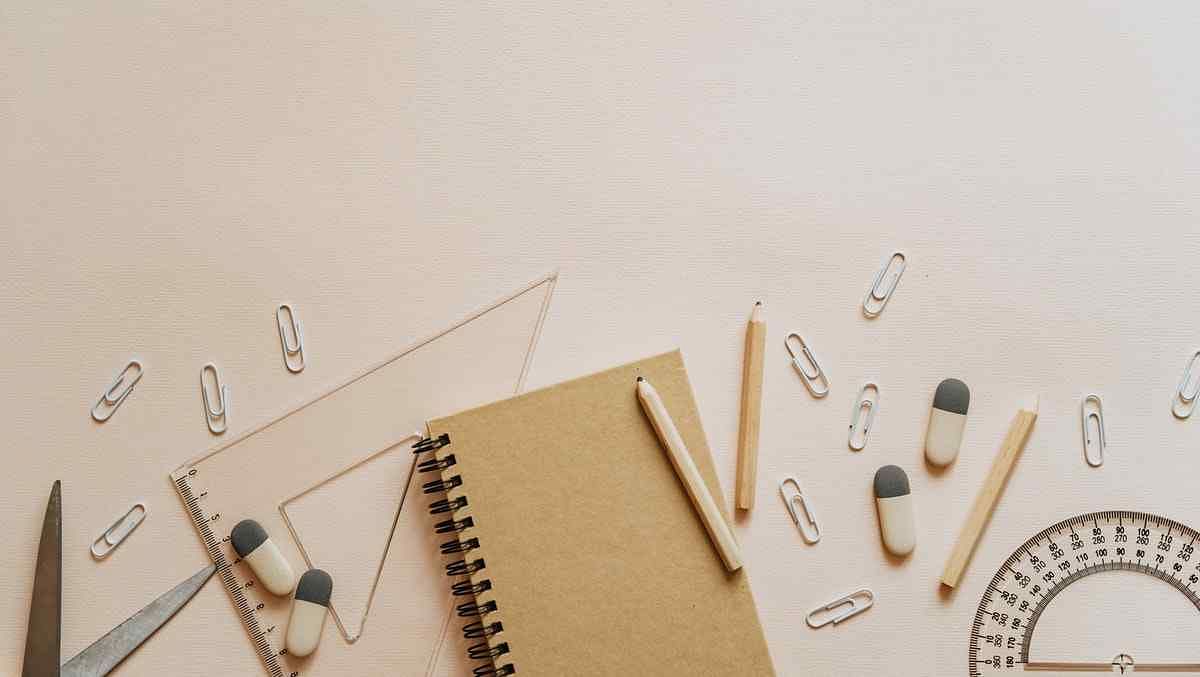


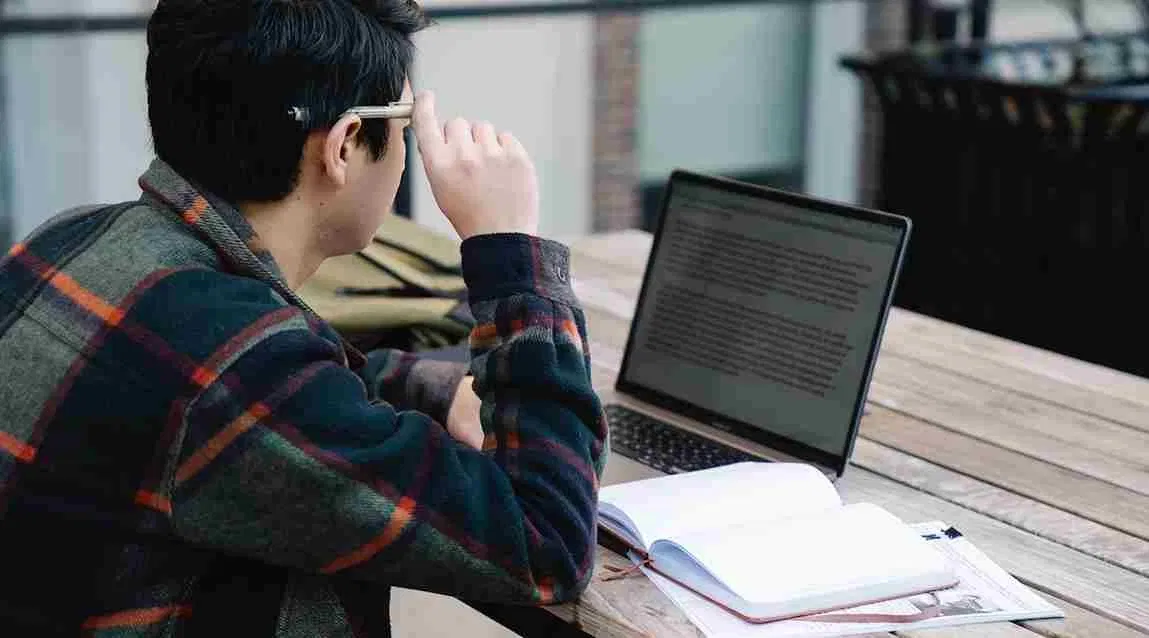


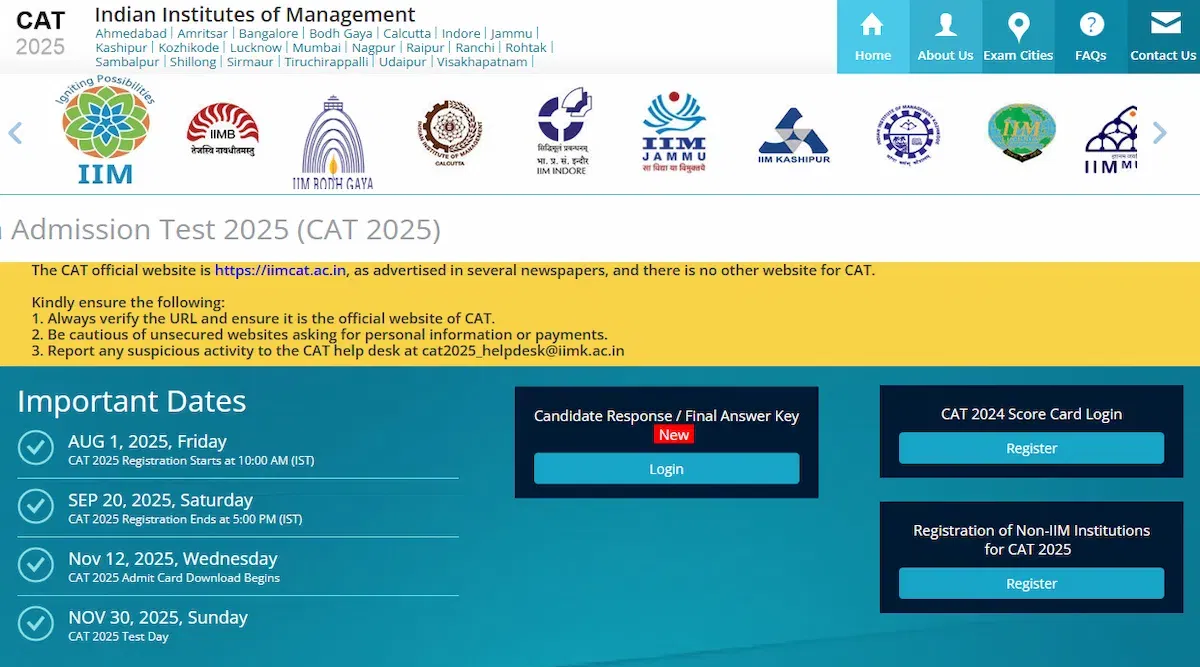
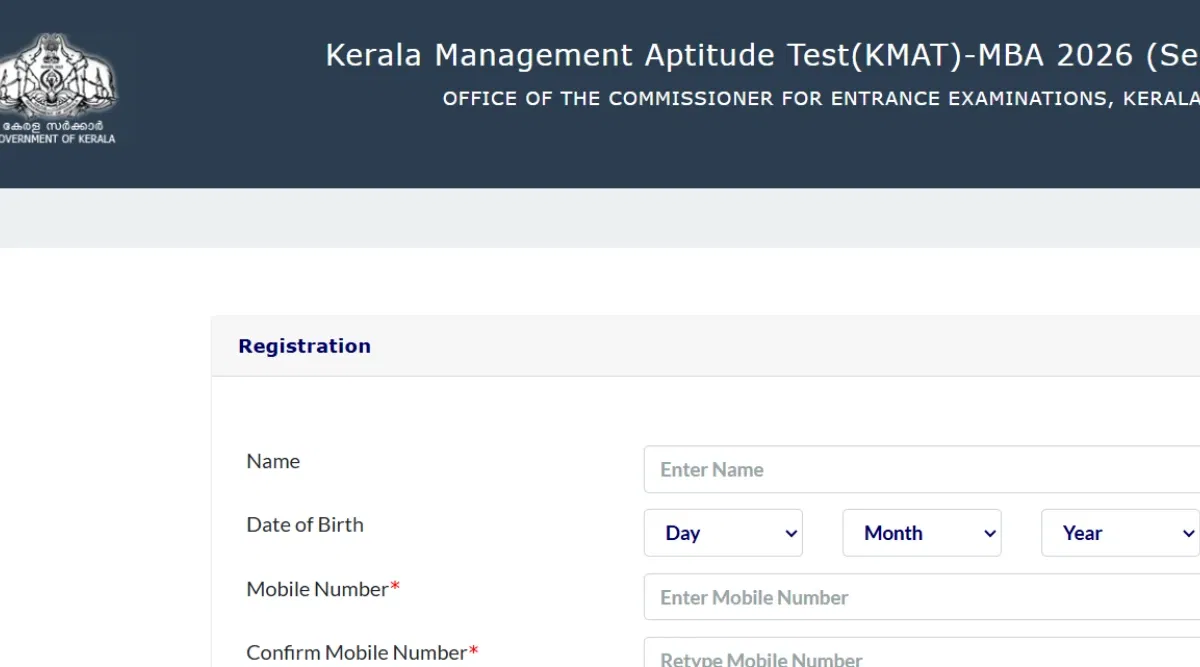
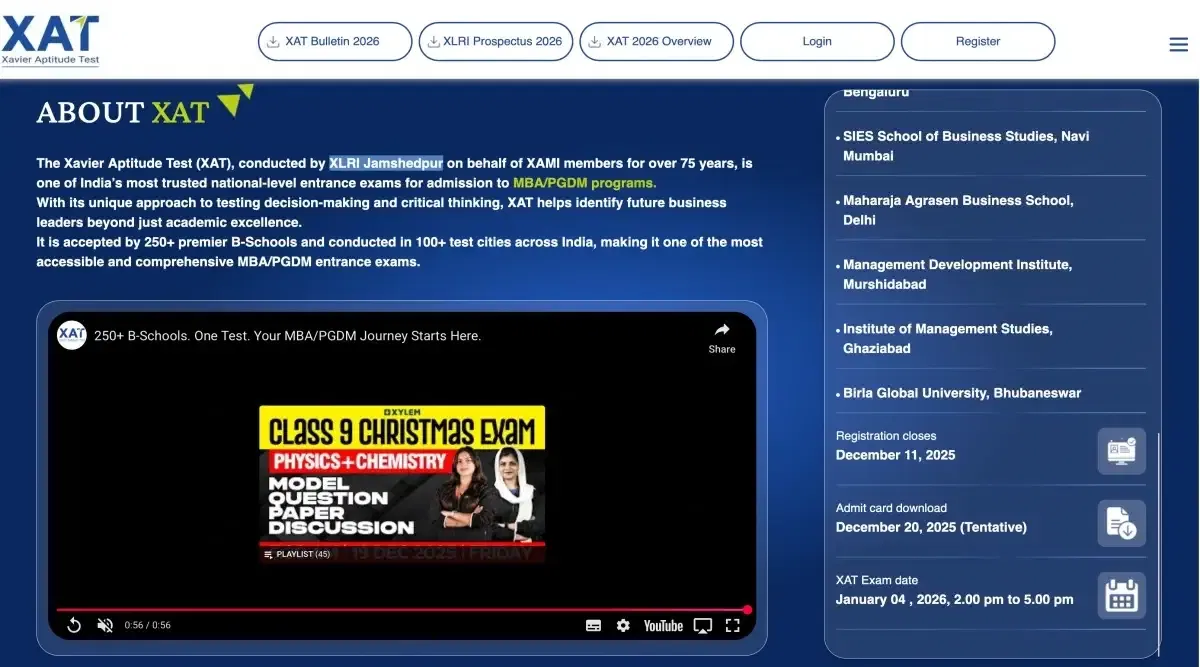
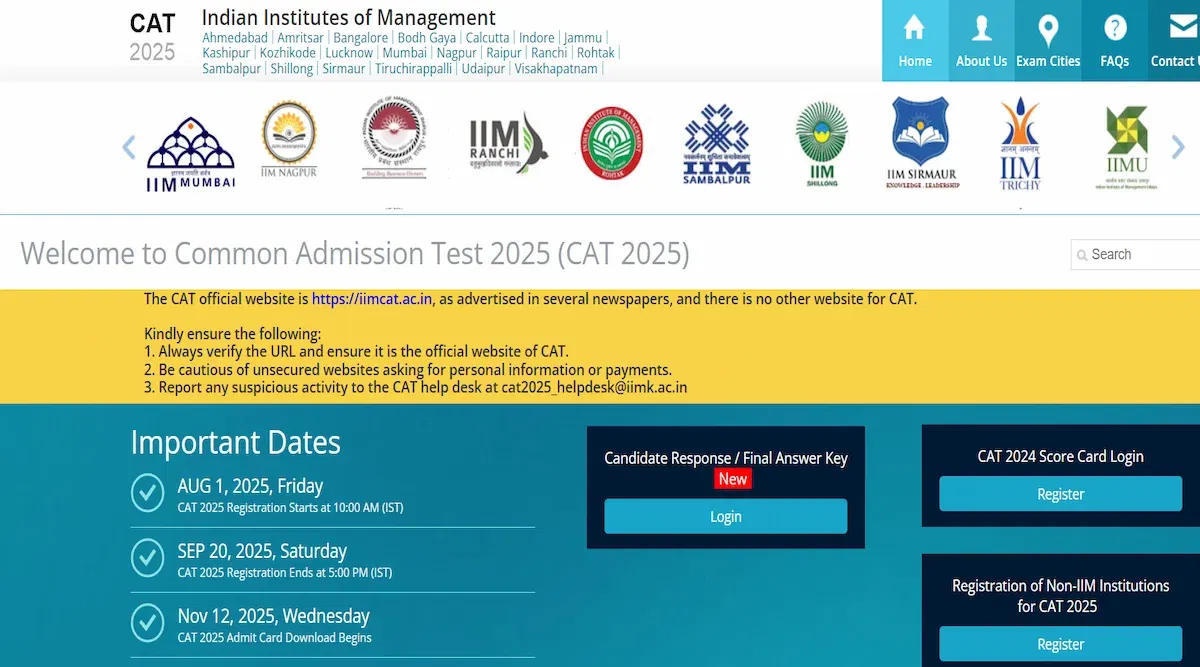


POST YOUR COMMENT