The PFMS login feature offers various services for students and registered agencies. The candidates can track the payment status and renew PFMS scholarships by logging into the portal.
Table of Contents
The Public Financial Management System (PFMS) is an initiative launched by the government of India. It is a web-based application where the students can check on different scholarship schemes and other government programmes. In addition, the PFMS login feature facilitates government agencies, their employees, and selected students to monitor the disbursement of funds.
The government transfers the funds through the Direct Benefit Transfer (DBT) system. The National Scholarship Portal (NSP) and Uttar Pradesh (UP) scholarships are the few agencies registered on PFMS. The Public Financial Management System (PFMS) plays a vital role in these agencies.
Read more: PFMS scholarship 2021.
What is PFMS Login Portal?
- The government of India has launched the Public Financial Management System PFMS login.
- The government agencies, the employees and students of the Ministry of Home Affairs are the primary beneficiaries.
- Only the registered government agencies and their employees can log in to the PFMS portal.
PFMS Scholarship Status Check
The candidates who have applied for the centrally-sponsored scholarship schemes or NSP scholarships can check the payment status on the PFMS portal. The students can follow the below steps to track the status without logging into the portal.
How to Track NSP Payment Status?
The applicants can follow the steps given below to check the status of the NSP (National Scholarship Portal) scholarships:
Step 1 - The candidates can visit the official PFMS website.
Step 2 - They should click on 'track NSP payments'.

Step 3 - Next, they should fill in the bank name, account number, and application ID details.
Step 4 - After providing the details, they should provide the word verification as displayed on the screen and click 'search'.
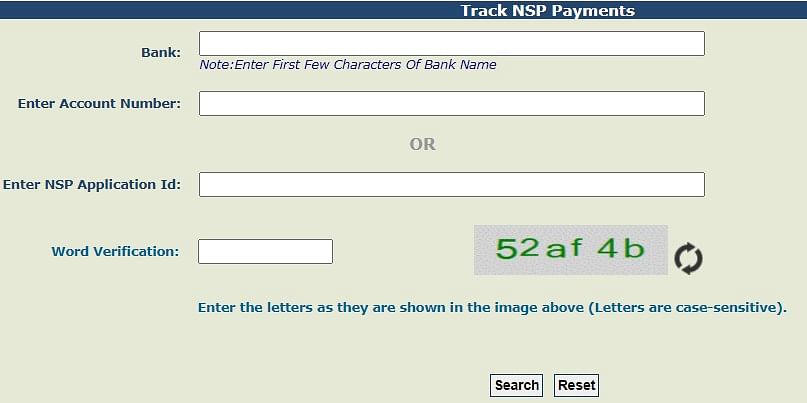
How to Track Payment Status for Other Scholarships?
The applicants can check the status of other scholarships by following these simple steps:
Step 1 - The candidates should visit the PFMS portal.
Step 2 - Next, they should click on 'know your payments'.

Step 3 - Now, they should fill in the required details and click on 'send OPT on registered mobile no'.
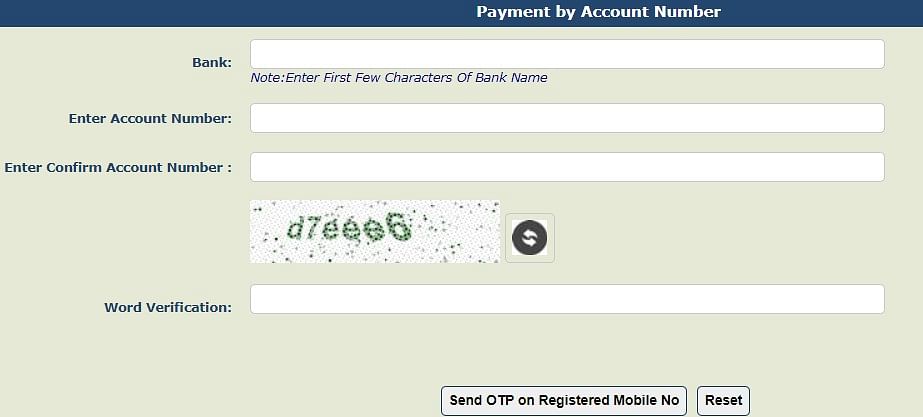
PFMS Login Details for Registration of New Applicants
The candidates cannot log into the portal. However, the PFMS login feature is available for agencies and applicants registered on the portal. In addition, other government departments and individuals such as Account Officers (PAO), Drawing and Disbursing Officer (DDO), Program Division (PD), Assistant Accounts Officer (AAO), and Dealing Hand (DH) can also utilize this feature. The eligible candidates can follow the below steps to obtain the PFMS login credentials:
Step 1 - The candidates should visit the PFMS login webpage.
Step 2 - They should click on the 'new user registration form.' The portal will download the application form in PDF format.

Step 3 - The candidates should duly fill the application form get it approved by the concerned authority.
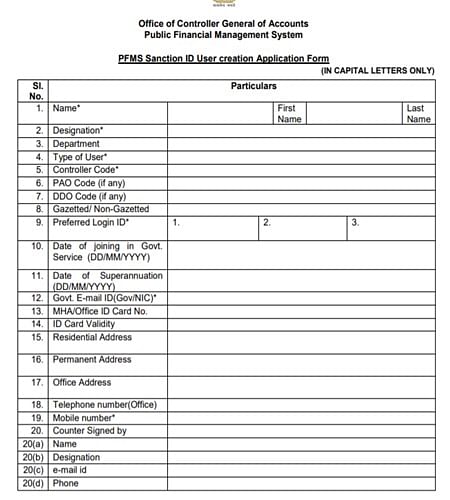
Step 4 - Next, they should submit the form and the supporting documents to the Controller General of Accounts office, Public Finance Management System.
Note: Candidates should go through the instructions before filling up the form.
How to Login PFMS for Registered Agencies?
The agencies who have already registered on the portal can utilize the PFMS login feature. Mentioned below are the steps to access PFMS login for agencies:
Step 1 - The candidates should visit the official PFMS portal.
Step 2 - The agency should click on 'login'.
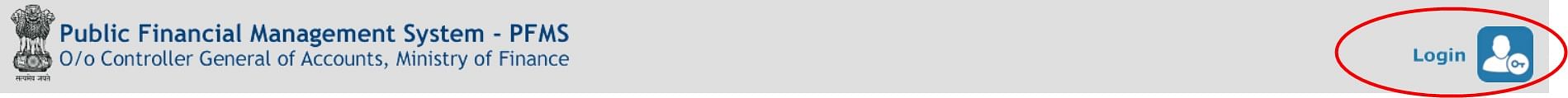
Step 3 - They should choose the year from the dropdown menu provided on the portal.
Step 4 - Next, the agency should enter the username and password.
Step 5 - They should click on 'log in' to complete the PFMS login procedure.
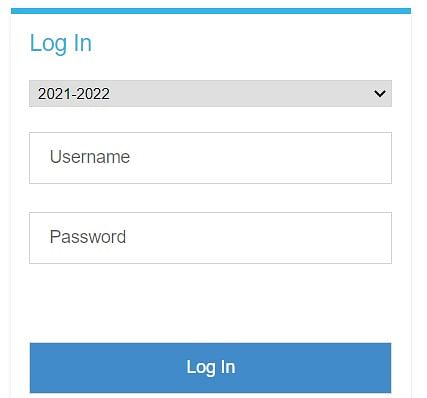
How to Reset PFMS Portal Login Password?
The user should submit the correct email ID and mobile number while registering on the PFMS portal. The candidates will receive the login details on their registered mobile number and email ID. They can also retrieve or reset the password by following the steps mentioned below:
Step 1 - The user should visit the PFMS login details page.
Step 2 - The user should click on 'forgot password?'.

Step 3 - They can either enter the login ID or email ID.
Step 4 - Next, the user should click on 'verify login ID' if they choose to enter the login ID.
Step 5 -Or, they should click on 'send OTP' if they select the email option.
Step 4 - The candidates should enter the captcha and click on 'continue'.
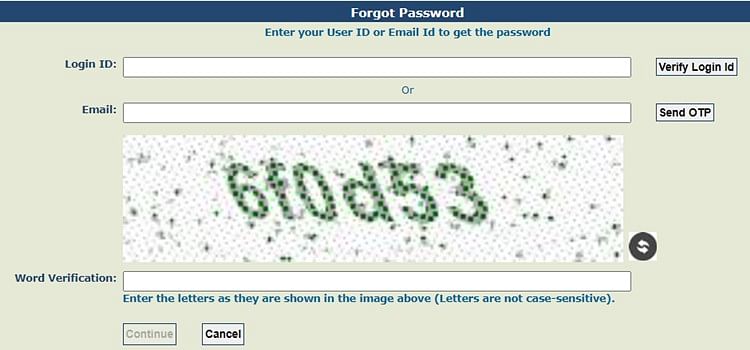
Documents Required for PFMS Portal
-
NSP Application ID (for NSP applicants)
- Bank details
- Valid contact details
Services Offered by the PFMS Portal
- The applicants can track the status of the scholarship.
- The government employees can download their payslips through the portal.
- The agencies can avoid misappropriation of funds.
Terms and Conditions of PFMS Login Portal
- The user cannot share the login credentials.
- The user should not share the digital certificate.
- The PFMS portal login credentials should be deactivated when the registered user is transferred or retires.
- The user should immediately report any suspicious or questionable activity.
- The user should regularly check the mails and SMS received from PFMS.
- The candidates should mandatorily fill the columns marked with a red asterisk.
- The applicants should keep the bank details and mobile numbers ready before registration.
- They should submit the correct mobile number.
- If the candidates cannot find their category, they can select the 'general category' option.
Summary
The PFMS login feature offers various services and provides scholarship applicants to track the status of their payments. Applicants should ensure that all the documents and information are kept ready before visiting the PFMS scholarship portal.
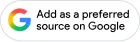

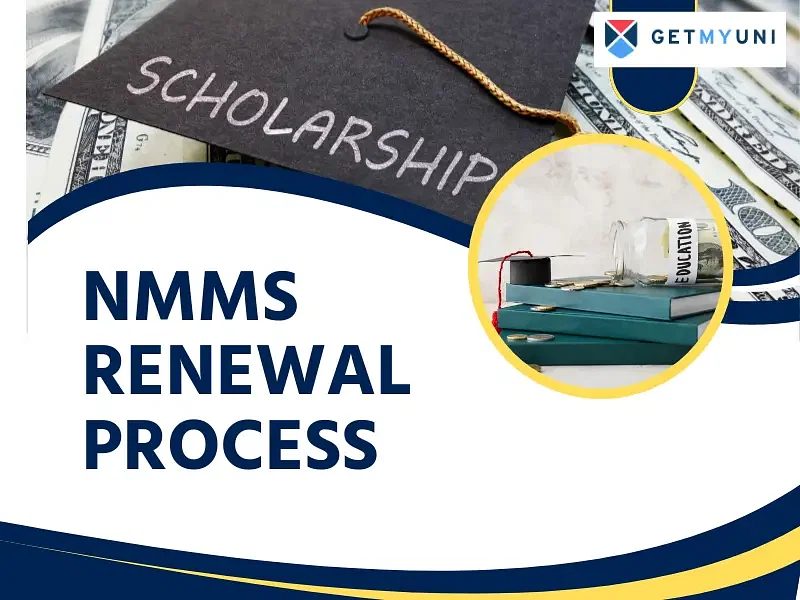
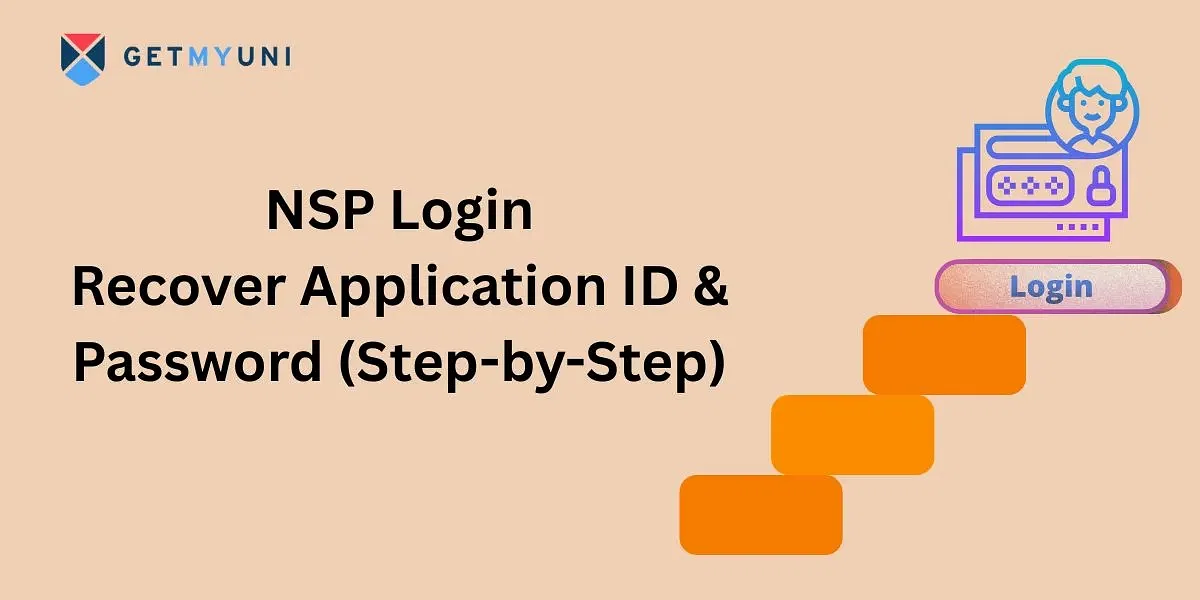
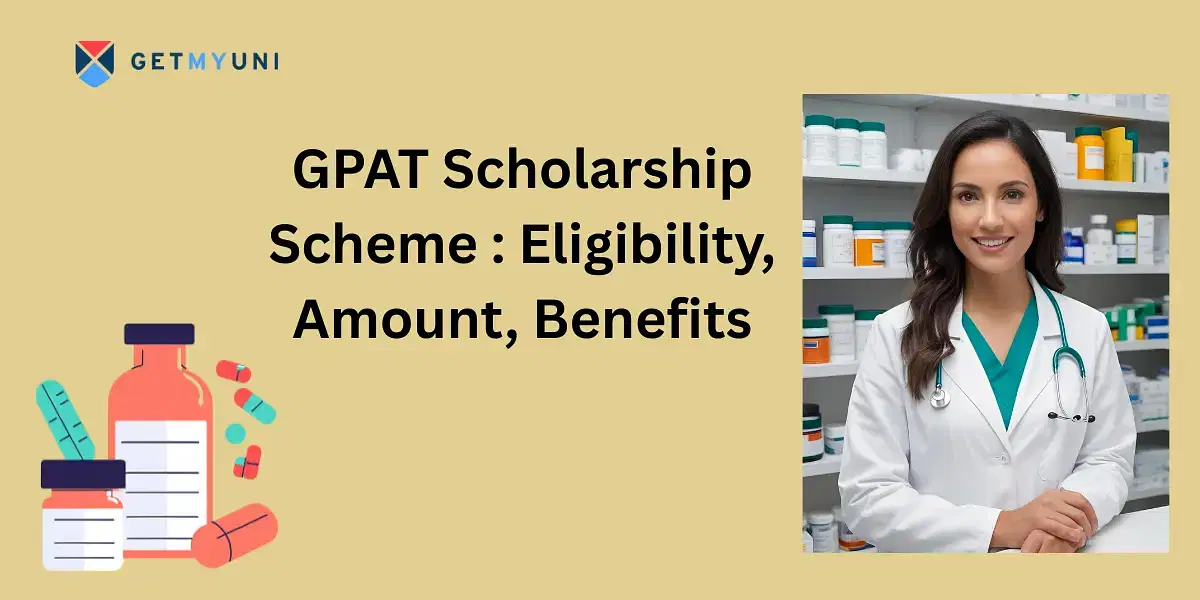
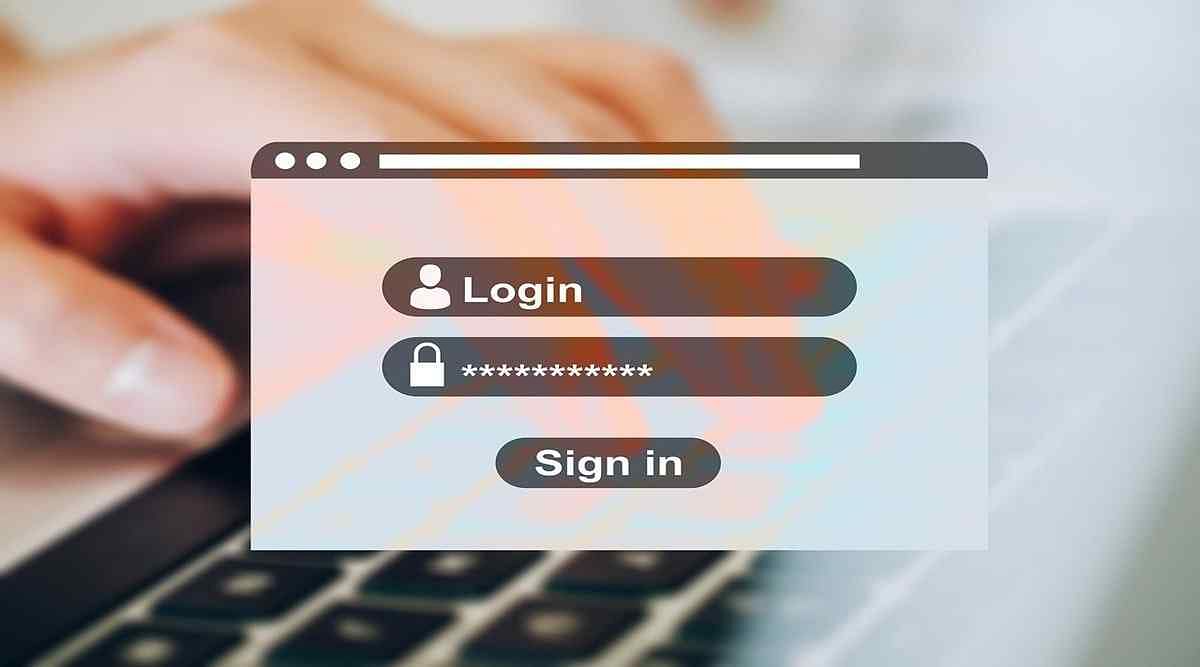





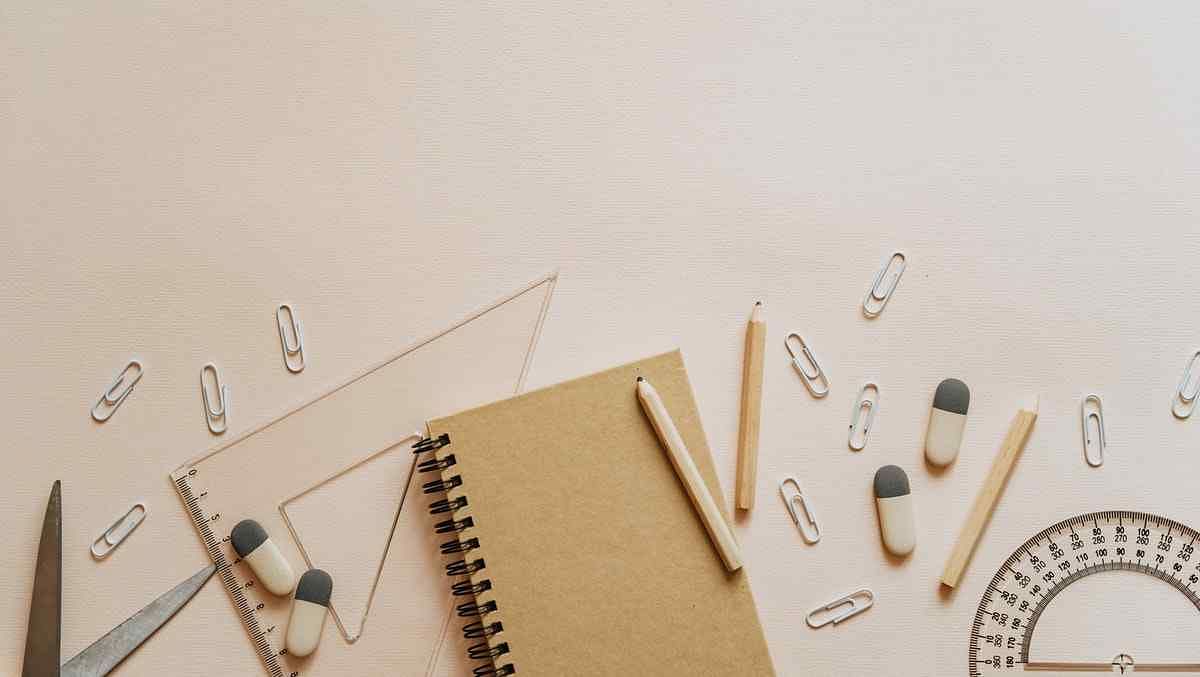

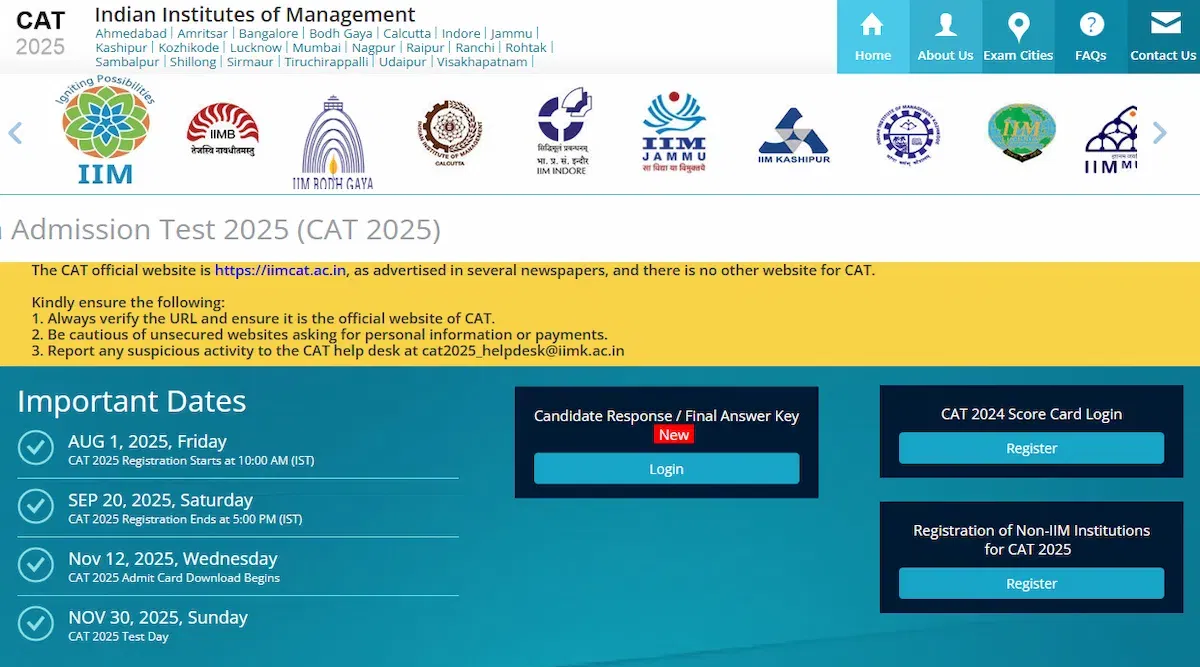
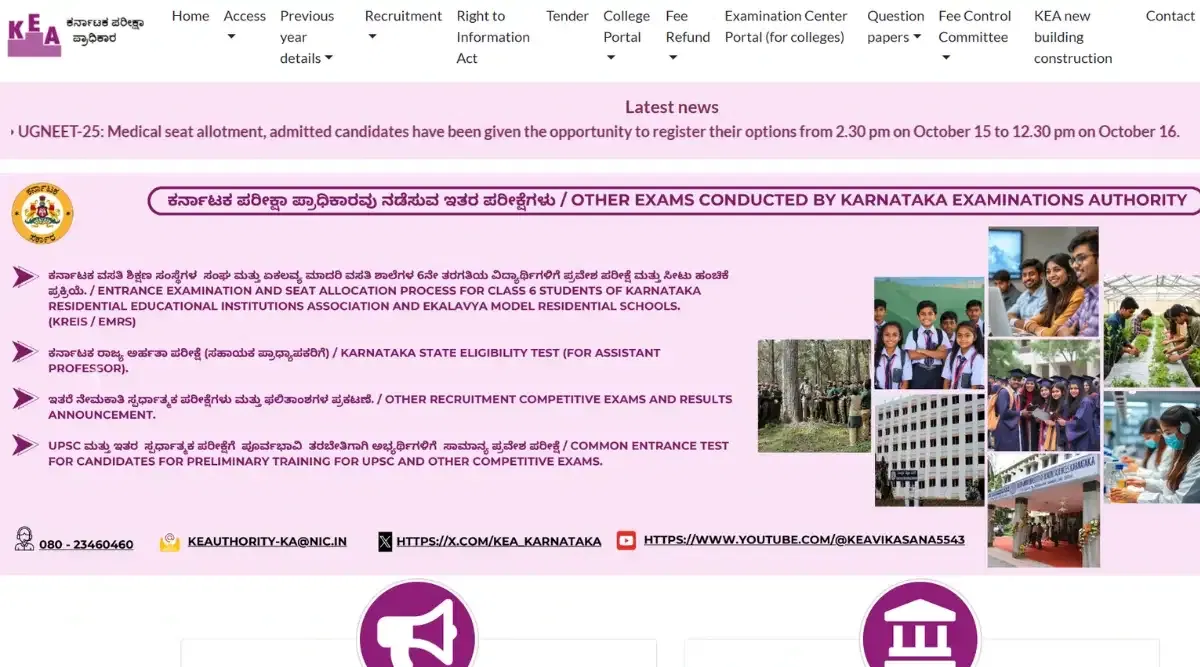


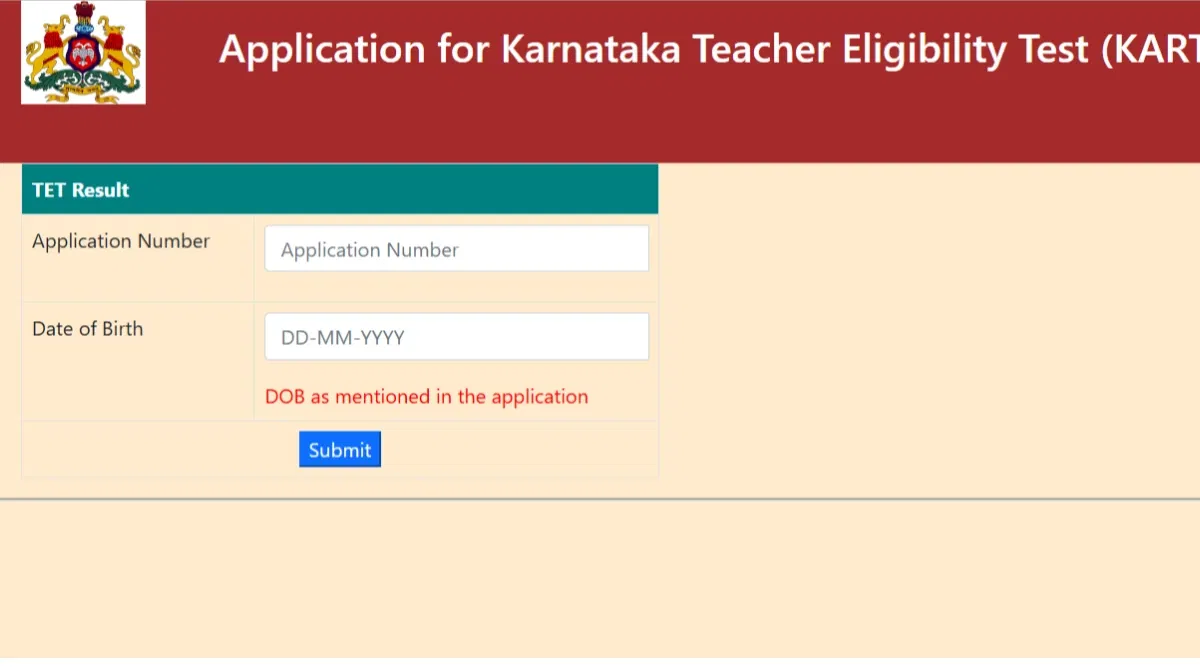

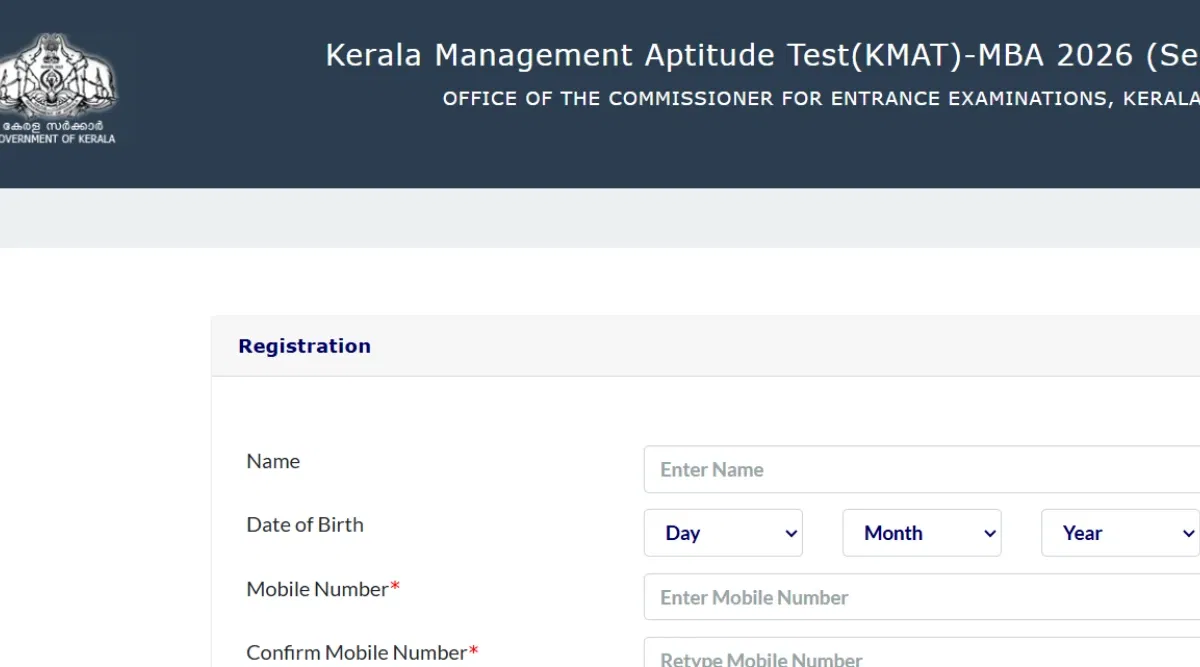
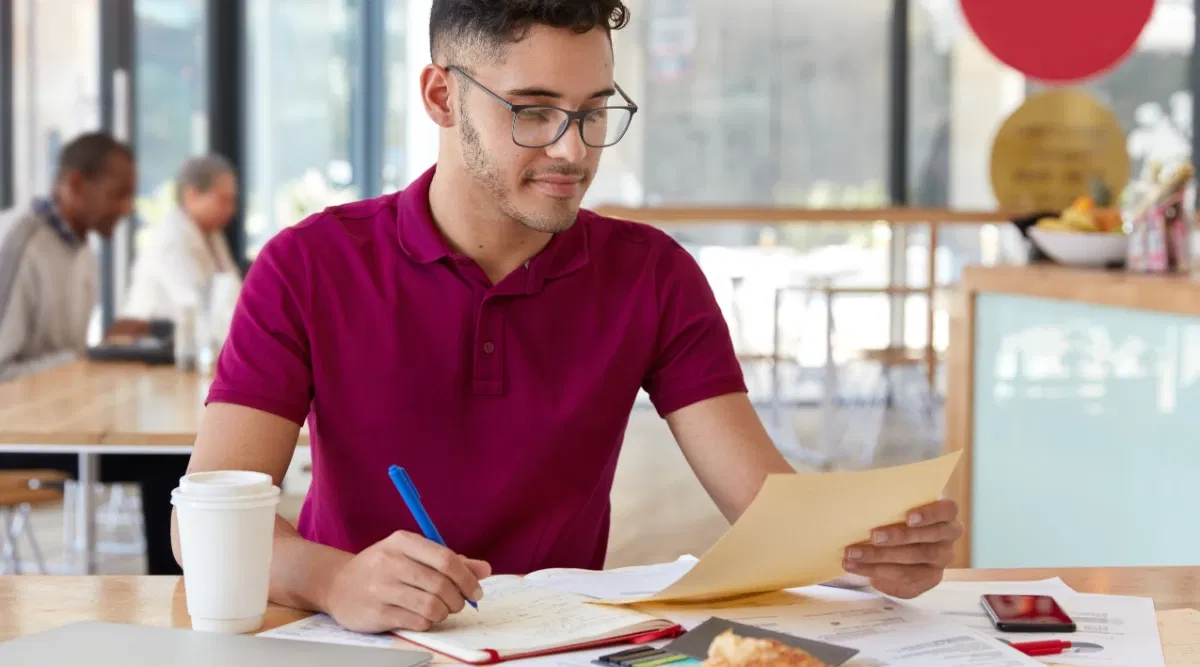


POST YOUR COMMENT