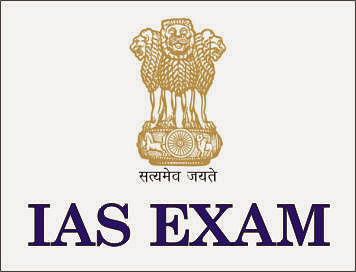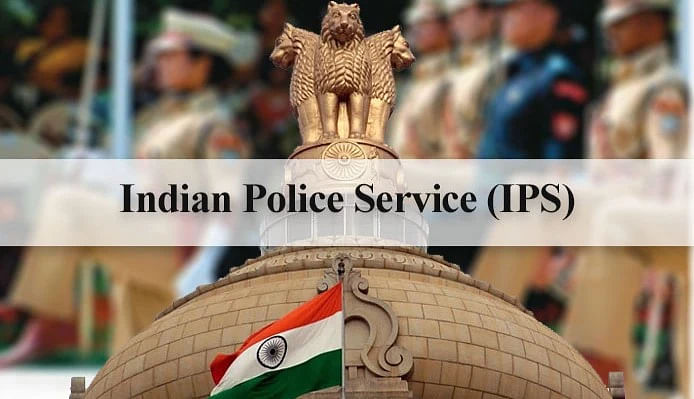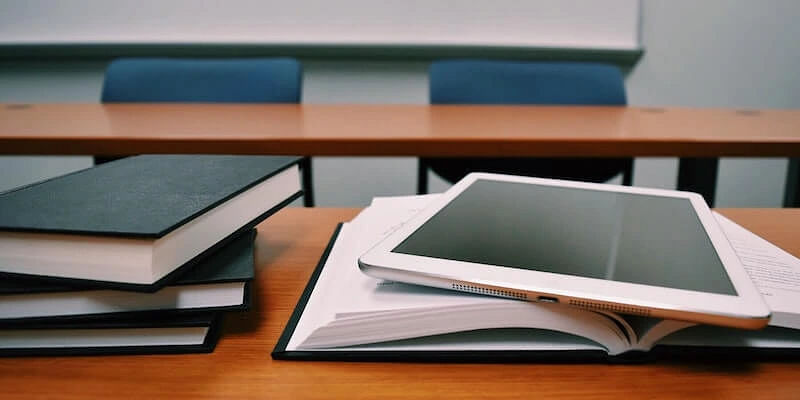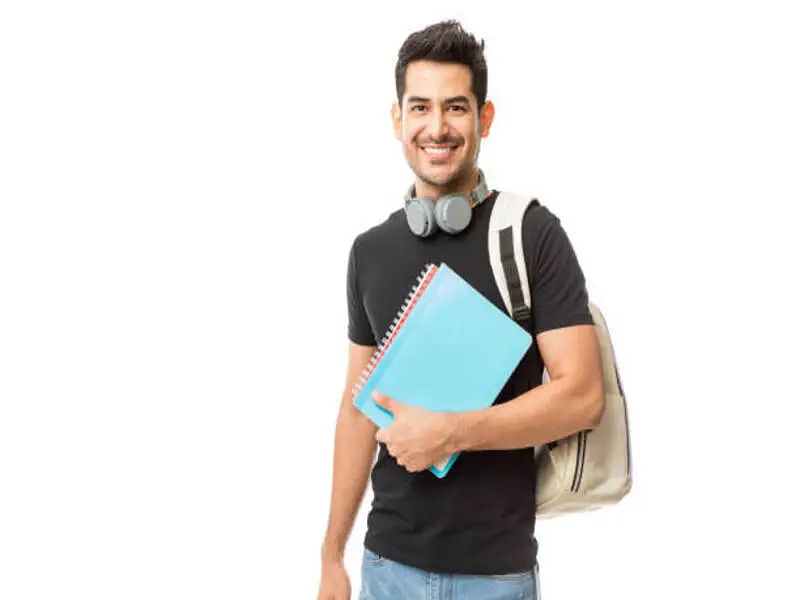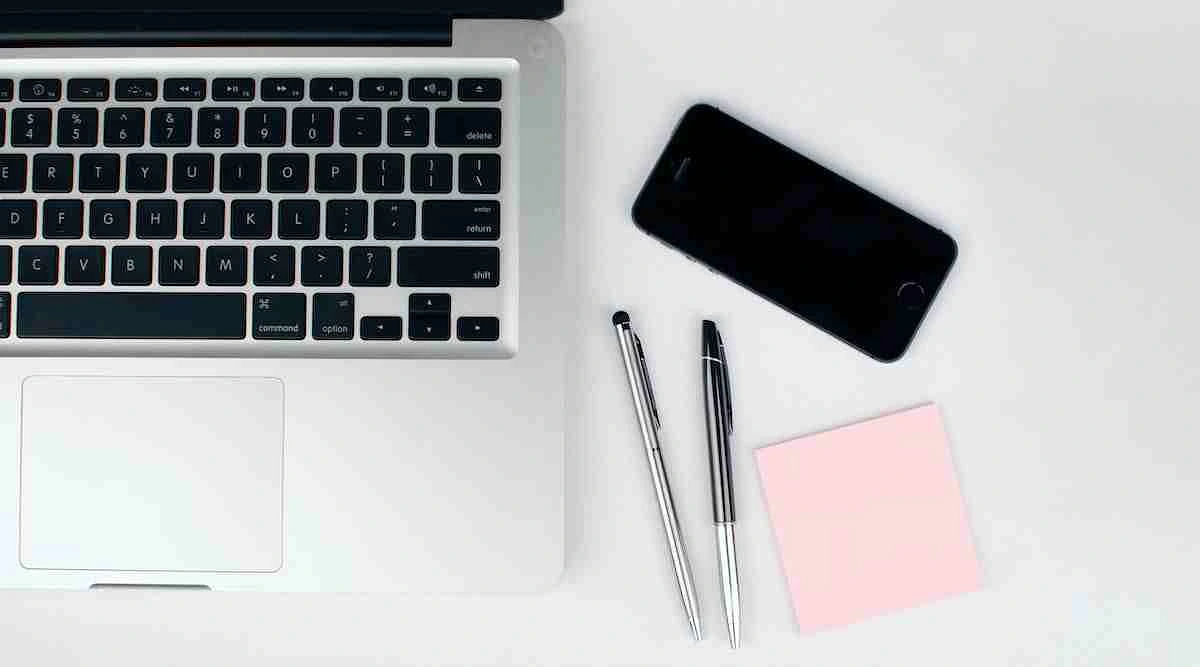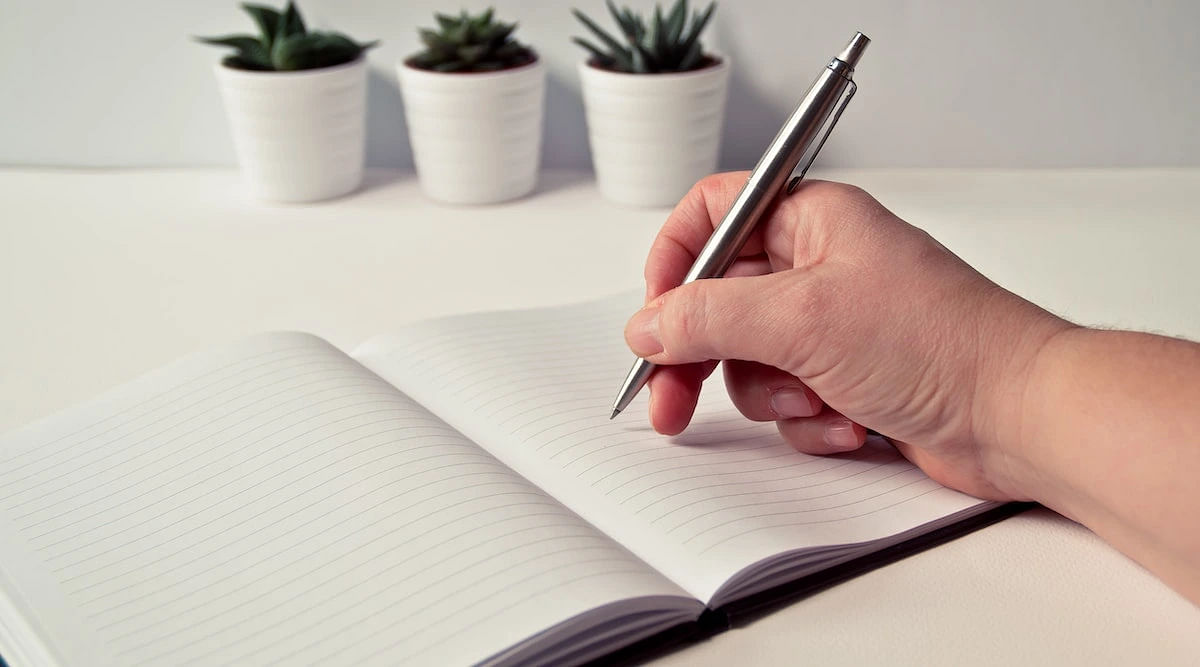Table of Contents
UPSC IAS application form 2024 will close today, i.e., on Mar 6, 2024 at 6 pm. The registration process has been extended for one day, i.e., earlier the last date to apply was Mar 5, 2024. One must make sure to fill out the UPSC IAS application form 2024 before the said deadline. The application forms are available at upsc.gov.in. The candidates should make sure that they are aware of the number of attempts and the age limit mentioned in the eligibility criteria.
While filling out the UPSC IAS application form, the candidates are to enter only valid and authentic details. If the candidates fail to fulfil the eligibility criteria, they will not be allowed to write UPSC IAS Examination.
UPSC IAS Application Form 2024: Direct Link
Candidates who have not filled out the application forms yet are advised to follow the link provided below. The link will remain active till Mar 5, 2024 till 6 pm only.
| Events | Link |
| UPSC IAS 2024 Application Form | Apply Now |
Steps to Fill UPSC IAS Application Form 2024
The candidates need to follow the given steps to fill out the UPSC IAS application form 2024:
- Step 1: Candidates need to visit the UPSC IAS official website and click on the link "Apply Online"
- Step 2: Click on the link "Online Application for various exams of UPSC". On the new page click on the link "New registration"
- Step 3: Registration can be done at any time of the year. If you have forgotten the registration number click on the link forgot registration number to retrieve it. Clicking on the New Registration will take you to a page where you have to fill in your basic details.
- Step 4: Enter your Name, Father's Name, Mother's Name, Gender, Community etc.
- Step 5: Enter other details as mentioned above in that picture such as Email ID, mobile number etc.
- Step 6: Click on save and continue after rechecking all the information filled. Candidates who satisfy the eligibility criteria for UPSC IAS 2024 can fill in the application form online. Candidates have to complete the UPSC IAS online application form containing two stages viz. Part I and Part II as per the instructions mentioned on the UPSC IAS Official Website.
- Step 7: Mention the number of attempts already made in the UPSC Civil Service exam
- Step 8: Choose your centre for the UPSC Mains exam. Select the option you want to take up for the UPSC Mains exam
- Step 9: Select the medium in which you want to write the Mains examination you can choose any of the languages out of the languages mentioned in the eighth schedule of the constitution
- Step 10: Click on Continue to fill in the next part of the Application
- Step 11: Under Part II of the application fill in other relevant details as mentioned.
- Step 12: Choose the centre from which you want to appear for the UPSC Civil Services exam
UPSC IAS Filling Up Payment Details (Except for Candidates Who Are Exempted From Fee)
The candidates have to pay UPSC IAS application fee of Rs 100 [except SC/ST/Female/physically handicapped candidates who are exempted from payment of fee]
As prescribed in the UPSC IAS notification the application fee can be submitted at any branch of SBI by cash, or by using the net banking facility of State Bank of India/State Bank of Bikaner and Jaipur/State Bank of Hyderabad/State Bank of Mysore/ state bank of Patiala/state bank of Travancore or by using any visa/master credit/debit card.
| Category | IAS Exam Fee |
| General/ EWS/ OBC Candidates (Male) | INR 100 |
| Female candidates (All Categories) | Exempted from fee payment |
| SC / ST / PH candidates | Exempted from fee payment |
Select the Examination Center
- The exam centre is allotted as first apply the first allot basis.
- You should apply for the exam as quickly as possible
- UPSC has the discretion to remove or add a new examination centre depending upon administrative feasibility.
Upload Photograph and Signature
Applicants must follow the below-shared guidelines to fill out the UPSC IAS Application Form 2024:
- The size of the Photograph should be Less than 40KB in size
- For photographs, the pixel size is 140 pixels height x110 pixels width
- For the Signature, the pixel size is 110 pixels height x140 pixels width.
- The photo and signature can be easily edited with the help of MS Paint
- After uploading the photo and signature, a candidate can see the uploaded items.
- Recheck properly if the uploaded items are visible properly.
- Finally, agree to the declaration and save the completed application for future reference
| Documents | Size | Dimension | Format |
| Photograph | 3Kb-40Kb | 3.5cm x 4.5cm | JPEG |
| Signature | 3Kb-40Kb | 3.5cm x 1.5cm | JPEG |