Jiwaji University Previous Year Question Papers are available on the official website for the students to download. Check out the links given for each subjects.
Table of Contents
The students can now download the Jiwaji University previous year question papers in pdf format from the below links. The previous year question papers will help students understand the exam pattern and format. It will help get an idea of the exam's recurring questions, resulting in better results.
Jiwaji University Subject-wise Previous Question Papers
The tables below are Jiwaji University previous year questions for the various programs offered by the university, such as BA, BSc, BCom, MA, etc., that the students can refer to in need. All the question papers are in pdf form for ease of download.
Jiwaji University BA Question Papers
Check out the previous year's question papers for the Bachelor of Arts (BA) students for students studying at Jiwaji University. The courses include economics, history, English literature, etc..
| BA Question Papers | |
| Subjects | Download Links |
| Economics | Click Here |
| Education | Click Here |
| English Literature | Click Here |
| Hindi Literature | Click Here |
| History | Click Here |
| Political Science | Click Here |
| Psychology | Click Here |
| Sociology | Click Here |
Jiwaji University BSc Question Papers
Jiwaji University offers BSc (Bachelor of Science) programs for 3 years. Check out the below links to download the subject-wise Jiwaji University previous year question papers for Bachelor of Science.
| BSc Question Papers | |
| Subjects | Download Links |
| English | Click Here |
| Computer Science | Click Here |
| Chemistry | Click Here |
| Zoology | Click Here |
| Botany | Click Here |
| Physics | Click Here |
| Maths | Click Here |
Jiwaji University BCom Question Papers
Jiwaji University offers a 3-year program in BCom. Check out the below links to download the subject-wise Jiwaji University previous year question papers for BCom students.
| BCom Question Papers | |
| Subjects | Download Links |
| Computer Application | Click Here |
| Accounts | Click Here |
| Management | Click Here |
Steps to Download Jiwaji University Previous Year Question Papers
The students will have to know the steps to download Jiwaji University Previous Year Question Papers to access them at ease.
- Step 1: Go visit the official website of Jiwaji University
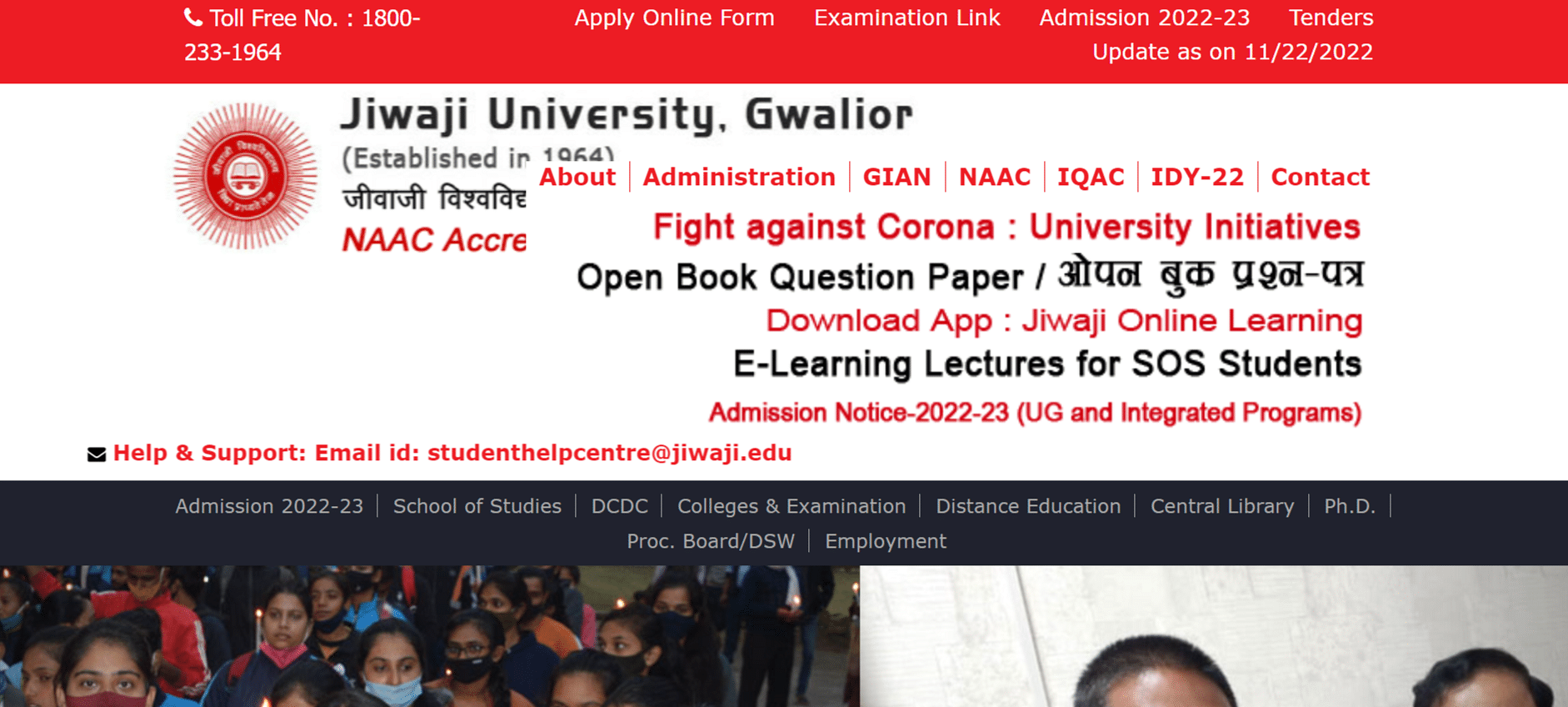
- Step 2: Scroll down and click on the "Colleges/Examination" tab
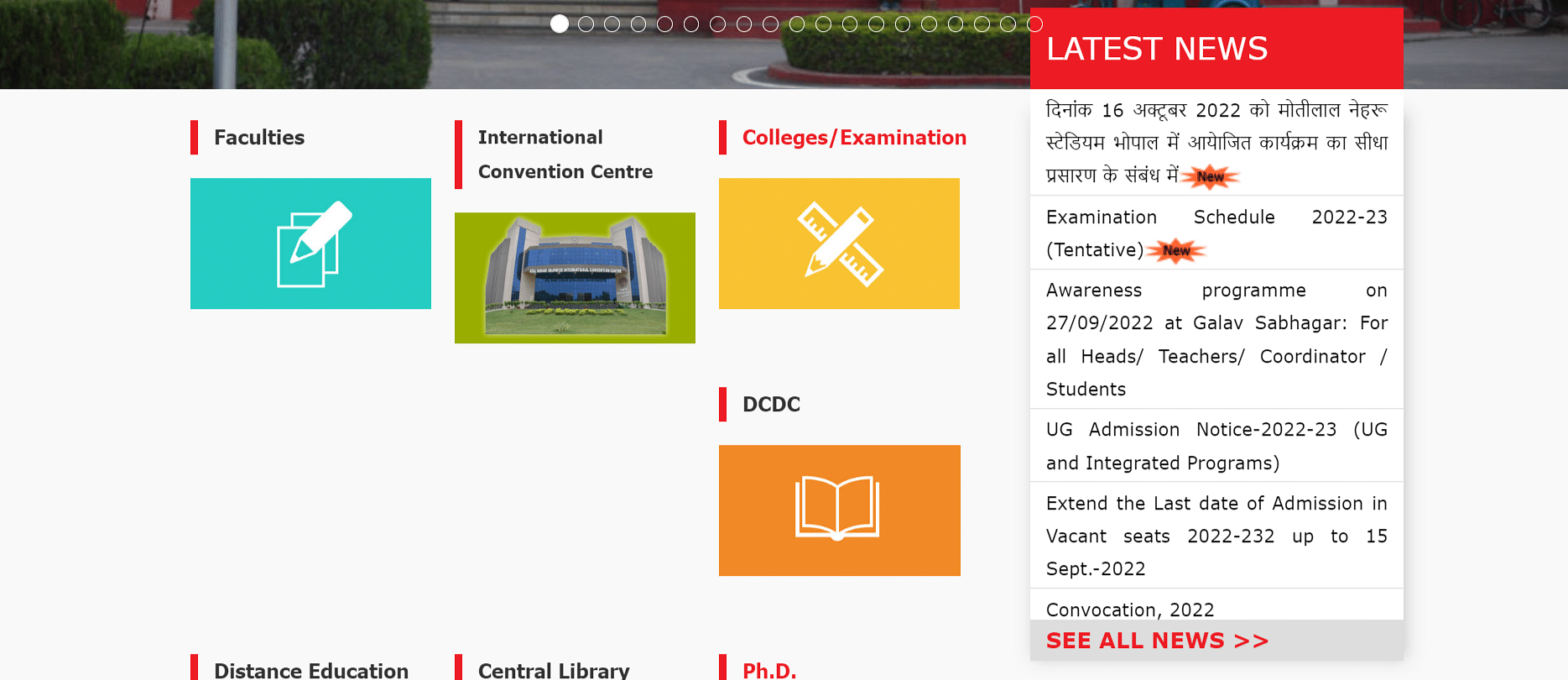
- Step 3: You'll see a new page with Open Book Question Papers
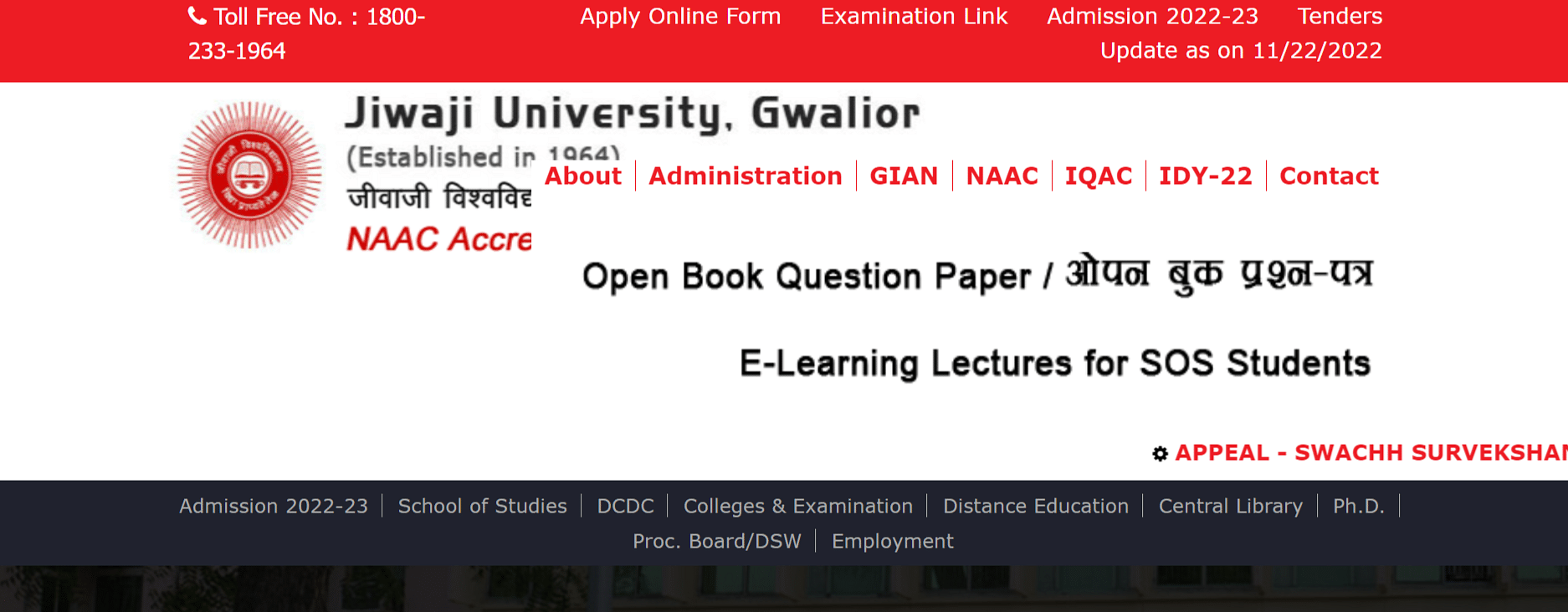
- Step 4: Click on it, Select the question paper of choice
- Step 5: Download and save it.





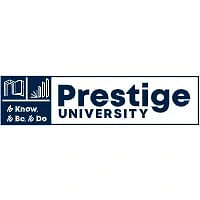










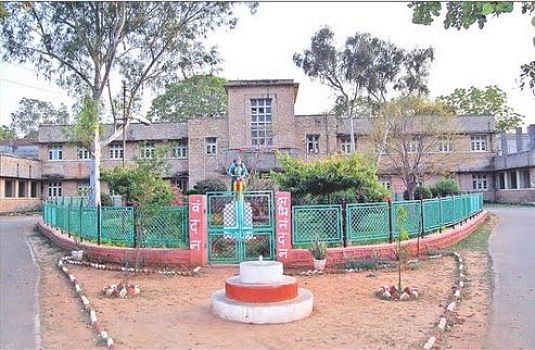








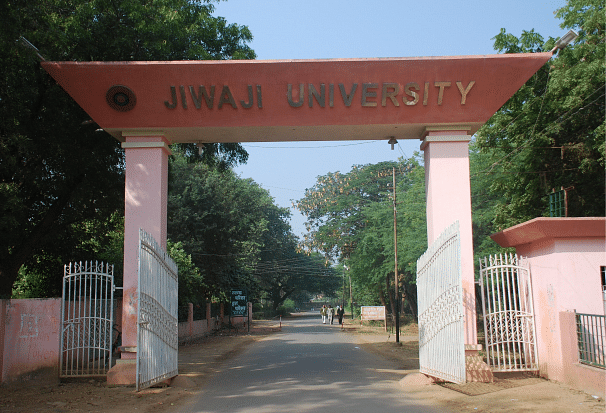













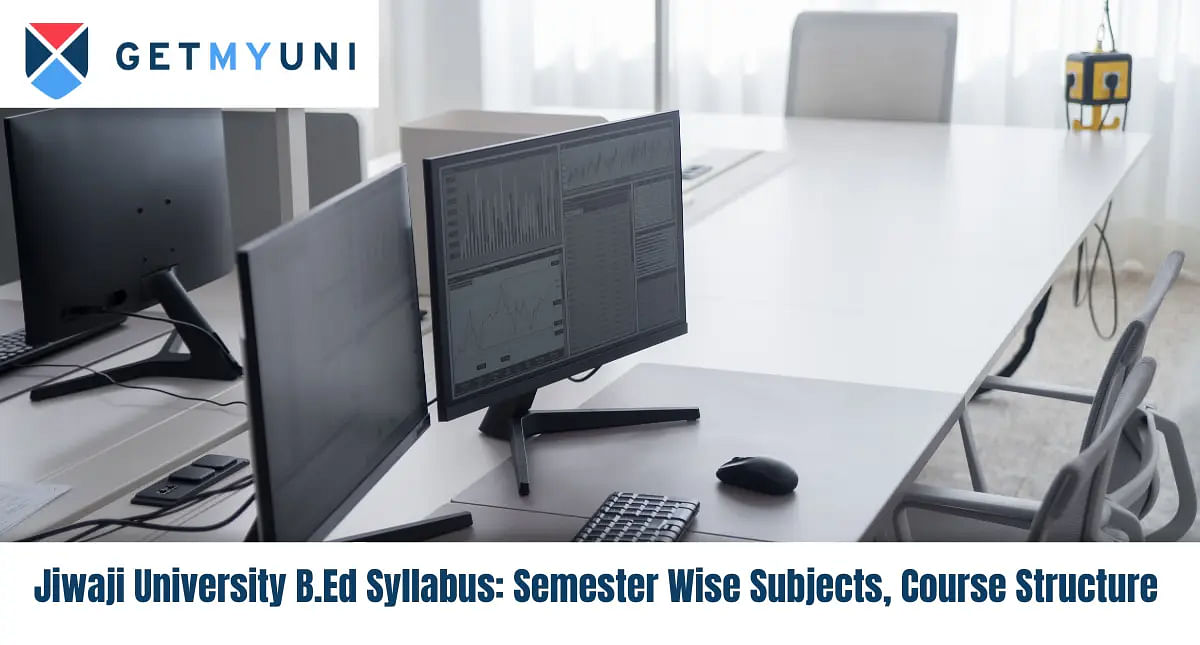


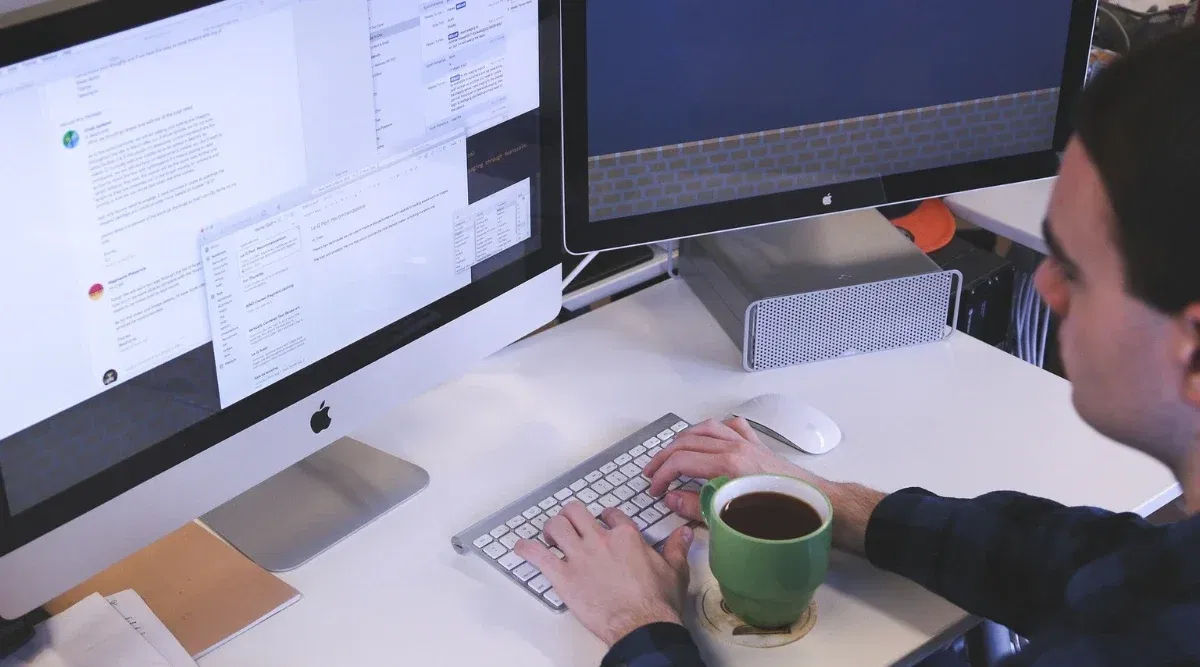



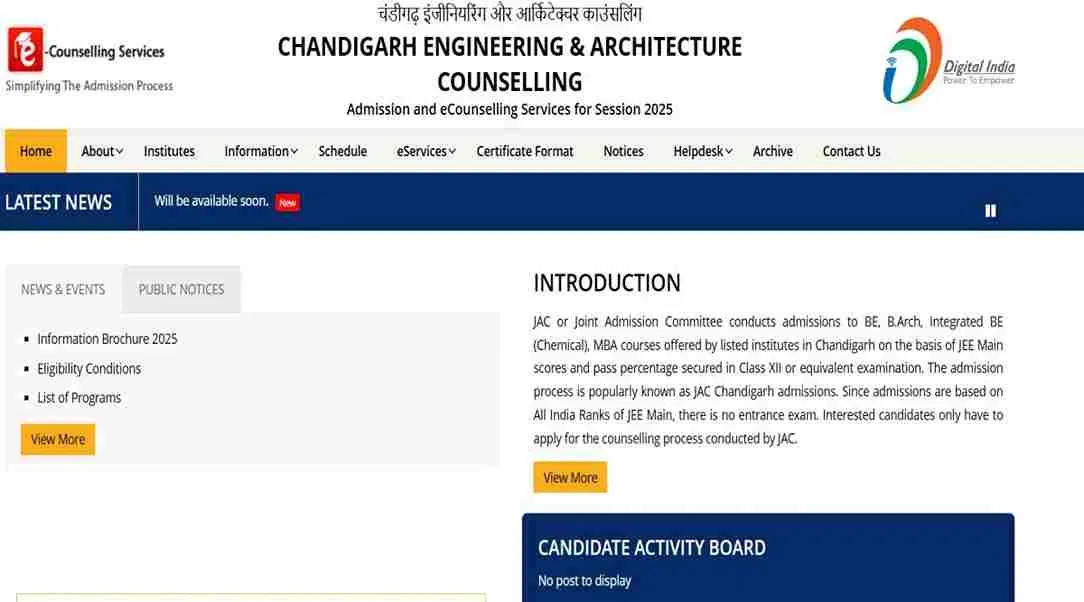


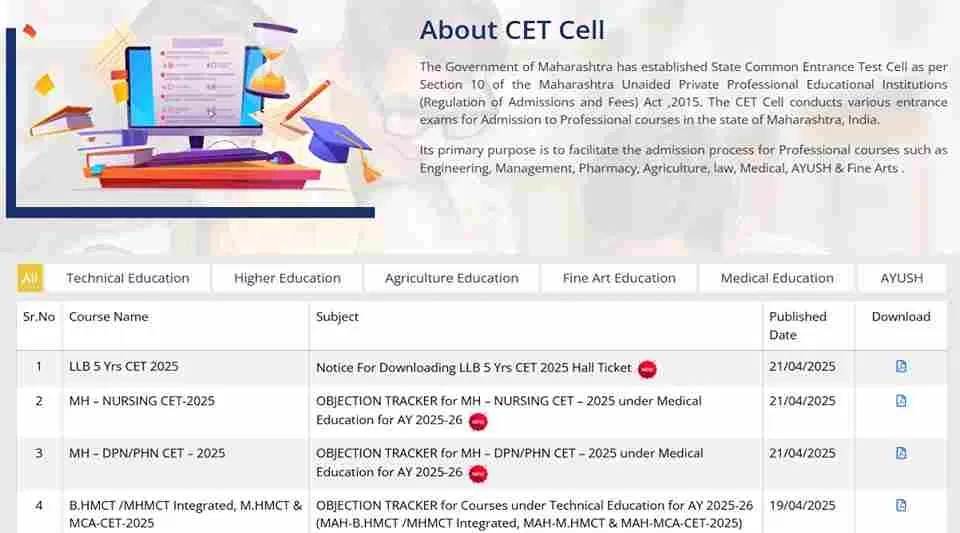






POST YOUR COMMENT