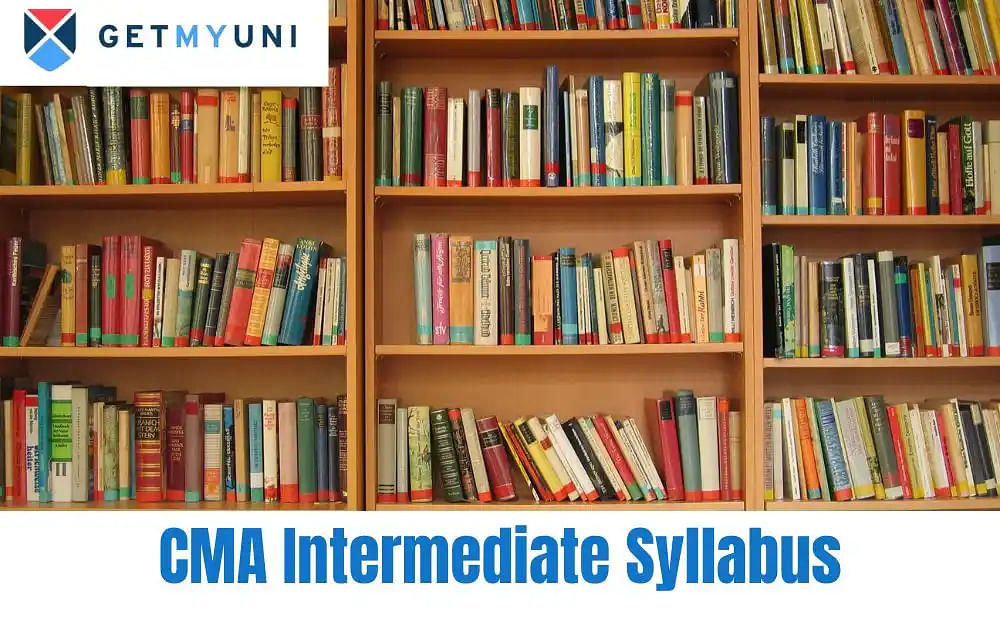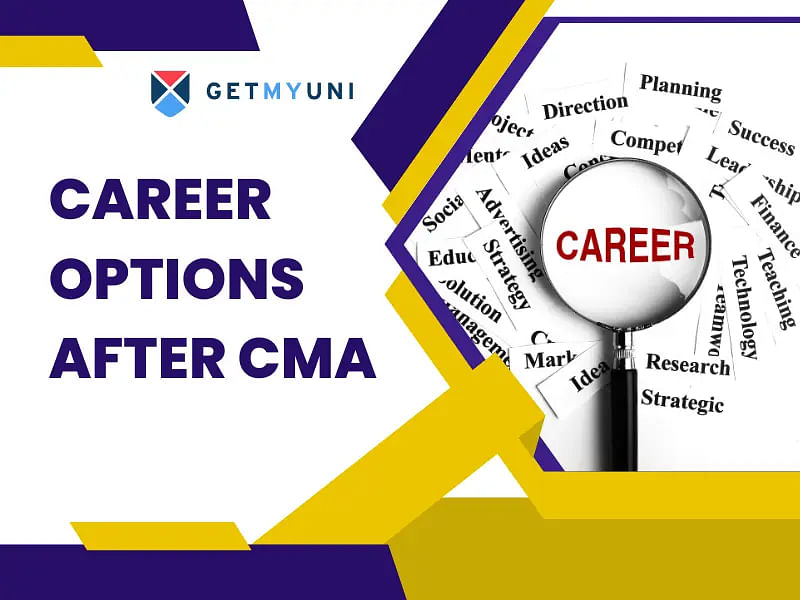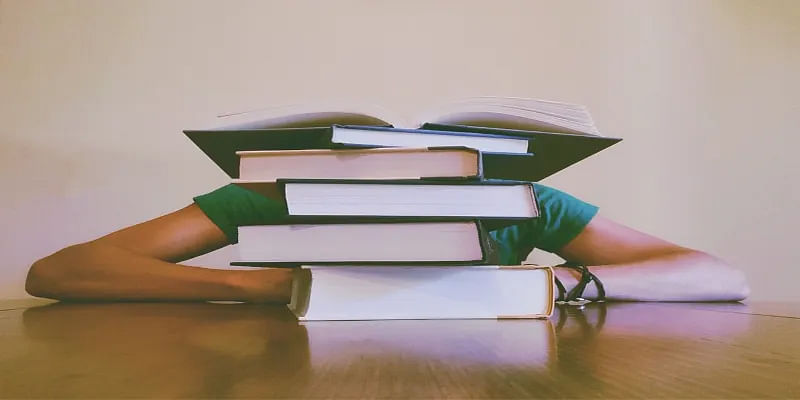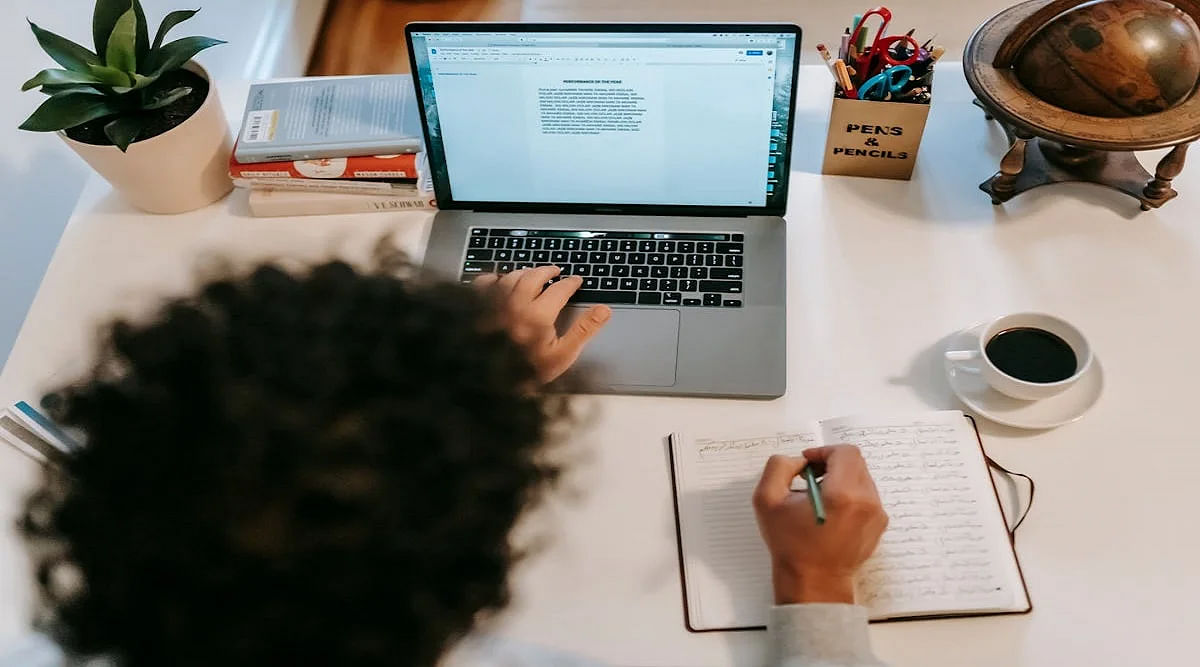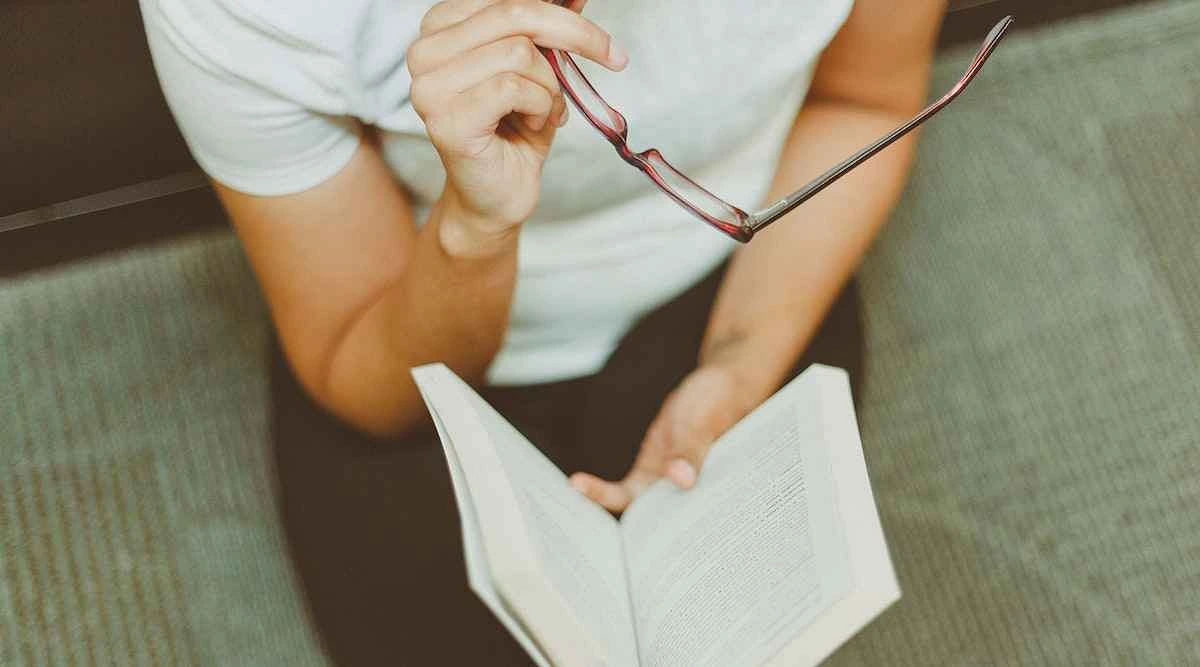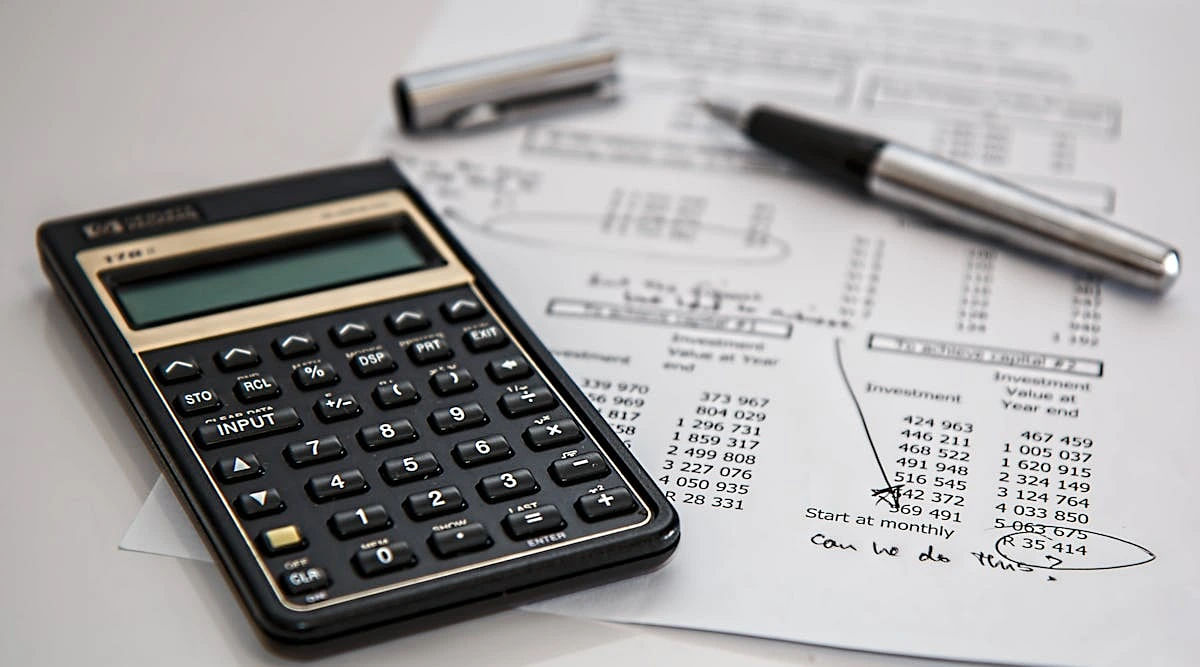Latest Updates for CMA Exam
- 23 August 2024 :
ICMAI CMA 2024 Inter and Final result verification is ongoing and will last till Sep 22, 2024.
- 23 August 2024 :
ICMAI CMA Inter and Final 2024 June session toppers list is out.
- 23 August 2024 :
CMA Inter and Final result 2024 has been released on Aug 23, 2024.
- 08 August 2024 :
CMA Application Form 2024 for Dec session will last till Oct 15, 2024.
CMA login 2024 can be created by registering on the examination portal. Candidates must register on the official website and log in for all the aspects of admission and exams. Candidates can check on the article to learn how to create CMA 2024 login.
Student Login CMA 2024 have numerous advantages such as easy access to check their result, admit card, answer key page, etc. It is very helpful for the candidates while filling their application form every year.
In addition, students must note that the CMA Inter and Final result 2024 has been released on Aug 23, 2024. The result has been released on the official website in PDF format. Further, the pass percentage for both Inter and Final program has also been released along with the result.
Don't Miss: How to Become a CMA?
Table of Contents
- How to Check CMA Results?
- How to Create CMA Login 2024?
- Why Create CMA Login 2024?
- How to Fill CMA Application Form?
- How to Download CMA Admit Card?
- How to Recover CMA Login Credentials?
- Documents Required At the Time of Registration
How to Check CMA Result?
Students can check their results online by using their CMA Login 2024. The results will be published on the official website. Candidates can log in and check their CMA results and ranking. Follow the steps mentioned below to check the results.
- Step 1: Candidates should visit the official webpage.
- Step 2: Click on the 'Check results' link.
- Step 3: Candidates will have to submit their login credentials.
- Step 4: Click on the 'Submit' button.
- Step 5: The results of the candidates will appear on the screen.
- Step 6: Candidates can download their results and also take a printout of it for future reference.
How to Create CMA Login 2024?
CMA Student Login 2024 is one of the primary steps to be taken in the application process for CMA 2024. Candidates can follow the below steps to make the login credentials for CMA 2024.
- Step 1: Candidates should visit the official website of CMA.
- Step 2: Click on the 'Admissions' link on the menu bar.
- Step 3: A new window with admission details open up.
- Step 4: Click on the course you are willing to apply for.
- Step 5: Fill out all the details required, like full name, contact number, address, personal information, qualification, etc.
- Step 6: Click on the 'Submit' button.
- Step 7: The application Id and password will be generated.
- Step 8: Candidates are highly advised to remember or note down the application Id and password for further use.
| CMA Course 2024 | CMA Syllabus 2024 |
Why Create CMA Login 2024?
CMA Login page 2024 is a crucial part of admission. Candidates willing to attend the CMA examination must register on the official website. After the registration, the candidates get an application ID, and access to their admit card, results, etc. A few reasons why login is created are mentioned below.
- Candidates will need the application ID for all future procedures of the exam.
- Candidates can fill out their application form online.
- Candidates can know the status of their application form through the login.
- Candidates can pay their fees using their CMA login portal 2024.
- Candidates can use the login to download their admit card.
- The answer key can be downloaded through the login.
- Exam results can be downloaded using the login.
- Exam cutoff can be downloaded using the login.
- The merit rank list can be downloaded using the login dashboard.
- Candidates can track the complete activity of the exam using their dashboard.
Quick Links:
How to Fill CMA Application Form?
Applicants can fill out their CMA Registration 2024 form with the help of their login credentials. Candidates can check on the steps shared to fill in their application form using the CMA Login 2024.
- Step 1: Go to the official website of ICMAI.
- Step 2: Next, click on the "Online Admissions" tab.
- Step 3: The registration page of various courses will appear, select your examination course.
- Step 4: Fill in all the details required carefully.
- Step 5: After filling up the details, provide the OPT, shared to the email ID entered.
- Step 6: Enter the login credentials and fill in the application form.
- Step 7: Provide all the documents needed along with a photograph and signature.
- Step 8: Click on the submit option and take a printout of the application form for future use.
How to Download CMA Admit Card?
Candidates can use their CMA Login 2024 to download the admit card. Candidates can follow the steps given below to download their CMA admit card 2024.
- Step 1: Visit the official website.
- Step 2: Click on the 'Download admit card' link.
- Step 3: The login window will appear on the screen.
- Step 4: Candidates can fill in their login credentials and log in.
- Step 5: The admit card will appear on the screen.
- Step 6: Candidates can download the admit card and take a printout of it for the further process.
How to Recover CMA Login Credentials?
Candidates can recover the password and application Id in case of misplacing or forgetting it.
Recovering Password
Candidates can recover the forgotten password by following the steps given below.
- Step 1: Visit the official page of CMA 2024.
- Step 2: Click on the 'Forgot Password link.
- Step 3: Candidates will be asked to provide their email id or mobile number used at the time of registration.
- Step 4: The link to change the password will be sent to the given contact details.
Recovering Application ID
To recover the application Id of the candidate, candidates can follow the given steps can be observed.
- Step 1: Visit the official website.
- Step 2: Click on the 'Forgot Application Id' link.
- Step 3: The contact details used at the time of registration will be asked for.
- Step 4: The application Id will be sent to the contact details.
Document Required At the Time of Registration
Candidates are supposed to upload certain documents at the time of registration. The candidate needs to upload these documents correctly to complete the application process. The vital records required are mentioned below.
- A valid email Id
- Mobile number
- Residential address
- Passport size photocopy
- Any age-proof certificate
- Digital Signature
- Previous educational qualification documents
FAQs on CMA Exam Login
Q: What are the steps involved for CMA student login 2024?
A: Candidates need to visit the official website and follow the steps shared above for the CMA login portal for the year 2024.
Q: What are the benefits for the CMA Inter student login in the 2024 portal?
A: The CMA student login portal 2024 will help them by providing easy access to downloading admit cards, result, answer key, etc.
Q: How to recover the CMA Login credentials 2024, if forgotten?
A: Candidates can follow the steps and details shared for the recovery of the Login password and application ID for the year 2024.
Q: What are the documents required for CMA 2024 application form filling?
A: Candidates filling out the application form need to provide a valid email ID, mobile number, address, educational qualification details, and many more.