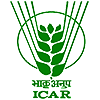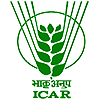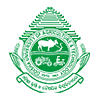Table of Contents
ICAR JRF/SRF application form notification will tentatively be released by the second week of May 2025. The exam conducting body will release the ICAR JRF/SRF application form in 2nd week of Feb 2025. However, the official announcment has not made yet. Tentatively the ICAR JRF/SRF application form last date will be May 2025.
ICAR JRF/SRF 2025 is a national-level entrance test conducted annually by NTA for aspiring candidates of ICAR JRF who have a keen interest in research in agriculture. The ICAR 2025 application form will be made available online only on the official website. More details related to the ICAR JRF/SRF Application Form 2025 have been discussed below.
ICAR JRF/SRF Important Dates 2025
ICAR JRF/SRF application form 2025 registration will open tentatively by the second week of May 2025. The application form edit window will open in May 2025. However, the official notification has not been declared yet.
Candidates can check their JRF/SRF 2025 official website for more information related to the exam dates.
| Events | Dates |
| Availability of Application Form | May 2025 |
| Last date to submit the Application Form | May 2025 |
| Application Form correction window | May 2025 |
| Admit Card | June 2025 |
| Exam Date | June 2025 |
| Results | July 2025 |
| Counselling | August 2025 |
ICAR JRF/SRF Application Form 2025 Filling Procedure
Candidates can fill out the application form for ICAR JRF/SRF 2025 after the registration of ICAR JRF/SRF 2024. Aspirants are advised to fill the application form carefully to avoid any errors. Candidates can take a look at the steps to be followed while filling up the ICAR JRF/SRF Application Form 2025 in the section below.
Step I- Registration
Candidates need to register themselves via the online portal from the official website of 'The Indian Council of Agricultural Research (ICAR) before filling out the application form. Candidates can use the following steps to register themselves for the ICAR JRF/SRF 2025 exam.
- Step 1: Open the official website link.
- Step 2: Click on the ‘New Registration/Login’ link.
- Step 3: Now, click on the “Proceed for Registration” button.
- Step 4: The application form is opened on the computer screen.
Step II- Fill in Registration Details
Once the webpage for a 'New Registration' is opened, candidates need to continue to fill in the following details to complete the registration process successfully.
- Fill in the basic details such as name, father’s name, mother’s name, gender, category, date of birth, ID proof, mobile number, email ID, etc.
- After filling in all the details, click on the “Save & Proceed” button.
- A confirmation page will appear to re-check your details before proceeding further.
- Click on the 'Edit' button if any changes are required in the given details.
- Click on the 'Save & Proceed' button to proceed further.
- User ID and Password will be displayed.
- Click 'OK', Student Dashboard will appear.
- Complete the remaining registration process i.e. fill in the address details, centre choice, and educational qualifications.
- After filling in the details of the complete page, click on the 'Save & Next' button.
Step III- Upload Scanned Images
After filling in all the required details, candidates are expected to upload a scanned image of the following documents in the exact specifications that have been prescribed.
| Document Required | Specifications |
| Scanned image of a photograph of the candidate | Size of 10 kb to 200 kb in JPG/ JPEG format only |
| Scanned image of the candidate's signature | Size of 4 kb to 30 kb in JPG/ JPEG format only |
| Scanned image of candidate's thumb impression (boys left/ girls right hand) | Size of 3kb-30kb in JPG/JPEG format only |
After successfully uploading the Images, click on 'Return' to go back to the dashboard and proceed with the payment section.
Step IV- Payment
The last and final step to confirm the candidate's registration is to complete the payment. Candidates can follow the steps given below to complete the payment.
- After submitting all the details, click on the Pay Participation Fee button to complete the payment for the application form.
- Select the payment option and fill in the payment details.
- Candidates can choose whether they want to pay using a credit card or debit card or through offline mode.
- Click on the ‘Pay’ button.
ICAR JRF/SRF Application Form 2025 Fee
Candidates taking up the ICAR JRF/SRF 2025 exam must finish the payment to complete their application process. The application fee varies based on the category the candidate belongs to. More details related to the ICAR JRF/SRF 2025 application fee have been tabulated below.
| Category | Fees |
| General, Unreserved, OBC | INR 1800/- |
| SC/ST/PwD | INR 900/- |
Note:
- ICAR JRF/SRF 2025 Online Application Fee Payment: Candidates can pay the application form fee online using a Credit Card/Debit Card/Net Banking by using the payment gateway of NEFT/Canara bank.
- ICAR JRF/SRF 2025 Offline Application Fee Payment: Candidates will also have the option to pay the Application Form Fee via offline mode. Candidates should make the payment through a bank challan of the State Bank of India.
Details required to fill the ICAR JRF/SRF Application Form 2025
Candidates are required to submit a few important documents while filling up their ICAR JRF/SRF Application Form 2025, some of which have been listed below.
- Candidate's Name
- Father's Name
- Date of Birth
- Nationality
- Category
- Religion
- Course type
- Class 10 marks
- Class 12 marks
- Graduation Marks
- Scanned Images of the candidate's recent colour photograph, signature, and thumb impression (boy left/girl right hand) each in their specific dimensions.
colour indicating the name of the candidate and the date of taking the photograph. - Father’s/mother’s/guardian’s signature
- Declaration in candidate's handwriting stating: “I agree to abide by the rules and regulations governing the examination as contained in the Information Bulletin, which I have duly studied and understood thoroughly”.
- Identity Proof Number: It is necessary to enter the candidate's Aadhaar number /28 digits Aadhaar Enrolment ID/passport number/ ration card number/ driving license number or any other valid Govt. identity card number while filling out the online application form.
- Documentary Proof: The candidates appearing in the final qualifying examination are also eligible to apply, but they must produce documentary proof of their acquiring eligibility on the date of admission to the allotted University.
ICAR JRF/SRF Application Form 2025 Corrections
Candidates get a second chance through which they can make changes or edit the mistakes that they might have made while filling in the application form. Those who have already filled out the form earlier can edit it by logging in with their application ID and password. Then, they can log on to the correction window and make the necessary changes.
FAQs on ICAR JRF/SRF Application Form
Q: When will the ICAR JRF/SRF application form 2025 be released?
Q: From where can we get the registration form for the ICAR exam JRF/SRF?
Q: What are the steps to register for the ICAR exam?
Q: What are the details required to fill the ICAR application form 2025?
Q: What is the application fee of the ICAR exam?