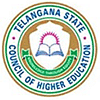Table of Contents
TISSNET admit card 2023 was released on the official website before the examination. TISSNET 2023 exam was conducted on the scheduled date. Every candidate must carry the admit card while entering the examination hall on exam day. Suppose a candidate doesn't have a TISSNET admit card, they will not be allowed to enter the examination centre.
The candidates who will be appearing for the upcoming session of the TISSNET exam must read the below information to be well-informed about TISSNET 2023.
TISSNET Admit Card 2023 Highlights
The candidates can download the TISSNET admit card 2023 for the M.A./M.Phil courses from the official website. Candidates will need to visit the official website of TISSNET to download the admit card.
| TISSNET Admit Card 2023 Date (MA Programs) | Feb 18, 2023 |
| Issuing Body | Tata Institute of Social Sciences (TISS) |
| Mode of Availability | Online |
| TISSNET Admit Card 2023 Official Website | www.admissions.tiss.edu |
| Access to TISSNET 2023 Hall Ticket | Application Number and Date of Birth |
| Details on Admit Card of TISSNET | Candidate’s Name, Application Number, Test Centre, Test Date & Time, Course, Category |
| Documents to be Carried on Exam Day | Admit Card and Photo ID |
| TISSNET 2023 Exam Centres | 39 Exam Centres |
| TISSNET Helpline Desk | 022- 25525252 |
Note: Candidates must keep their TISSNET admit card safely until TISSNET Counselling 2023 happens. The TISSNET admit card 2023 link will be available on the website.
Steps to Download TISSNET Admit Card 2023
Candidates must carry their TISSNET admit card on exam day. Any candidate failing to produce the admit card will be barred from entering the examination centre. Candidates can download the admit card from the official website. Below are the steps for downloading the admit card.
- Step 1: Candidates must visit the official website of TISSNET 2023.
- Step 2: Click on the 'Admit Card' button.
- Step 3: Enter the login details such as email address and password to view the admit card.
- Step 4: View the TISSNET admit card 2023.
- Step 5: Save the soft copy of the TISSNET hall ticket and take multiple printouts.
Note: It is advised in candidates' interest to carry two passport size photographs and the admit card to the TISSNET exam centre 2023 on the exam day.
| TISSNET Admit Card 2023 | Download |
TISSNET Admit Card 2023 Details
The admit card will have the necessary basic information about the candidate, such as name, registration number, category, etc. The TISSNET admit card will have the following details.
- Name of the Candidate
- TISSNET Registration Number
- Category of the Candidate
- Exam Centre Location/ Venue
- Date and Time of Exam
- Passport Size Photograph
- Signature of the Candidate
- Self Declaration
- PwD Status
- Personal Details (Gender, Parents' Name, Contact number, etc.).
- Instructions related to the TISSNET Exam Centre, Admit Card, or Code of Conduct.
Documents Required for TISSNET 2023
The candidates must carry the required documents to the examination centre. Failing to do so will lead to disqualification. The candidates are also advised to read the instructions written on the admit card.
- Admit Card / Hall Ticket
- One ID proof (Aadhar Card, Driving License, Voter Card, PAN Card).
- Candidates must carry one photocopy of the ID proof and the original one.
- Two passport size recent photographs, same as uploaded in the application form.
- PWD candidates must also carry their PWD certificate.
Items Prohibited at TISSNET Exam Centre
The candidates must avoid carrying unnecessary things to the exam centre as they are prohibited. Any candidate found having these devices will be debarred from the exam. The items that are not allowed to be carried to the exam centre are as follows.
- Any electronic gadget such as a watch, microphone, Bluetooth earphone, mobile, health band, calculator, pager and pieces/ bits of paper, pencil box, etc., is prohibited inside the exam hall.
- It is recommended to wear open footwear, not closed shoes.
- Candidates are also advised not to put Mehendi or any cosmetic color on their hands. It may cause an error while doing digital fingerprint scan recording on the TISSNET exam day.
- They cannot sit for the exam unless they clear the fingerprint scanning.
Discrepancies in TISSNET Admit Card 2023
Aspirants whose details do not match the details they entered during TISSNET registration can report it to the conducting body. They will try and rectify it at the earliest.
The applicants can contact the concerned authorities in the following cases.
- If their name is misspelled.
- If their PWD/ DA status is incorrect.
- If a different test city is allotted rather than the one filled during TISSNET registration.
- If their photograph is not visible or the photo printed is of another candidate.
- If they are unable to download the TISSNET hall ticket despite successful registration.
Reasons for Not Being Able to Download the TISSNET 2023 Hall Ticket
The candidates must download the TISSNET admit card and keep it safe until the TISSNET admission process is over. If the candidates fail to download the admit card or face any issues downloading it, it could be due to the reasons below.
- The application form is not submitted completely.
- Application form submitted after the due date of the TISSNET application.
- The application fee was not paid.
- The candidate did not download the admit card on time.
- Login details and passwords were entered incorrectly.
How to Get a Duplicate Admit Card?
The candidates who cannot download the admit card must reach out to the TISS office to request a duplicate TISSNET admit card. The candidates must contact the TISS through the helpdesk's contact number or email address. Candidates must reach out in time.
TISSNET 2023 Exam Day Instructions
The candidates need to follow the instructions provided on the admit card on exam day. Any candidate who is found misbehaving or creating nuisance will be disqualified. Read the instructions given below carefully before the commencement of the TISSNET exam.
- Do not forget to carry TISSNET admit card to the examination centre.
- Reach the examination centre at least one hour before the reporting time.
- Carry a pen/ pencil to the exam centre. Borrowing stationery items is strictly not allowed.
- Sit only on the allocated seat.
- Do not carry mobile phones, calculators, or any electronic gadgets inside the examination hall.
- Due to the COVID-19 pandemic, candidates should wear a mask throughout the exam duration. It is advised to carry their hand sanitizer (50 ml) and transparent water bottle.
How to Recover Your Password?
The candidates who cannot log into their TISSNET account due to incorrect details or forgotten passwords can easily retrieve the password by following these steps.
- Step 1: Candidates must go to the TISS official website.
- Step 2: Click on the 'Admissions' tab.
- Step 3: Click on the 'View Application' tab.
- Step 4: Click on the 'Forgot Password' button.
- Step 5: Put in the registered email address.
- Step 6: Enter the captcha correctly.
- Step 7: Click on the ‘Reset Password' button.
- Step 8: Candidates will receive an email containing the reset link.
- Step 9: Click on the link in the email and reset the password.