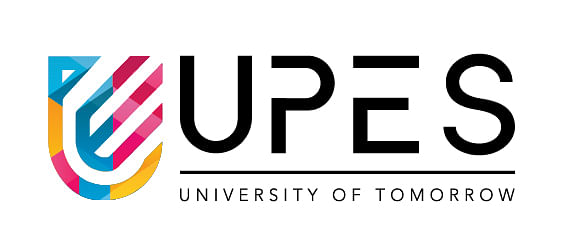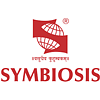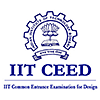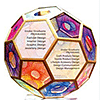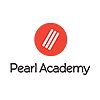Table of Contents
The admit card is a crucial document for any exam. However, for UPSDAT 2025, candidates will not receive an admit card. Instead, they will be provided with credentials or a passkey on their registered email or mobile number. This will be issued to candidates who have successfully registered.
The UPES DAT 2025 passkey will be provided one day before the exam. Candidates should carefully review all the details and promptly report any discrepancies to the examination authority.
How to Download UPES DAT 2024 Admit Card?
There is no admit card for the UPES DAT 2024 exam. Instead, candidates will receive a passkey one day before the exam. Below are the steps to access the UPES passkey DAT 2025:
- Candidates who have successfully registered for the exam will receive the passkey and actual credentials one day before the exam.
- The passkey will be sent to the students on their registered e-mail ID and contact details.
- It is important to note that there are two types of passkeys: one for the demo test and another for the actual exam. Both passkeys are different.
Contents of UPES DAT 2024 Admit Card
The UPES DAT exam 2025 does not have an admit card for 2025. Instead, it uses a passkey. However, the passkey does not contain any details.
Once the candidate logs in to the system using the passkey, the necessary details will appear.
The candidate needs to note that they should not use the demo passkey for the exam but rather use separate login credentials.
UPES DAT 2024 - Exam Day Guidelines
The following guidelines must be followed by the candidate on the day of UPES DAT 2024 exam.
- Students should log in to the system at least half an hour before the exam to ensure that everything functions smoothly.
- Since the UPE SDAT 2025 exam is conducted online, students must ensure that they have their login credentials saved or noted down in case of any mistakes.
- It's important to block all pop-up notifications, disable chat notifications, and remove access to any third-party software on the webcam.
- Students should also check the stability of their internet connection and ensure that their webcam is working properly before the exam
Troubleshooting for UPES DAT 2025
In case you encounter any issues while downloading the UPES DAT 2025, please keep the following points in mind:
- If you have not received your actual admit card, don't panic.
- Check your spam folder for any emails or text messages sent to the contact details provided during registration.
- If you still haven't received it, immediately reach out to the UPES DAT 2025 official email address or contact number.
- Please do not use the mock test Palak to log in to the official UPES DAT 2025 website for the examination.