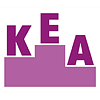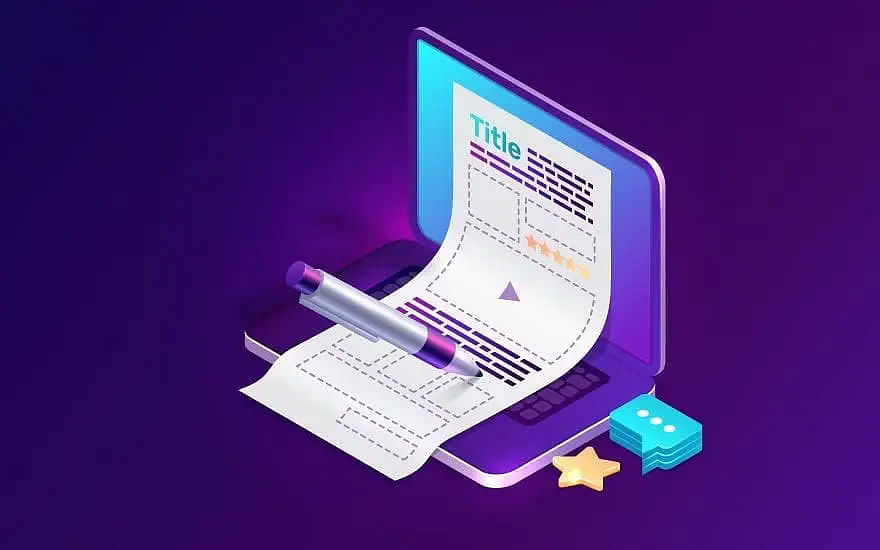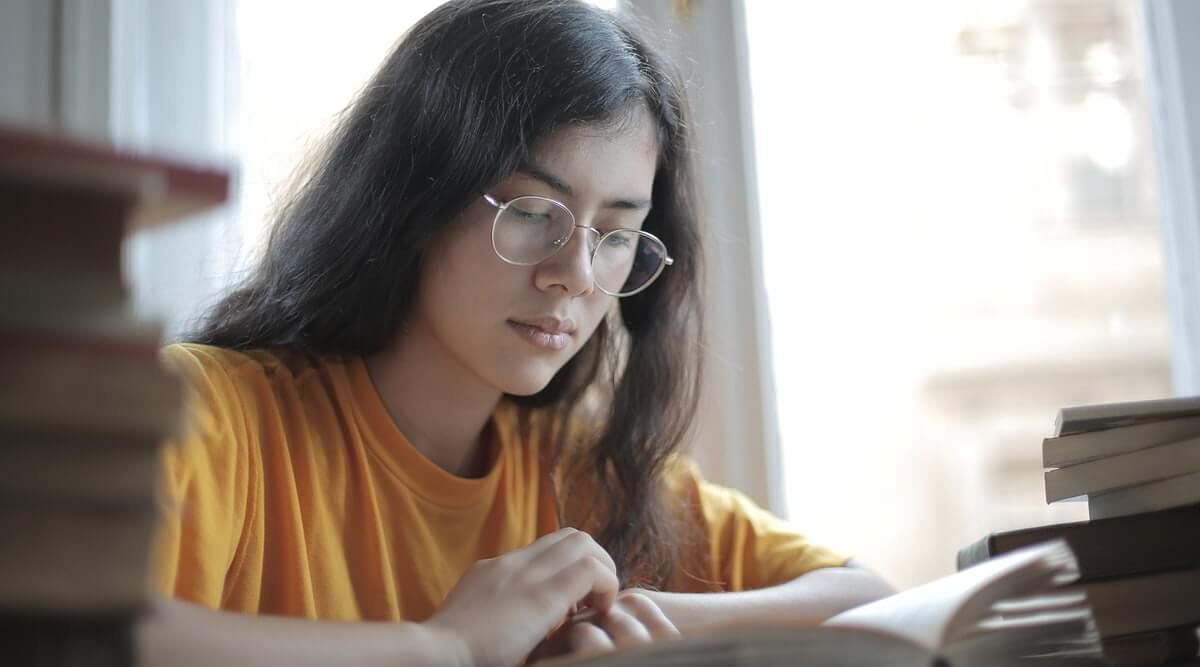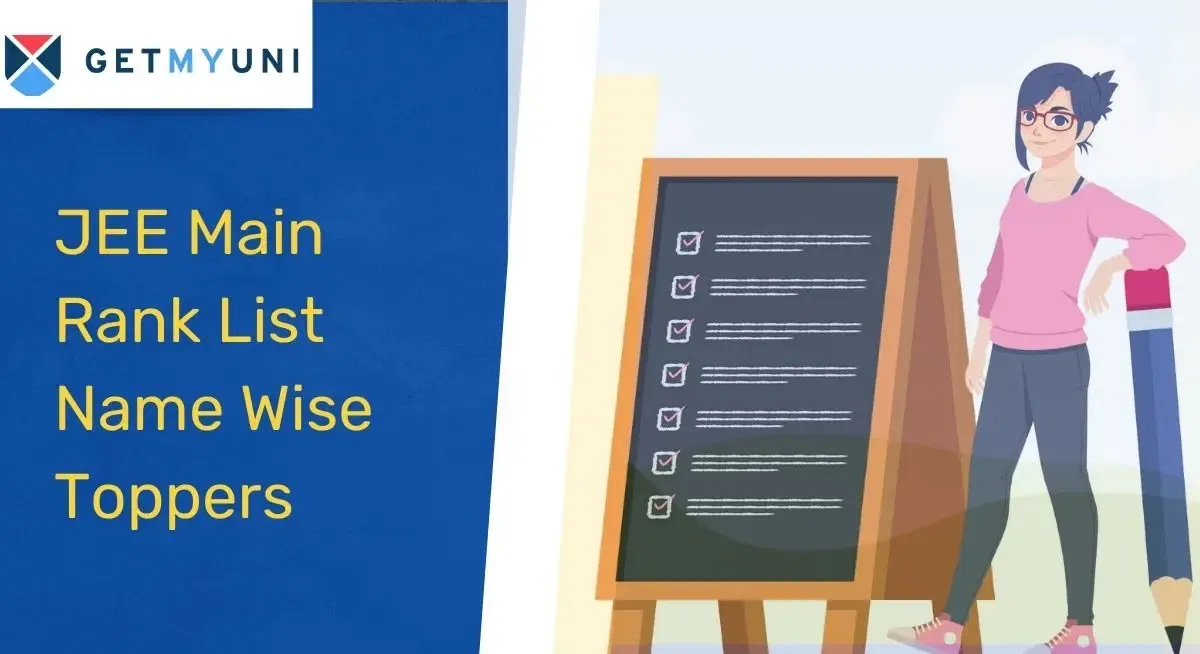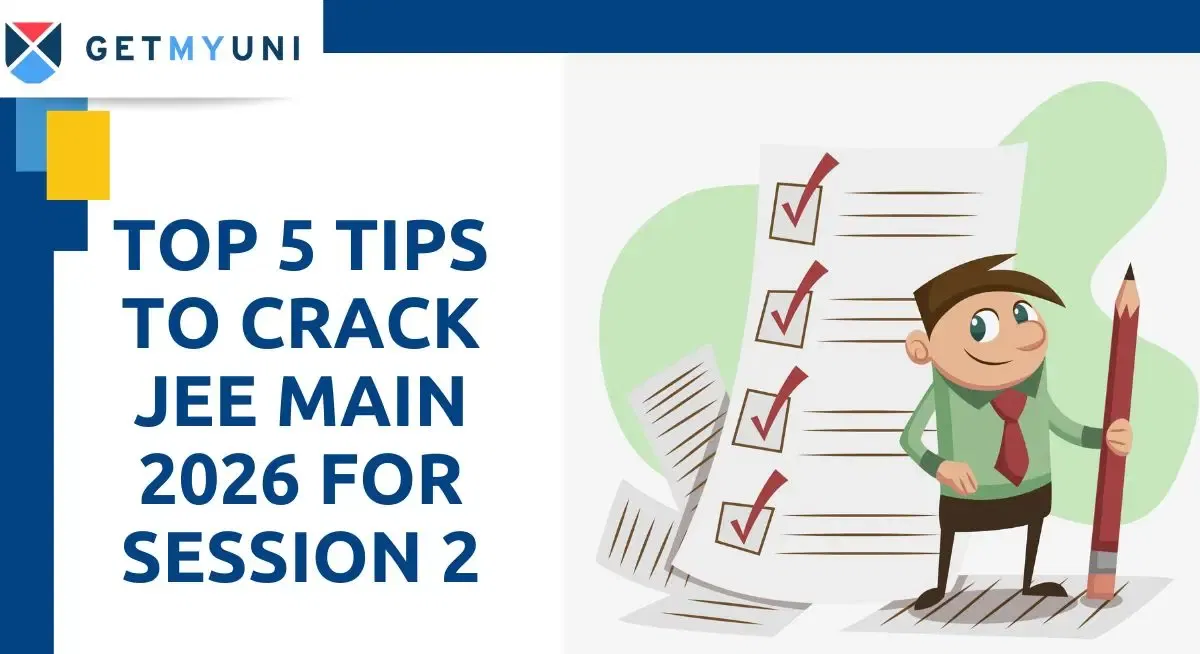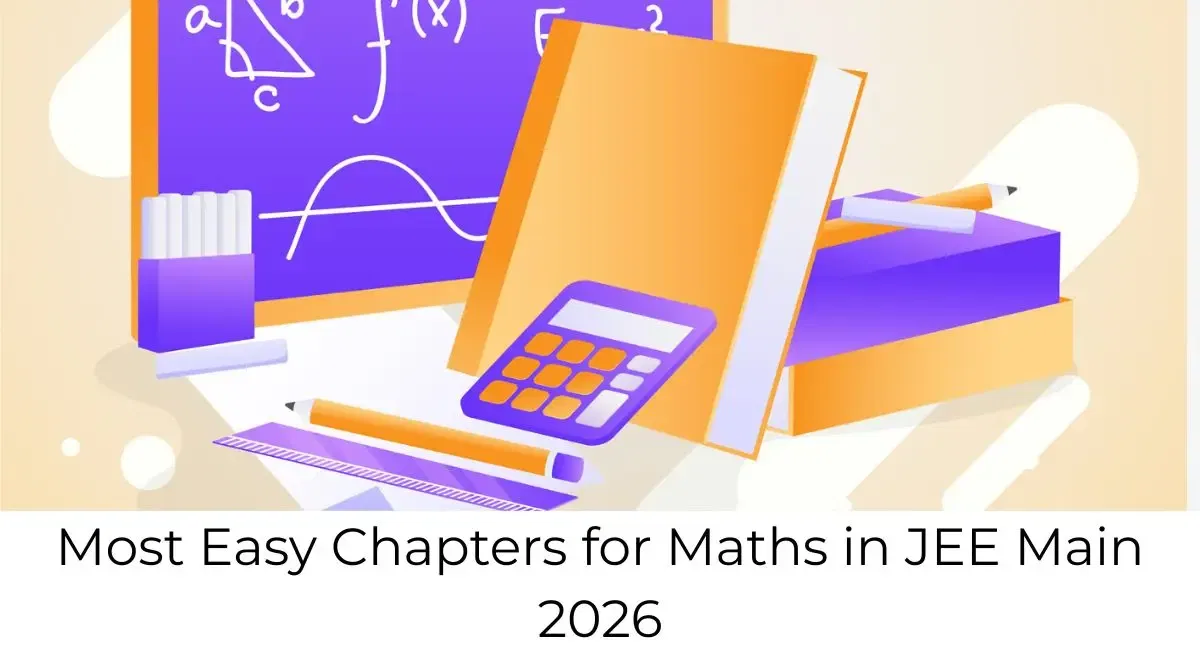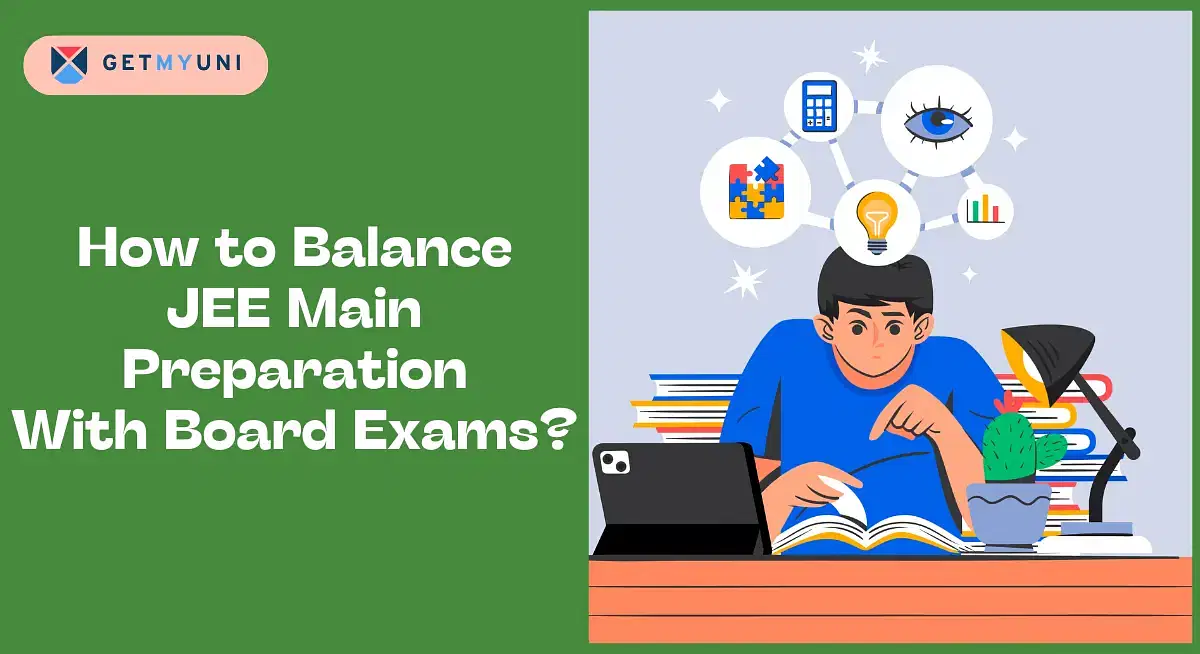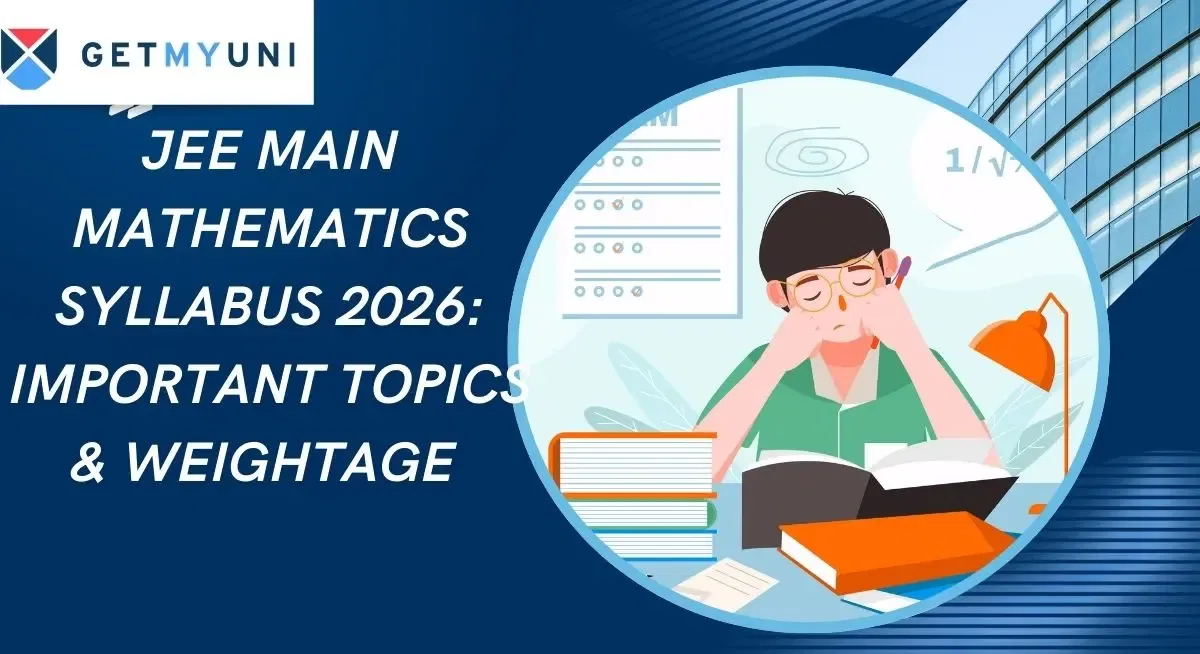As per the JEE Main photo size and signature guidelines 2026, the photo and signature must be in JPG/JPEG format within 10-200 KB and 4-30 KB, respectively.
JEE Main photo size and signature guidelines 2026 indicate that the JEE Main image must be uploaded in JPG/JPEG format within 10 to 200 KB. Further, the candidates should do the JEE Main signature on white paper using a black ink pen.
Candidates must abide by these guidelines set by NTA and upload the documents for the JEE Main exam accordingly.
JEE Main Photo Size and Signature Guidelines 2026
NTA, in its official brochure, specified the JEE Main photo size and signature guidelines 2026 for uploading in the application form. Candidates are expected to be very careful while uploading such documents. The following sections involve guidelines for both JEE Main 2026 photograph and signature upload.
JEE Main 2026 Photo Guidelines
- Click the photograph in a professional studio with the proper background.
- Ensure the resolution is perfect and the visibility of the image is high.
- No selfies or random photographs will be entertained.
- The camera's focus should be on the face of the candidate, and JEE Main photo size is abided.
- If the candidate wears a glass, they must ensure that there is no reflection on the camera and that the image is visible.
- The background of the photograph should be a white or neutral colour.
- Additionally, candidates should wear a formal dress; no party wear will be allowed.
JEE Main 2026 Photo Size
The JEE Main image must be clear and uploaded in the specified format. The JEE Main photo requirements are as follows:
| Photograph Particulars | Details |
| Format | jpg/jpeg |
| Size | 10 to 200 KB |
| Dimension | 3.5 cm x 4.5 cm |
| Background | Normal (White preferred) |
JEE Main 2026 Signature Guidelines
The signature of the JEE Main application form needs to be perfect. It is compulsory to add the signature, and all candidates must abide by the guidelines. The specifications are as follows:
- Candidates must do their signature on white paper with a black ink pen.
- It should be in a confined area.
- Additionally, only after scanning candidates must upload the image.
JEE Main 2026 Signature Size
Like the JEE Main photo requirement, the candidates must upload the signature in jpg or jpeg format. The particulars of the signature are tabulated below:
| Signature Particulars | Details |
| Format | jpg/jpeg |
| Size | 4 to 30 KB |
| Dimension | 3.5 cm x 1.5 cm |
| Background | White |
Read More: JEE Main Dress Code 2026
JEE Main Application Form 2026 Documents Required
All the documents required for JEE Main 2026 application form are to be submitted only after scanning. Each document must be uploaded in the specified format and dimension as mentioned by the conducting authority.
- Attested documents
- Class XII or secondary school certificate attested by the Principal.
- If the result is yet to be released, candidates must attest a note on the same by the Principal.
- Category Certificate
- The category certificate for candidates from SC/ST/OBC/EWS etc., must be in PDF format.
- Further, candidates must ensure that the certificate is original and visible.
| Category Certificate | 50 KB to 300 KB |
- PwD Category Certificate
- Only candidates with 40%and more disabilities can apply from this category.
- Candidates from the PwD category must ensure they upload the correct documents. The document specifications are as follows
| Category Certificate | 50 KB to 300 KB |
Relevant articles related to JEE Main
JEE Main Photo Size and Image Scanning Guidelines
Candidates can only upload JEE Main photo and signature post scanning. The scanning guidelines are as follows:
- Candidates must set the colour resolution of the scanner to true colours, and the DPI should be a minimum of 200.
- The image should be cropped to fit the area specified for uploading the necessary.
- The usage of an edge-to-edge editor to crop an image is vital.
- The JEE Main photos and signature file size should be as specified above.
- Both documents should be in jpg or jpeg format.
- The image and the signature must be saved by a relevant name in a folder.
- Candidates can check image dimensions by clicking on the downloaded image and selecting the properties option. The file type and size of the image will be displayed there.
Read More: JEE Main Exam Day Guidelines 2026
Do's and Don'ts of JEE Main Photo
As we already know about the JEE Main photo requirements, here are some of the do's and don'ts of the same. The list must be abided while uploading the documents needed for the application form fill up.
| Do’s | Don’ts |
| Ensure the JEE Main images are uploaded while filling up the application form. | Don't add any signature or attest to the picture. |
| The image must be clear without any marks or distortion. | Don't use polaroids or selfie images. |
| Do upload a recent picture to avoid any confusion on D-Day. | Don't use apps to beautify the picture. |
| Do carry copies of the same picture to the exam hall. | Don't wear sunglasses or caps while clicking the picture. |
Steps to Upload JEE Main Photo
JEE Main photo and signature are added during the application fill-up procedure. Before that, candidates must ensure they have all the required documents and the specified format.
- There will be two places in the application form to add the JEE Main image and signature.
- Click on the 'Upload Photo/Signature" option.
- Now, check the browser for the scanned image and signature, and upload the file.
- Click on the save option once selected.
- The image and signature will be uploaded.
How to Avail JEE Main 2026 Photo and Signature Correction Option?
Each year NTA opens the JEE Main correction window to alter or change the mistakes in the image or signature. Candidates can rectify the issues by re-uploading the images in the correct format. The steps to access the JEE Main correction window are as follows:
- Step 1: Candidates must go to jeemain.nta.nic, the official NTA JEE Main 2026 website.
- Step 2: Log in with the required information by clicking the "JEE Main 2026 Application Form".
- Step 3: Once done, click "Proceed."
- Step 4: Modify the JEE Main application form 2026 as necessary.
- Step 5: After making the changes, submit the form.
- Step 6: Print the JEE Main 2026 application and store it somewhere for later use.
Common Reasons for JEE Main Image and Signature Correction
Here are some of the reasons why NTA insists on updating or correcting the uploaded images:
- The uploaded image is blurry.
- The image is uploaded without the proper background.
- The format is unacceptable.
- The eye of the candidate is red, or the spectacle reflects light.
- The signature is not unclear.
- The signature is in capitals.
- The image of the signature is not as per specifications.
Also Check: Top 5 Tips to Crack JEE Main 2026