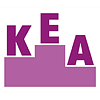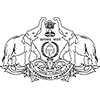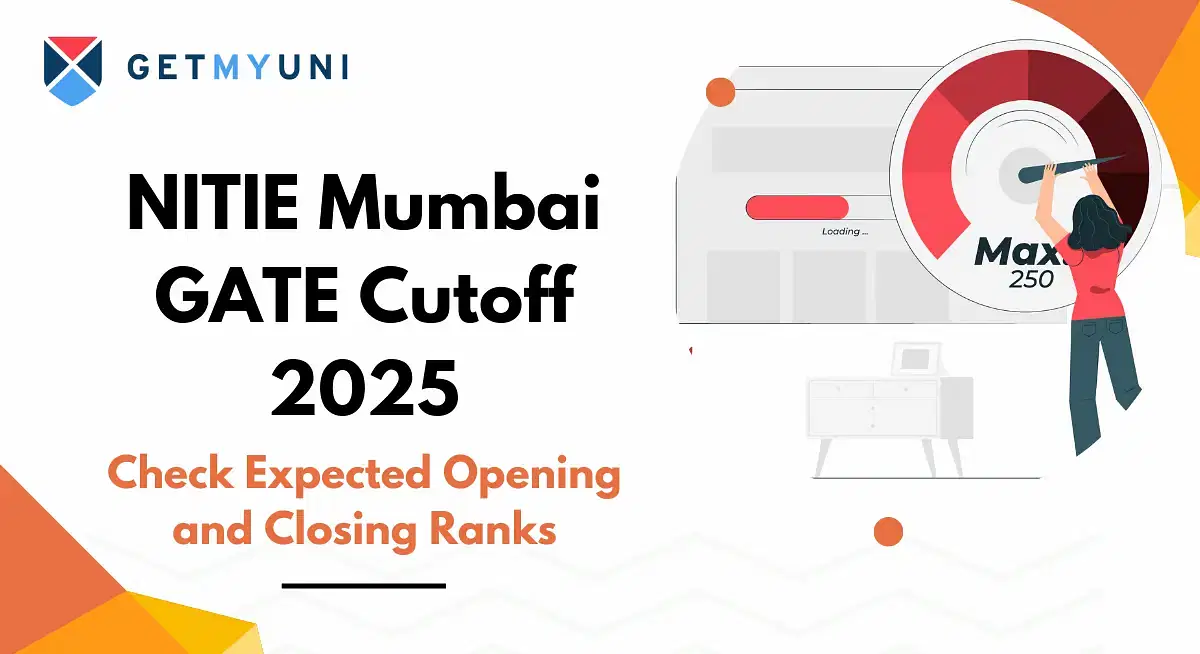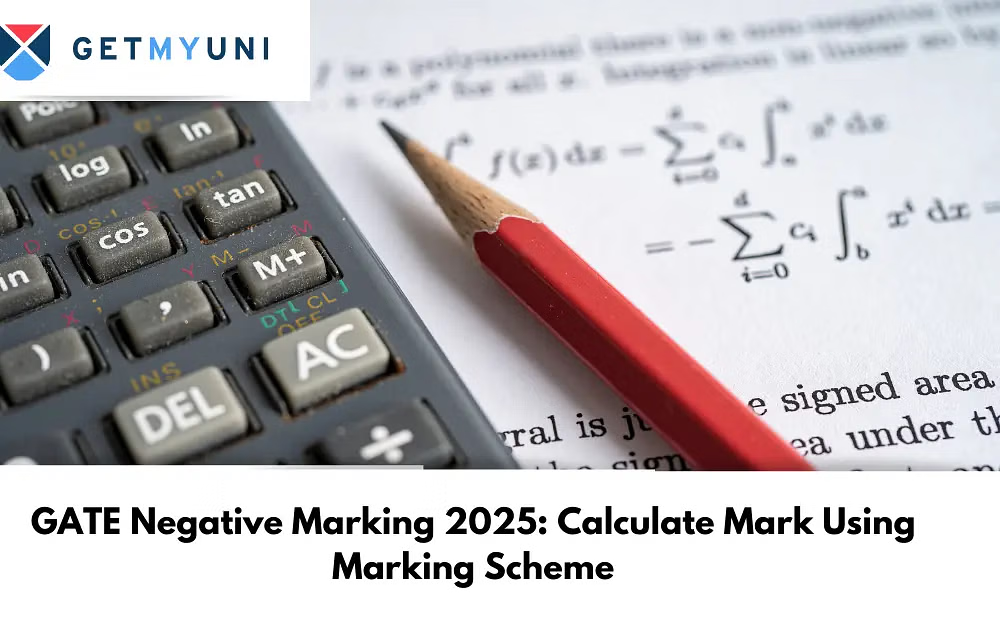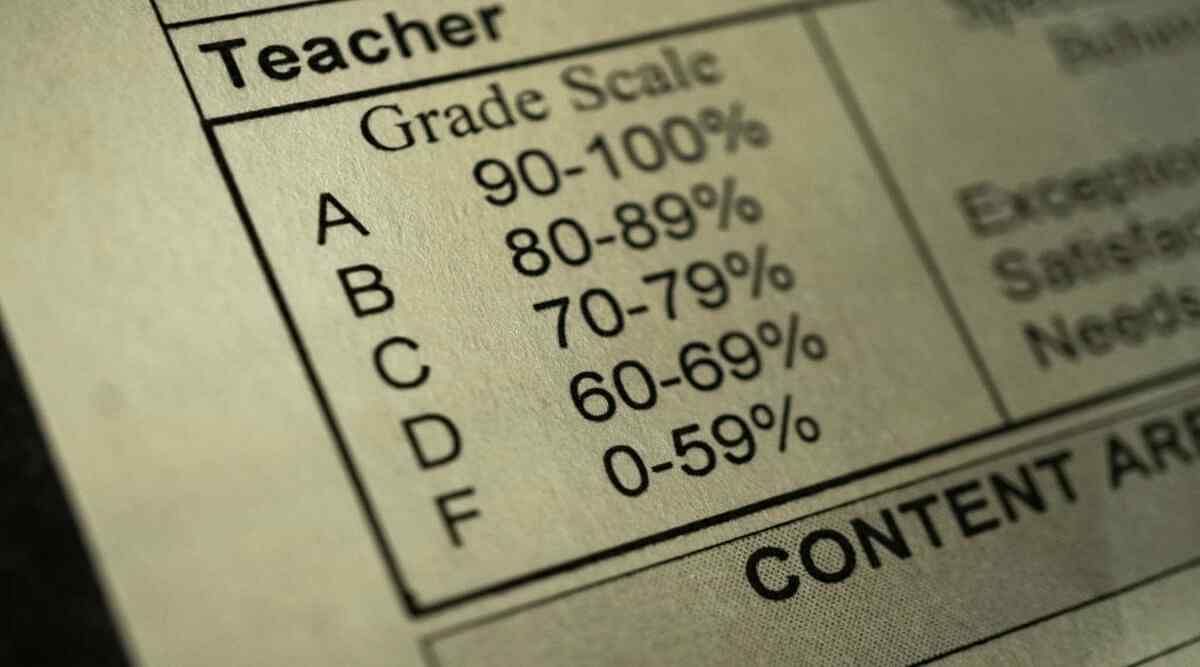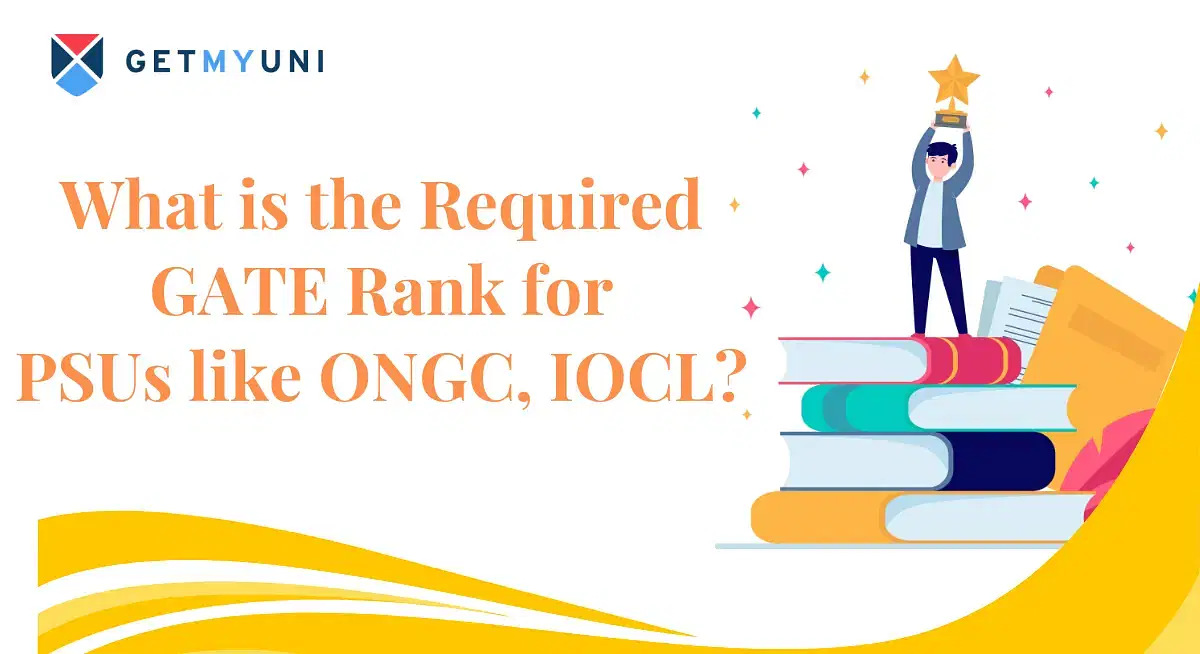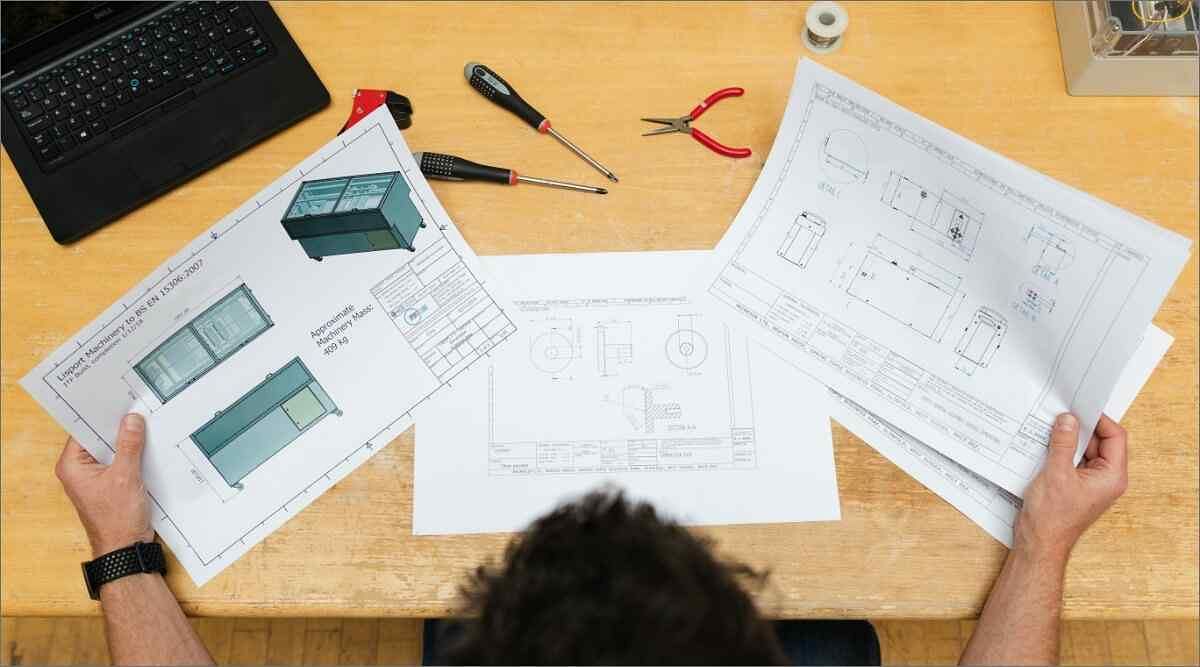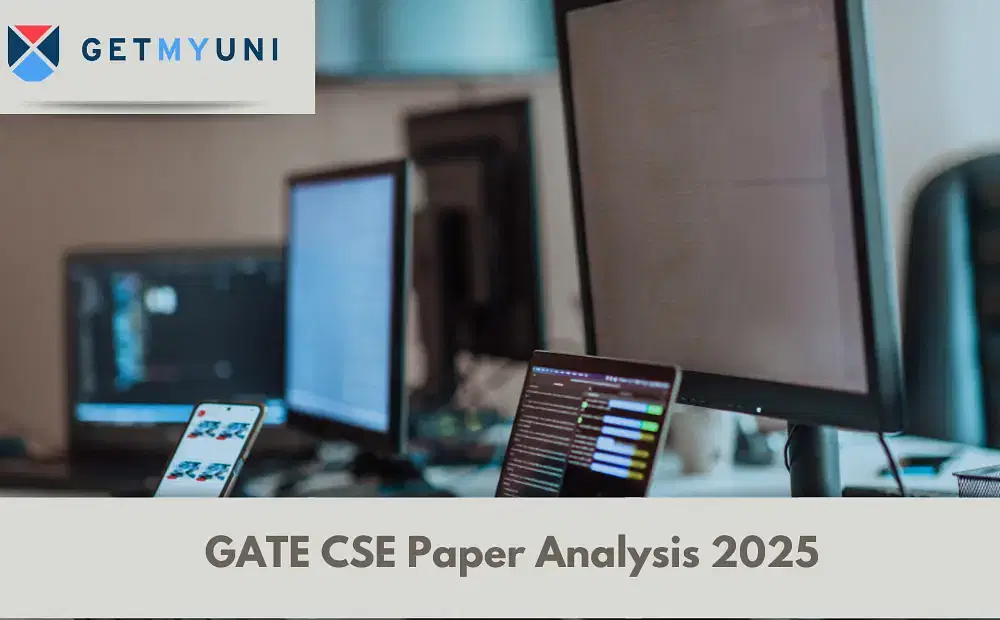The GATE virtual calculator 2024 is provided for the candidates to make tough and complex calculations during the GATE exam. As physical calculators are banned in the examination hall, virtual calculators can come in handy for candidates.
GATE Virtual Calculator 2024 helps the candidate during their exam to assess how long they use the calculator, something physical scientific calculators cannot do.
The GATE 2024 Virtual Calculator is just a virtual version of a GATE scientific calculator, so there is no functional difference between them.
If the students already know how to use a scientific calculator, then using a GATE virtual calculator will be hassle-free to use in the GATE exam.
GATE Virtual Calculator 2024 Download for PC
The students tend to have certain queries related to obtaining a GATE Virtual Calculator 2024 for their device to practice for their GATE preparations. Firstly, there is no dedicated calculator online just for the GATE exam.
There is also no official GATE calculator app.
However, Android users may find scientific calculator apps from unofficial, third-party sources. One such source is found here, and it is a highly-rated app in the Play Store.
In addition, some phones come with an in-built calculator that can be switched to a scientific calculator.
However, for desktop and laptop users, the TCS iON website does provide a scientific calculator in virtual mode. The students can use this GATE calculator online for their practice.
If the students are worried to use their internet connection to work on the calculator, downloading it as an offline virtual calculator is possible.
Currently, you can download the scientific calculator for PC and Mac (desktop and laptop) only. Follow the steps below:
- Step 1: Go to the TCS iON weblink.
- Step 2: Make sure you are connected to the internet before doing this, otherwise the page won’t load.
- Step 3: When you see the calculator on-screen, press Ctrl+S.
- Step 4: You will be prompted to save an HTML file, rename it, and press “Save”.
- Step 5: Go to the folder where you saved the file.
- Step 6: Turn your Wi-Fi off and open the HTML file.
- Step 7: The file will open on your default web browser and should work as intended.
Also Check: GATE Exam Day Guidelines 2024
How to Use the GATE Scientific Calculator Online?
We’ve provided some insights on how to use the GATE Scientific Calculator online in a manner that will help you streamline your exam process. The following should give you an idea of what you can and should do with a virtual scientific calculator:
- Understand how memory management works:
- “MS” stores a value in memory
- “M+” adds to the value stored in memory
- “M-” subtracts a certain amount of value from the stored value
- “MR” recalls the memory, i.e. pressing it will cause the stored value to appear on the screen
- “MC” will clear the memory of any values and keep it empty
- Pressing MS while another value is already stored will replace the previously stored value with the newly stored value
- The GATE calculator online angle unit is set to Degree by default, but double-check whether it is in Degree or Radial before you begin any calculations
- Press C right before you begin any calculations to clear up any calculations previously performed on it, even if it wasn’t by you
- Get into the habit of using Pi (π), log, Exp, and whatnot to save yourself a lot of time during calculations
- Always include parentheses if the equation involves them.
The following points are what you must make sure you do not do during the exam:
- Do not change the angle unit whilst calculating equations
- Do not perform multiple calculations simultaneously
- Do not leave the parentheses and the calculations within it unbalanced
Features of GATE Virtual Calculator 2024
The candidates can use GATE Virtual Calculator 2024 online for their practice. The features of the GATE calculator online 2024 may include:
- Basic arithmetic operations like addition, subtraction, multiplication, division, and square root.
- Scientific functions such as trigonometric functions (sin, cos, tan), inverse trigonometric functions, logarithmic functions (log, ln), exponential functions (exp), and power functions (x^y).
- Conversions between different units of measurement such as length, mass, time, and temperature.
- A memory function that allows storage and recall of intermediate results.
- A history function that allows for the recall and modification of previous calculations.
- An interface that is user-friendly and easy to navigate.
- The ability to perform calculations with large numbers and decimal places.
The above-mentioned features are based on the GATE virtual calculator used in the previous years and are subject to change based on the official announcement by the Indian Institute of Technology (IIT) for the GATE 2024 exam.
Also Check: GATE Qualifying Marks 2024
Do's and Dont's of GATE Virtual Calculator 2024
Let us see some important do's and dont's about the GATE calculator online in the below points:
DO's
The below-mentioned points talk about the do's of the GATE calculator for PC.
- Always press C before a new calculation
- Matrix operations are to be done manually
- Learn to do complex trigonometric functions by hand only
- Use brackets in the calculator whenever necessary to avoid writing extra numbers on a rough sheet
- Learn to properly use the MS, MC, and MR buttons of the calculator
DONT's
Now we will talk about what you should not do in the GATE calculator for PC:
- Do not try to use the “mod” button on the left side of the calculator. It is of no use at all
- Do not try to look for coordinate conversion as there is no button for that
- Do not try to solve quadratic or polynomial equations as they are not programmed
- Do not use the keyboard
- The output for a factorial calculation is precise up to 14 digits
Advantages of GATE Virtual Scientific Calculator
There are some advantages of using the GATE Virtual Calculator 2024 online. Listed below are the advantages of using it for PC:
- It saves you time from doing all the rough work manually
- The memory option lets you save answers for future use
- It helps you with the basic values of trigonometric functions so that you do not need to memorise them
- Allows you to be accurate in the calculations so that you can focus on the process itself.
Also Check: What is a Good GATE Score 2024?
Limitations of GATE Calculator Online 2024
The GATE Virtual Calculator 2024 does provide many candidates with the leeway to calculate some of the most challenging calculations that they cannot do on time without a calculator.
However, it does come with its fair share of disadvantages. Here are some points about GATE 2024 Virtual Calculator that will put any candidate in an uncomfortable position:
- You cannot use the keyboard to type in your calculations
- Candidates who are inept with mouse controls will have a difficult time using the calculator
- Calculations involving logarithmic or hyperbolic functions will provide a precise output of no more or less than 5 digits
- Modulus operations that provide 15-digit outputs may be imprecise
- The calculator registers inputs and outputs between 10-323 to 10308
Also Check: GATE Score Validity 2024