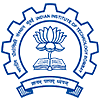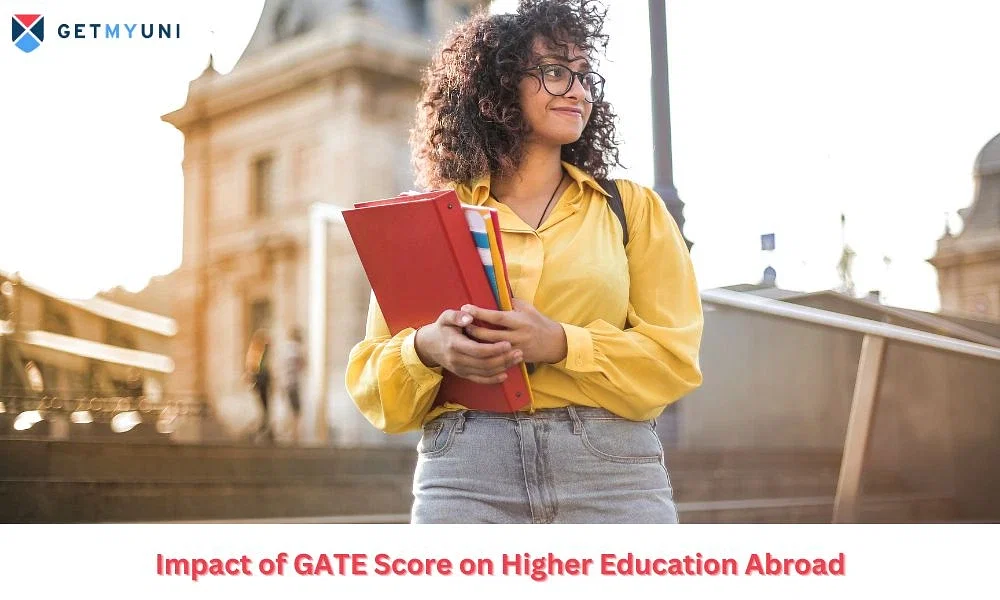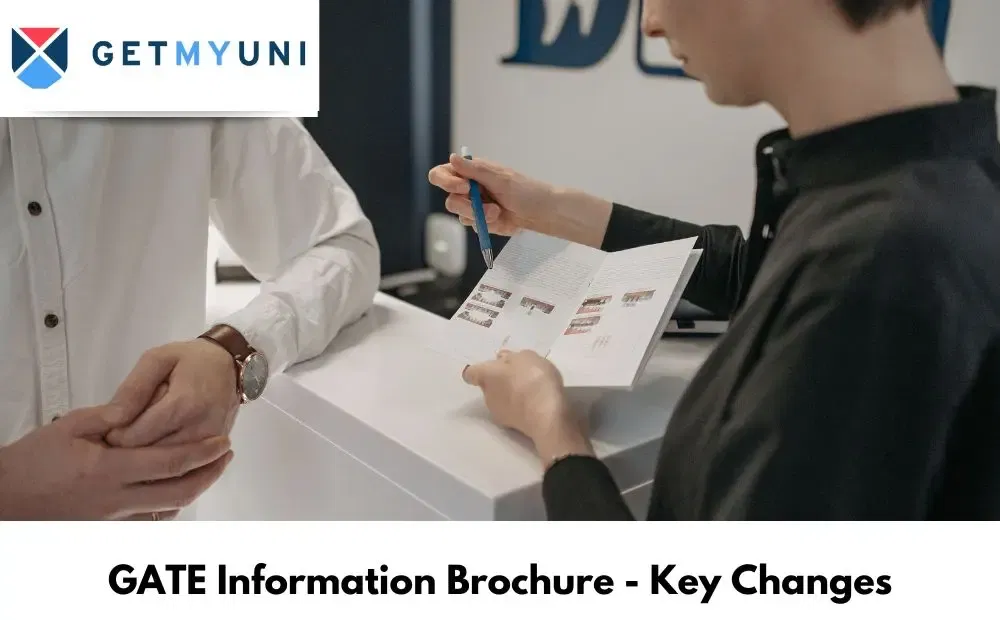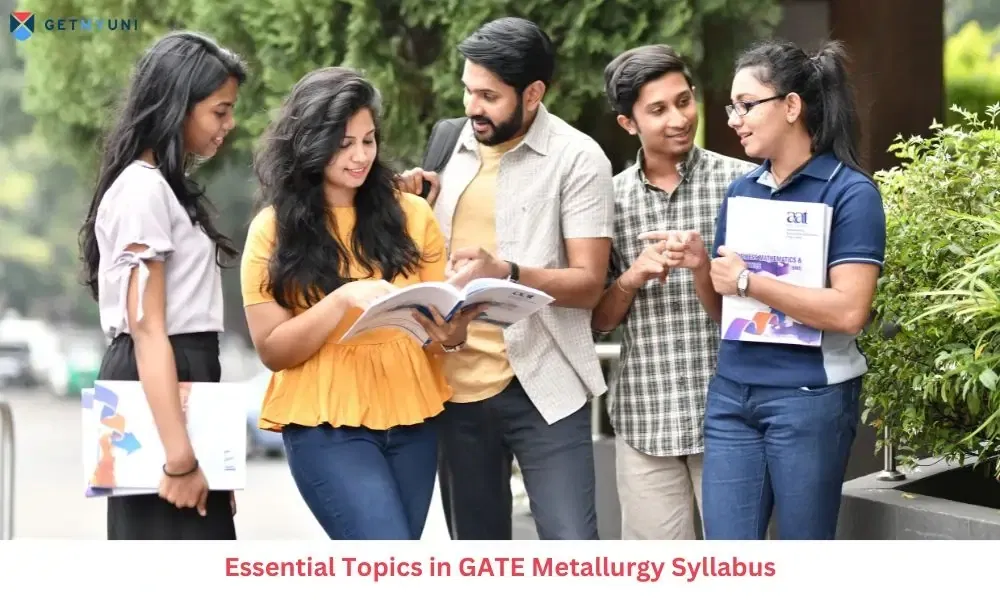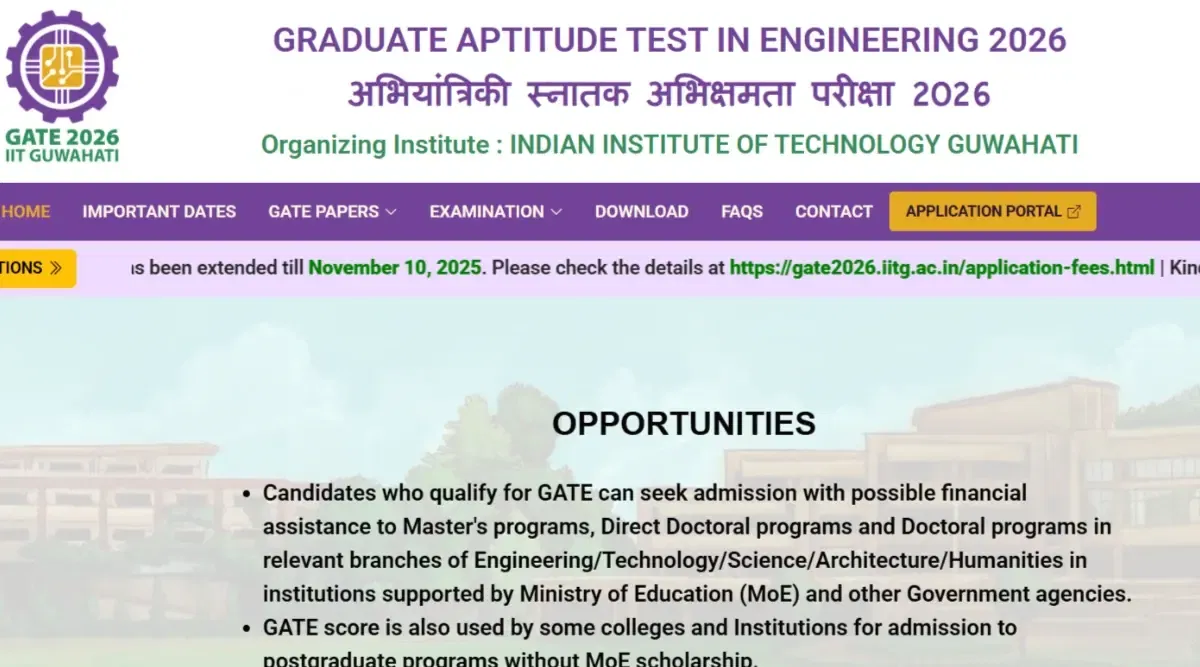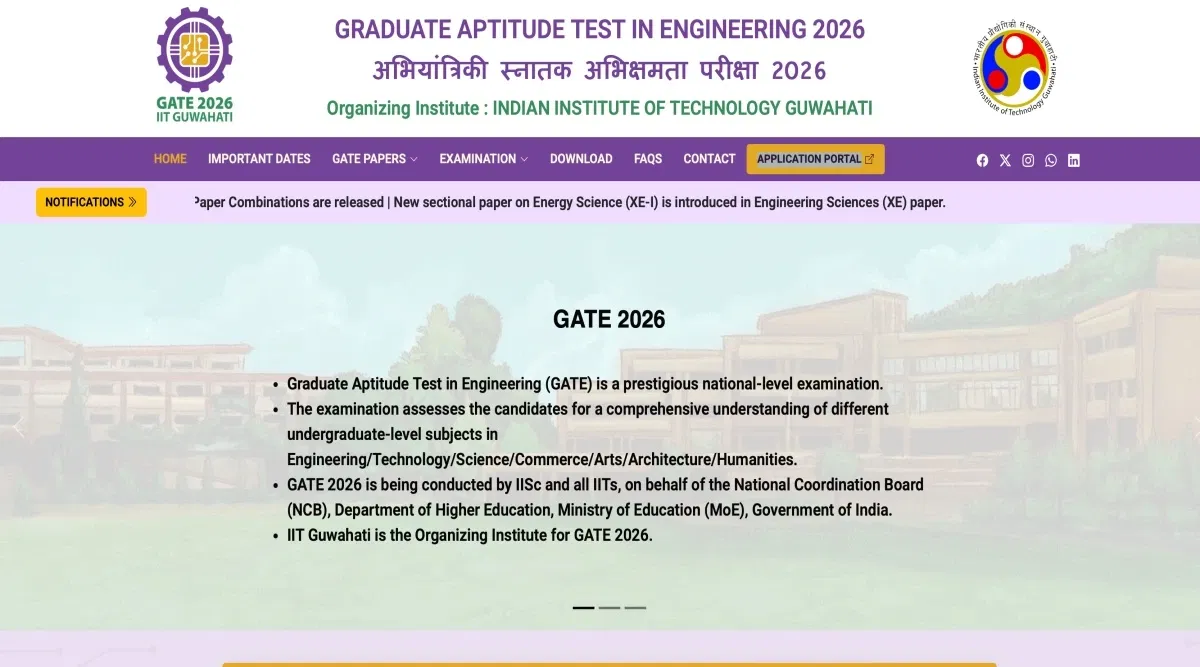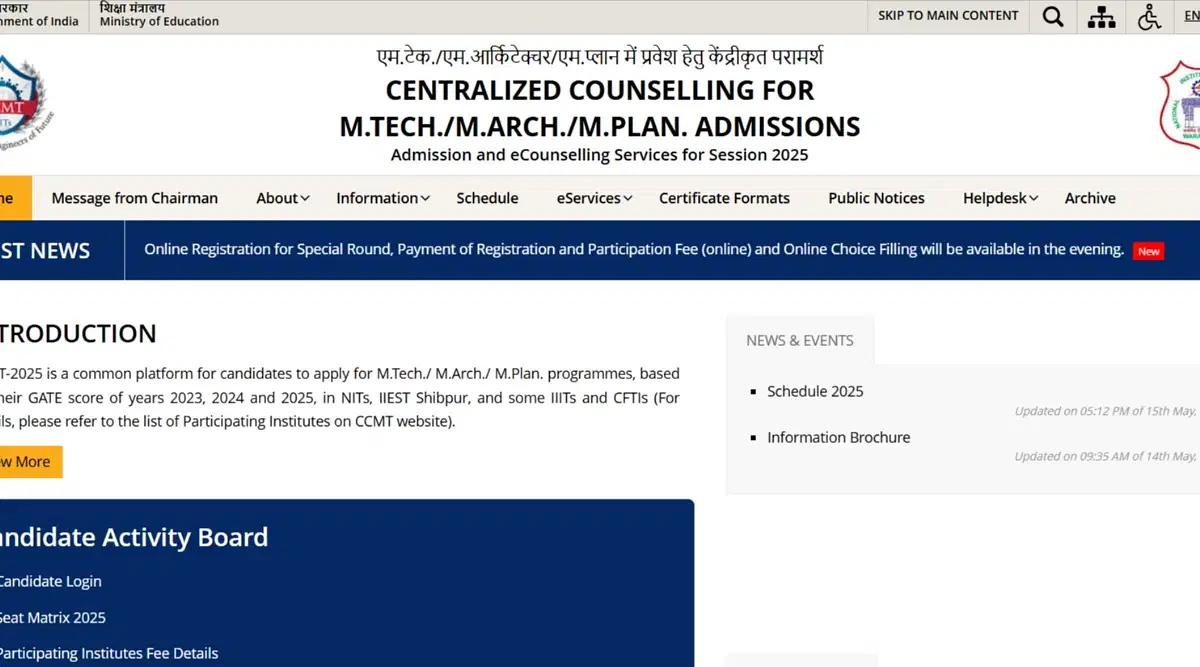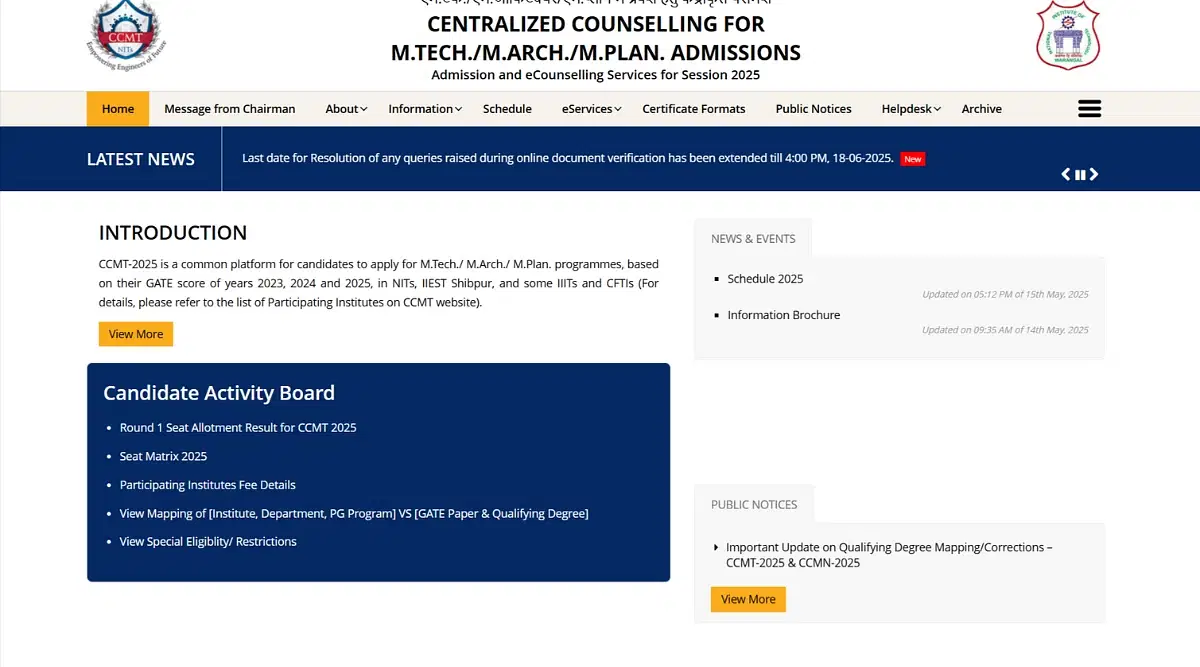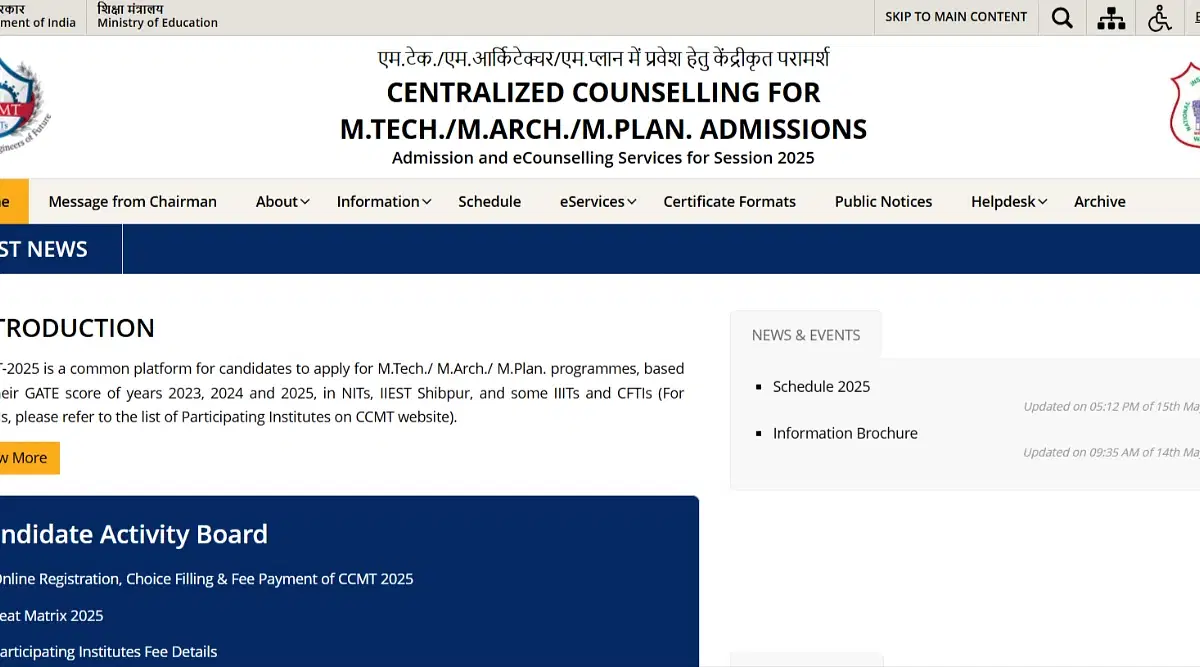Table of Contents
- What is GATE 2026 Login?
- Uses of GATE Login 2026
- How to Retrieve GATE 2026 Login Details?
- Important Dates for GATE 2026 Login
- GATE Login for Answer Key
- GATE 2026 Login for Response Sheet
- GATE 2026 Login for Result
- GATE Login 2026 for Scorecard
- GATE 2026 Registration Login
- GATE 2026 Login for Application Form
- GATE 2026 Login to Check Application Status
- GATE Login 2026 for Admit Card
The GATE login 2026 is created during the GATE registration using name, email ID, contact number and date of birth. After registering, you can use the GATE exam login to complete their form-filling process, download admit cards, access answer keys, scorecards and other important information related to the GATE exam 2026.
Using the GATE login 2026, you will be able to access the GATE answer key 2026 which is soon to be released on the official website. You must provide their enrollment ID and password to access the GATE candidate login 2026 and download the answer key in the form of PDFs.
What is GATE 2026 Login?
GATE 2026 login is the online application processing system or GOAPS (GATE online application processing system). IIT Guwahati, the GATE 2026 organising institute, released the online application processing system in Aug 2025, with the GATE application form 2026.
GATE login 2026 online application processing system is used for all applications and related operations. To access GATE candidate login, you must enter their enrolment ID and password at gate2026.iisc.ac.in.
Also Read: GATE for PhD Aspirants
Uses of GATE Login 2026
Students applying for GATE 2026 must use the login portal or GOAPS for the following tasks:
- GATE Registration 2026
- GATE 2026 Form Filling
- Download of GATE 2026 Admit Card
- Checking GATE 2026 answer key and response sheets
- Checking GATE Result 2026
- GATE 2026 scorecard download
How to Retrieve GATE 2026 Login Details?
IIT Guwahati GATE login page 2026 must be retrieved as soon as possible if lost or forgotten, or else, you will not be able to access the candidate portal. The following are the steps to retrieve the GATE login 2026 credentials:
- Step 1: You must find the link for forgot password on the official website by opening it - gate2026.iitr.ac.in
- Step 2: A new window will appear when they click on that link. They have to select the "Forgot Enrollment ID or password" link.
- Step 3: A new window will open, allowing them to check the necessary option and get their GATE 2026 login portal information.
- Step 4: You can continue using the freshly generated login credentials, GATE login ID and password.
Must Read: What is a Good GATE Score?
Important Dates for GATE 2026 Login
YOu must keep note of significant GATE 2026 Exam Date and events so that they may complete the application process within the deadlines. The following table provides a complete overview of the GATE exam dates 2026:
| GATE 2026 Events | Date |
|---|---|
|
Application Form Start Date |
August 2025 |
|
Application Form End Date (Without Late Fees) |
September 2025 |
|
Application Form End Date (With Late Fees) |
Oct 2025 |
|
Application Form Correction |
Nov 2025 |
|
Admit Card Release Date |
Mar 2026 |
|
GATE 2026 Exam Date |
Feb 2026 |
| Response Sheet Release Date | Feb 2026 |
| Answer Key Release Date | March 2026 |
| Window to Submit the Objections Over Answer Key |
March 2026 |
|
Result Date |
March 2026 |
|
Scorecard Availability Date (Free Download) |
March 2026 |
GATE Login for Answer Key
You can use their GATE login portal to download and challenge the GATE 2026 answer key. The steps are listed below for the GATE login 2026 to access the answer key:
- Step 1: You must open the official website and log in to GOAPS - gate2026.iitr.ac.in
- Step 2: You are required to use your login information and password to access the GATE Answer key link.
- Step 3: You can now choose the paper or subject they gave in the GATE 2026 Exam and click the "object" link.
- Step 4: Along with the section name and the questions, they should also submit valid supporting papers in PDF format.
- Step 5: You must complete the final step by paying the objection fees online.
Also Read: GATE Negative Marking
GATE 2026 Login for Response Sheet
GATE login portal will be activated on the official website at gate2026.iitr.ac.in to check the GATE response sheet 2026. The steps are listed below for GATE Response Sheet 2026.
- Step 1: You must open the GATE 2026 login window - gate2026.iitr.ac.in
- Step 2: They have to select the "Login" button.
- Step 3: You are advised to log in with the necessary information.
- Step 4: A screen will show the response sheet.
- Step 5: You can print the document for future reference.
GATE 2026 Login for Result
You can access their GATE 2026 result by using their login information by Mar 2026. The following are the steps to use the GATE 2026 candidate login for results:
- Step 1: You must open the GATE 2026 login window at gate2026.iitr.ac.in
- Step 2: They must select the "Login" button.
- Step 3: YOu can log in with their registration ID, email address, and password.
- Step 4: Information about the marks obtained and other information will be shown on the screen.
- Step 5: They can download GATE result 2026 and print it for future reference.
Also Read: GATE Rank vs Marks vs Score Analysis
GATE Login 2026 for Scorecard
GATE candidate login 2026 for the GATE scorecard 2026 download will be made available probably by Mar 2026. Here's how you will be able to check their GATE 2026 scores:
- Step 1: You must open the GATE 2026 login window - gate2026.iitr.ac.in
- Step 2: They have to select the "Login" button.
- Step 3: They must log in with the necessary information.
- Step 4: A scorecard will appear on the screen.
- Step 5: You can download the document and print it.
GATE 2026 Registration Login
GATE 2026 registration login process took place through the GOAPS portal. Students must have an email address and a mobile phone number to register in the GATE 2026 candidate application portal. The following are the steps involved in the GATE registration process 2026:
- Step 1: You must access the GATE 2026 official website gate2026.iitr.ac.in.
- Step 2: Applicants can now select the link for "New Candidate Registration."
- Step 3: You are required to enter the necessary data and create a password of your choice.
- Step 4: To finish the registration procedure, you must click the Submit button.
- Step 5: The registration number and password will be sent to students through registered email and text message after registration is complete.
- Step 6: The email and message must be kept safe until the entire GATE 2026 procedure is finished.
GATE 2026 Login for Application Form
If you have registered, you can fill out the GATE application form using your GATE login 2026 credentials. The form could be filled using the following steps:
- Step 1: You must open the GATE 2026 login page and click the 'Login' button. - gate2026.iitr.ac.in.
- Step 2: You are required to log in with the necessary information.
- Step 3: Once the application form is filled with all the relevant data, you can upload your scanned signatures and photos.
- Step 4: You should make an online payment for the application fees.
- Step 5: Submit the GATE 2026 application form by clicking the submit button.
- Step 6: You can print the confirmation form after downloading it.
Also Read: GATE 2026 Applicants to Witness Hike
GATE 2026 Login to Check Application Status
You can use your GATE candidate application portal to check the status of your application. Here's how:
- Step 1: You must open the GATE 2026 login window at gate2026.iitr.ac.in.
- Step 2: They have to Select the "Login" button.
- Step 3: You must log in with the necessary information.
- Step 4: A screen will show the GATE application form's status.
- Step 5: For application forms that have been submitted, the message "Form Submitted" is displayed after the GATE exam login.
- Step 6: Then, students can use the IISc Bangalore GATE 2026 candidate login to rectify the mistake and submit the form again.
GATE Login 2026 for Admit Card
GATE 2026 login for admit card was released by the conducting authority in Jan 2026. If you submitted your applications could download their GATE 2026 Admit Card using their GATE login 2026 by following the below-mentioned steps:
- Step 1: You must open the GATE 2026 login window - gate2026.iitr.ac.in
- Step 2: They should Click on the login button.
- Step 3: You are required to log in with the necessary information to download GATE 2026 admit card.
- Step 4: The GATE admit card 2026 will be shown on the screen.
- Step 5: You can now download the document and print it out.
Also Read: GATE Score Validity 2026 for IITs, NITs Admission, and PSU
FAQs on GATE Login
Q: When will the GATE 2026 login 2026 be generated?
GATE login 2026 will be generated by the online application processing system or GOAPS at gate2026.iitr.ac.in. The login window will be made available with the commencement of the GATE registration 2026.
Q: How will I get credentials for GATE 2026 login?
GATE 2026 login portal will be activated at gate2026.iitr.ac.in. To generate the GATE 2026 candidate login, aspirants can use their enrollment ID and password.
Q: What is GATE GOAPS?
The GATE 2026 login is the online application processing system, or GOAPS. The online application processing mechanism will be launched by IISc Bangalore. To access GATE candidate login, you must enter your enrolment id and password at gate2026.iitr.ac.in.
Q: What is GATE 2026 registration login?
Students must first finish the enrollment process on the GOAPS portal 2026 You must have an email address and a mobile phone number in order to register for the GATE login or GOAPS 2026 login. Interested candidates must apply before the GATE 2026 application form deadline.
Q: What to do if I have forgotten my GATE login 2026 credentials?
Candidates are advised to check their message and mail inbox as the credentials are delivered to the candidate soon after setting up the login. Candidates can reset their credentials by clicking on 'Forgotten Enrollement ID/Password' on the login page on GOAPS portal.
Q: Can I use a single email ID for two different GATE login 2026 credentials and registration?
No, one email ID should be used for one registration and for GATE login 2026 credential only. One email ID for two different registration would not be accepted by the GOAPS portal.
Q: Can I change my email ID after creating a login and registering for the exam?
No, An email once registered for the exam and associated with GATE login 2026 cannot be changed.