While filling out the application form for UGC NET 2025, candidates need to submit some documents. Check here list of Documents Required to Fill UGC NET Application Form 2025!
Table of Contents
- Documents to keep ready before filling out the UGC NET application 2025
- UGC NET Documents Required to Upload While Filling the Form
- Resizing the Documents required for NET 2025
- How to upload Photographs for UGC NET application form 2025?
- How to upload the Scanned Signature for the UGC NET application form 2025?
- Specification of photograph and signature to upload in UGC NET application form 2025
- How to change the photograph or Signature in the UGC NET application form 2025?
While filling out the application form for UGC NET 2025, candidates need to submit some documents. These documents are essential to upload for the approval of the form. If any candidate fails to upload any document, the application form will be rejected. The document ensures the credibility and eligibility of the candidate to appear in the UGC NET 2025.
The UGC NET 2025 application form for the December cycle is going to be released soon. Candidates must check out the list of documents required for filling out the UGC NET 2025 application form before the release date of the form to avoid last-minute hassle.
Read the article to know complete details of the Documents required for net and other related information.
Also Read: UGC NET Preparation in 15 Days - Best Strategy & Tips
Documents to keep ready before filling out the UGC NET application 2025
Candidates must keep handy a few documents that are required during the filling of the UGC NET form. If the candidates don't have these documents, the application form will be incomplete and they won't be able to submit it:
- University/ Board Certificate
- Degree certificate
- Category certificate (If application)
- Economically weaker section certificate (If application)
- Person With Disability (PwD) certificate (If Applicable)
- Scanned copies of the photo and signature in the given format by the conducting authority
- An email ID and active mobile number
- Permanent and correspondence address with PIN code.
- Ration card/ Passport number/ Aadhar card number/ Voter ID card number/ other government ID
- Subject code of UGC NET which the candidate wishes to wake up.
UGC NET Documents Required to Upload While Filling the Form
While filling out the application form, the candidates need to upload the Documents required for net. Make sure to read the instructions carefully before filling out the form. The documents need to be uploaded in the fixed format, candidates must take care of the format while uploading the documents.
- Scanned photograph of the candidate.
- Scanned copy of the signature of the candidate.
Resizing the Documents required for NET 2025
UGC net documents are required to be uploaded in a particular size as directed by guidelines. The candidates must resize the document while filling out the UGC net application form 2025. Here is the process to resize the documents required in UGC NET:
-
Candidates can use free software for UGC net photo size correction.
There are various websites online that can be used to resize the documents required for the UGC NET application form. The websites allow the candidates to upload the documents and change the dimensions as per the instructions given by the NTA.
-
Use MS paint
Candidates must open the MS Paint on your computer or laptop. However, obtaining accurate specifications using the MS Paint is quite difficult, so candidates should avoid this method.
-
Editing software
UGC NET candidates can use the editing software to fix the UGC net photo size according to the UGC NET specifications.
Also Read: UGC NET Subject List: Check All 83 Subjects Name with Code
How to upload Photographs for UGC NET application form 2025?
There are some guidelines that the candidates should follow while uploading the document in the UGC NET application form. It is mandatory for the candidates to follow the guidelines properly to ensure successful document verification and avoid application rejection.
Here are the guidelines to follow for uploading the Documents required for the net:
-
Photograph
The photograph should not be older than 3 months. The photograph candidates are uploading should be current and should depict the present appearance.
-
Size of the Documents
The scanned UGC net photo size should be between 10KB to 200KB file size. Candidates must ensure that the file containing the photograph meets the size limit otherwise, it will not be uploaded.
-
Color
UGC NET 2025 application form accepts the colored photograph only. The candidates should not upload the black and white photograph as it can create trouble during verification.
-
Face visibility
The photograph should contain 80% of the candidate's face. The ears and upper face should be visible properly and the background of the photograph should be plain white. There should not be any curtains, designs, or frames in the background.
-
Scanned postcard photograph
If the candidate is uploading a scanned postcard photograph (4"x6"), the size must be from 10KB to 200 KB.
-
File format
The file candidates will upload in the application form must be in the format of JPEG or JPG only. No other format will be accepted.
How to upload the Scanned Signature for the UGC NET application form 2025?
While uploading the scanned signatures in the UGC NET application form 2025, candidates must ensure to fulfill the requirements mentioned below:
- The format of the file containing the signature must be JPG.
- The size of the file should be between 4KB to 30KB.
- Candidate’s signatures must be in running letters. All capitals will not be accepted.
- Use only black ballpoint pet for signature and the paper should be plain white.
- The signatures uploaded by the candidates must match the signatures on the official documents. If a different signature is found during the verification, the candidature will be canceled.
Also Read: UGC NET Normalization Process
Specification of photograph and signature to upload in UGC NET application form 2025
NTA released specific instructions for the size and format of the photograph and signature. The candidates must ensure that the files that they are uploading are aligned with the instructions or not. The specifications for the photograph and signature are mentioned below in the table:
|
Documents |
Specifications |
Format |
File size |
|
Photograph |
Passport size without a mask, 80% of the face must be visible |
JPG or JPEG |
10 KB to 200 KB |
|
Signature |
Clear, neat, black ballpoint pen, plain white paper |
JPG or JPEG |
4 KB to 30 KB |
How to change the photograph or Signature in the UGC NET application form 2025?
If the candidate has mistakenly uploaded the wrong file for photograph or signature, NTA provides a correction window to the candidates after the application date. During this correction window, candidates can replace the wrong files with the correct ones.
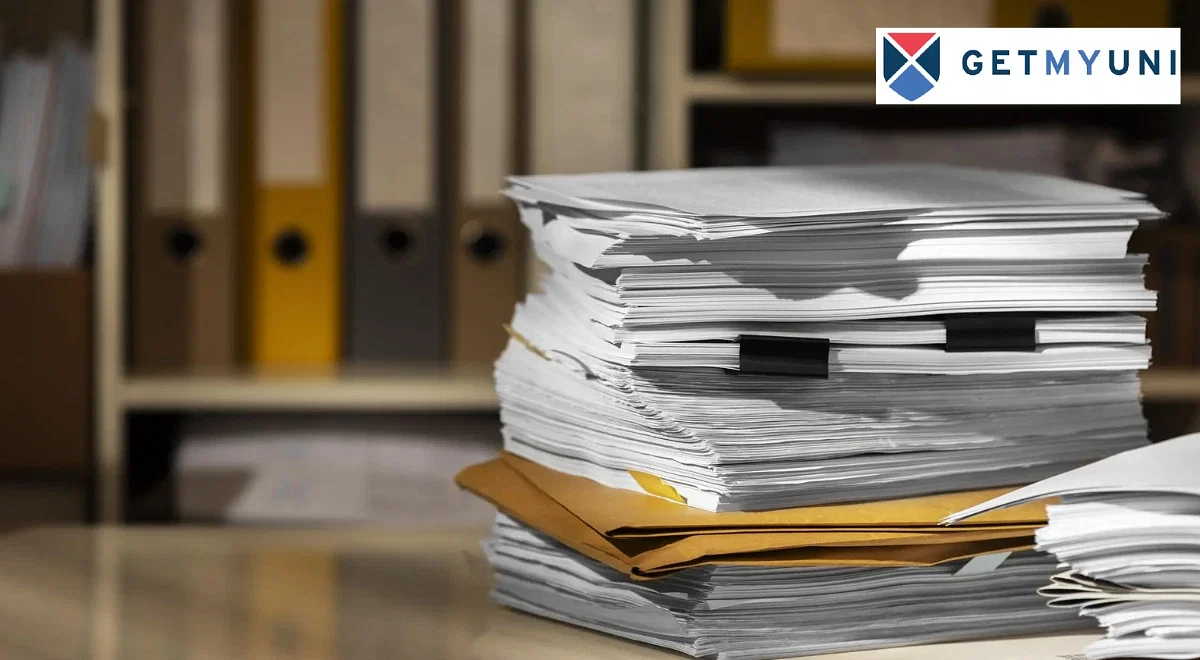






![Bharathiar University, [BU] Coimbatore](https://media.getmyuni.com/azure/college-image/small/bharathiar-university-bu-coimbatore.jpg)






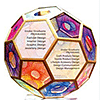




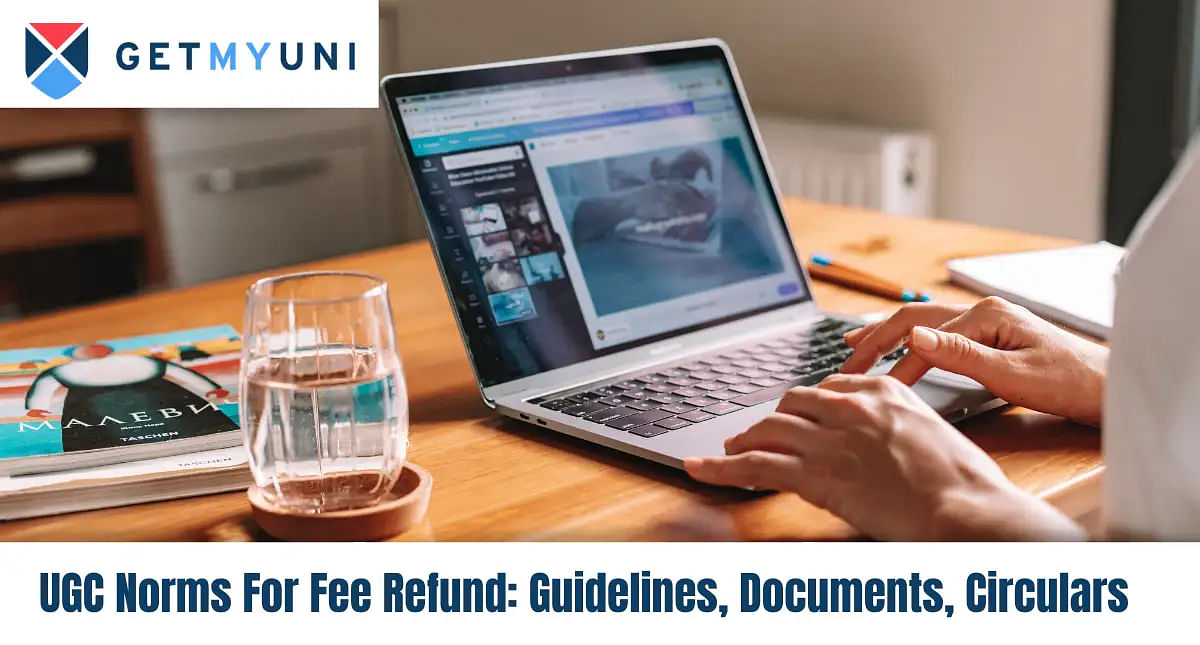
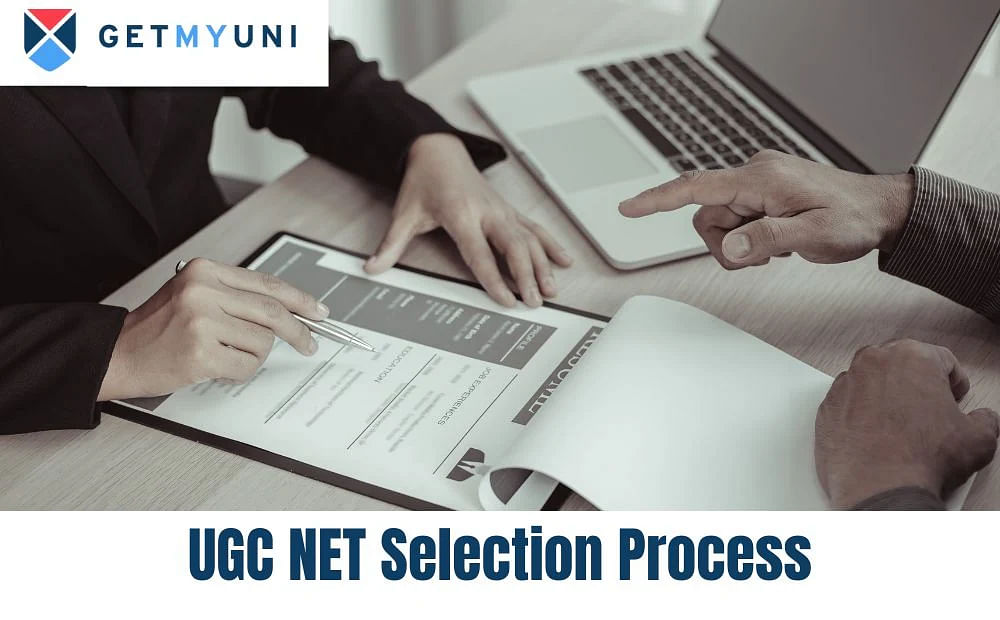


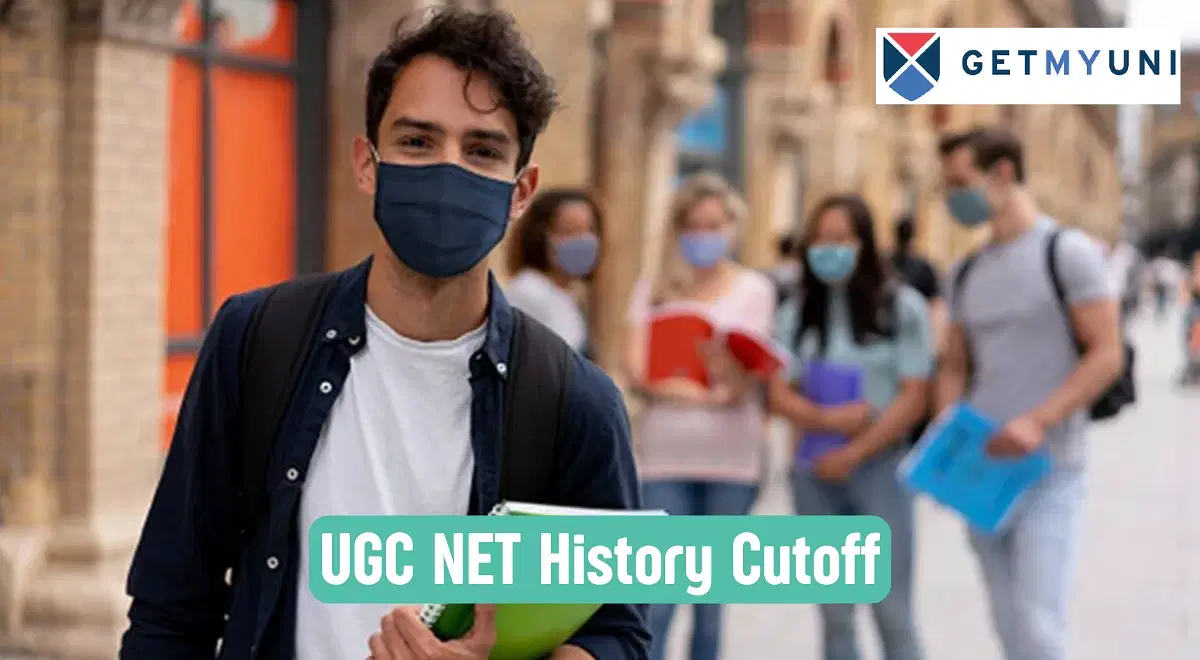

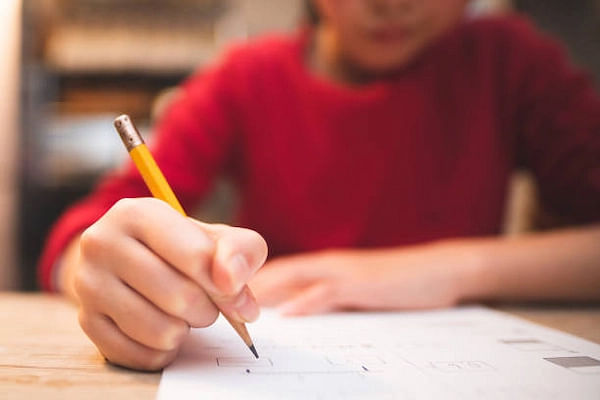


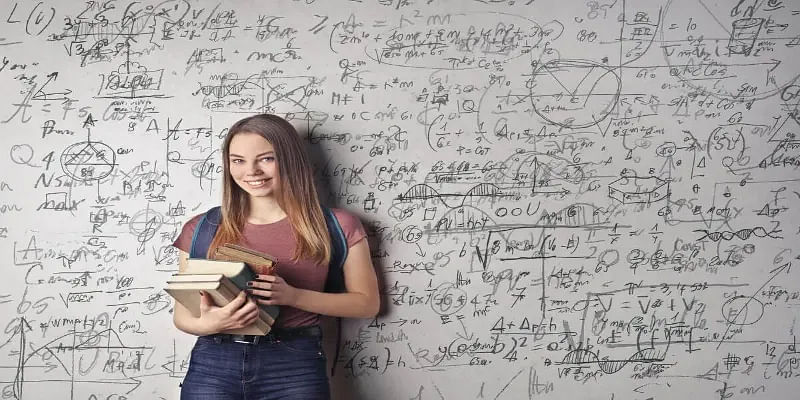

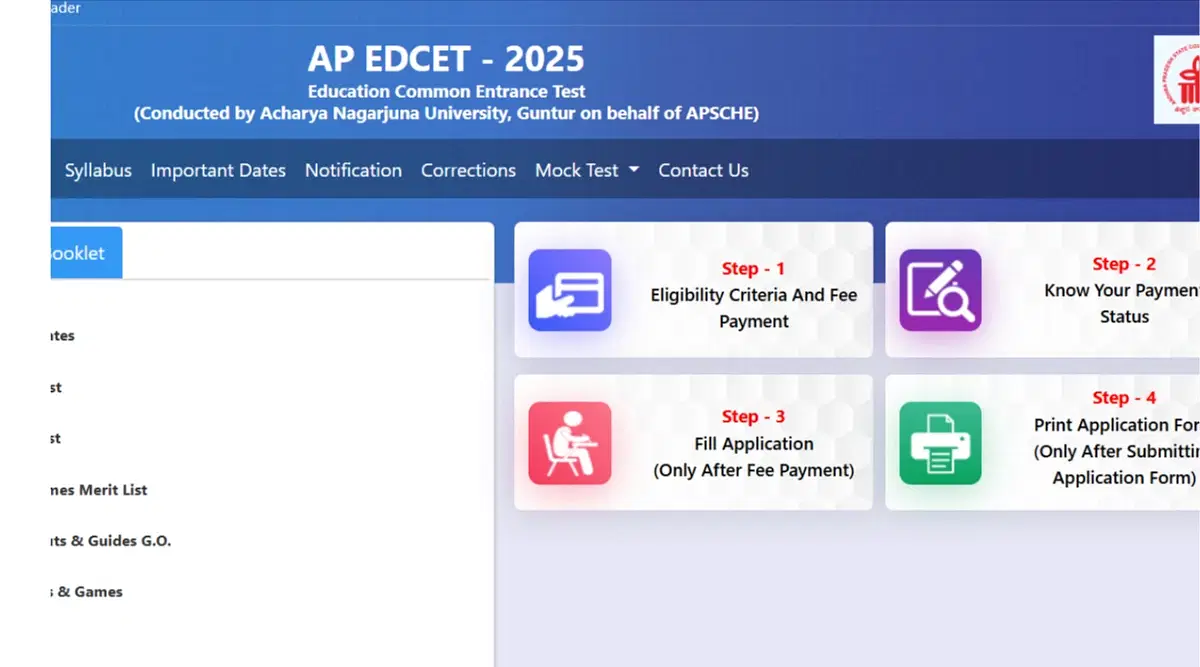
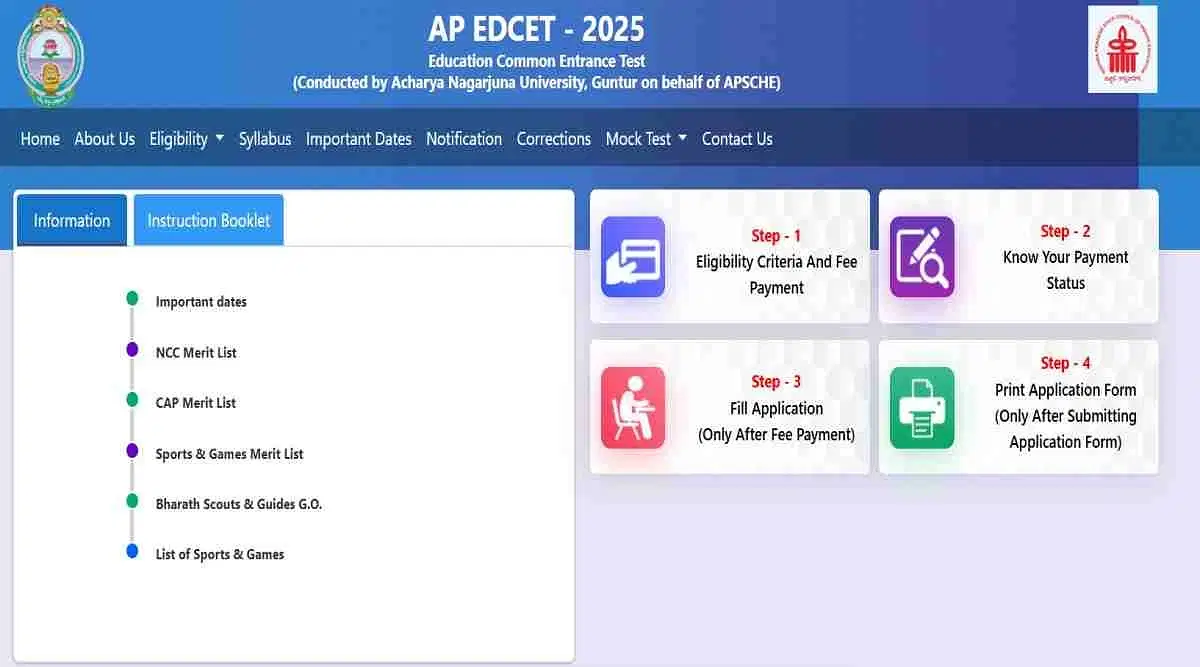

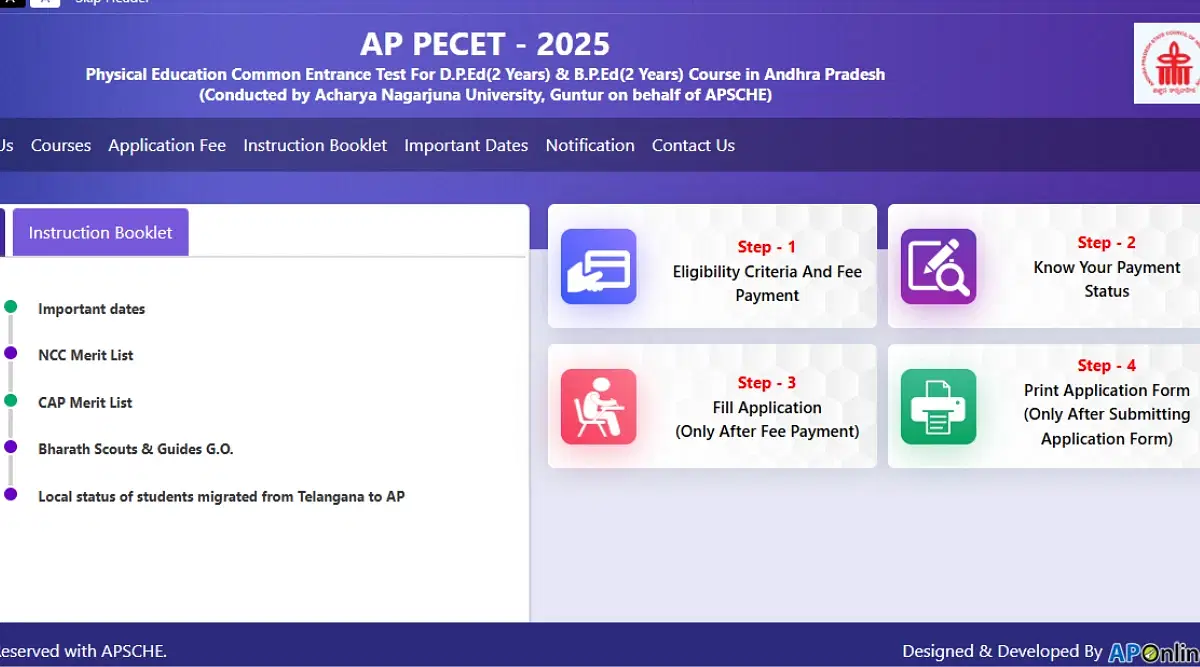
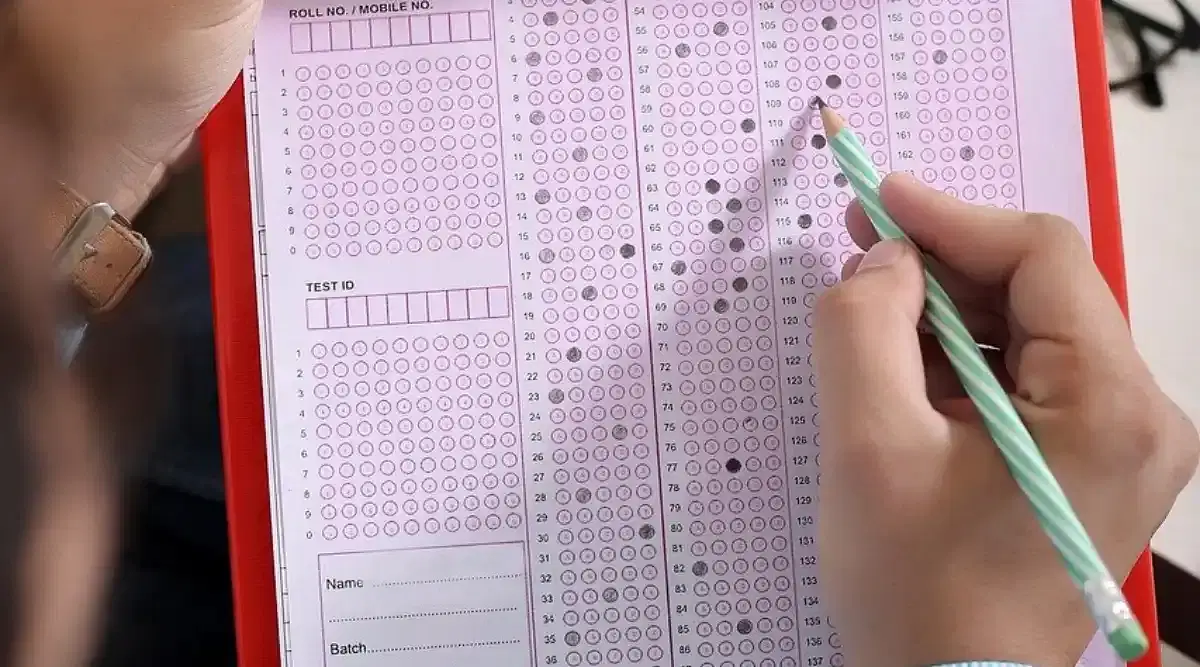









POST YOUR COMMENT