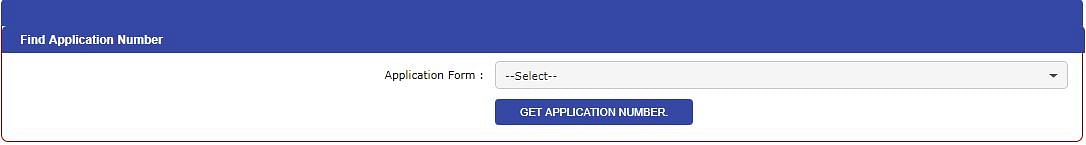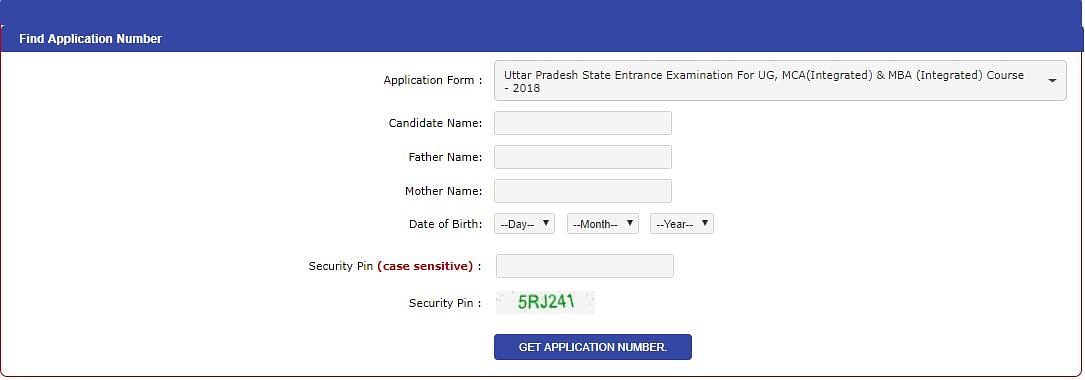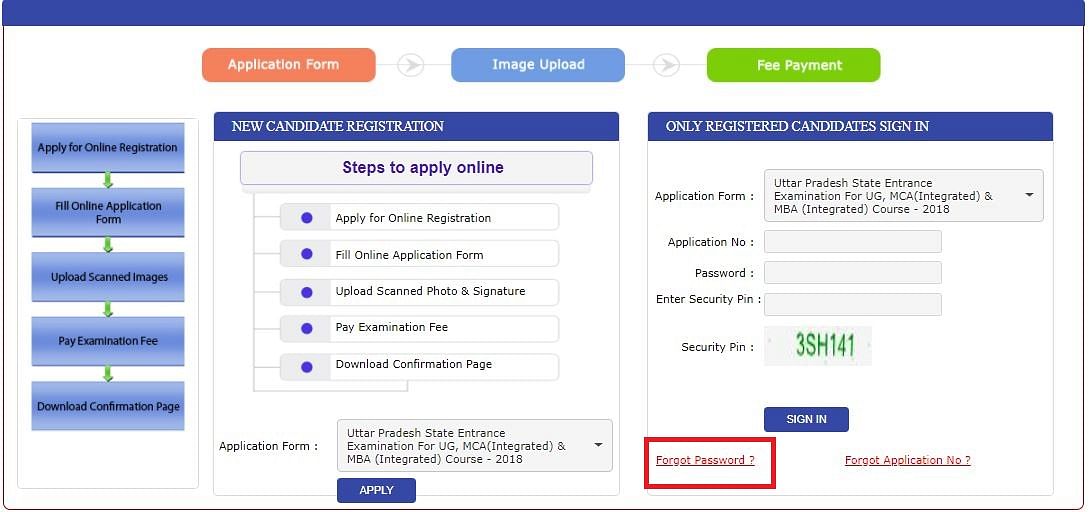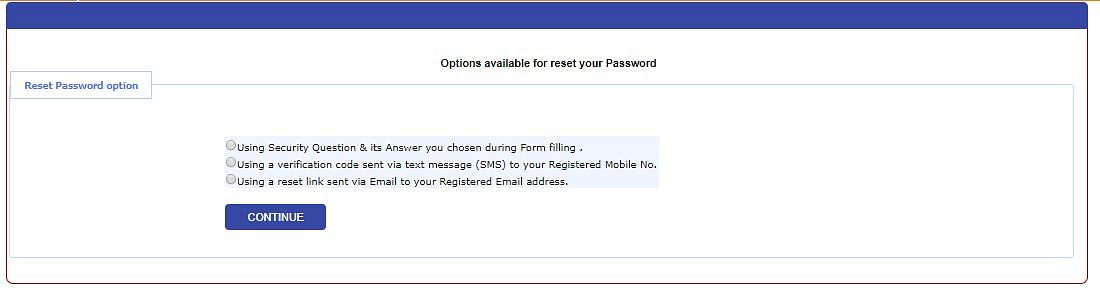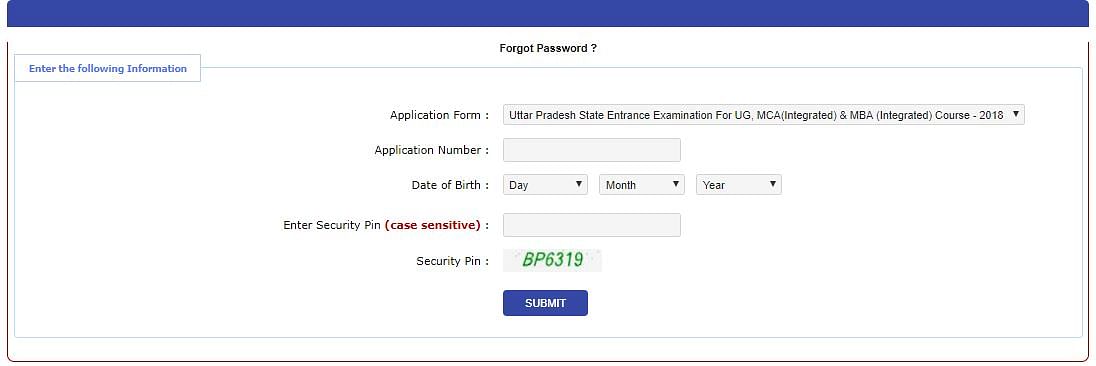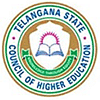Table of Contents
UPTU/UPSEE admit card 2024 was available online on the official website on Mar 7 - 9, 2024. The admission for the UPTU 2024 will be made based on CUET PG 2024 exam scores. Students must note that for now UPTU admit card was released for the exam scheduled for Mar 11 - 13, 2024.
Candidates can visit the official website, pgcuet.samarth.ac.in, to download the CUET PG 2024 admit card online. The online exam is scheduled from Mar 11 to Mar 28, 2024. UPTU 2024 admit card will be released for each phase separately. The admit card of UPTU 2024 is an important document that candidates must bring to their exam centre. Otherwise, they will not be allowed to appear for the examination.
UPTU admit card download 2024 information is given below, which can help the applicants understand different parameters related to the admit card.
Must Check: UPTU Exam Pattern 2024
UPTU/UPSEE Admit Card 2024 Link
Dr. A.P.J. Abdul Kalam Technical University (AKTU), formerly Uttar Pradesh Technical University (UPTU), releases the UPTU/ UPSEE admit card on the official website of UPTU 2024. Furthermore, the exam admission for UPTU will be done based on CUET PG 2024 scores.
The admit card was released on Mar 7 - 9, 2024. Candidates are advised to check the UPTU 2024 admit card details regarding their category, sub-category, gender, rural, examination centre, name, father's name, etc.
| Particulars | Link |
| Direct Link to Download UPTU Admit Card 2024 | Direct Link |
Note: Candidates cannot appear for the examination without the UPTU admit card 2024. The downloaded admit card is considered a valid admit card. Candidates must carry a hard copy of the admit card to the exam centre.
UPTU 2024 Admit Card Dates
Candidates are advised to carry an extra copy of the UPTU admit card 2024 to be safe if the original copy is misplaced. UPTU admit card is issued only to those candidates who have completed the UPTU application process correctly.
The admit card will not be issued if there are any issues with the application form. Applicants who have secured the UPTU exam cut off will then be called for counselling.
| Events | Dates |
| UPTU Admit Card Release Date | Mar 7 - 9, 2024 (Out) |
| UPTU Exam Date | Mar 11-28, 2024 |
How to Download UPTU/UPSEE 2024 Admit Card?
UPTU admit card download will be available only to eligible candidates from the website portal. Candidates will be required to log in and download the UPTU admit card. Candidates must follow the below steps to download their admit card successfully.
- Step 1: Candidates must visit the UPTU 2024 official website and click the 'Download Admit Card for UPTU 2024' link. Applicants can use the link below to download their UPTU 2024 admit card.
- Step 2: They must enter the UPTU 2024 application number, password, and security pin. Click on the 'Sign-in' button.
- Step 3: The UPSEE admit card will be displayed on the screen. Students must download and take a printout of the UPTU 2024 admit card for further use.
UPTU/UPSEE Admit Card Details 2024
Specifications involved in the admit card are given below for applicants' reference.
- Withdrawal of Permission to Appear for UPTU: A candidate who fails to receive information for appearing at the UPTU 2024 examination will not be accepted. UPTU may withdraw permission to appear in the UPTU 2024 granted by mistake to a candidate who is not eligible to appear at the UPTU 2024 exam even if an admit card is issued and produced by the candidate before the concerned centre superintendent at the examination centre.
- Importance: Candidates must preserve their UPTU 2024 admit card until the admission process ends. The UPTU 2024 admit card must verify and authenticate the UPTU 2024 counselling process.
- Discrepancies: If there are discrepancies in the UPTU 2024 admit card, or if any candidate cannot download the UPTU 2024 admit card, candidates must contact the UPTU exam conducting body as indicated on the AKTU official website.
- No Tampering: The UPTU 2024 admit card should not be tampered with. If any candidates with a UPTU 2024 admit card are tampered with, then candidates will be barred from writing the UPTU 2024 exam. Plagiarising the UPTU/ UPSEE 2024 admit card is a punishable offense.
UPTU/UPSEE Admit Card Instructions
Once the UPTU/ UPSEE admit card download is available for candidates taking the UPTU exam, the UPTU admit card instructions are given below.
- All candidates must note that the admit card of UPTU 2024 is an important document and must be kept safe.
- No candidate can enter the examination hall without a UPTU admit card download.
- UPTU admit card will carry a bar code. The candidate must download the admit card again if no bar code is present.
- The details on the admit card must be the same as those on the application form.
- UPTU 2024 admit card must be kept safe until the counselling process is complete. Admit cards will only provide access to the examination hall.
- Candidates are advised to take at least 2 prints of UPTU/UPSEE to the admit card to be safer.
- In this case, candidates are unable to download the application form. They must write to officials of AKTU admission with all particulars related to the UPTU 2024 examination at the help desk of the UPTU exam within the dates specified.
- Applicants are advised to reach the venue an hour before the scheduled time.
- Candidates must carry their UPTU admit card, without which entry will not be granted.
- Students must go through instructions as mentioned on the UPTU admit card 2024.
How to Recover UPTU 2024 Application Number?
The steps to recover the application number are mentioned below.
- Step 1: In the UPTU 2024 admit card portal, click the 'Forget Application Number' link.
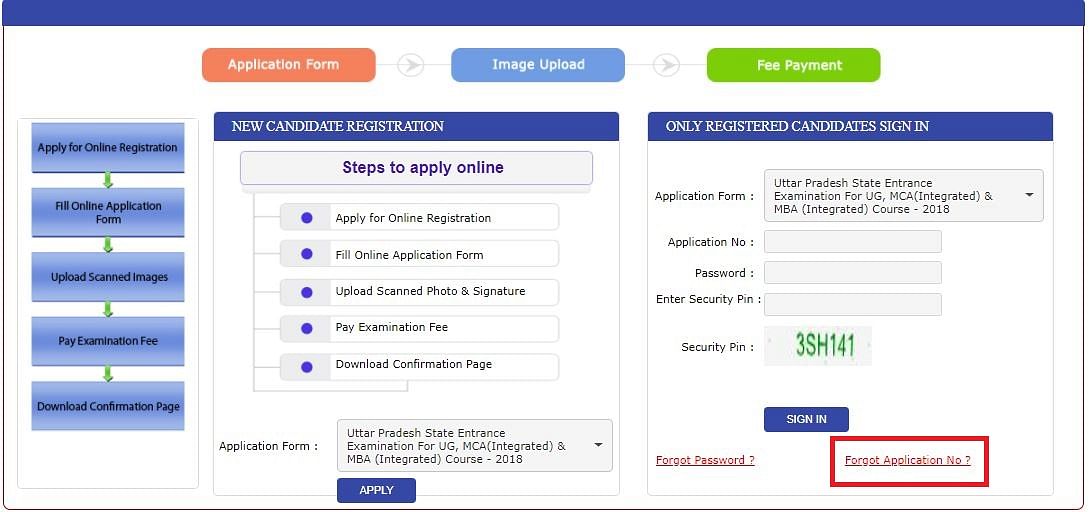
- Step 2: Select the appropriate course (UG/ PG) and click the 'Get Application Number" button.
- Step 3: Here, enter your name, father's name, mother's name, and date of birth, and after that, enter the security pin and click on the 'Get Application Number' button. The UPTU 2024 application number, which matches the submitted details, will be displayed on the screen.
How to Recover UPTU 2024 Password?
The stepwise procedure for recovering the passwords is mentioned below.
- Step 1: On the UPTU 2024 admit card portal, click the 'Forgot Password' link.
- Step 2: Select a preferable password recovery mode and click the 'Continue' button.
- Step 3: Enter the application number, date of birth, and security pin, and click the 'Submit' button. Then, the appropriate password recovery method is processed according to the mode selected.