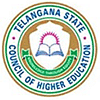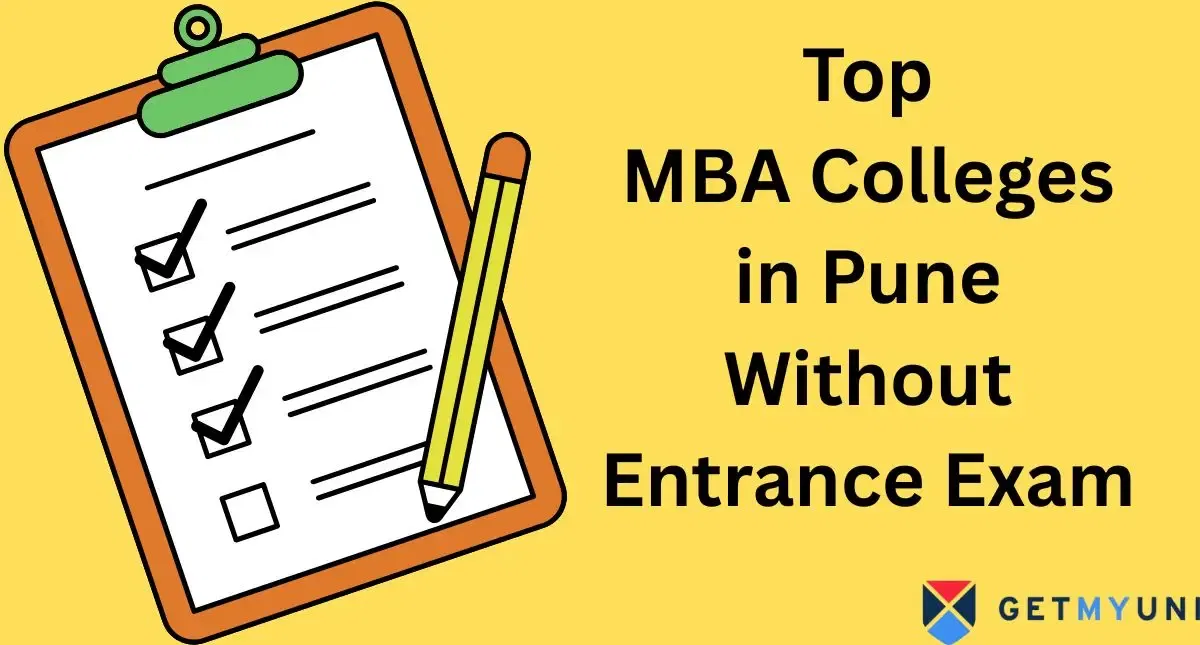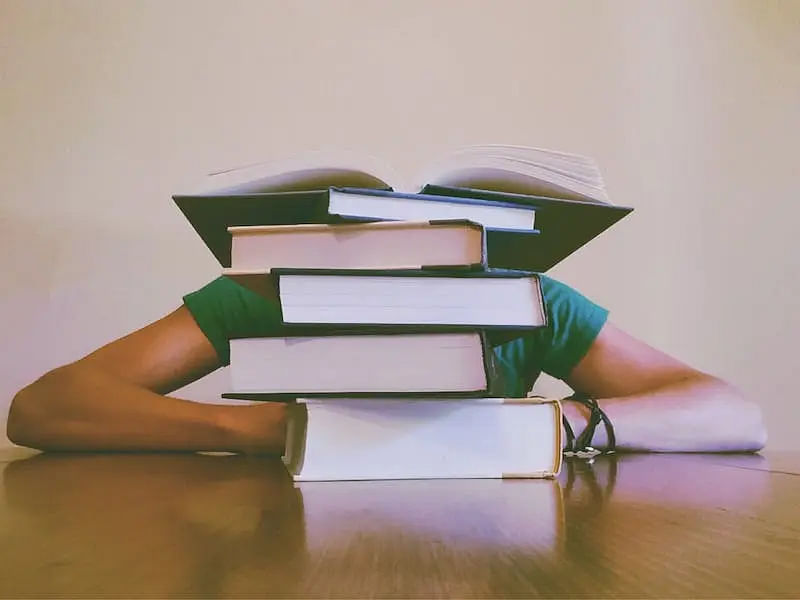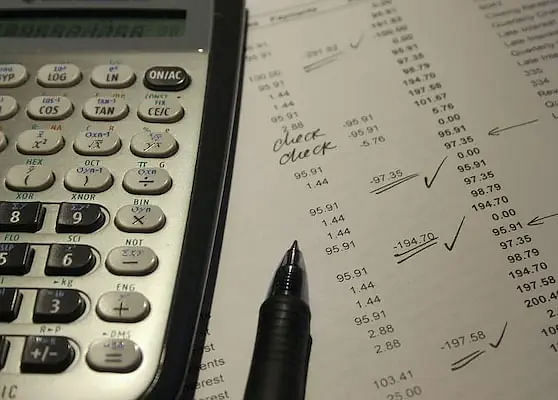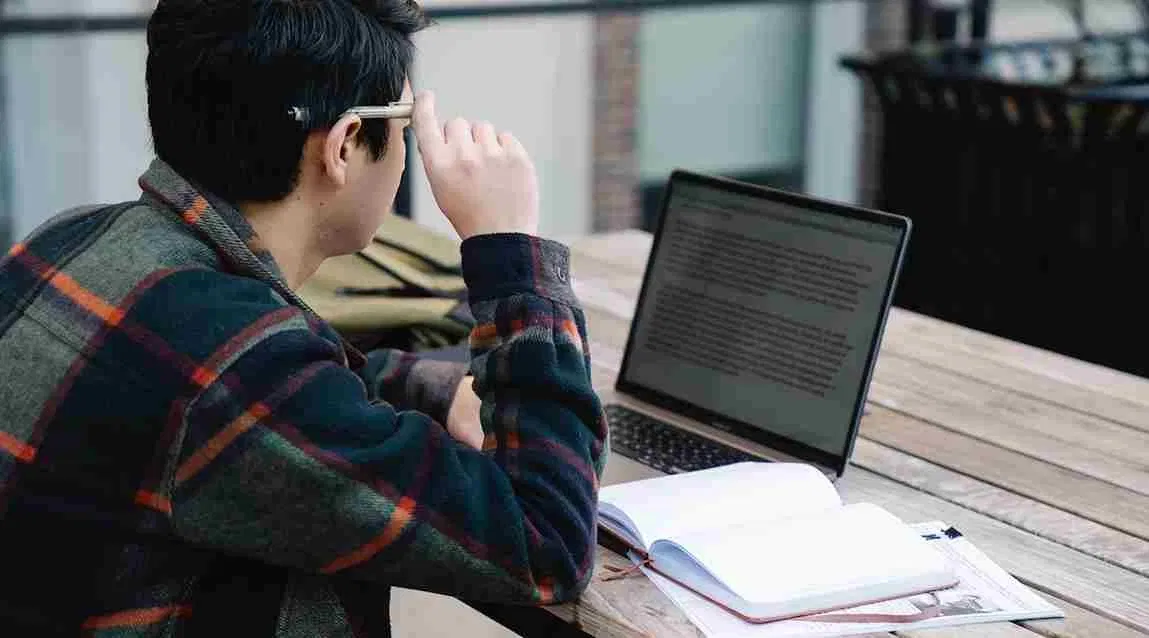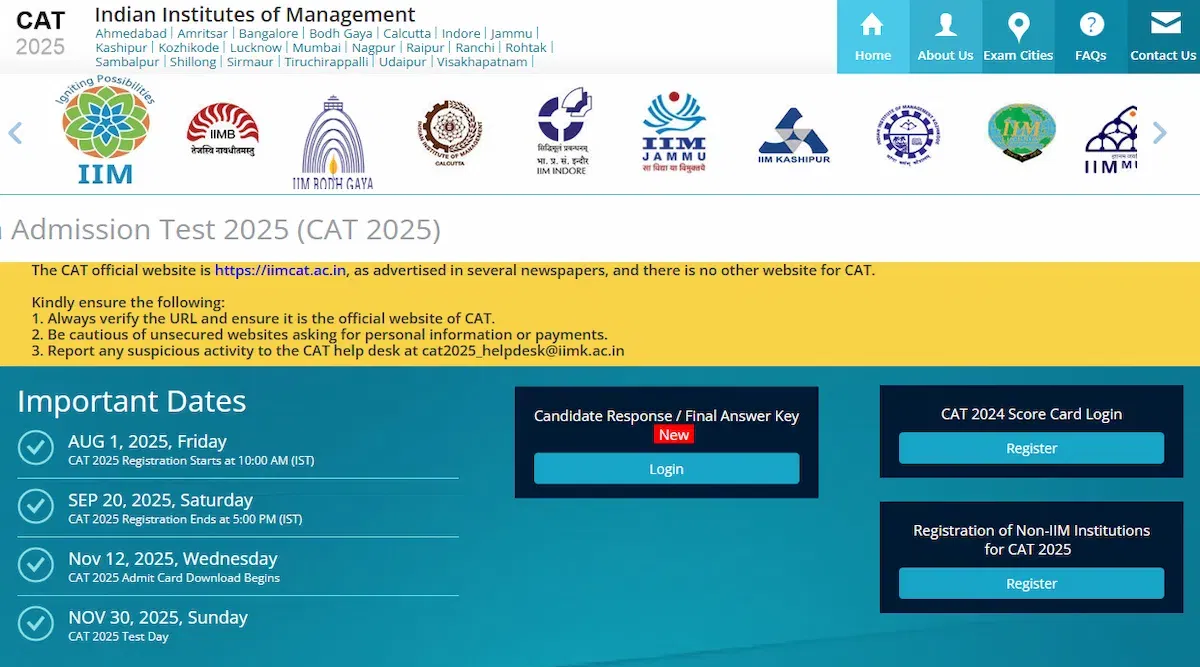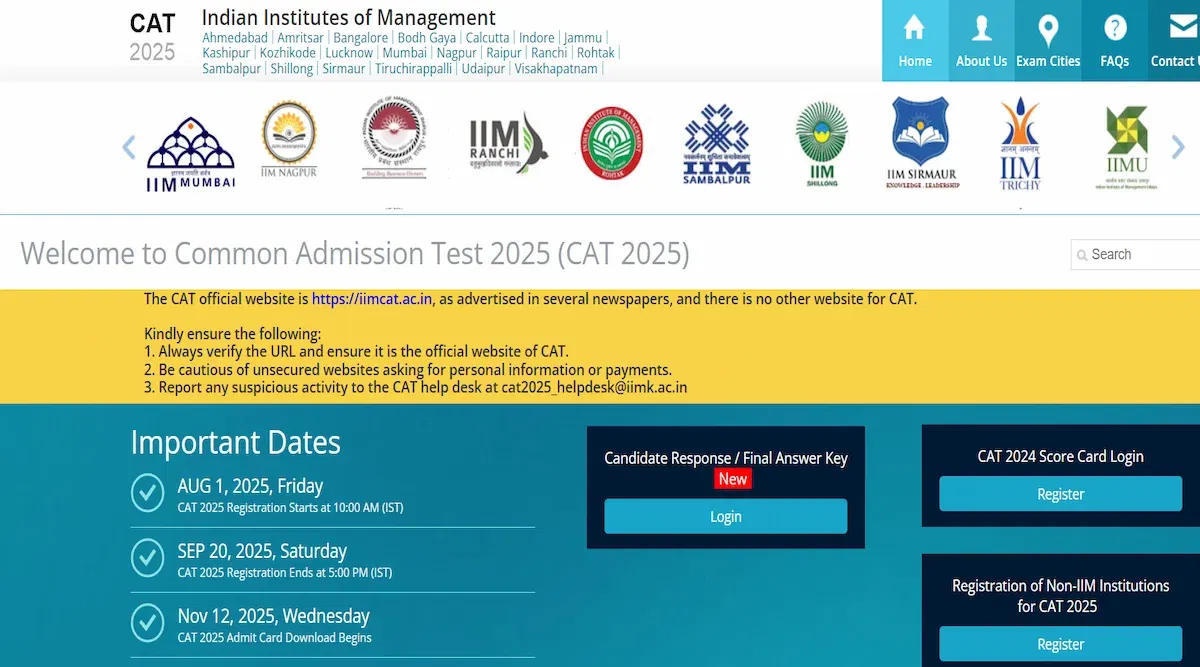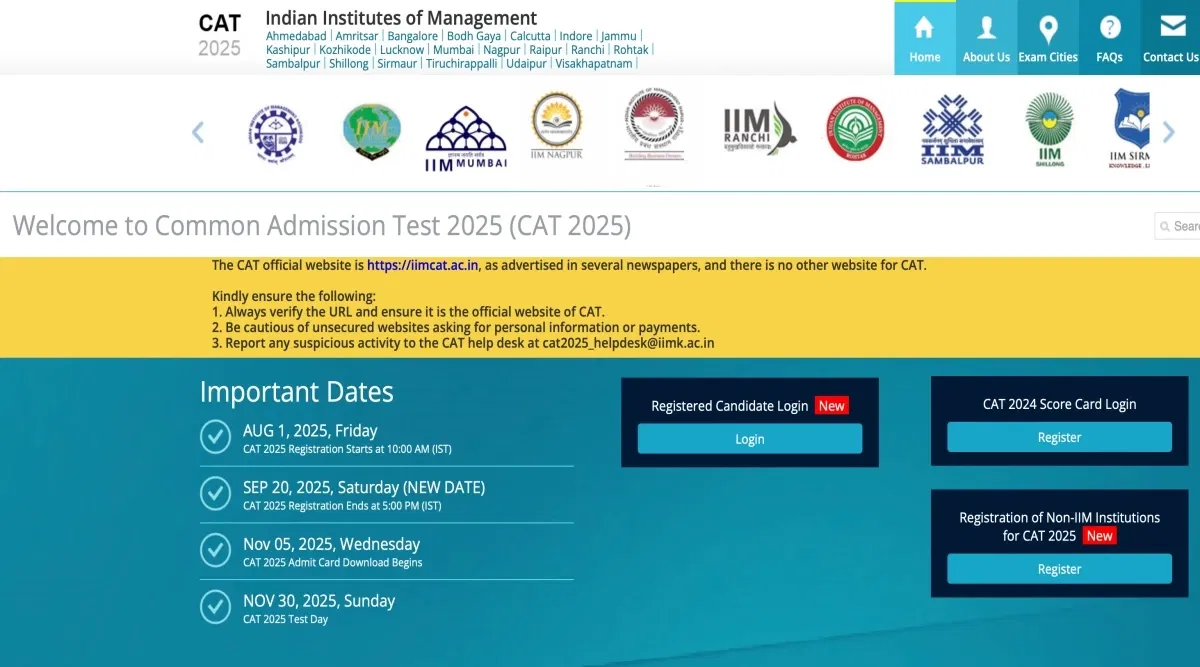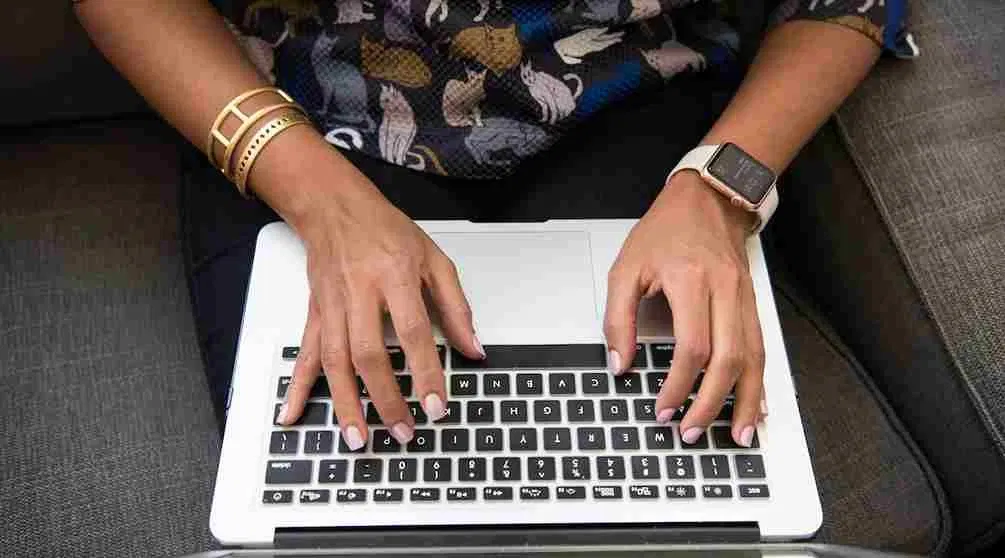Table of Contents
- CAT 2025 Documents Upload Guidelines
- Steps to Upload Documents for CAT 2025
- Specifications for CAT Form Photo Size 2025
- CAT 2025 Signature Specifications
- Guidelines for a Candidate's CAT 2025 Photograph
- Guidelines for a Candidate's CAT Signature
- Instructions for Scanning CAT Photograph & Signature
- Steps to Make Rectification in CAT 2025 Photograph and Signature
- CAT Certificate Guidelines and Specifications for Registration
CAT 2025 Documents Upload Guidelines are an important aspect of the CAT registration process. One of the crucial guidelines is the CAT form photo size 2025, which must be within 1MB and have a 1200 x 1200 pixels resolution in JPG/JPEG format.
The signature image should be less than 80 KB. Other important documents, such as the NC-OBC/SC/ST and PwD/DA certificates, must be uploaded in a PDF format under a file size 200KB.
Following the CAT 2025 documents upload guidelines is essential when uploading documents such as scanned photographs, signatures, certificates, and more. The CAT Application form 2025 filling guidelines specify the necessary documents that candidates must upload during registration.
The correction window for CAT 2025 will open in sep 2025. Candidates can re-upload their photograph and signature, not the category or PwD certificate PDFs.
CAT 2025 Documents Upload Guidelines
Uploading documents such as scanned photographs and signatures, certificates and more are part of the registration process for CAT 2025. Candidates are advised to download the CAT Registration 2025 Guide, which includes the CAT 2025 Documents Upload Guidelines, CAT form filling guidelines, and the CAT exam photo size specifications.
You can find the link to download the guide on the official website. You can download the CAT 2025 Registration Guide from the link given below.
| CAT 2025 Registration Guide | Download |
Download:
CAT Documents Specifications
An overview of the important documents and their specifications under CAT 2025 documents upload guidelines are tabulated below.
| Document | Specifications |
| Passport Size Photograph |
Type: Scanned Image Dimension: 1200 x 1200 pixels File Format: .jpg or .jpeg File Size: 1MB Resolution: 150px/inch |
| Signature |
Type: Scanned Signature Dimension: 80mm x 35mm File Format: .jpg or .jpeg File Size: 80KB Resolution: 150px/inch |
| NC-OBC/SC/ST Certificate |
Type: Scanned PDF File Size: 200 KB |
| PwD/DA Certificate |
Type: Scanned PDF File Size: 200 KB |
The instructions for CAT 2025 documents upload guidelines are detailed below.
- All documents uploaded must be valid and legal.
- Mandatory documents include the candidate's passport-size photograph and signature.
- If applicable, candidates must also upload the NC-OBC/SC/ST and PwD/DA certificates.
- All documents must be uploaded in the specified formats and be clearly visible.
- Please ensure that the information submitted in the documents is accurate and can be verified.
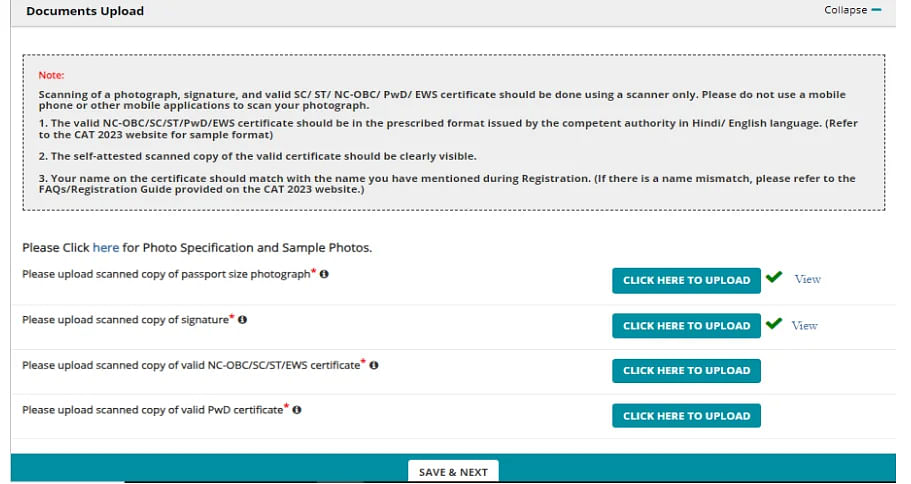
Steps to Upload Documents for CAT 2025
The step-by-step process to upload your documents for CAT 2025 is as follows:
- Step 1. Visit the official website of CAT and login using your registration number and password.
- Step 2. Navigate to the 'Documents' section of the application form.
- Step 3. You will be prompted to upload your photograph and signature, along with other relevant documents.
- Step 4. Click on the 'Upload' button and browse the location where the scanned images have been saved.
- Step 5. Select the file and upload it.
- Step 6. Ensure that all documents are uploaded correctly and are visible.
- Step 7. Review your application form and submit it.
Candidates must follow the CAT 2025 documents upload guidelines, including the CAT form photo size and CAT exam photo size specifications, to ensure a smooth registration process.
Important:
Specifications for CAT Form Photo Size 2025
Uploading photographs is an essential step in the registration process. It is important to ensure that the scanned image of your photograph meets all the specifications established by the conducting authority.
The specifications for CAT exam photo size 2025 are tabulated below:
| CAT Form Photo Size Particulars | Specifications |
| Type | Passport Size Photograph |
| Dimension | 1200 pixels x 1200 pixels |
| File Format | .jpg or .jpeg |
| File Size | Up to 1MB |
| Resolution | 150px/inch |
| Background | White |
| Other Requirement | Not more than 6 months old. |
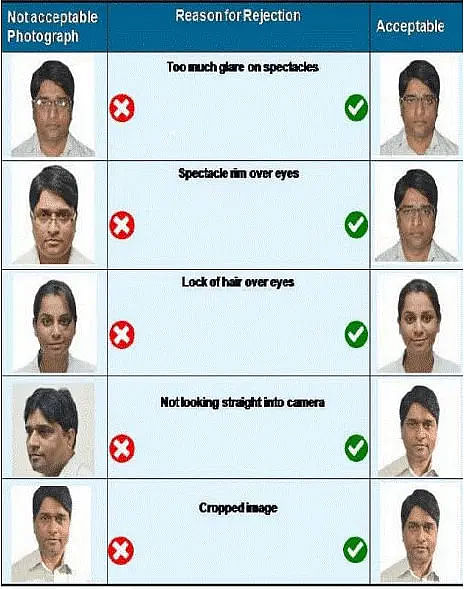
CAT 2025 Signature Specifications
As part of the CAT registration process, it is mandatory to upload scanned copies of your signature. The CAT signature upload guidelines are outlined below for your reference:
| Particulars | Details |
| Type | Scanned Signature |
| Dimension | 80mm x 35mm |
| File Format | .jpg or .jpeg |
| File Size | Up to 80KB |
| Resolution | 150px/inch |
| Background | White |
Guidelines for a Candidate's CAT 2025 Photograph
When submitting a photograph for CAT 2025, certain guidelines must be followed to ensure the picture meets the requirements. Here are some important points to keep in mind when selecting a photograph:
- The CAT exam photo size must be accurate as specified.
- The photograph must be recent and not more than six months old.
- The background of the photograph should be white.
- The candidate's face should be visible, and they must be facing forward to the camera.
- The eyes of the candidate must be open, and their eyes, nose, and hair should be visible in the photograph.
- The shoulders of the candidate should also be visible in the photograph.
- It is recommended that it be clicked at a studio by a professional photographer.
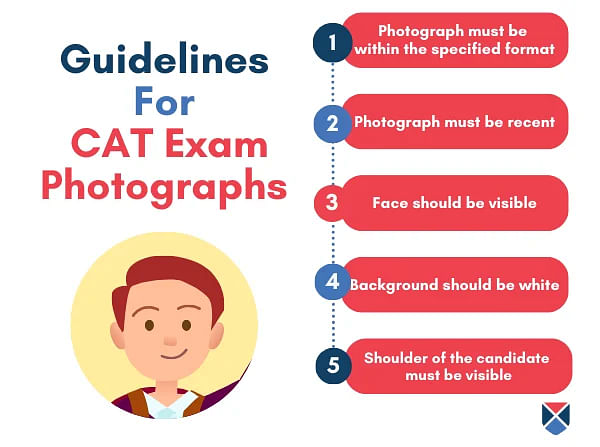
Suggested:
- When is the Best Time for CAT 2025 Preparation?
- CAT 2025 Topic-wise Weightage for VARC, Quant, and DILR
Guidelines for a Candidate's CAT Signature
To ensure that the signature for CAT 2025 is acceptable, candidates must follow certain guidelines. These guidelines include important points to remember when selecting a signature.
- The signature must be done using a black or blue pen on white paper.
- It should be done only by the candidate and not by anyone else.
- The signature should be in running handwriting and not in block letters.
- It should not be too small or too big; it should be of a standard size.
- The signature should only be done within the given box and not go beyond the box.
- It should be done on clean and plain white paper.
Instructions for Scanning CAT Photograph & Signature
Scanning CAT photograph and signature is an essential step in the CAT application process. It is important to follow the instructions carefully to ensure that your photograph and signature are correctly scanned and meet the required specifications. Here are the steps to follow:
- The photograph should be a passport-sized photograph .jpg or .jpeg 1MB with a resolution of 1200 x 1200 pixels.
- The signature should be in a .jpg or .jpeg 80KB file format within a dimension of 80 mm x 35 mm.
- Candidates can use online tools such as ImageSmaller, Compress2Go, Image Resizer, Optimizilla and more for resizing, converting and compressing CAT photo and signature according to the CAT 2025 documents upload guidelines.
Also Read:
Steps to Make Rectification in CAT 2025 Photograph and Signature
Candidates can rectify the CAT documents such as images and signatures while the correction window is open. Other documents can not be updated during this correction time frame.
Listed below are the steps to make rectification in CAT photograph and signature:
- Visit the official website during the correction window.
- Go to the Registered Candidate Login section.
- Login using your credentials such as user ID and password.
- Go to edit applications.
- Remove the previously updated photograph and signature.
- Upload the new photograph and signature.
- Save the form again to complete the rectification process.
CAT Certificate Guidelines and Specifications for Registration
When registering for CAT, certain certificates must be uploaded to ensure the process goes smoothly. Similar to the CAT form photo size, these certificates must also be of a specific format. The following are the CAT 2025 documents upload guidelines.
| Particulars | Specifications |
| Document to be Uploaded | NC-OBC/SC/ST Certificate, PwD/DA Certificate |
| Format | |
| File Size | 200KB |
NC-OBC/SC/ST Certificate
The important details about NC-OBC/SC/ST Certificates for CAT are outlined below.
- Download the certificate from the CAT website.
- Enter the required information and self-attest.
- Scan the certificate in PDF format.
- Upload the certificate during the registration process.
PwD/DA Certificate
The important details about PwD/DA Certificates for CAT are outlined below.
- Download the certificate from the CAT website.
- Enter the required information and self-attest.
- Scan the certificate in PDF format.
- Upload the certificate during the registration process.