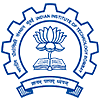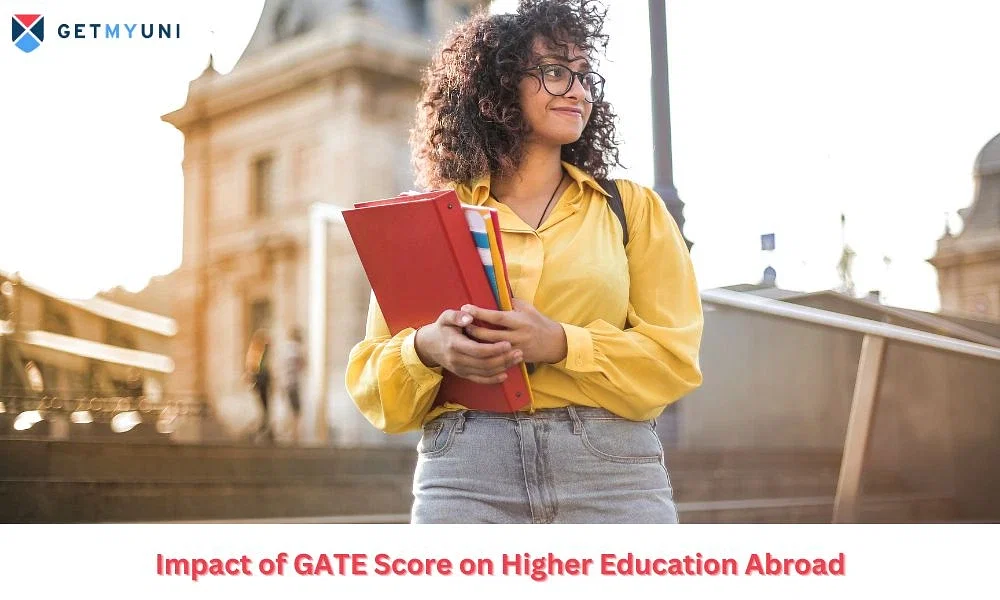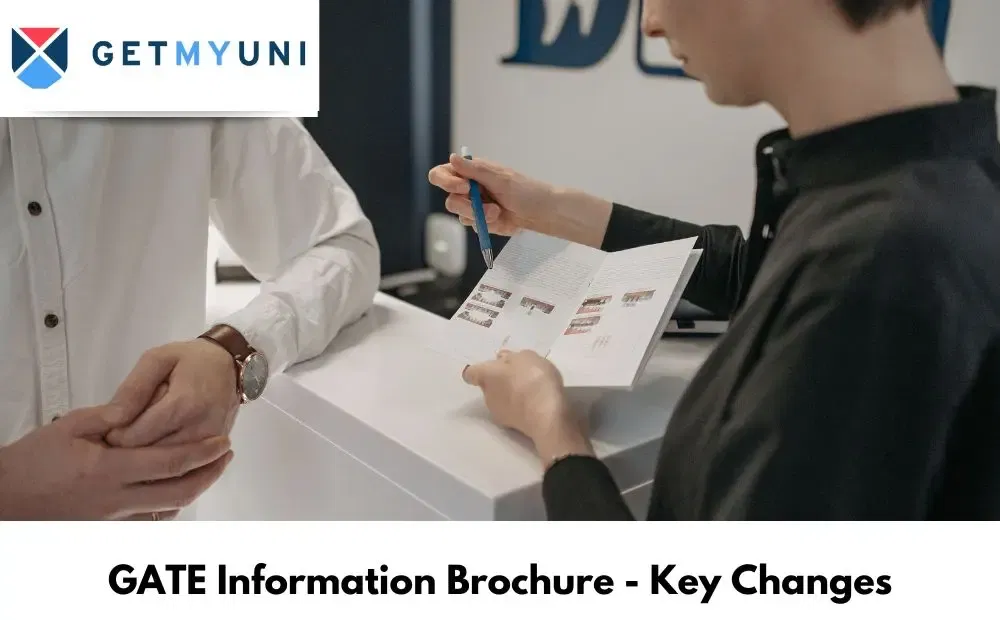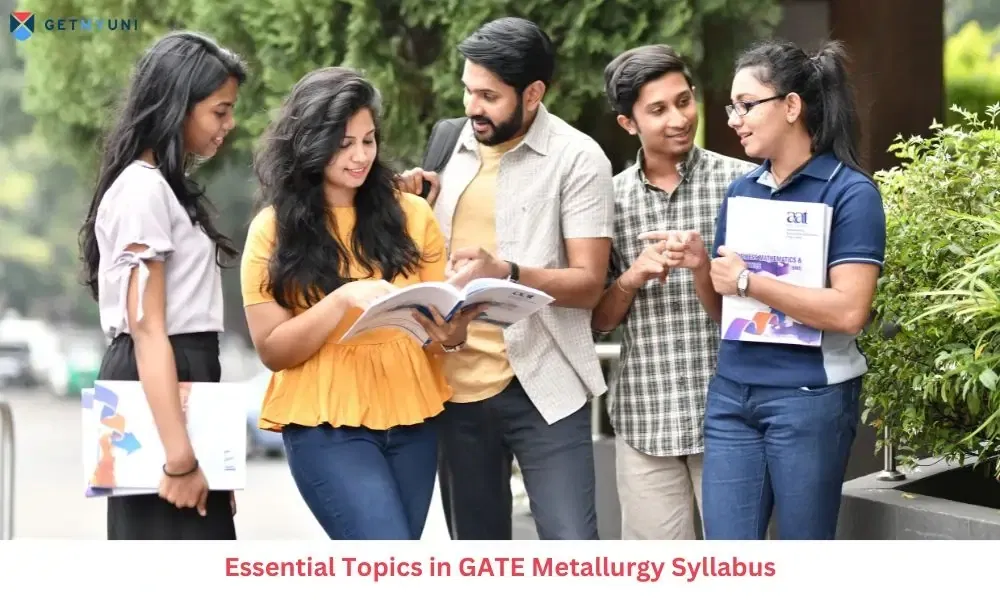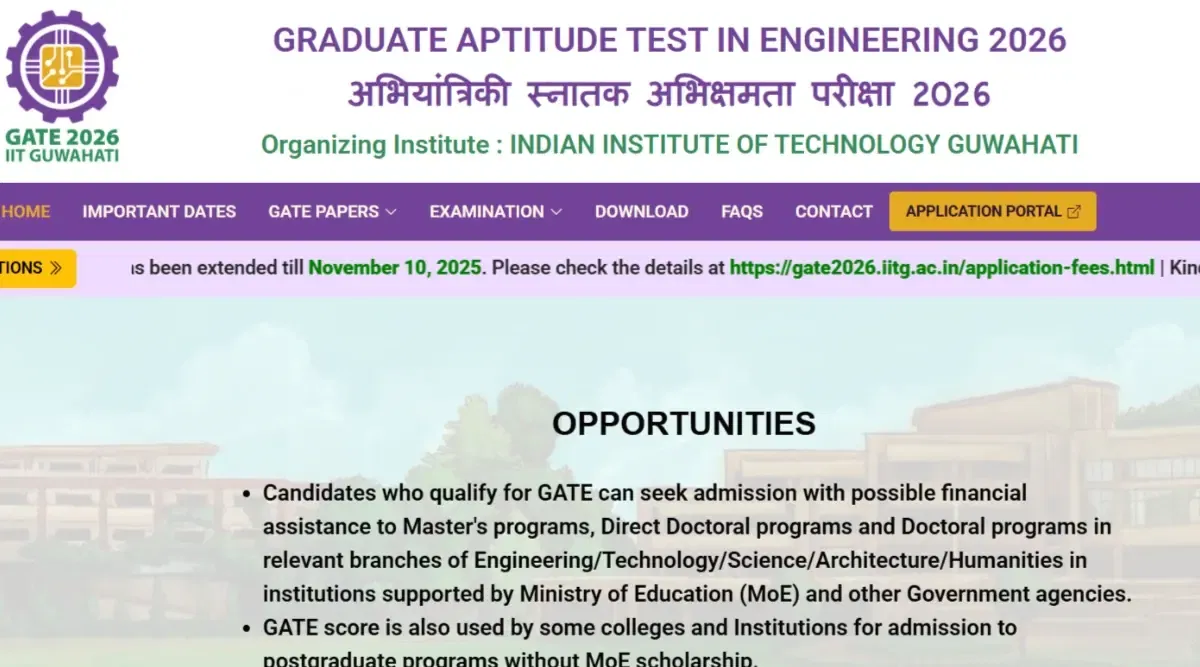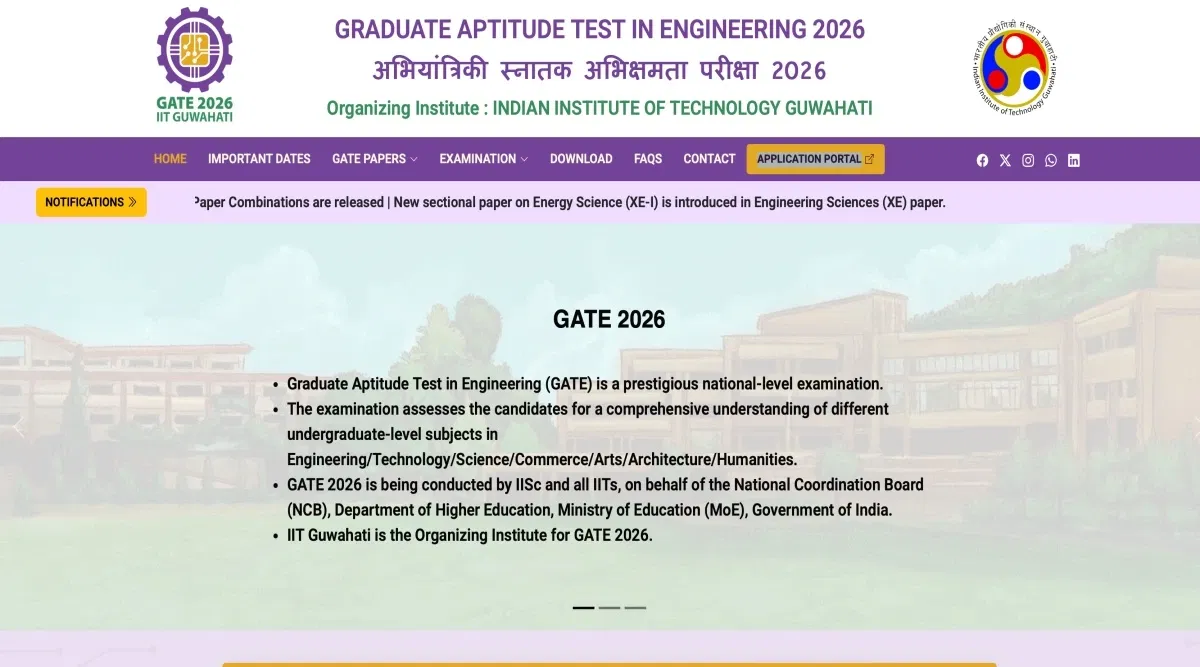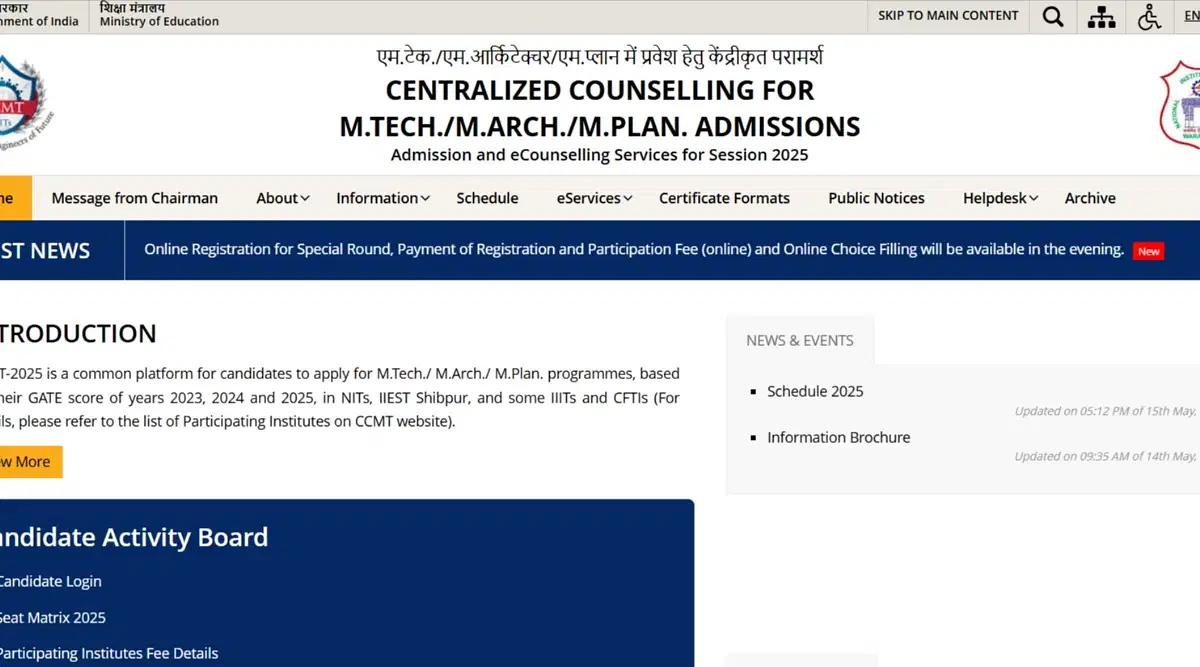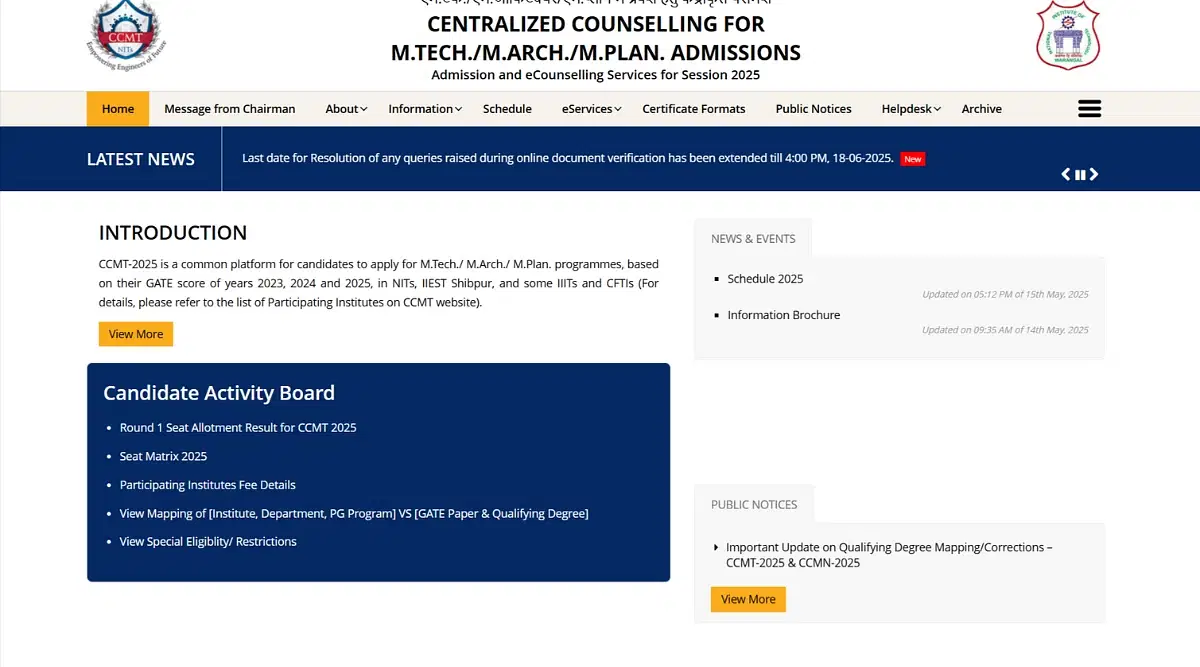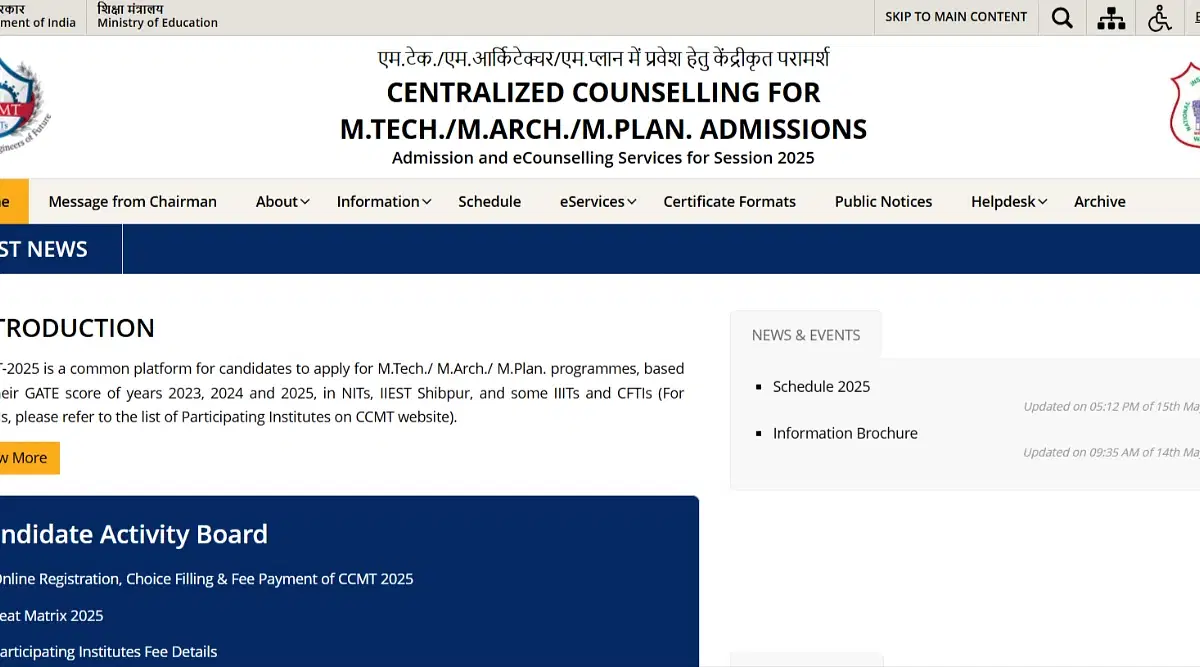Table of Contents
GATE Signature Size and Photo Upload Instructions 2026 are important for students to be aware of. Applicants must make sure to upload the photos and signature of the appropriate size and format. The application forms with discrepancies will be rejected, thus, you must be very careful while uploading the image and signatures in the GATE application forms.
You must keep in mind the instructions while uploading their GATE 2026 photographs and signatures to formalize their candidacy.
GATE Signature Size and Photo Upload Instructions 2026
If you are applying for the GATE 2026, you must make sure to upload the photographs in the right size and format in the application form. The following are few of the important points you need to be aware of.
- You must upload clear and quality photographs. This is very important as it might appear on your scorecard.
- It must be a passport-sized photograph having dimensions of 3.5 cm width and 4.5 cm height.
- You must upload their recent photographs in the application form.
- Selfie photos or a photograph taken using a mobile phone will be rejected in the application forms.
- The photographs taken must only be in jpeg format.
- The maximum size of the photographs for the GATE test can be 480*640 pixels and the minimum size can be 240*320 pixels.
- All the features of the face such as your forehead, eyes, nose, chin, ears must be clearly visible in the photographs. Make sure that you do not cover your face with a cloth or a shadow must not be seen.
- You must upload their photographs where they are decently dressed and no additional wearings like the hat or cap are allowed.
- If you are wearing spectacles must not upload their photographs with a glare on their glasses. Also, avoid spectacles with dark glasses.
- Make sure that you have a proper background in your photographs. The background of the photo must be in a white or light color.
- Please keep in mind that the photographs which do not meet the above-specified criteria will not be accepted and the photographs uploaded with poor quality may result in rejection of the application forms without the refund of the fees.
Also Check: GATE Information Brochure 2026 - Download PDF
How to Upload Photo in GATE 2026 Form?
Now let us take a step-by-step look at how to upload the in the GATE application form.
- Start the GATE application form fillup.
- Fill in the personal and academic details.
- Then there will be a section to upload documents.
- There you will see a section named Picture.
- On the right side of that, you will see a dialogue box " Upload Picture"
- Click on that, a new window will open.
- Now in this window, you need to go to the folder where your picture is saved in JPG or JPEG format.
- Choose that and click "open" in the bottom left corner of the window or alternatively, you can double click on that image.
- Your picture will be uploaded if it is in the prescribed format.
- If not in the prescribed format, it will show a red-colored message. Then you need to do resizing using some online resize tools ( mentioned below) and upload again.
Also Check: GATE 2023 Question Paper with Solution PDF Download
Highlights of GATE 2026 Photos
For your convenience and reference, the highlights of the photo specification are tabulated below.
- Please note that the background of the photo should be White. This is the primary instruction for all applicants applying for GATE.
| Dimension | Allowed Uploading Size | Prescribed Format |
|
Width x Height: 3.5 cm x 4.5 cm Pixel: 240 x 320 to 480 x 640 Face should occupy 60-70% of the picture |
5KB to 200 KB | Passport Size, JPG or JPEG Format |
GATE 2026 Signature Specifications
Some of the points you must pay attention to while uploading their signatures in the GATE 2026 application form are as follows:
- You are required to upload their scanned images of the signature.
- Take an A4 Size paper. Make sure that it is not folded and clear to use.
- On the paper, draw a rectangular box with a breadth of size 2 cm and a length of size 7 cm.
- The format for the signatures will be only in jpeg.
- Sign within the box with a blue or black ink pen. No other colored ink pens other than blue or black are allowed.
- You must apply your signature and signatures from other persons other than you are not allowed.
- Make sure that the signatures are in lower case and upper case signatures will not be accepted.
- The maximum size of the signature can be 160*560 pixels and the minimum size can be 80*280 pixels.
- Take your signature photographs with a good quality camera and make sure that it is a clear photo.
- After taking the photos, crop the image to the border of the rectangular box and then upload it.
- The signature must be duly signed by you and any sort of malpractice will result in your disqualification.
- GATE signature size should be between 5KB to 200 KB
Also Check: GATE Syllabus 2026
How to Upload Signature in GATE 2026 Form?
Now let us take a step-by-step look at how to upload the signature in GATE form.
- Start the GATE application form fillup.
- Fill in the personal and academic details.
- Then there will be a section to upload documents.
- There you will see a section named Signature.
- On the right side of that, you will see a dialogue box " Upload Signature"
- Click on that, a new window will open.
- Now in this window, you need to go to the folder where your signature is saved in JPG or JPEG format.
- Choose that and click "open" in the bottom left corner of the window or alternatively, you can double click on that image.
- Your signature will be uploaded if it is in the prescribed format.
- If not in the prescribed format, it will show a red-colored message. Then you need to do GATE signature resize using some online resize tools ( mentioned below) and upload again.
GATE 2026 Signature Dimensions
For the convenience and reference of candidates the highlights of the signature specification are tabulated below.
- Please note that you must make the signature in running hang, without any breaks. This is the most vital instruction pertaining to the GATE signature.
| Dimension | Allowed Uploading Size | Prescribed Format |
|
Pixel: 80 x 280 to 160 x 560 The signature should cover at least 70% of the image |
5KB to 200 KB | JPG or JPEG Format |
Also Check: GATE Preparation 2026
How to Resize Scanned Images?
The scanned images will not be properly scaled in the first go. Sometimes you need to use online editor tools to edit signature or photo size for GATE. Various online applications or apps are available for this purpose. You must make sure that the size of the photographs and signatures must be suitable and should also meet the criteria mentioned above.
The following is a list of the best online tools and apps for thw resizing of scanned images.
- Free Image Resizer: BeFunky
- Bulk Image Resizer: B.I.R.M.E
- Resize Image Online: Free Image and Photo Optimizer
- Resize Multiple Images: Online Image Resize
- Free Image Resizer: Simple Image Resizer
- Photo Compress 2.0 app
- Photo and Picture Resizer app
- Resize Me app
- Pixlr Express app
- Image Easy resizer and JPG and PNG app
- Reduce Photo Size app
- Resize- Square Snap Pic Editor app
- GATE signature resize: photoresizer.net