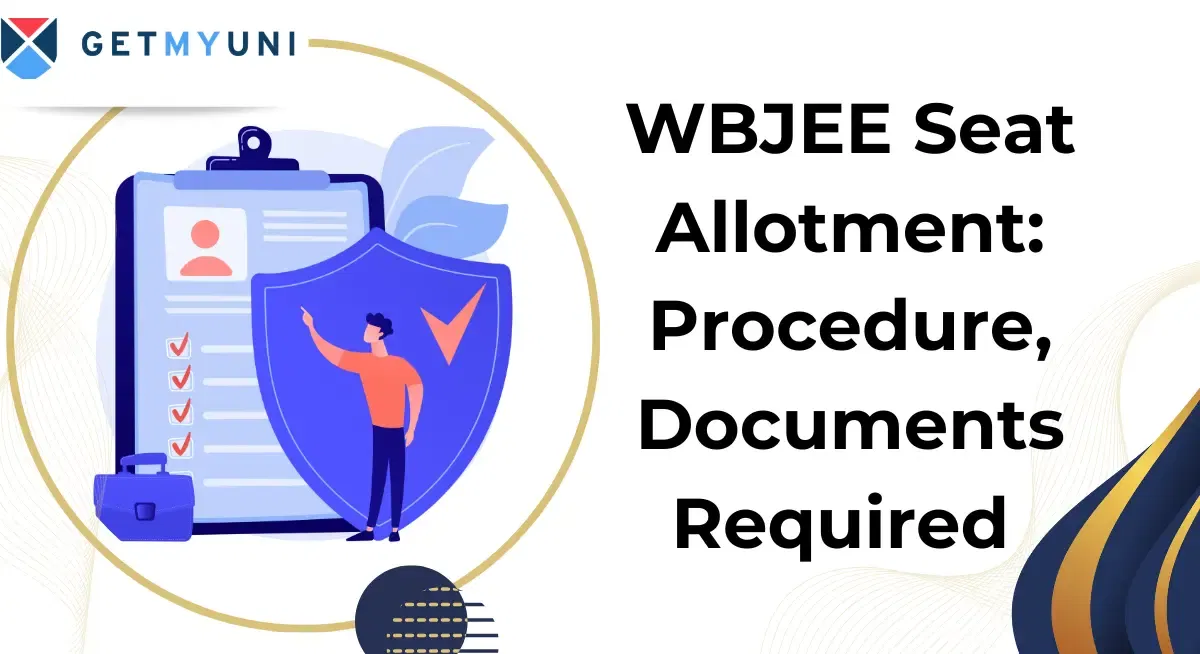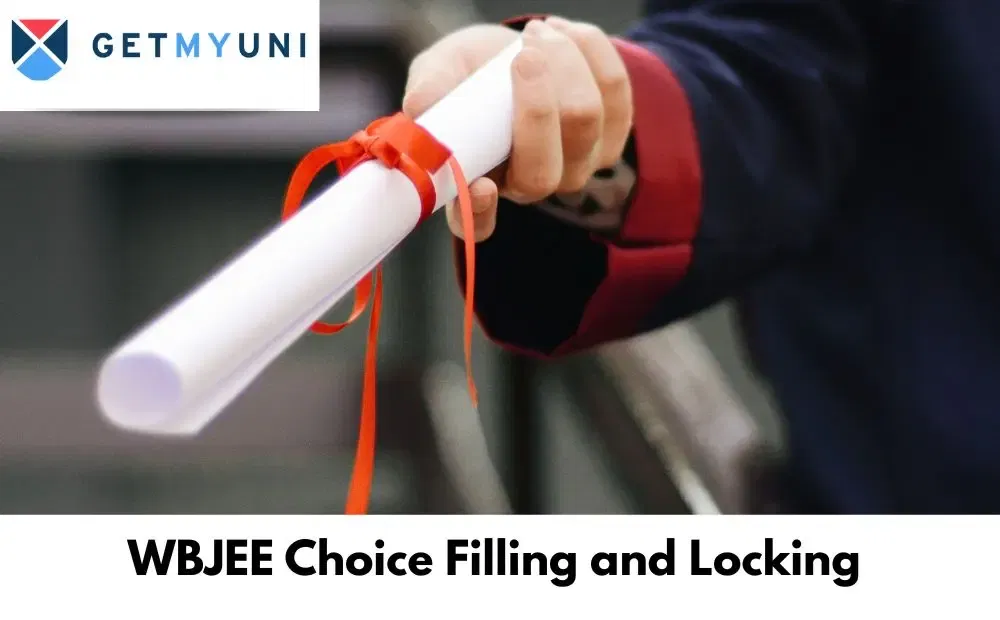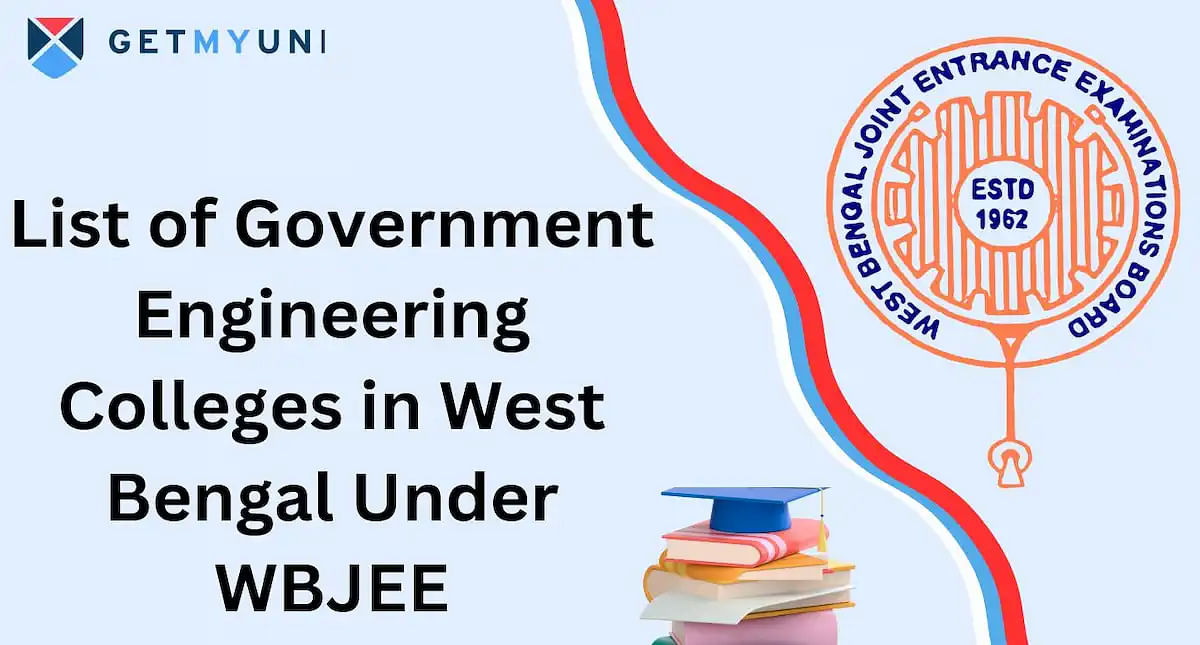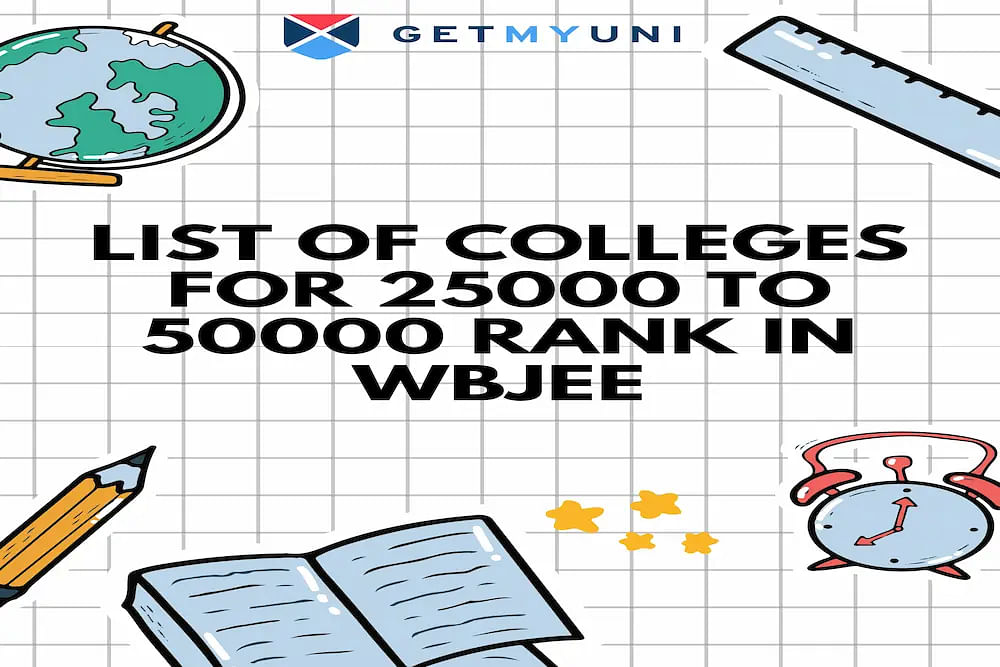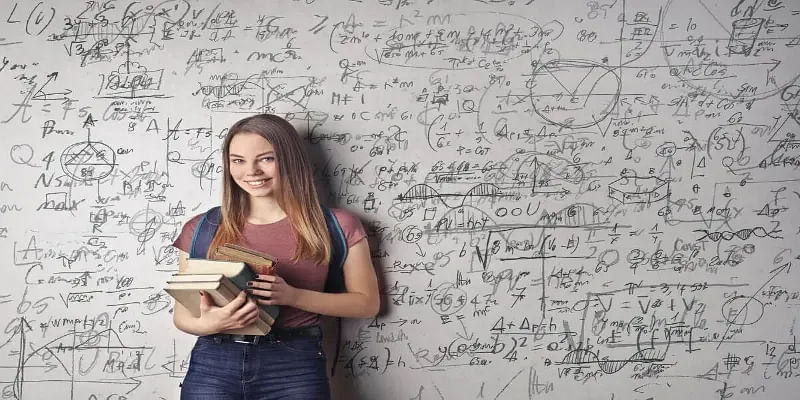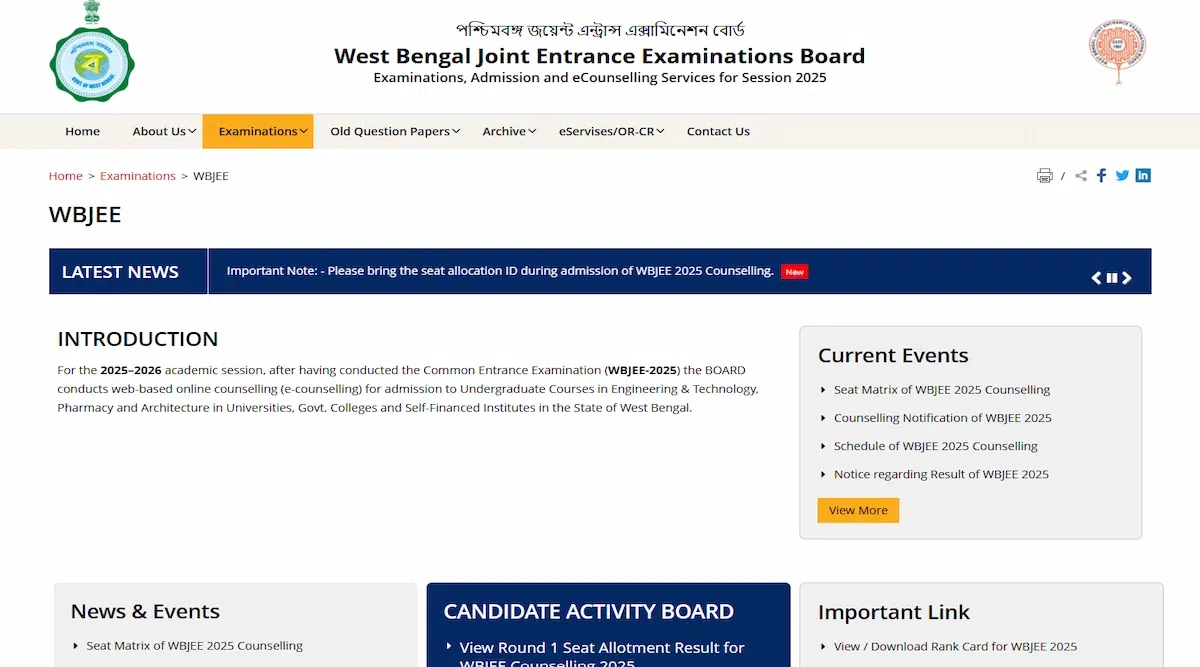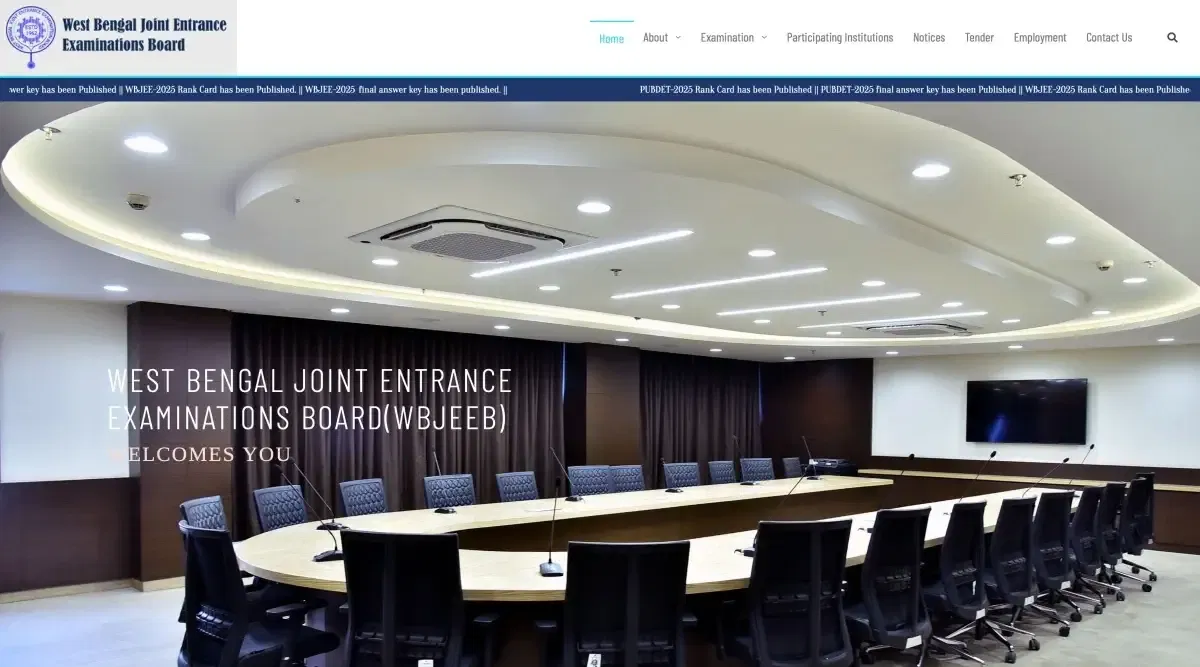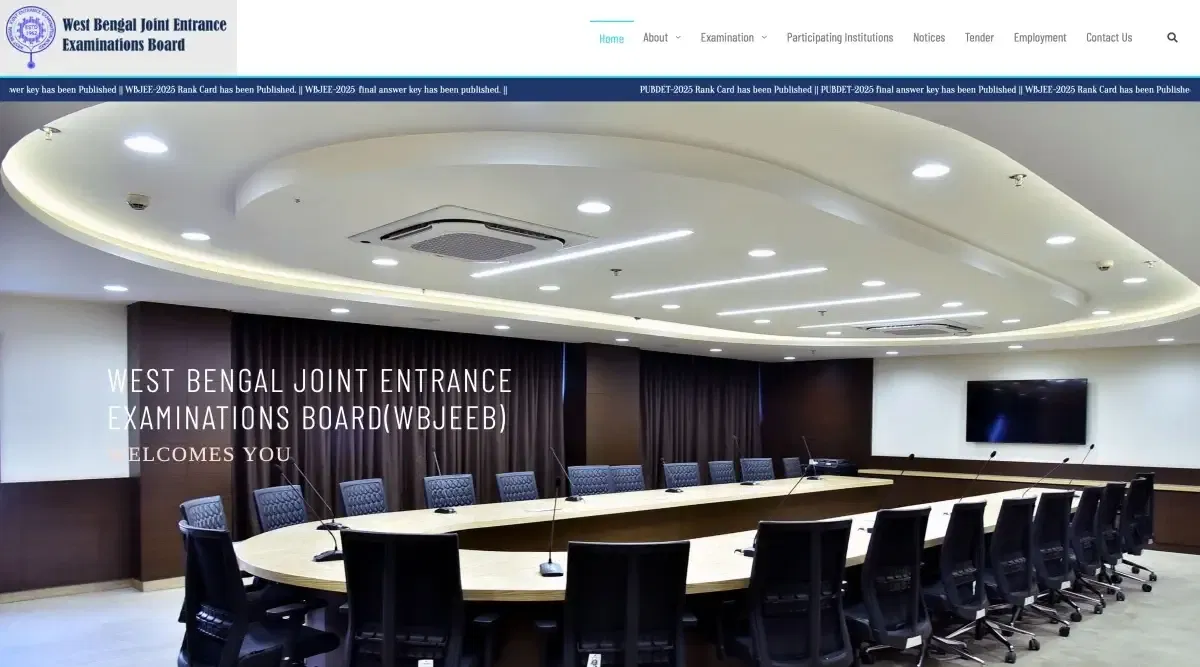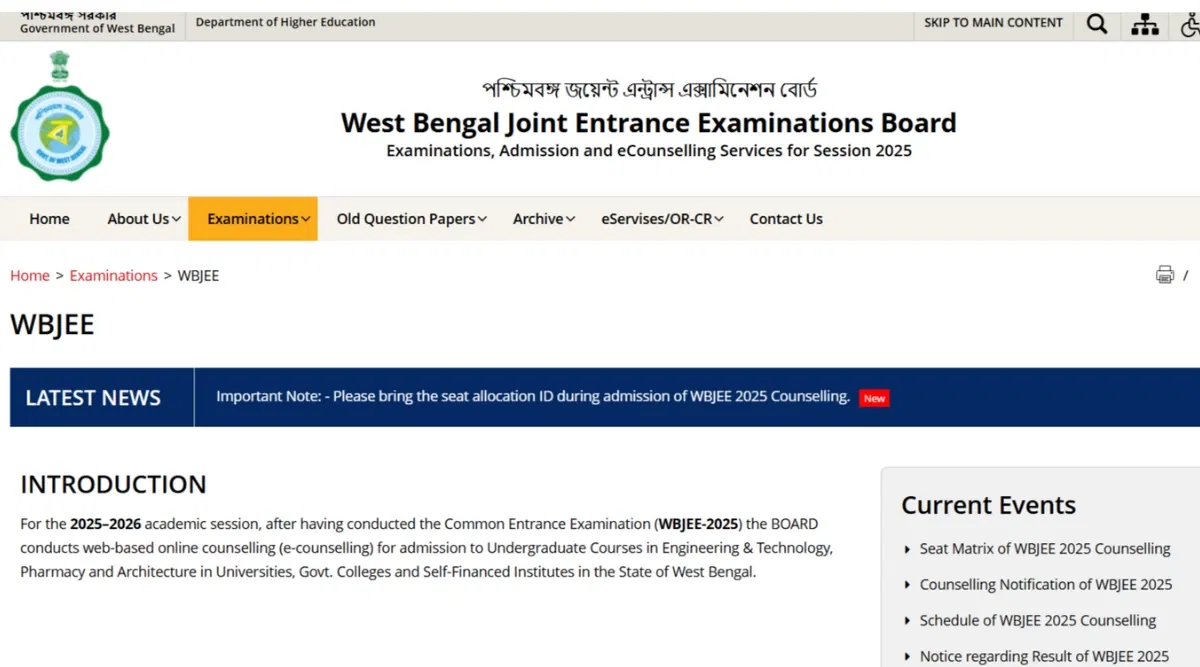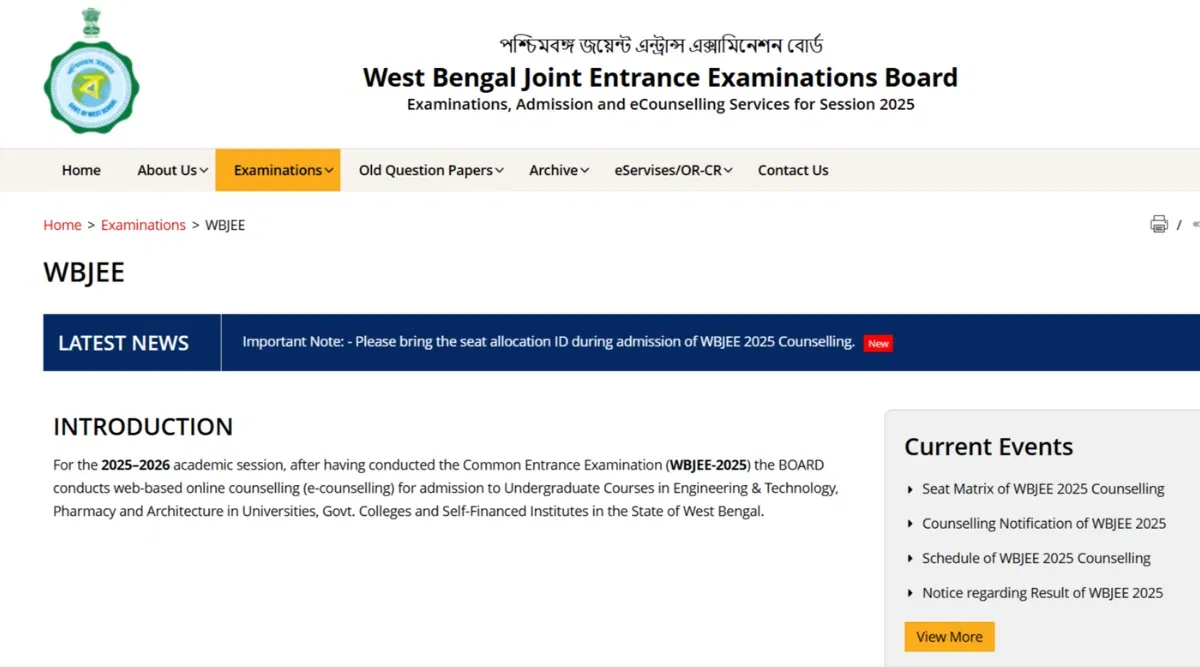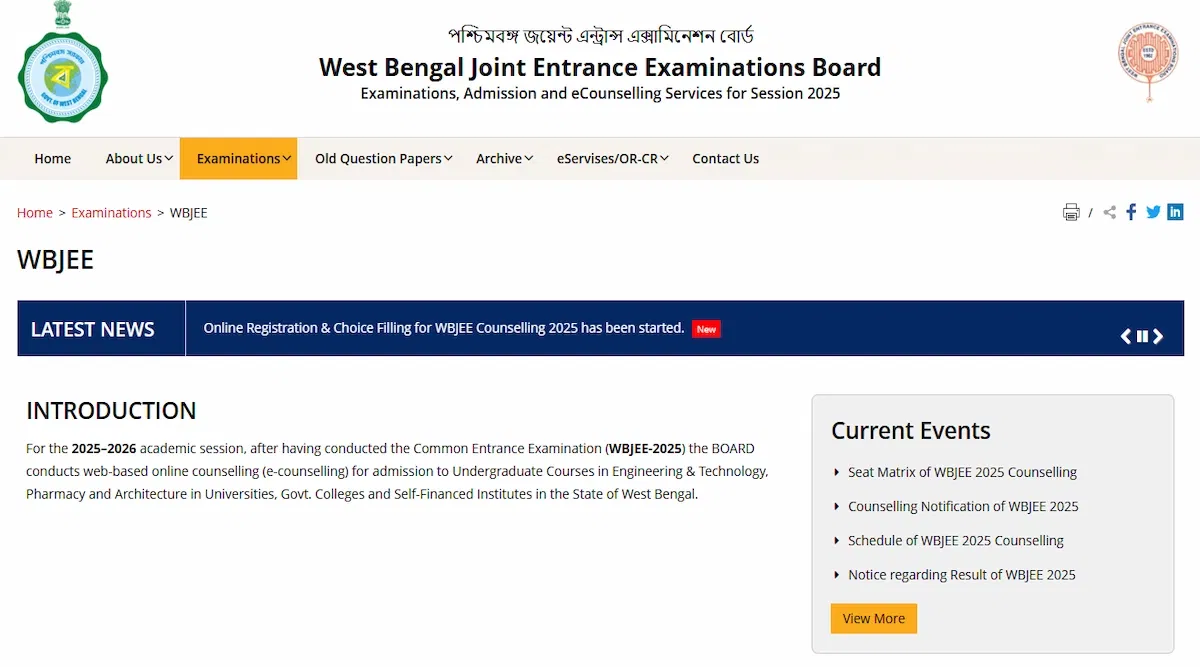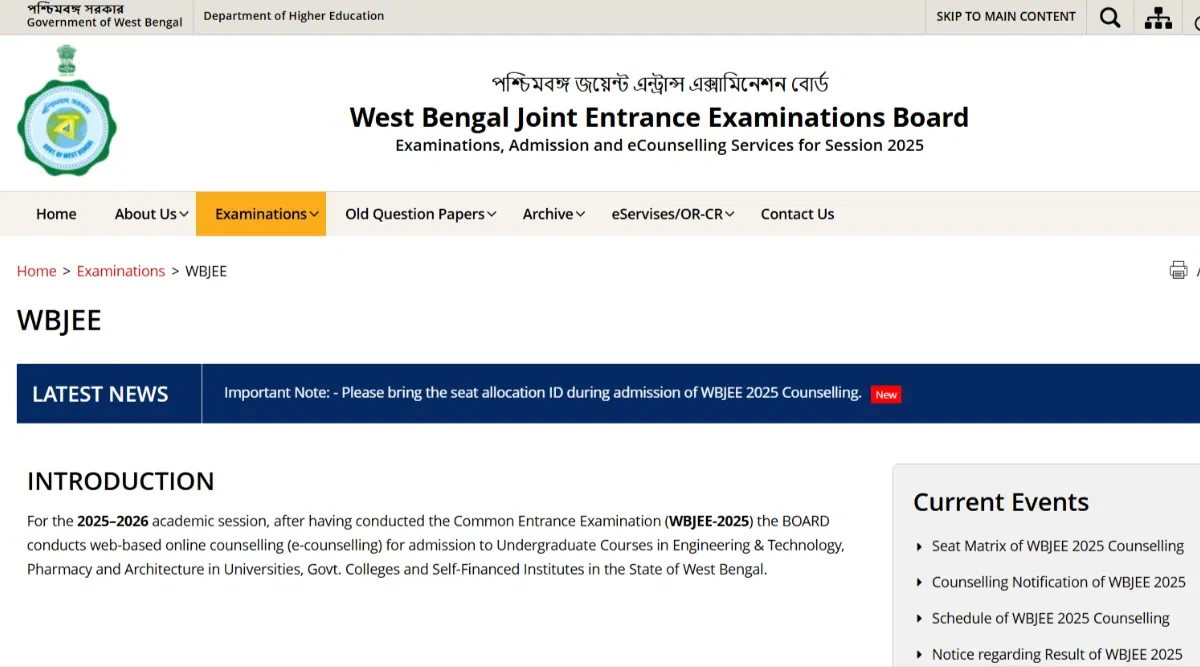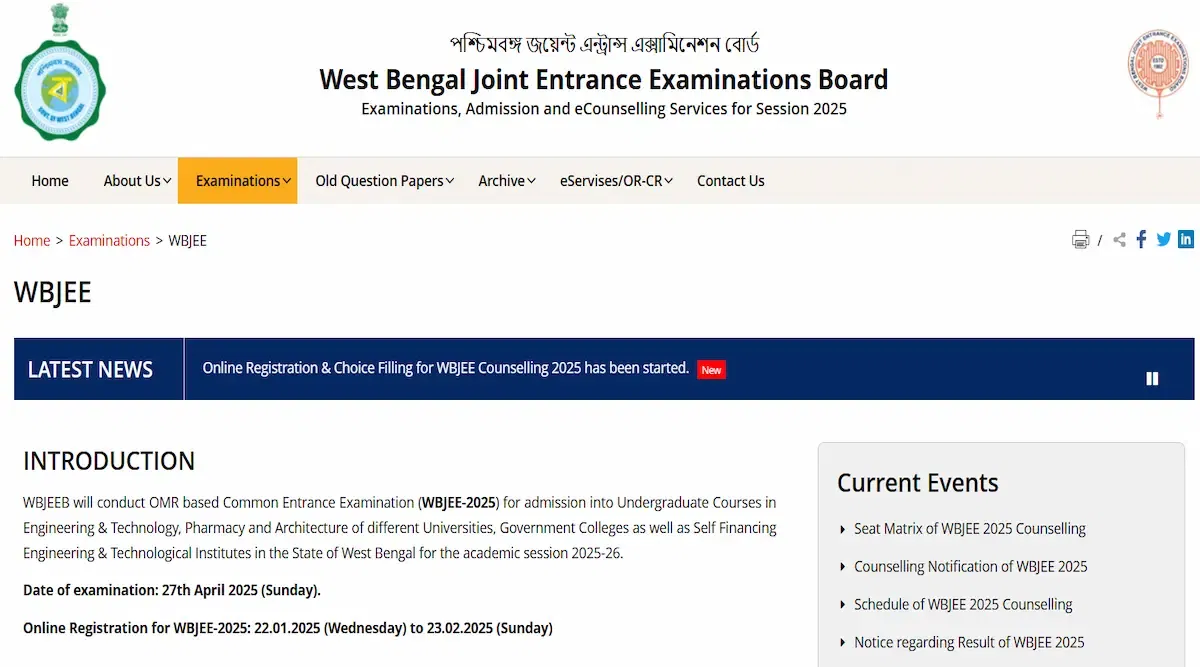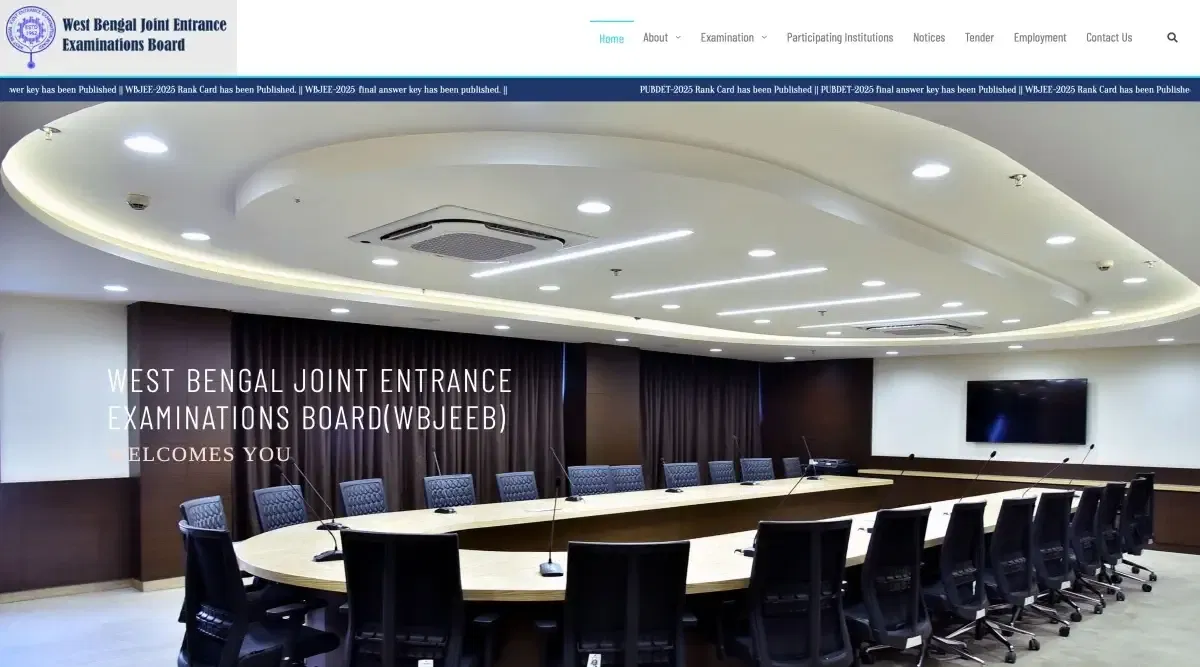Table of Contents
- WBJEE Photo Size Guidelines 2025 for Photograph and Signature
- WBJEE Photograph and Signature Specifications 2025
- WBJEE Photo Size Guidelines 2025
- WBJEE Signature Guidelines 2025
- Instructions for Scanning WBJEE Photograph & Signature 2025
- How to Upload WBJEE Photograph and Signature 2025?
- Documents Required for WBJEE 2025
- WBJEE Documents Uploading and Correction Dates 2025
WBJEE Photo Size Guidelines 2025 specifies the size and format of the photographs and signatures required for the WBJEE exam registration process. The WBJEE photo must be in .jpg or .jpeg format and within 10 to 200 KB. The WBJEE signature must also be in jpg or .jpeg format within 4 to 30 KB.
Following the WBJEE photo size guidelines 2025 is essential when uploading the documents during the WBJEE application form 2025 process. Students must adhere to the rules and formats specified by the conducting body.
The WBJEE admit cards will only be issued if these images are legible. To upload the documents, candidates can use the WBJEE login 2025 portal from here.
WBJEE Photo Size Guidelines 2025 for Photograph and Signature
Students applying for the WBJEE exams must upload passport-size photographs and signatures while filling out the application form. Both documents should be of the mandated size and format.
Failure to submit them may result in the rejection of the application. The WBJEE photo size guidelines 2025 are available in the official WBJEE Information Brochure. Students can access the information brochure PDF from the link provided below.
| Particulars | Direct Link |
| WBJEE Information Brochure 2025 | Download PDF |
Also Read: What is WBJEE TFW?
WBJEE Photograph and Signature Specifications 2025
The acceptable specifications for the WBJEE 2025 photograph and signature formats have been tabulated below:
| Image Type | Photograph | Signature |
| Format | JPG or JPEG | JPG or JPEG |
| Size | 10 KB - 200 KB | 4 KB - 30 KB |
WBJEE Photo Size Guidelines 2025
Candidates must follow the WBJEE photo size guidelines 2025 while uploading the passport-size image in the WBJEE registration 2025 form. Students are advised to have the photo taken by a professional.
Below are some guidelines that students should follow for the WBJEE 2025 photograph:
- Students must look directly at the camera with a neutral facial expression.
- The WBJEE photo background must be plain, preferably white.
- The student's shoulder should be visible.
- The entire face should be clearly visible.
- Religious headwear is allowed, but it should not cover the student's face.
- Students must not squint in the WBJEE 2025 photo
- Students should take the photograph in balanced lighting.
- Avoid red-eye from the flash.
- Students must wear professional-looking clothes.
Students can refer to the sample of the WBJEE Photograph provided below:
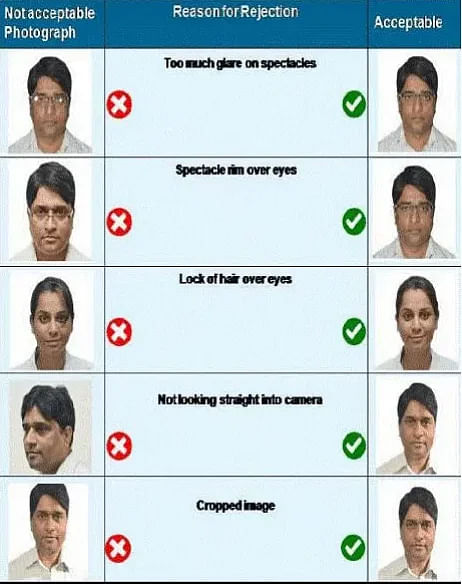
WBJEE Signature Guidelines 2025
The WBJEE signature required for the application process must be made by the student on white paper. Students can refer to the following guidelines for the WBJEE 2025 signature:
- Use a black pen on a clean white paper to sign.
- The signature should be in running handwriting and of standard size.
- Only the candidate appearing for the exam should sign.
- Ensure the signature stays within the given box while uploading.
Candidates can refer to the WBJEE Signature sample given below:
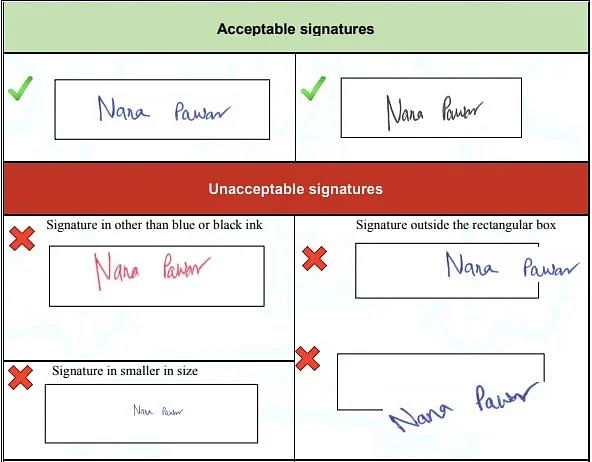
Also Read: How can you Score 100+ Marks in WBJEE 2025?
Instructions for Scanning WBJEE Photograph & Signature 2025
The WBJEE 2025 photograph and signature to be uploaded must be scanned documents. Students can refer to the WBJEE photo size guidelines 2025 and instructions below to meet the requirements laid out by the conducting body:
- Use a good-quality scanner for better image quality.
- The photo lighting should be balanced and not over-exposed.
- The signature must be done on a white background with a black or blue ball pen for clarity while scanning.
- Candidates can also use online scanners to scan their documents.
- Save the scanned documents in the correct size and format.
- Label the documents clearly and separately.
- Always keep a backup of the scanned copy and signature.
Apps for Scanning WBJEE Documents
Students can use various apps and websites that are available for free to scan their documents. Outlined below are some of the most popular applications:
- Doc Scanner
- Tap Scanner
- Clean Scan
- Scanner Pro
- Online Cam Scanner
- Docsumo
- Dynamsoft
- Evernote
How to Resize WBJEE Photograph and Signature Online 2025?
The WBJEE Photo Size Guidelines 2025 require students to upload their passport-sized photos and signatures in a specific size. Students can resize their documents with the help of online resizing websites.
The step-by-step process to resize the documents is given below:
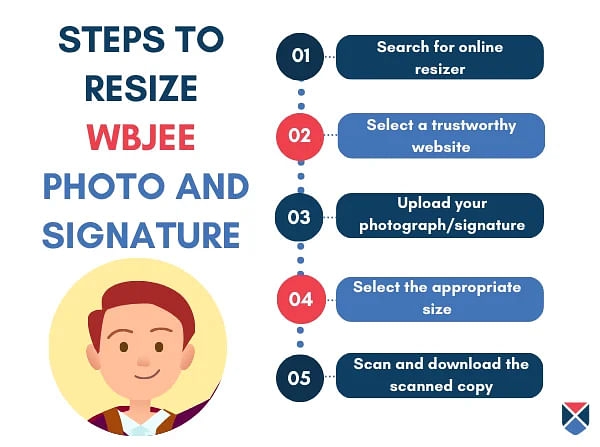
- Step 1. Search for ‘Online Resizer’ using any search engine.
- Step 2. Select a reliable website from the search results.
- Step 3. Select the document that must be resized.
- Step 4. Select the required size option between 10 KB to 200 KB for the WBJEE photo and 4 KB to 30 KB for the WBJEE signature.
- Step 5. Click on the ‘Resize’ option.
- Step 6. Download the resized document in JPG or JPEG format.
Apps for Resizing WBJEE Images
There are numerous apps and websites available on the internet that allow user to resize their images for free. Students can access the following websites and apps to resize their documents for WBJEE:
- docuPub
- PDF Resizer
- Pdf2go
- Small PDF
- Photo & Image Resizer
- Resize It
- Image Resize
How to Upload WBJEE Photograph and Signature 2025?
The WBJEE photograph and signature must be uploaded in one go. To upload the scanned copy of the WBJEE 2025 photograph and signature, students can refer to the steps below:
- Step 1. On the application form, click on the field to upload the photograph and signature.
- Step 2. Select the WBJEE photo and signature for upload.
- Step 3. Check if the photograph and signature file meet the required specifications.
- Step 4. Click on "Upload" to upload the photo and signature.
- Step 5. After uploading, the photograph and signature will be displayed on the screen.
The photo and signature uploaded during the application process for WBJEE will be visible on the WBJEE admit card 2025. Students must check the other details on the admit card as well.
Download Now: WBJEE Previous Year Question Papers
Documents Required for WBJEE 2025
Students appearing for the WBJEE exams must upload certain documents while registering to be eligible for admission apart from the WBJEE Photo Size Guidelines 2025 and signature mentioned above.
Outlined below are the other necessary documents required and their specifications mandated by the authorities:
- Left-hand thumb impression (1 to 30 KB)
- WBJEE 2021 Admit card/ registration certificate/ mark sheet of 10th standard/birth certificate (50 to 300 KB)
- Domicile certificate (50 to 300 KB)
- SC/ST/OBCA/OBCB certificate (50 to 300 KB)
- PwD certificate (50 to 300 KB)
- Income certificate (50 to 300 KB)
WBJEE Documents Uploading and Correction Dates 2025
Corrections to the documents uploaded during the application process can be made during the WBJEE application form correction window. Students must correct any wrong information or incorrect documents during this period including WBJEE photographs and signature uploads.
An overview of the important dates related to the correction dates is given below:
| Events | Dates |
| Application Form Start Date | Jan 22, 2025 |
| Application Form End Date | Feb 23, 2025 |
| Online Application Correction Window | Feb 25 to Feb 27, 2025 |
| Documents Uploading and Editing Last Date | Feb 27, 2025 |
Also Read: Domicile Certificate for WBJEE 2025
FAQs on WBJEE Photo Size Guidelines
Q: Can I take my WBJEE photo at home, or should it be taken by a professional?
Yes, students can take their WBJEE photos at home. However, it is recommended to have it taken by a professional to ensure proper lighting, clarity, and adherence to background requirements.
Q: How can I resize my WBJEE photograph and signature if they exceed the size limit?
Students can use online resizers such as SmallPDF, Pdf2go, or Image Resize to adjust the size of their WBJEE photograph and signature within the required limits.
Q: Can I make corrections to my uploaded WBJEE photograph and signature after submission?
Yes, corrections can be made during the WBJEE application form correction window, which was available from Feb 25 to Feb 27, 2025, after the registration deadline.
Q: What happens if my uploaded photo or signature does not meet the WBJEE guidelines?
If the uploaded photograph or signature does not meet the specified guidelines, the application may be rejected, or students may be asked to re-upload the documents during the correction window.
Q: What is the required format and size for the WBJEE signature?
The WBJEE signature must be in JPG or JPEG format and should be between 4 KB and 30 KB in size. Candidates can use online tools to ensure that their images are in the correct format.